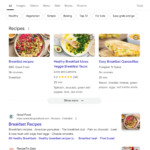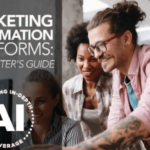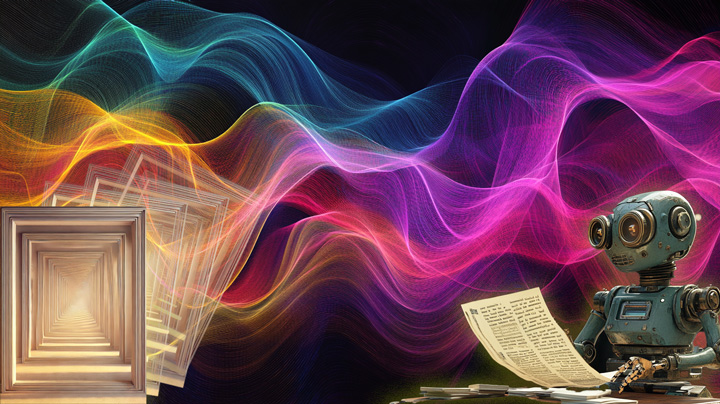subdomains-sm.jpg" alt="The importance of finding your subdomains with search visibility." />
subdomains-sm.jpg" alt="The importance of finding your subdomains with search visibility." />Whenever I jump into helping a new client, it’s always interesting to get a lay of the land. For example, manually reviewing the site, scanning the GSC reporting, checking third-party visibility tools, triggering an initial crawl of the site, etc. And for large-scale and complex sites, you just never know what you’re going to find.
Two recent audits revealed something I have seen over the years a number of times. And it’s a situation that can be hidden away with companies having no idea it’s even happening. After a quick scan of each site, I approached both clients with a quick question.
“How long have those subdomains been live and are they necessary?”
And their response was interesting.
“Wait, which subdomains??”
They didn’t know the subdomains were active, some of the subdomains contained content, and each had various levels of search visibility. So yes, people were finding those subdomains via Search.
Needless to say, it’s important to understand all areas of a site that are active, how they are being handled, if they are ranking in the SERPs, do they contain malware or other security issues, and how users are engaging with that content.
Quality Evaluation at the hostname level:
From a quality perspective, I have covered many times how Google has explained that all pages indexed are taken into account when evaluating quality. But it’s also important to understand that Google’s site-level quality algorithms (often) work at the hostname level. I covered that in my post about sitewide signals and Google’s site-level evaluation and impact. This is why you can often see subdomains impacted differently when major algorithm updates roll out.
Here is a tweet covering a comment from Google’s Gary Illyes about algorithms like Panda acting on the hostname level.
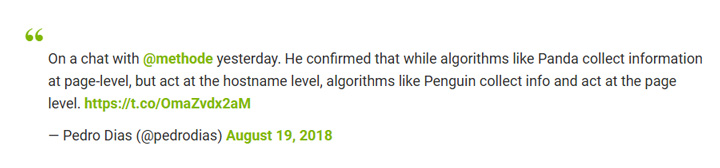
For example, here are three subdomains from the same site impacted differently during the September 2022 broad core update. One surges, but two drop heavily:
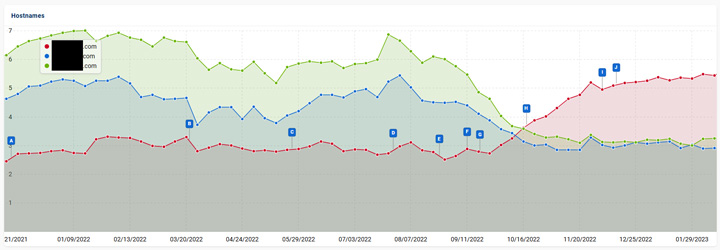
Security problems can be a serious problem (across organic AND ads):
Another concern is about security, safety, hacked content, malware, etc. You definitely want to know if a rogue subdomain gets hacked, contains malware, or has security problems. And although most will focus on the organic impact, that can impact ADS as well. I wrote a case study several years ago about that happening to a large-scale client of mine. Based on their technical setup, many rogue subdomains were created, and some were impacted by malware. And when that happened, their Google ads were suspended.
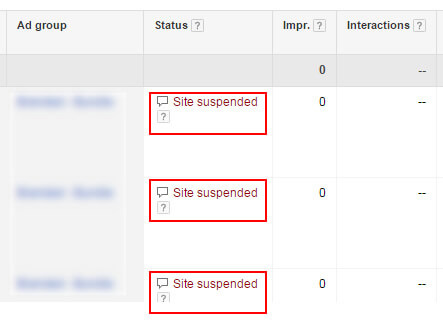
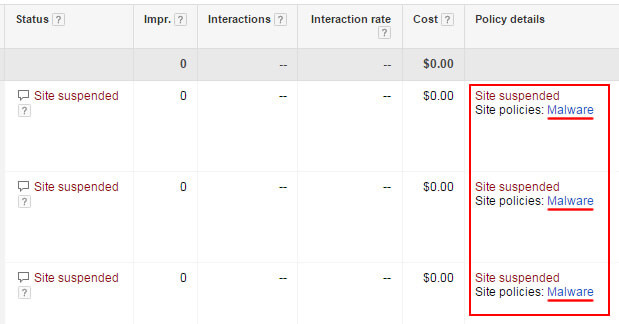
With that introduction out of the way, I’m sure you are wondering some ways to find the subdomains that are active on your site. Below I’ll cover some quick methods for understanding which hostnames are live, if they are ranking in the SERPs, and more. Note, there are also some developer tools out there for digging into subdomains, but I’ll focus on common SEO tools and tactics below. Again, you might be surprised with what you find.
GSC Crawl Stats (via domain property):
Setting up a domain property can yield several key benefits. One of which is the ability to view data across all subdomains and protocols. To clarify, you definitely don’t just want a domain property set up without other properties… but it’s important to include.
If you check the Crawl Stats reporting in GSC while accessing the domain property, you will see all subdomains listed on the home screen (or what Google calls child domains). This can be an eye-opening experience for some larger-scale and complex sites. And if you find a number of subdomains active, you might want to add them to GSC as properties to get a full view of what’s going on there SEO-wise.
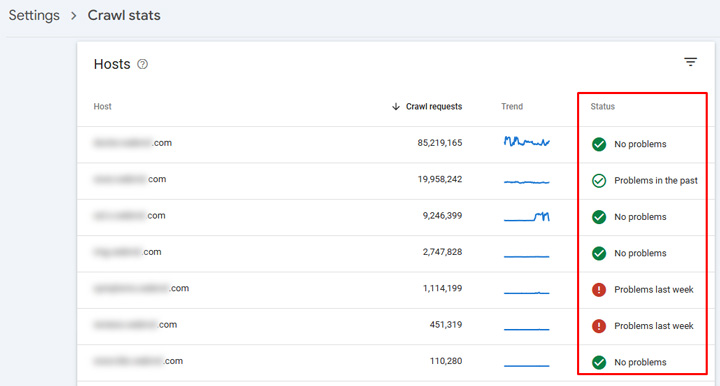
Site Explorer in Bing Webmaster Tools:
I know a lot of people forget about Bing Webmaster Tools, but it contains a lot of good information from another major search engine. And Site Explorer is a great way to find all subdomains that Bing knows about. You will see them listed on the left side of Site Explorer and you can dig into each for more information.
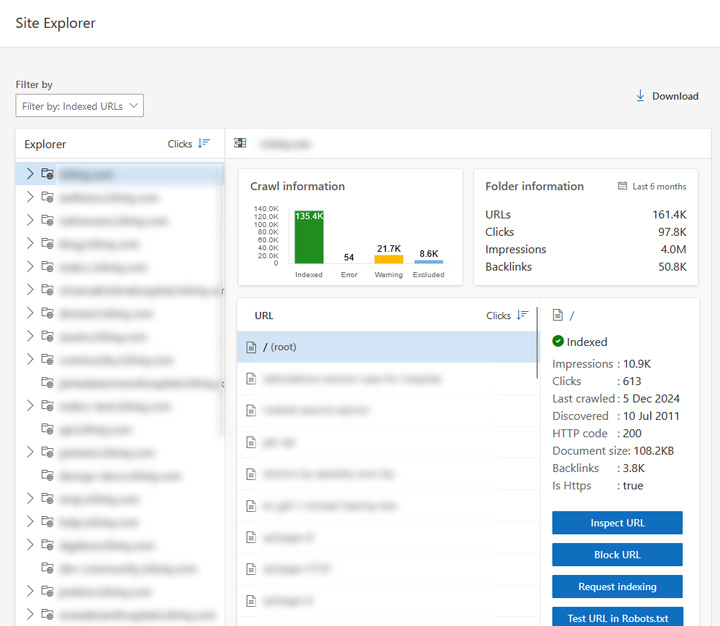
Subdomain Search Visibility (Rankings) via Third-party tools:
If you’re not aware of all subdomains on your site, then leveraging third-party tools can be helpful. By checking the search visibility of your domain via tools like Semrush, ahrefs, and Sistrix, you can see if any subdomains are ranking in the SERPs. Each of the tools I mentioned surface subdomains in the reporting.
If you see subdomains listed, then not only are they active, but they are actually ranking in the search results. And that means users are potentially engaging with the content there. From a content standpoint, if you had some legacy content ranking on a subdomain, then that’s probably not a huge issue. But if it’s hacked content filled with spammy pages, then you might want to move quickly to rectify the situation.
After you enter a domain in Semrush, you can access the subdomains in the organic research reporting.
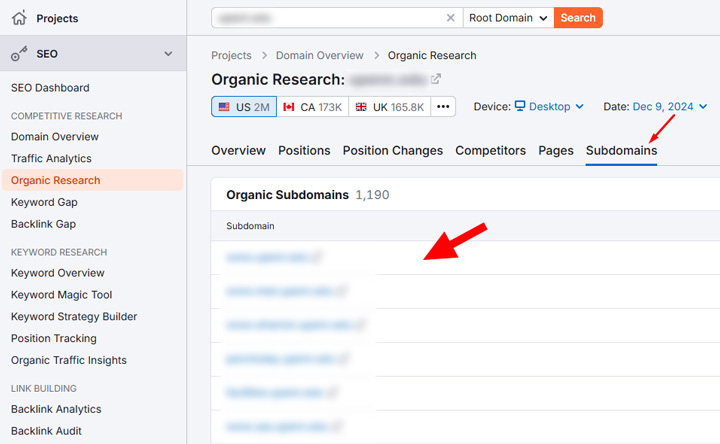
In Sistrix, you can access the hostnames reporting:
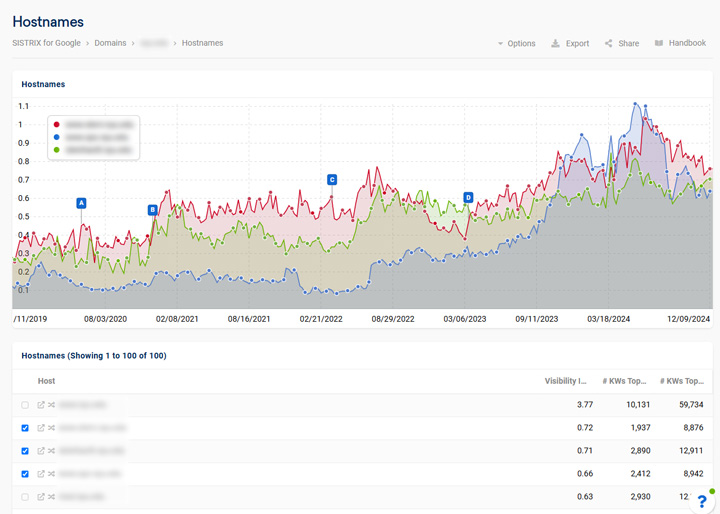
And in ahrefs, you can view the ‘Site structure’ report to view a breakdown of all areas of the domain with search visibility.
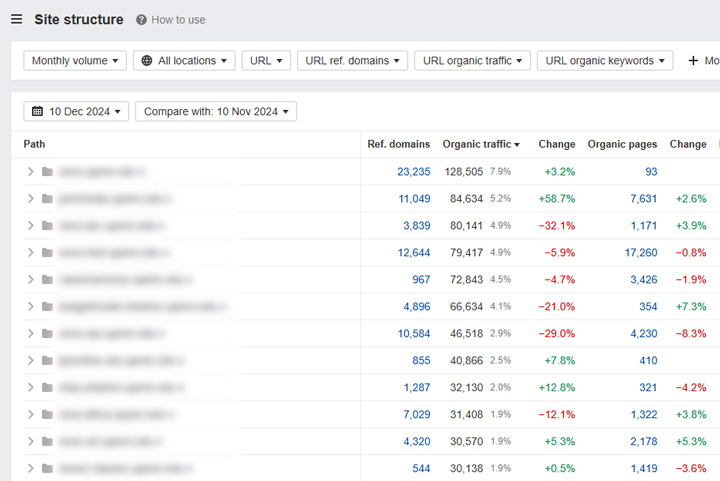
Creative site queries:
Ah, the good old site query. Quick, dirty, and versatile. You can track down all subdomains on a site other than www via a creative site query. For example, here is a site query for google.com that yields subdomains other than www. And beyond that, you can start adding negative site queries to drill down even more. I’ve done this for years across large-scale sites I’m helping. Again, it can yield some interesting findings.
site:google.com -inurl:www
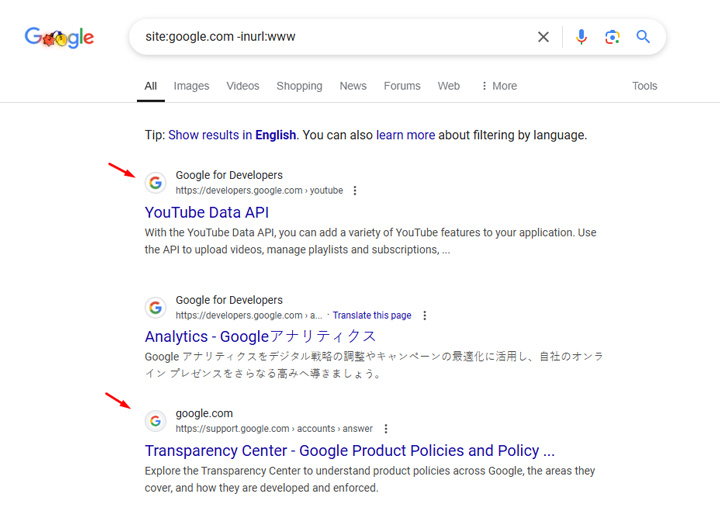
site:google.com -site:developers.google.com
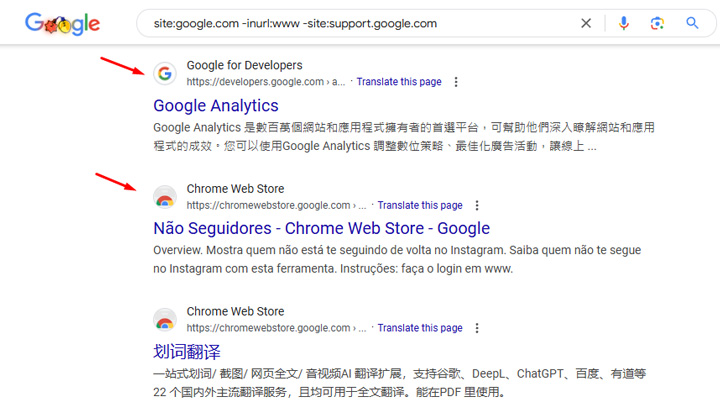
Bonus for smaller sites worried about this. It’s always smart to call your hosting provider:
If you don’t have a dev team to fall back on, then definitely give your hosting provider a call. They can drill in pretty quickly and identify subdomains that are active on the site. They can also help you shut those down quickly, if needed.
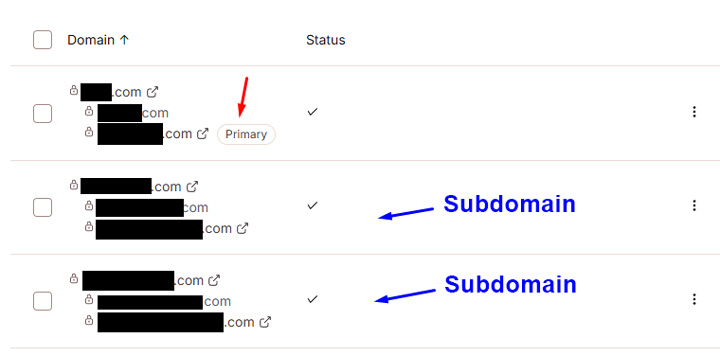
Summary: Don’t get blindsided by your subdomains.
It only takes a few minutes to put your mind at rest. Follow the steps I outlined above for checking your subdomains. And for larger-scale and complex sites, you might be surprised with what you find. It’s just another example of the iceberg that is SEO. What lies below the surface is important. And subdomains fall into that category. Good luck.
GG
The post Find your subdomains. Know your subdomains – The SEO importance of finding all subdomains for your site. first appeared on The Internet Marketing Driver.