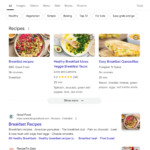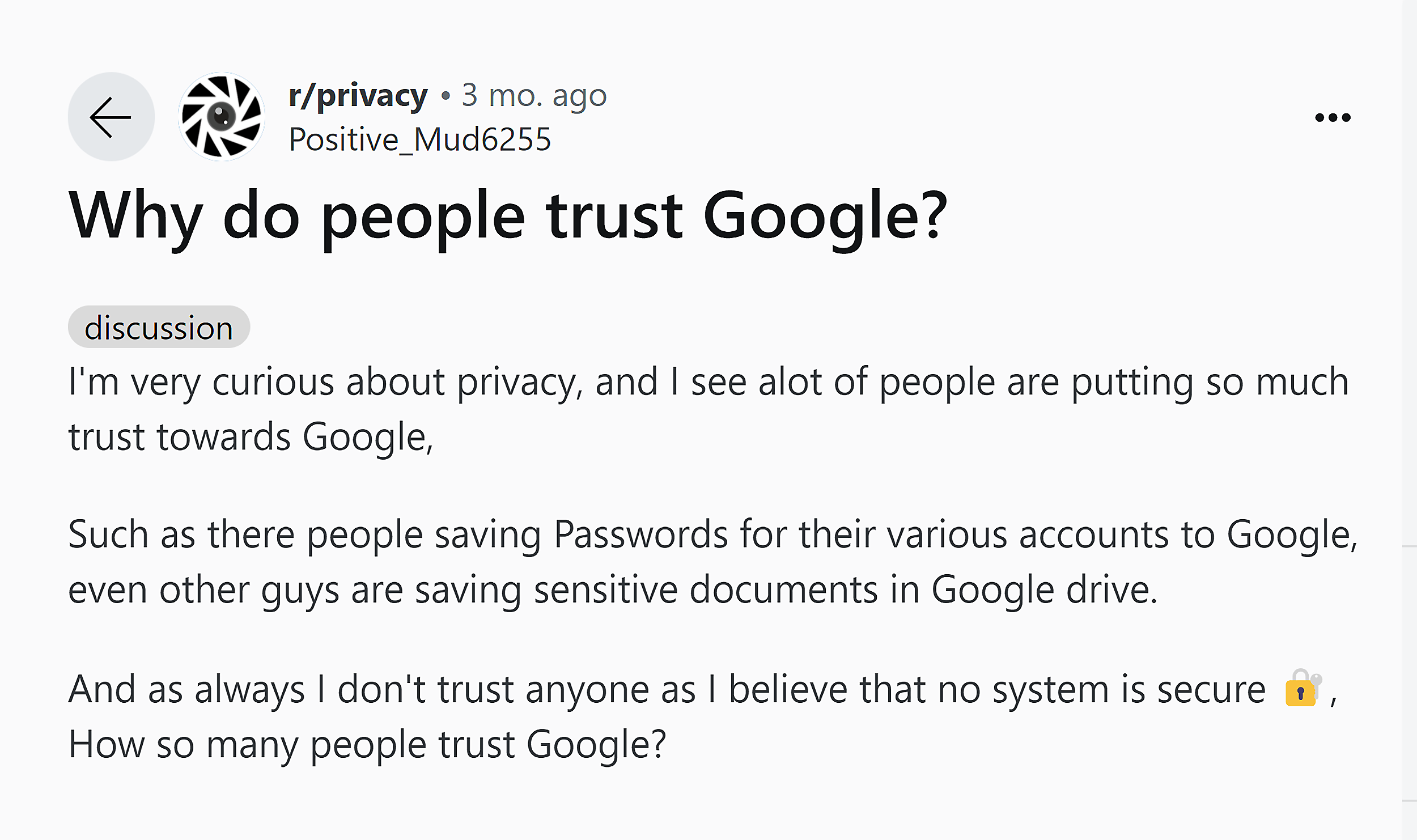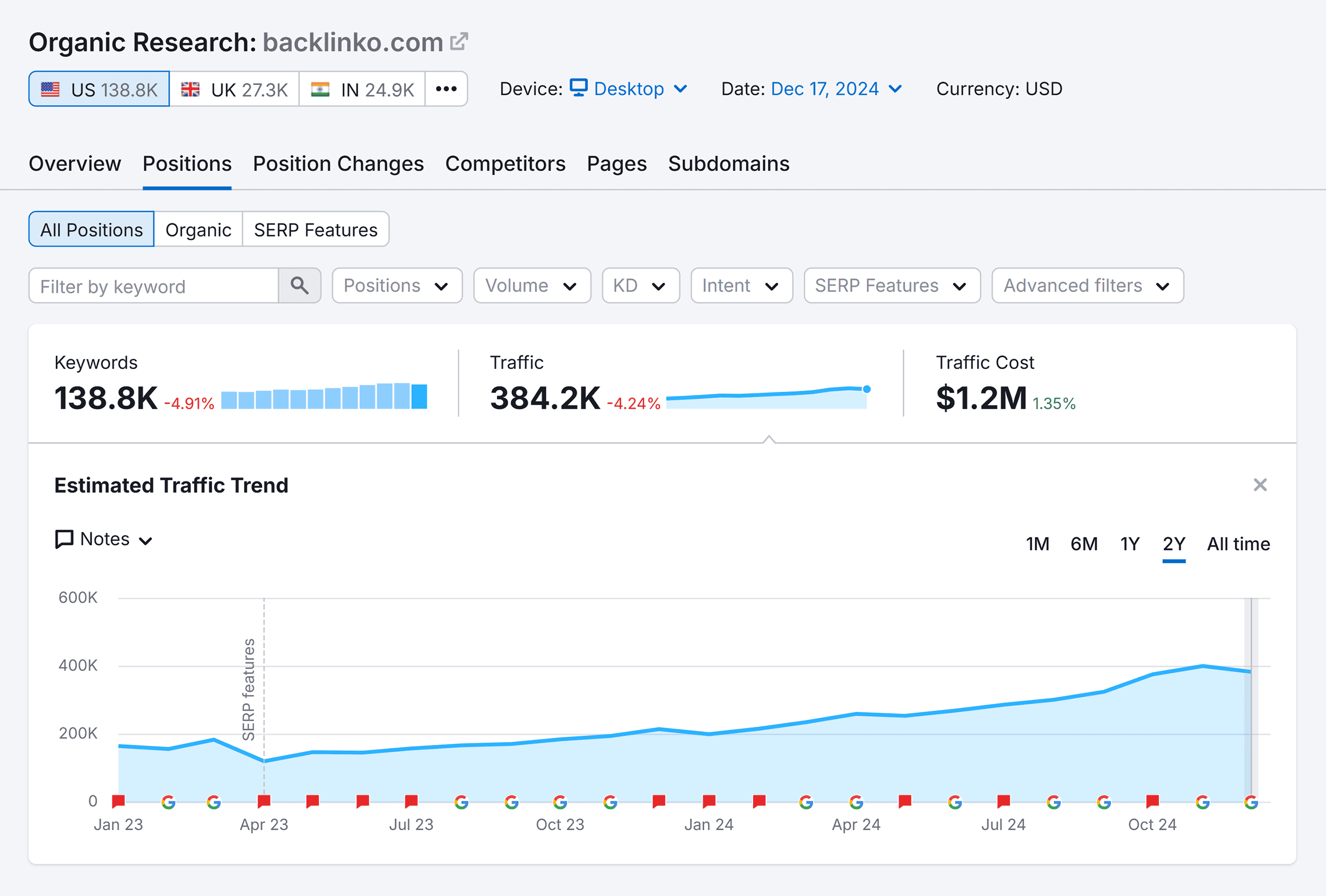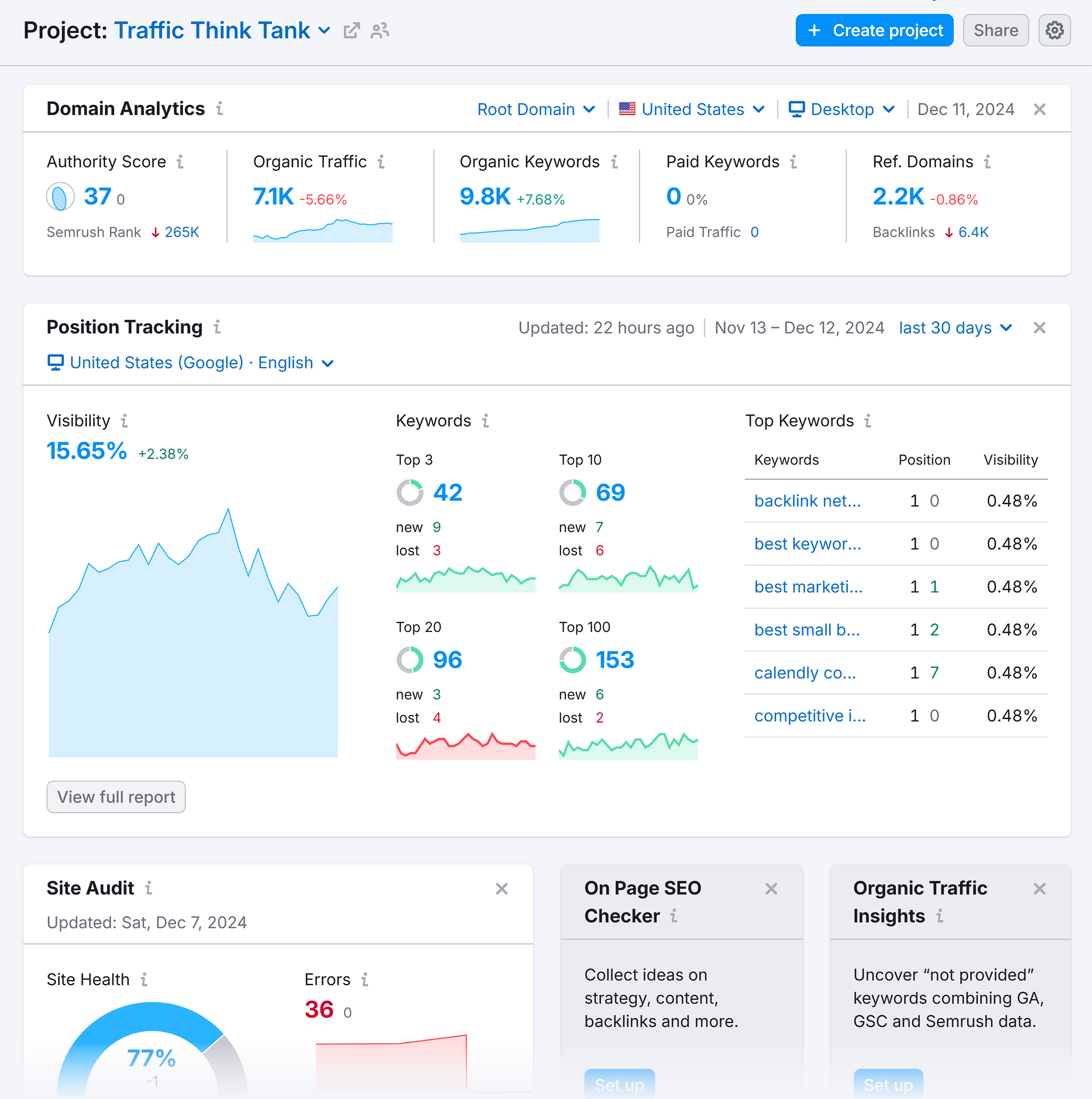Google may be the king of search engines. But even kings have their flaws.
Despite its immense popularity, Google isn’t perfect.
Google’s dominance in the search engine market and data monopoly raises serious privacy concerns among users.

And those frequent algorithm updates can wreak havoc on website rankings.

Recently, Google’s AI Overviews even suggested adding glue to pizza as a solution to “cheese not sticking to pizza.”
Crazy, right?

If these issues have led you to seek alternate search engines, we’ve curated 11 popular options to explore. Instead of Google.
Note: In July 2024, OpenAI announced SearchGPT, a new product currently available as a temporary prototype to 10,000 users and publishers. This development is expected to attract significant attention and could potentially reshape the search landscape. We’ll update this post as we learn more about its impact.
Let’s get started.
1. Bing: Best for Searching with Microsoft Copilot

Visit: https://www.bing.com/
Monthly domain traffic: 3.5B+
Traffic distribution: Desktop 44.93%, Mobile 55.07%

Actively used in: U.S., China, India, Germany, and U.K.

Created by Microsoft, Bing is one of the biggest Google alternatives. With nearly 4% of the search engine market share, Bing has 100 million daily active users.
This search platform integrates with other Microsoft products like Office and Windows. You can also download the Bing app on your Windows device to run a search query anytime.
Why You’ll Like Bing
What gives Bing an edge over other search engines is a built-in AI-powered chatbot, Copilot. Optimizing your content for Copilot can help you reach more people.
How?
For every search query, Copilot shares a few links it used as a reference. This means if your blog post is one of those links, more users will see and visit your content.

Comparatively, Google hasn’t integrated Gemini into its search engine. Meanwhile, Bing lets you instantly chat with Copilot to:
- Ask any question
- Send a voice query
- Create AI-generated art
Bing’s user interface is another one of its biggest differentiators.
Unlike Google’s one-line search box, Bing gives you a bigger box to type your query in 2,000 characters. It also features a unique background image with options to search in your local language.

You’ll also find snippets from local news and details like your city’s temperature. And this interface is completely customizable.
In July 2024, Bing introduced a new version of Generative Search that displays information intuitively and encourages exploration while prioritizing clicks to websites.
The new layout features three panels: a table of contents on the left, AI answers in the center with links to website sources, and traditional organic search results on the right.

This design ensures a balance of AI answers and organic search results, supporting a healthy web ecosystem by maintaining traffic to websites.
2. Yahoo!: Best for Discovering Rich Media Results

Visit: https://yahoo.com/
Monthly domain traffic: 3.5B+
Traffic distribution: Desktop 59.73%, Mobile 40.27%

Actively used in: U.S., Taiwan, U.K., France, and India

Yahoo! used to be one of the most commonly used search engines after Google. Today, it’s powered by Bing and continues to attract over 3.5 billion monthly visitors on average.
The platform is a part of Yahoo’s suite of tools, including Yahoo Mail, Yahoo Finance, and Yahoo News. Unlike Google, it offers an integrated user experience with all these tools available in the search platform itself.
Why You’ll Like Yahoo!
You’ll prefer this search engine if you want a minimalistic user experience.
Yahoo! offers a no-frills search result page with quick access links to related searches.

You can also use Yahoo! to run an advanced image search. Choose from multiple filters like:
- File type
- Image size
- Time period
- Usage rights
- Color scheme

For content creators, optimizing for Yahoo means they have a better chance of reaching more people.
Yahoo’s clean interface (which is free from distractions) makes their content more discoverable. Plus, with Yahoo’s 3.5 billion monthly visitors, your content has a significant opportunity to attract a larger audience to your site.
3. DuckDuckGo: Best for Maintaining Anonymity

Visit: https://duckduckgo.com/
Monthly domain traffic: 3B+
Traffic distribution: Desktop 16.09%, Mobile 83.91%

Actively used in: U.S., U.K., Germany, Canada, and India

DuckDuckGo is a private and encrypted search engine known for its anonymized search experience. The platform doesn’t track your browsing data and prevents results based on search history.
You can also download DuckDuckGo’s browser to block data trackers and cookie pop-ups.
The search engine also plays YouTube videos without targeted ads. And you can burn any unwanted data in a click.

Why You’ll Like DuckDuckGo
DuckDuckGo’s privacy policy explains that the search engine doesn’t store IP addresses to protect users’ privacy. It also doesn’t maintain a search log.
The result?
There are no data profiles for its users.
Similar to Brave Search, DuckDuckGo also offers keyboard shortcuts to reach any of 12,000 websites. You can use shortcuts like “!w” to go to Wikipedia or “!a” to visit Amazon.
Check out a few of the most popular keyboard shortcuts to try on DmuckDuckGo.

DuckDuckGo also offers its private AI chat to simplify your search experience.
You can choose from different AI models like GPT-3.5 and Claude 3 Haiku, among others. Then, type out a prompt to find relevant information.
You’ll also find a badge for “Active Privacy Protection.” It means that the AI chatbot isn’t tracking your prompts or storing your chat history.

Moreover, you can customize your search interface with localization settings like language, maps, weather, businesses, etc.
That means content created in a local language would get better visibility. For example, when you set a specific location in the search settings, websites from that location will appear.

And you’ll also find the option to customize the theme, color palette, and other display settings. Then, save your customized setup on the cloud to access your browser on any device.

Users concerned about their privacy and data are more likely to use a search engine like DuckDuckGo. Giving you an opportunity to reach these people.
Also—since the search results aren’t influenced by your search history—your content has a fair chance of appearing based on its relevance and quality alone. This means more credibility for your content.
4. Wayback Machine: Best for Searching Through the Internet Archives

Visit: https://web.archive.org/
Monthly domain traffic: 250M+
Traffic distribution: Desktop 32.54%, Mobile 67.48%

Actively used in: USA, India, UK, Brazil, and Canada

Wayback Machine is a searchable archive of the internet with a database of over 866 billion pages published on the web since 1999.
You can look up past versions of any website or landing page to check out how it looked in the past.
Why You’ll Like Wayback Machine
Wayback Machine isn’t like a standard search engine platform.
Instead, think of it as a repository of billions of pages with date-wise versions of every website.
You can add any URL and the tool will show you a timeline with bubbles showing up for specific dates. These bubbles indicate past versions saved for one or more pages on this website.

You can also use the “Changes” functionality to track the level of modification made on the website.
The tool offers a color-coded calendar showcasing the intensity of variation made on this website on a specific date.
From a marketing perspective, this is great for analyzing when particular companies implemented a rebrand or introduced major changes in their website messaging.

For content creators, Wayback Machine is a valuable tool for researching the evolution of competitors’ websites and identifying trends over time.
5. Brave Search: Best for Conducting Search on an Independent Platform

Visit: https://search.brave.com/
Monthly domain traffic: 340M+
Traffic distribution: Desktop 43.08%, Mobile 56.92%

Actively used in: U.S., India, Brazil, Mexico, and U.K.

Brave is an independent search engine that is disconnected from the influence of Big Tech. That means, unlike most other search engines, Brave doesn’t rely on companies like Google or Bing to power its algorithms.
The alternate search engine uses independent indexing to avoid personalized data tracking and ad targeting.
Why You’ll Like Brave
Brave uses anonymous contributions in its community to filter and rank search results.
It offers a unique feature called Goggles, which allows users to create and apply custom filters for search results. This means you can define specific criteria for how search results should be ranked and filtered, tailoring the search experience to your preferences.
Brave is one of the best search engines for maintaining anonymity and finding unique insights for any topic.

Brave also differentiates itself based on its advertising model. Unlike traditional search ads, Brave doesn’t track user behavior and build profiles.
And you can also opt for the paid Search Premium plan for an ad-free experience.

Another unique feature you’ll find in Brave is its collection of keyboard shortcuts called “Bangs.”
You can use any of these shortcuts to quickly filter your search and find specific results. For example, use the query “!r [keyword]” to find anything from Reddit.

With a primary focus on user privacy, Brave also offers a browser to maintain anonymity online. This cookieless browser comes with features like a built-in VPN and an AI chatbot called Leo AI.
It also actively blocks ads since Brave doesn’t track your search behavior and activity.

Brave’s unique features and emphasis on privacy provide an excellent opportunity to reach an audience that values security and transparency.
6. Waldo: Best for Performing Data-Centric Search

Visit: https://www.waldo.fyi/
Monthly domain traffic: 34K+
Traffic distribution: Desktop 45.73%, Mobile 54.27%

Actively used in: U.S., Italy, Hong Kong, China, and U.K.

Waldo combines the abilities of a search engine and an AI assistant to support research workflows. The platform sources information from Google and Bing and delivers high-quality insights.
With an emphasis on saving time, Waldo gives you a completely customizable interface.
And capabilities like a data search function, shareable pages, and scheduled research projects make the research experience more seamless.
Why You’ll Like Waldo
What makes Waldo ideal for data-centric research is its collection of automated research workflows.
These templatized workflows fast-track the search process and find information quickly. And you can easily customize these templates or build your own workflows.
For example, if you want to perform industry research, you can use the industry/market profile workflow to get started.

Waldo also lets you run an advanced search specifically for data and expert quotes.
You can start a new search with your primary keyword. Waldo will return results with relevant data points cited with original sources.
You can also find expert quotes in a separate text to find more insights on the topic. This is another opportunity for brands and individuals to get visibility through search engines.
For example, Waldo’s search results list all the sources used to curate a response. Your articles can get featured here, and you can drive traffic to your website.

Waldo’s browser extension can pull data for any topic from paywalled sources as well. You can also perform sentiment analysis for social media posts related to a theme.
Since Waldo is designed as a gated software—rather than an openly accessible search platform—you can invite team members.
This allows you to collaborate with multiple people to create better research projects. These advanced capabilities make it one of the best search engines for high-quality research projects.
7. Baidu: Best for Targeting the Chinese Market

Visit: https://www.baidu.com/
Monthly domain traffic: 1.5B+
Traffic distribution: Desktop 95.78%, Mobile 4.22%

Actively used in: China, U.S., Hong Kong, Taiwan, and Japan

Baidu is a leading search engine in China, with over 1.5 billion monthly visits. Since its inception in 2000, the platform has expanded into other services that make up the Baidu Core. It includes tools like AI chat, video creation, a community app, and social media.
Why You’ll Like Baidu
Baidu is the best platform for conducting secondary research in the Chinese market. Its twin-engine search allows you to run a normal search query and find information with AI search.
You can also access firsthand insights from Baidu’s query-based searchable community called Baidu Tieba.
This online community allows people to share knowledge and find insights on any topic. It’s an alternative to Reddit for discovering information specific to China.

Baidu also offers a Wikipedia alternative called Baike. It’s the largest online encyclopedia in China, and it provides detailed insights on just about any topic.
This repository of articles provides more in-depth information about Chinese culture. It also has a more dynamic interface, showing related content and data related to the articles available in the repository.

Optimizing content for Baidu means you can tap into the Chinese market and build a strong audience base.
8. Yep: Best for Revenue-Sharing Search

Visit: https://yep.com/
Monthly domain traffic: 75K+
Traffic distribution: Desktop 44.0%, Mobile 56.0%

Actively used in: U.S., Serbia, India, Romania, and China

Yep is a unique search engine focused on sharing ad revenue with creators. It follows a 90/10 revenue-sharing model to compensate people for creating quality content.
The platform’s main goal is to support content creators through fair compensation and help them earn stable revenue through ads.
Why You’ll Like Yep
Yep is an entirely private and secure search engine that does not track data.
As one of the alternate search engines, the platform uses its own web crawler, YepBot, to index pages and source relevant results for any query.
That means Yep operates as an independent search engine without relying on third-party search indexes.

You can also use Yep’s chat interface to search for any topic easily. It analyzes relevant pages to present condensed information for your search query.

However, Yep’s main value proposition lies in its revenue-sharing advertising model. It enables creators to monetize their content and take home 90% of the ad revenue.
The result?
Creators have a chance to earn a stable income by creating high-quality content and a sizable audience. They can place relevant ads on their pages to earn a good sum.
9. Dogpile: Best for Searching Across Multiple Engines

Visit: https://www.dogpile.com/
Monthly domain traffic: 1.9M+
Traffic distribution: Desktop 38.27%, Mobile 61.73%

Actively used in: U.S., Australia, Germany, U.K. and Indonesia

Dogpile is a metasearch engine that aggregates results from Google, Bing, Yandex, and Yahoo!, along with other search engines. You can find images, videos, and news results for any topic.
Why You’ll Like Dogpile
Dogpile offers a minimal interface with a search bar at the top and related searches on the right panel.
You can click on any of the category links on the left panel to find specific results like videos, images, or news.

Dogpile is an ideal search engine for people looking to simplify their search experience. It doesn’t complicate the interface with an AI chatbot or advanced filters.
Instead, you can expand your research with results curated from multiple search engines.
10. Mojeek: Best for Sentiment-Based Search

Visit: https://www.mojeek.com/
Monthly domain traffic: 935K+
Traffic distribution: Desktop 17.61%, Mobile 82.39%

Actively used in: U.S., New Zealand, India, Netherlands, and U.K.

Mojeek is another one of the anonymous search engines that doesn’t track your browsing history. The platform uses its own crawler, MojeekBot, to index pages and rank results for your search queries.
Why You’ll Like Mojeek
What sets Mojeek apart from other search engines is its emotion-based search capability. You can find information for the five default emotions:
- Love
- Anger
- Laughter
- Surprise
- Sadness

Brands can create content targeting any of these emotions to become discoverable on Mojeek.
For example, if you’re writing a blog post on home decor, you can curate a list of fancy ideas or themes that will impress guests.
You can approach any topic from the perspective of 1-2 emotions to show up on Mojeek search results.

Besides sentiment-based search, you can search for Substack articles on any topic.
Substack is a publishing platform for independent creators and companies. It allows you to publish articles and newsletters on the platform and share them with your subscribers via email.
This is another feature unique to Mojeek. It aims to build more discoverability for independent writers and support their work with search visibility.
If you’re writing on Substack, you can track your content performance on Mojeek and optimize your content for greater visibility.

Mojeek is also available as a mobile app on iOS and Android devices. And you can access it on multiple browsers, including Chrome, Firefox, and others.
11. Yandex: Best for Targeting the Russian Market

Visit: https://yandex.com/
Monthly domain traffic: 200M+
Traffic distribution: Desktop 33.07%, Mobile 66.93%

Actively used in: Russia, Kazakhstan, Belarus, Uzbekistan, and Germany

As a top Google alternative in Russia, Yandex offers much of the same tools like email, music, video, maps, weather, translation, and storage.
The platform also delivers a personalized experience with Yandex Zen. This is an AI-curated feed featuring content that aligns with your interests.
Why You’ll Like Yandex
Yandex is purpose-built for the Russian market. It’s popular because the platform understands the non-English search intent better than Google.
This alternate search engine is great for conducting research about the Russian market. And learning more about people’s preferences.
Optimizing content and monitoring search performance specifically for Yandex is a great opportunity for brands and individuals to drive traffic from Russia.
You can create localized content targeting pain points and addressing your buyers’ needs.

Yandex also offers its own browser in addition to the search engine website. You can customize it and apply strong security settings to protect your data.

The browser also features a Reader Mode to enable a seamless reading experience. It streamlines the process of reading articles, eBooks, PDFs, and other textual content.
You can also conduct advanced searches in your preferred region, custom date range, and language.
Plus, Yandex doesn’t disrupt the user experience with heavy ad placement on the top. Only unsponsored, organic results appear on top. The platform places ads and sponsored content lower down the results page.

For content creators aiming to reach the Russian market, optimizing content for Yandex offers a significant opportunity.
What Makes a Good Search Engine?
Which search engine is the best for you?
Let’s review some factors to consider when testing and shortlisting the right platform for your needs.
Privacy Controls
Your online search behavior isn’t private, especially when using a search engine like Google.
When search engines monitor your search activity, they show ads related to your searches. Your data is available to advertisers for setting effective targeting criteria.
Essentially, tracking search behavior can be intrusive and create privacy concerns.
So, look for a search engine’s privacy controls to maintain anonymity when searching online and keep your personal data safe.
Niche Search Queries
An ideal search engine supports specific queries for finding data, tools, stores, files, and more.
Look for advanced search filters to narrow down your search and find niche results based on time range, location, language, and other filters.
You should also check out the content formats available in a search engine.
Paid Content and Results
Search engine ads can make or break the search experience. Too many ads can seem distracting and naturally frustrate users. These ads also make it difficult to find the information people are looking for.
Good search engines prioritize high-quality pages aligned with search intent. They offer a balance between ad placement and organic results.
Take Your Searches to the Next Level
Google is the biggest search engine in the world, but there are other options.
This list of 11 alternate search engines can help you protect your data, simplify your searches, or use AI for better results
And if you want to expand your brand’s visibility across these search engines, learn search engine optimization (SEO).
Check out our guide on SEO Basics to master the fundamentals of SEO.
The post 11 Best Search Engines to Use Instead of Google appeared first on Backlinko.

![How I Use Landing Page Split Testing to Find Untapped Marketing Potential [+ 12 Places to Start]](https://bloggerseo.com.ng/wp-content/uploads/2025/01/how-i-use-landing-page-split-testing-to-find-untapped-marketing-potential-12-places-to-start-150x60.png)