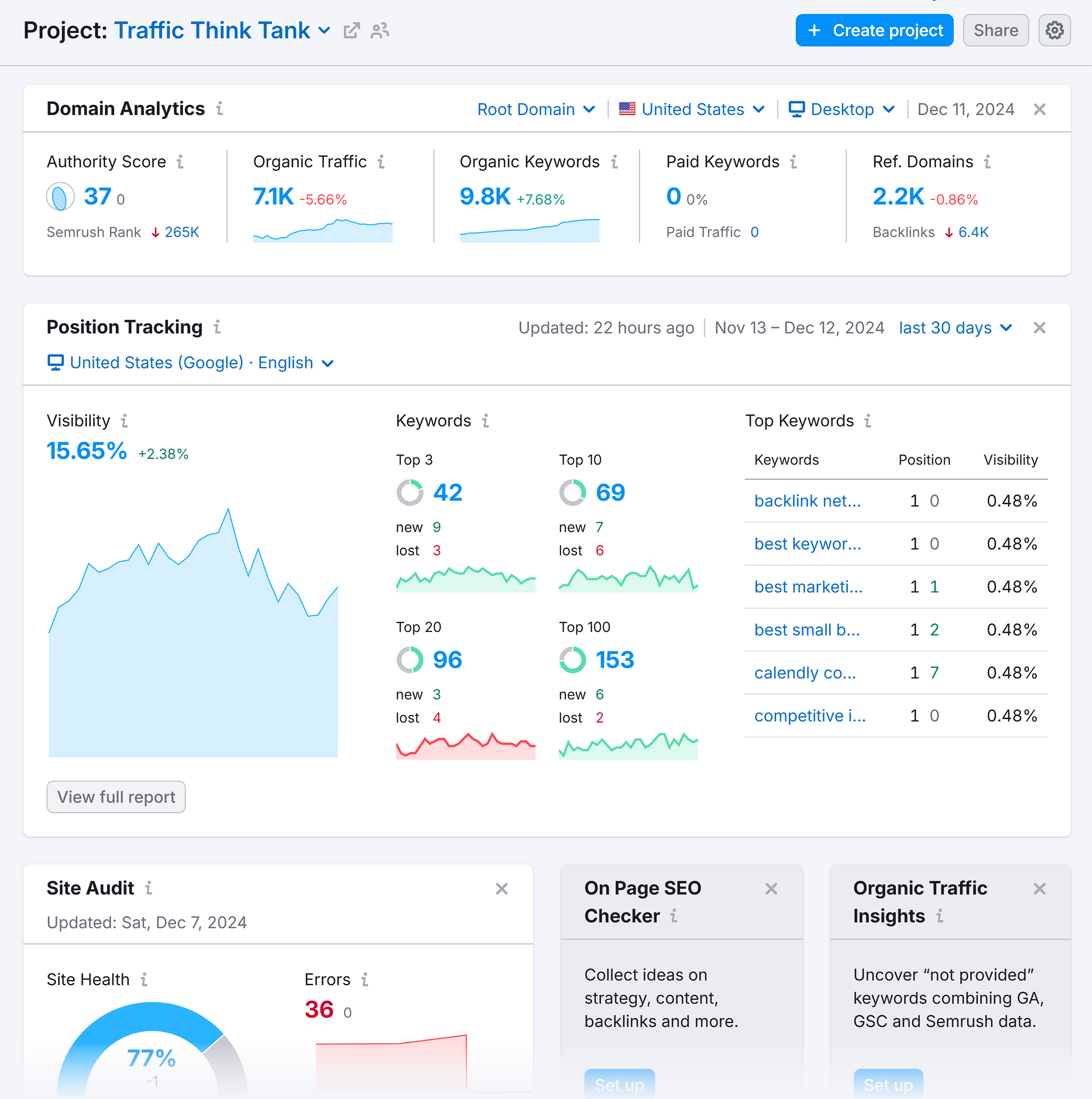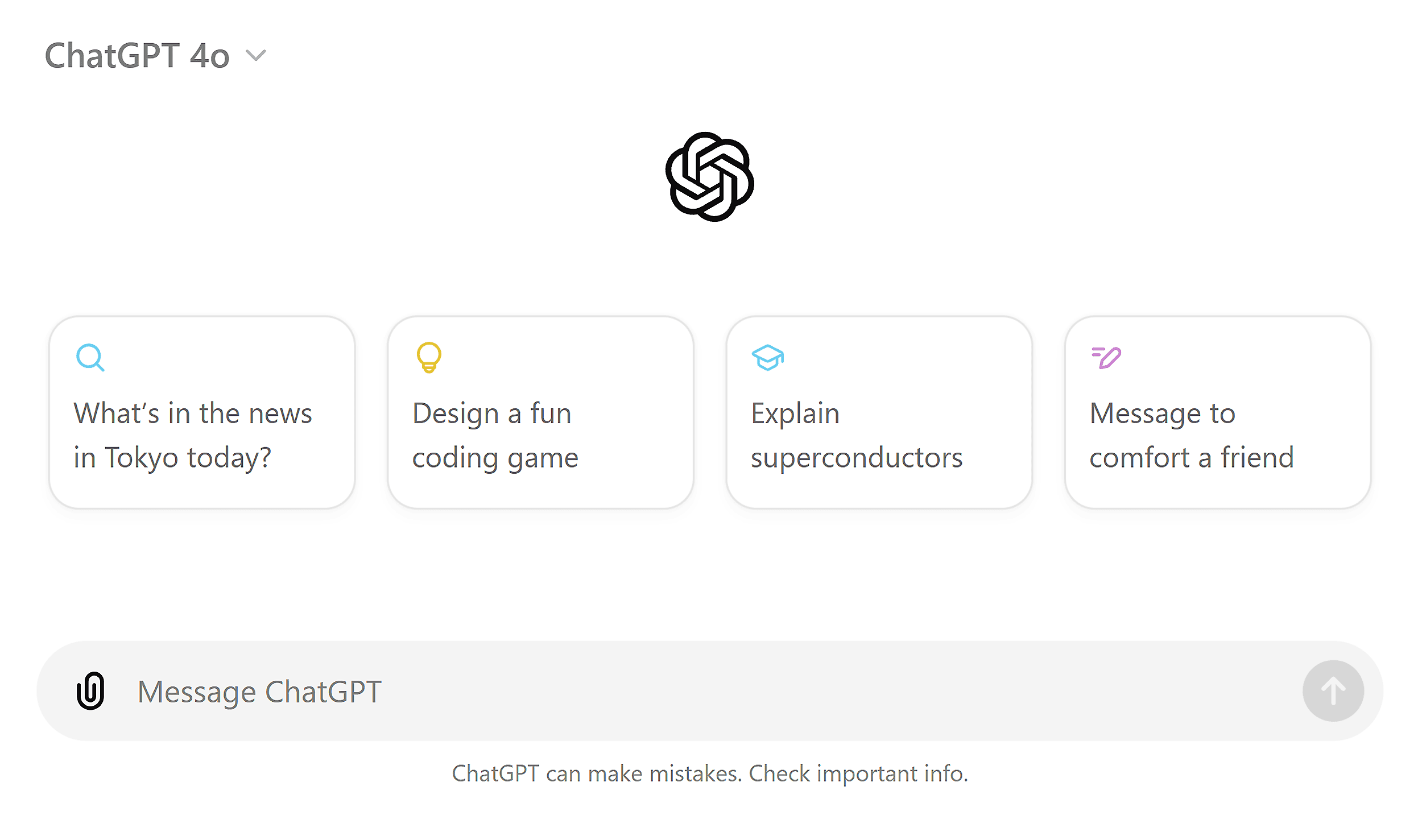You might be thinking, “What can I really do on the Semrush free account?”
I was asked to test the limits of the free plan. Admittedly, this was an adjustment after using the paid tier for many years.
But I was pleasantly surprised by what you can do.
In this guide, I’ll walk you through concrete examples of how you can squeeze all the juice from the Semrush free account.
All without entering your credit card details.

1. Uncover Valuable Keywords (10 Searches per Day)
Semrush’s Keyword Magic Tool gives you 10 daily searches, each providing up to 10 keyword suggestions.
That’s 100 potential keywords every day to fuel your content strategy.
Here’s how you’d use this tool to research relevant keywords for free.
Let’s say you have an SEO blog.
Start with broad terms like “SEO” or “digital marketing.”
This will give you a bird’s-eye view of your niche.

Then, narrow down to more specific queries like “website optimization” or “digital marketing examples.”
This can help you find more targeted keywords with less competition.
For each search, focus on keywords with:
- Search volumes between 1,000– 10,000
- Keyword difficulty scores below 60
- Clear informational or commercial intent
You might discover gems like “SEO books” (6,600 monthly searches, KD 38) and “ai tools for website SEO” (1,600 monthly searches, KD 43).
Click any term, and you’ll be taken to the Keyword Overview tool, which provides an in-depth keyword analysis.

By strategically using your 10 daily searches, you can build a robust list of keywords throughout the week.
Once you’ve found keywords that match your criteria, create content that naturally incorporates these terms while solving your audience’s specific problems or questions.
Side note: You can run up to 10 daily searches total across all Semrush tools. So, if you search for a term in Keyword Magic Tool and then click a keyword to view in Keyword Overview, you’ll have used two searches. If you hit your limit, wait until the next day to continue your research or sign up for a free Semrush trial.
2. Analyze Competitor Strategies (10 Domain Analyses per Day)
The Domain Overview tool offers a window into your competitors’ strategies. Even with the 10 daily analysis limit, you can learn valuable insights about your top competitors.
First, analyze your blog to benchmark your performance.
You’ll learn everything from your blog’s authority score and ranking keywords to monthly traffic volume.
For example, when I analyzed TrafficThinkTank.com, an SEO and blog community, I learned that it gets 14.2K in monthly organic search traffic and has 6.4K backlinks.

It also tells you who your main organic competitors are.
For Traffic Think Tank, it’s SpyFu and Style Factory Productions.

Choose a few of your competitors and run a report on each one.
Focus on:
- Authority score
- Organic keywords and search traffic
- Backlink profile and referring domains
For example, I discovered that Traffic Think Tank ranks for over 19,000 keywords while SpyFu ranks for over 35,000.
This shows the growth potential in this niche.

But it also reveals untapped opportunities to expand Traffic Think Tank’s online visibility.
3. Track Rankings for Key Terms (10 Keywords Total)
With the Position Tracking tool, you can monitor rankings for one URL and 10 total keywords.
Over time, you could see movements like:
- Keywords improving or declining in ranking
- Keywords entering the top 10 results
- Featured snippet position wins
For example, a site like Traffic Think Tank might track keywords like “best marketing tools for small business” and “competitive intelligence seo.”

This data can help you identify which content updates are most effective and where to focus your optimization efforts.
4. Identify and Fix Critical Website Issues (100 URLs)
The Site Audit tool lets you crawl your 100 most important URLs to uncover issues like:
- Broken internal links
- Pages with missing meta descriptions
- Duplicate title tags
- Images missing alt text
- 4xx errors

Fixing these issues can help you improve your site’s health score and increase organic traffic to the affected pages.
5. Boost Local Visibility (One Audit)
If you have a physical business, the Listing Management tool could be invaluable for local SEO.
You could start with a free audit of your local presence, which might reveal:
- How many directories list your business
- High-authority directories where you’re missing
- Inconsistencies in your business name and address across listings

By correcting inconsistencies and creating new listings on high-authority directories, you could potentially see increases in your Google Business Profile views and “Directions” clicks.
6. Create SEO-Optimized Content (10 SEO Idea Units Total)
The SEO Content Template and Writing Assistant" href="https://www.semrush.com/swa/" target="_blank" rel="noopener">SEO Writing Assistant are helpful tools for content creation, even in their free versions.
Say you’re writing a post on “10 Internal Linking Best Practices Everyone Should Know.”
The SEO Content Template could provide:
- Semantically related keywords like “optimize anchor text” and “types of internal links”
- Recommended content length
- Readability score target
- List of potential backlink sources

Then, while writing your draft, the SEO Writing Assistant could help you:
- Maintain optimal keyword density
- Keep your content readable and engaging
- Ensure your tone of voice is consistent

Following these recommendations could improve your chances of ranking well for your target keywords.
Side note: A free Semrush account gives you 10 SEO Idea Units to share between SEO Content Template and SEO Writing Assistant. SEO Idea Units do not renew monthly, so use them wisely.
7. Analyze and Improve Your Backlink Profile (10 Credits per Day/One Audit)
The free version of Semrush’s backlink analysis tools provide valuable insights into your link profile (or a competitor’s).
For example, I analyzed Traffic Think Tank’s domain in Backlink Analytics and learned it has 2,200 referring domains and an increasing Authority Score.
You’ll also learn:
- Traffic and backlink performance metrics, such as total organic traffic, monthly visits, and total backlinks
- New and lost referring domains
- Top anchors

These metrics provide valuable insights to shape and improve your link-building strategy.
This includes identifying top-performing content that naturally attracts links, spotting opportunities to reclaim lost backlinks, and understanding which anchor text is most effective for your niche.
Next, use Backlink Audit to get a snapshot of your backlink profile’s health.
You’ll learn:
- Number of non-toxic, potentially toxic, and toxic backlinks
- New, broken, and lost backlinks
- Personalized insights and recommendations to improve your backlink profile health

Based on these insights, you could take actions like:
- Disavowing toxic links to protect your site from potential penalties
- Reaching out to high-authority sites with personalized pitches
These efforts could help you secure new high-quality backlinks and potentially increase your domain authority, too.
Pro tip: Connect Google Search Console and Google Analytics for deeper insights in a unified dashboard—from discovering more backlinks to tracking which linked pages drive the most traffic.
Bonus: Leverage Semrush’s Free Apps and Resources
Beyond the main free account features, Semrush offers several completely free apps in their App Center.
These tools can further enhance your marketing efforts without any additional cost.
Here’s a quick overview of some standout free apps:

Buyer Persona Template
This tool provides a framework for creating detailed customer profiles.
Use it to define and understand your ideal customer to guide your marketing strategy.
For example, I used it to map out Traffic Think Tank’s ideal customer—documenting the audience’s bio, frustrations, and motivations.

Professional Reporting
Create SEO and marketing PDF reports in minutes for free.
Whether you prefer starting from scratch or using a template, you can easily pull in data from more than 20 platforms (like Google Analytics, Google Search Console, Semrush’s tools, and more).
Generate eye-catching visualizations that clearly—and professionally—highlight your campaign results.
You’ll also be able to set up automatic updates so you always have up-to-date reports ready.

Accessibility Scan and Monitor
Is your site accessible to all users? Find out with this free app.
Perform an accessibility compliance check to ensure your site meets WCAG (Web Content Accessibility Guidelines) and ADA (Americans with Disabilities Act) standards.
The app scans both desktop and mobile versions, identifies accessibility issues, and provides prioritized improvement recommendations.
Scan up to five pages per month for free.

Semrush Academy
To stay updated on the latest digital marketing trends, take advantage of Semrush Academy’s free courses.
From SEO basics to advanced content marketing strategies, these courses could help you continually improve your skills to grow your website.

By leveraging these free apps alongside Semrush’s main free account features, you can create a comprehensive, cost-free marketing toolkit for your website or blog.
Turn Your Free Semrush Data Into Rankings
Now you have the tools to gather valuable SEO data. But data alone won’t increase your traffic.
Learn how to turn these insights into higher rankings with our guide to creating an SEO-driven content strategy.
The post 7 Powerful Semrush Free Account Features (We Tested It) appeared first on Backlinko.