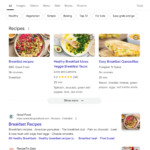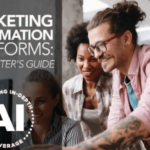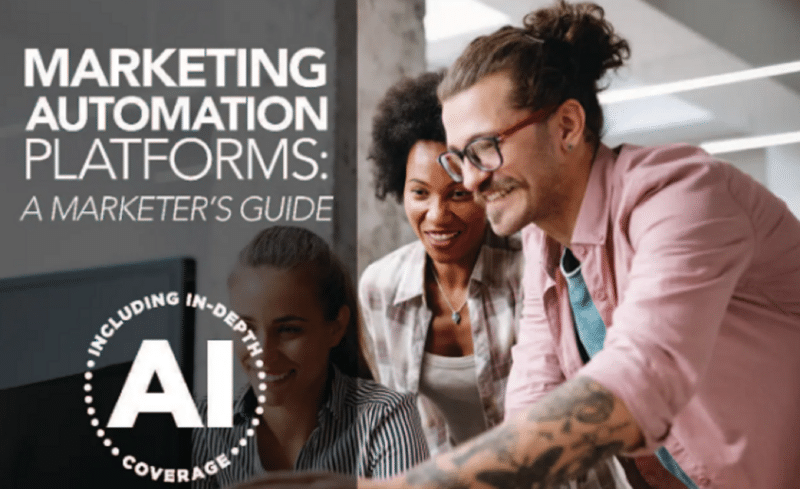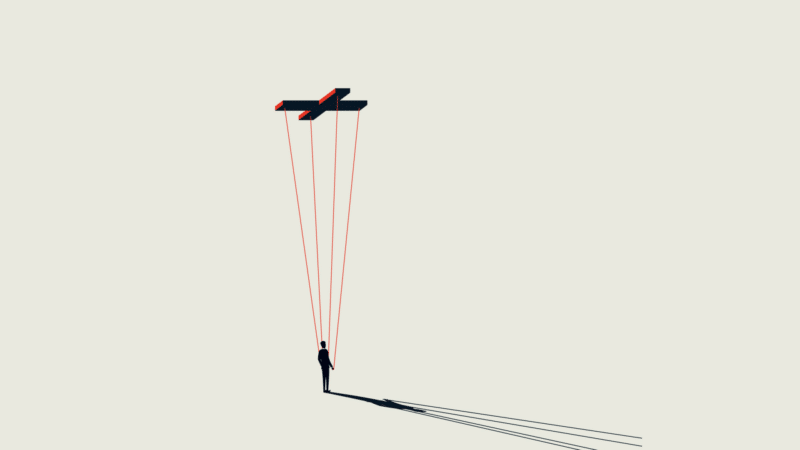In the fast-paced world of marketing, it’s easy to get distracted by the newest technology trends. However, amidst the excitement, we don’t want to overlook the marketing fundamentals that form the backbone of our efforts, such as organizing all our marketing assets, understanding our audience how-to-create-an-action-plan-a-straightforward-guide-for-marketers">and staying on brand.
This tutorial will walk you through creating a flexible and budget-friendly marketing organization system using Airtable, enhanced with AI features. Let’s dive in!
your-content">The importance of a solid system to organize your content
If you’ve been in marketing for more than 24 hours, you’ve likely asked or answered questions like these way too many times:
- Do we have an infographic for tomorrow’s article?
- What’s the hex code color for the green in our logo?
- Did Sam send us that image for next week’s blog post?
- Where did Ryan put that image for tomorrow’s social post?
- What keywords do we need to add to the video script for Sue?
It doesn’t take long to realize that great content marketing strategies require more than just a color-coded content calendar. That’s the easy part, and downloadable calendars are a dime a dozen.
What’s challenging is staying on brand, while organizing content topics, copy, assets, contributors and deadlines. The good news is that some creative use of current AI and automation tools can help us get on track, stay on track, and hit our content goals.
This includes having a central place to capture and keep our brand identity elements, a place to collaborate around marketing campaigns and a snapshot for our audience personas. Keeping tabs on all our marketing channels and competitors is equally vital, and it takes a good, centralized system to streamline our workflow.
Dig deeper: How to streamline martech stack management using AirTable, Make and Slack
Building a content marketing organization system
In this video tutorial we’re going to cover how to quickly and easily set up a robust system for all your marketing efforts, using Airtable and a little AI.
Here are a few key components demonstrated in the video that form the building blocks of a fully customized system for your team:
1. Brand keeper
The branding tab allows you to keep all your core messaging in one spot, as well as your logos, fonts and even color palettes. No more “off-brand” excuses… it’s all right there and easy to access.
2. Persona profiles
Using the AI-generated personas as a starting point, you can refine these profiles by adding specific demographic information challenges, and preferred channels. This will help your marketing team tailor their strategies effectively. Bonus: You can tap into the persona profiles in the other parts of the system with a click, and let AI help you target them with content.
3. Competitor analysis
The competitors tab will allow you to list out your main competitors, detailing their market position, strengths and weaknesses. This information makes it easy for your entire team to see how to differentiate your offerings in the marketplace.
4. Campaign planning
In the campaigns tab, you can brainstorm and plan upcoming marketing campaigns. The built-in AI tools in Airtable can be quickly tailored to help you ideate strategies, and encourage collaborative conversations with your team.
5. Content calendar
A visual content calendar is essential for tracking scheduled posts across various channels, and in this system you’ll now have it right next to all your other marketing planning tools.
6. Content generator
In the content ideation section, you can input a general idea or topic, and AI will generate content suggestions tailored to your selected persona and channels. The output will be fully editable to meet your requirements, and will speed up the time spent brainstorming content each week.
Dig deeper: What makes content go viral, backed by research
Final thoughts
Creating a marketing system using Airtable and AI is not only quick and easy, but will immediately lead to a more organized and efficient team. By leveraging the power of AI, you can enhance your marketing efforts without breaking the bank.
Start by implementing the foundational elements shown in the video above. Then, customize your Airtable base in a way that works for your organization. With this system in place, you’ll be better equipped to tackle your marketing challenges and drive more wins for your team.
Save yourself time by downloading the Airtable template we used in this walkthrough.
The post How to use AI and automation to organize your content marketing appeared first on MarTech.