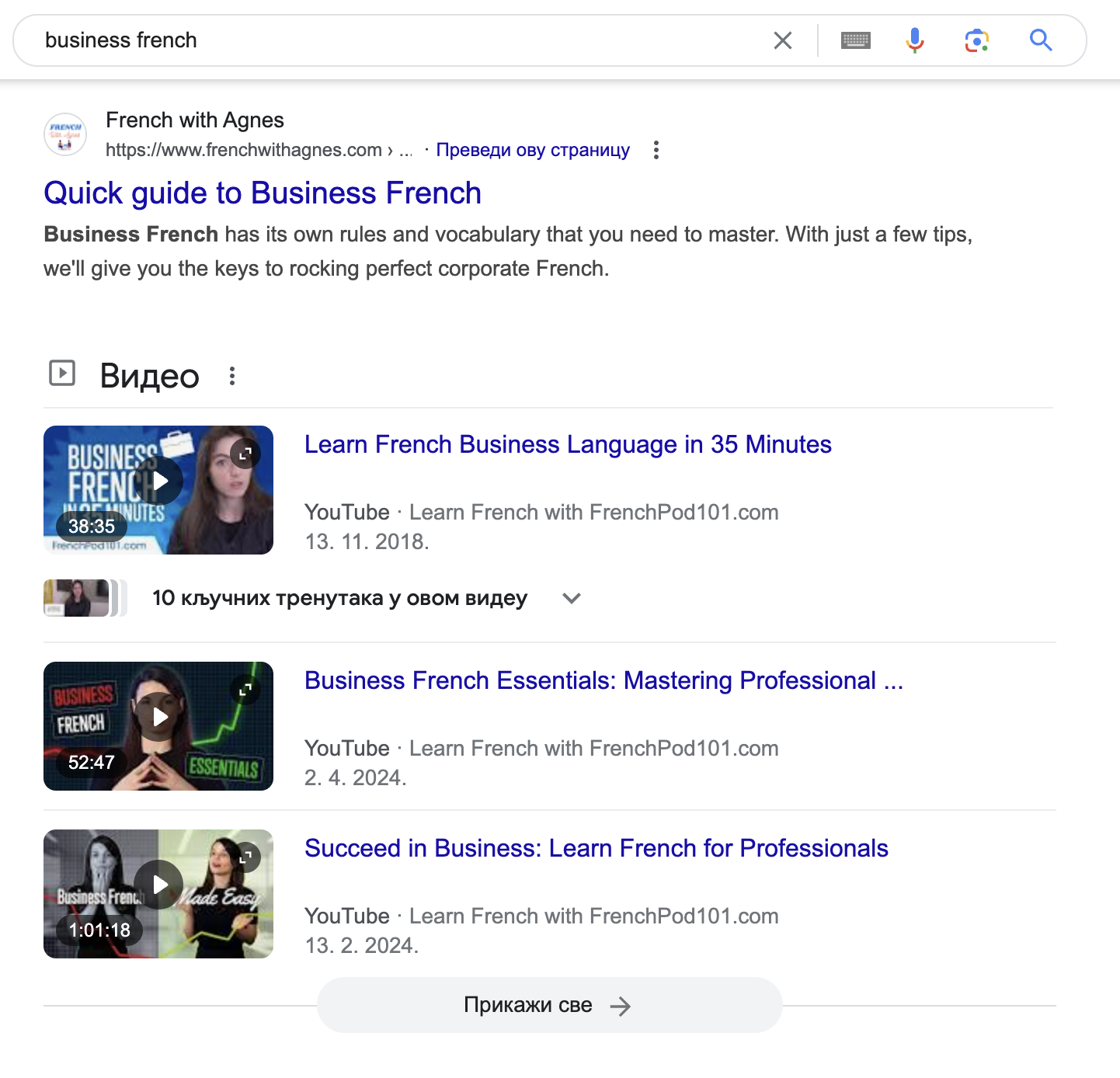What Is a SERP Analysis?
A search engine results page (SERP) analysis is the process of evaluating the top-ranking results for the keywords you’re targeting. To determine what type of content you need to create to satisfy readers’ intent
Plus, it lets you determine what elements the existing content is missing. So you can provide more value to users and potentially outrank your competition.
Here’s an example of what this looks like in practice:
Let’s say your business sells a French course, and you want to rank for the keyword “business french.”
Doing a SERP analysis will show you that users who type in this term are looking for informative blog posts and videos. So you don’t have to guess about what to create.
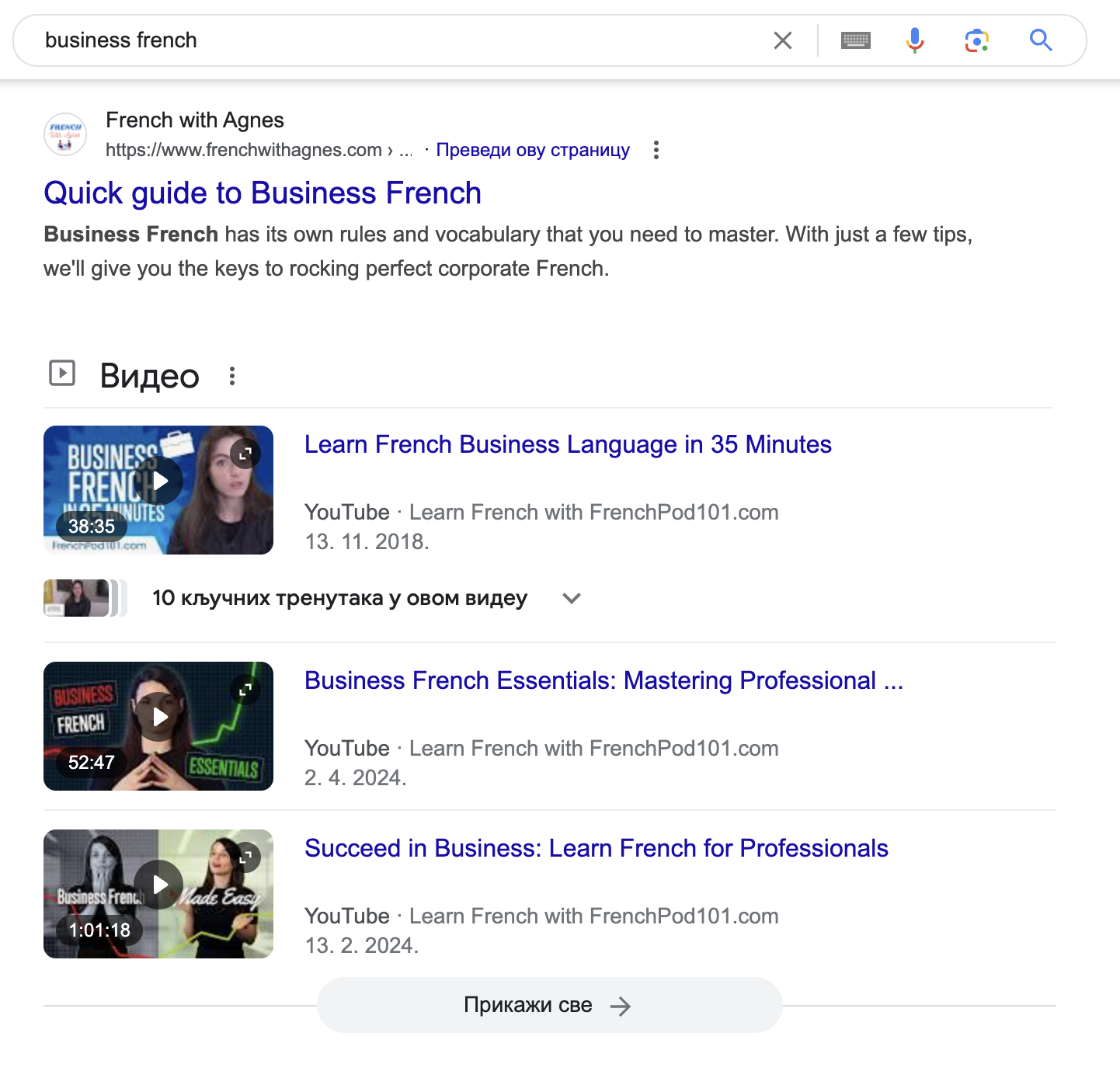
Why Is Doing a SERP Analysis Important?
A search engine ranking analysis can benefit your keyword research and content creation processes.
That includes helping you determine:
- The keyword’s relevancy: Examine the top results to determine whether certain keywords align with your business goals
- The right content format: Discover what kind of content format you need to create based on what’s showing
- What additional information is needed: Determine what information the competition is missing, so you can provide it in yours
- How difficult it may be to rank highly: Evaluate the competition’s content quality and overall authority to figure out how hard or easy it may be to rank for certain keywords
How to Analyze a Google SERP
Here’s how to do a Google SERP analysis in five easy steps:
overview-of-the-serp">Get an Overview of the SERP
Start your SERP research by analyzing the keywords you want to target. To gain insight into which keywords provide the most traffic and ranking potential for your site.
Use Semrush’s Keyword Overview tool for this.
Enter your keyword and country. Then, click “Search.”
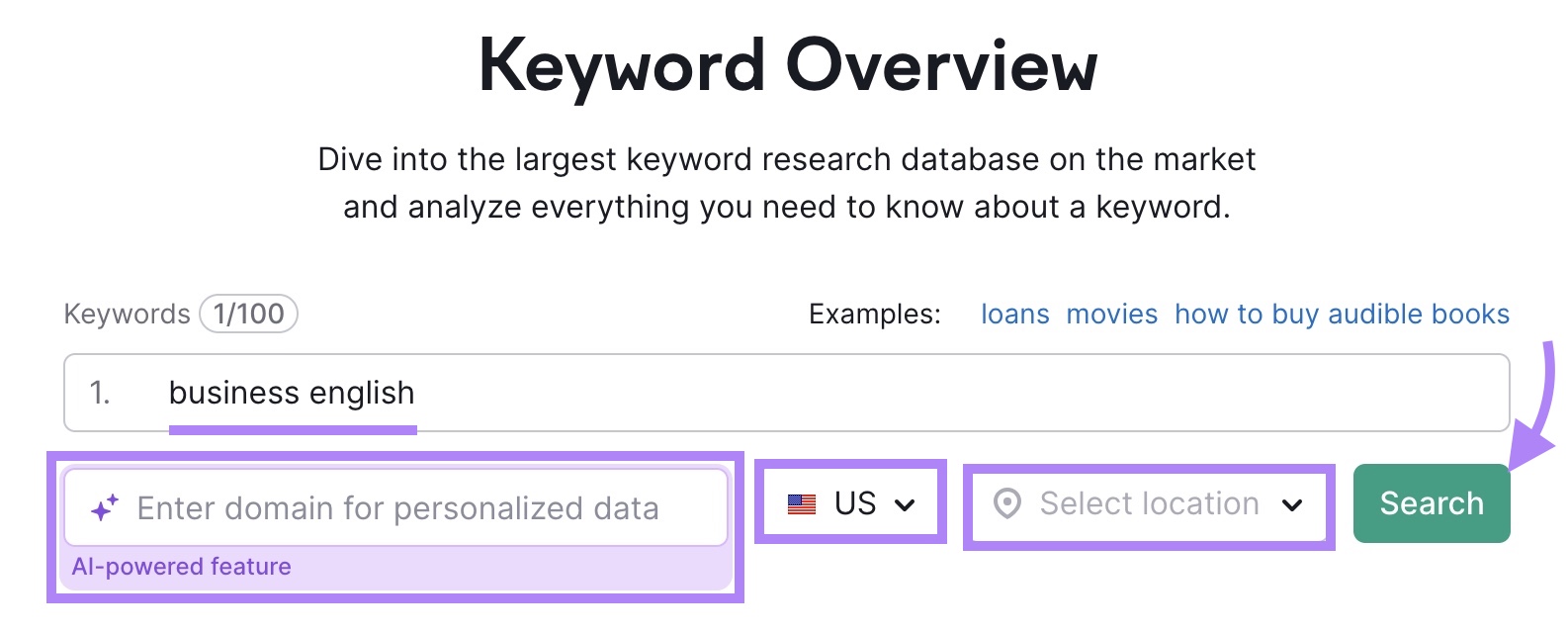
You’ll get a broad overview of these metrics
- Volume: The average number of monthly searches the term gets in your chosen location
- Global Volume: The average number of monthly searches the term gets across the entire world
- Keyword Difficulty: A measure of of how hard it may be to rank for this keyword
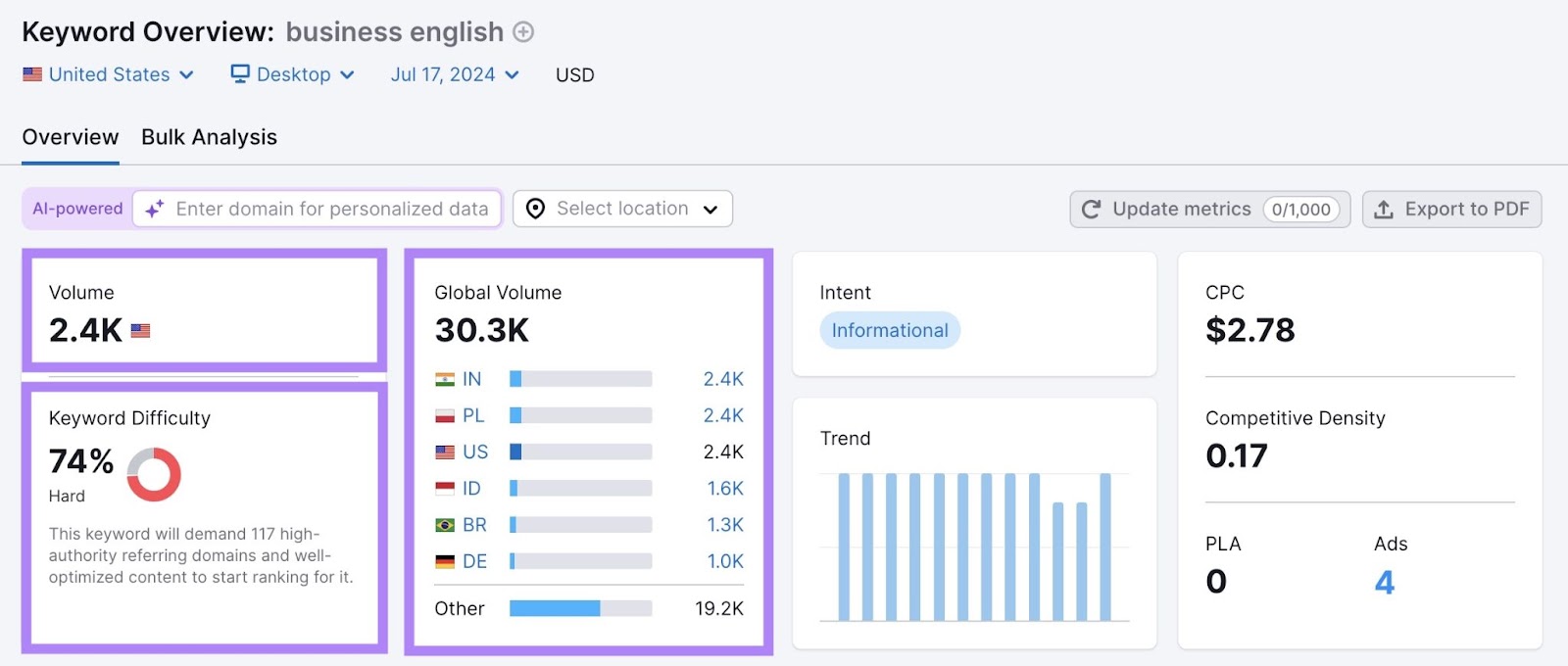
Ideally, you want to target terms that meet these criteria:
- High search volume
- Low keyword difficulty
- Business potential for your site
But take it one step further. And get a more personalized overview by specifying your domain in the “AI-powered” search bar.
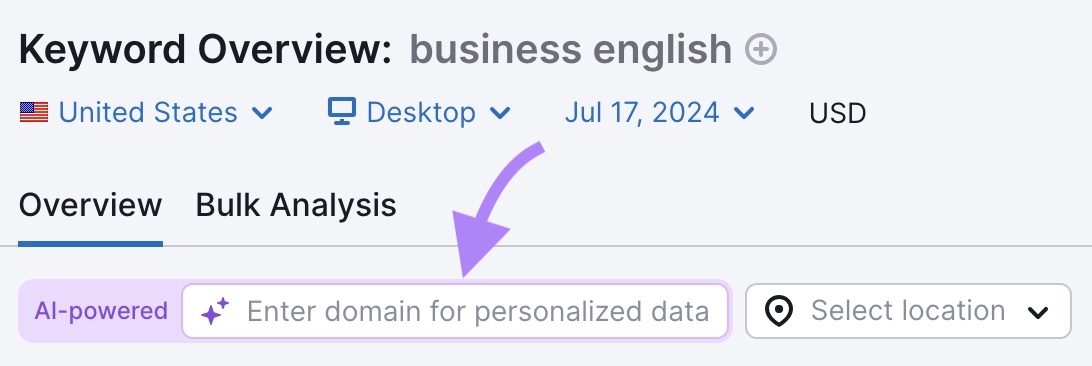
Now, you’ll see a more personalized report generated with the help of AI that includes:
- Personal Keyword Difficulty: A measure of how hard it may be for your specific site to rank for this keyword
- Topical Authority: The level of alignment between your domain’s content and the keyword. It can be low, moderate, relevant, or high.
- Your potential position on the SERP: A prediction of how well you may rank if you create a good page for the target keyword
- Current position: Your site’s current ranking position for this keyword if you’re already ranking
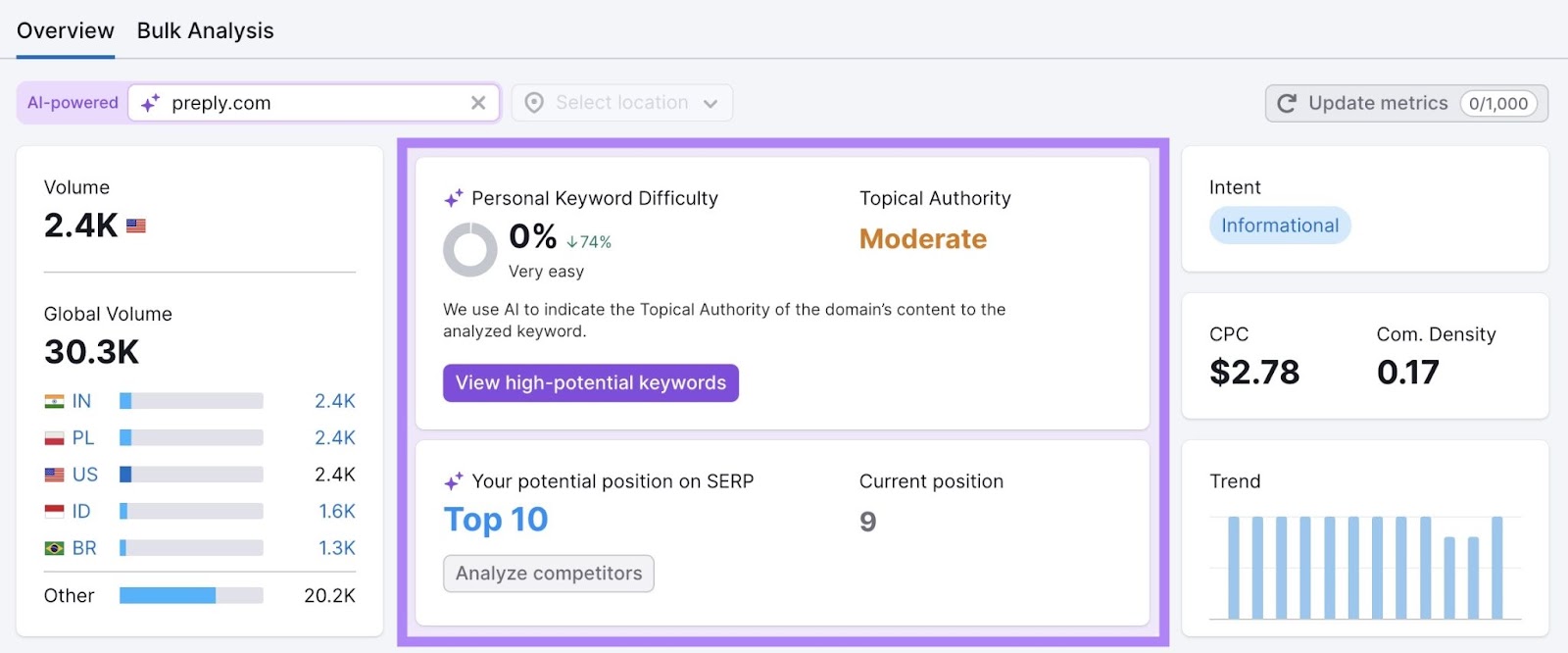
In the above example, the analyzed domain will likely rank very well. Even though the general keyword difficulty score is much higher.
This data helps you further refine your keyword selection.
Determine the Search Intent
Search intent refers to the reason why the user is looking up a particular term.
Here’s a breakdown of four different search intent types:
|
Type |
Description |
Example |
|
Navigational (N) |
The user is looking for a specific website or page |
“coursera english login” |
|
Informational (I) |
The user wants to learn more about a specific topic |
“how to learn business english” |
|
Commercial (C) |
The user is researching to decide what to purchase |
“duolingo alternatives” |
|
Transactional (T) |
The user is ready to take action like making a purchase |
“sign up for duolingo” |
Determining search intent is an important part of a SERP analysis because it impacts the content you’ll publish
Let’s take the keyword “how to learn business english” as an example.
You’ll see the search intent in Keyword Overview.
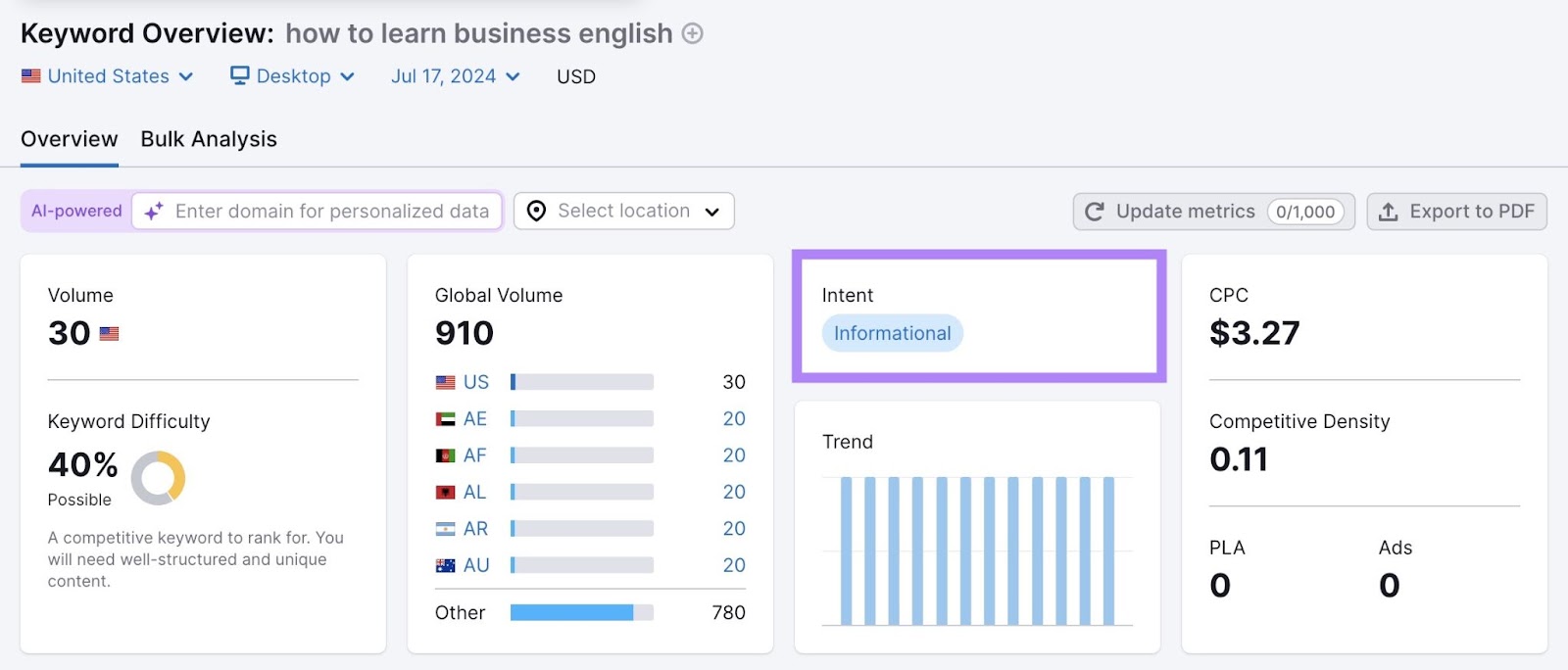
Sometimes, keywords can have more than one intent.
For example, the keyword “business english vocabulary” has both informational and commercial intent.
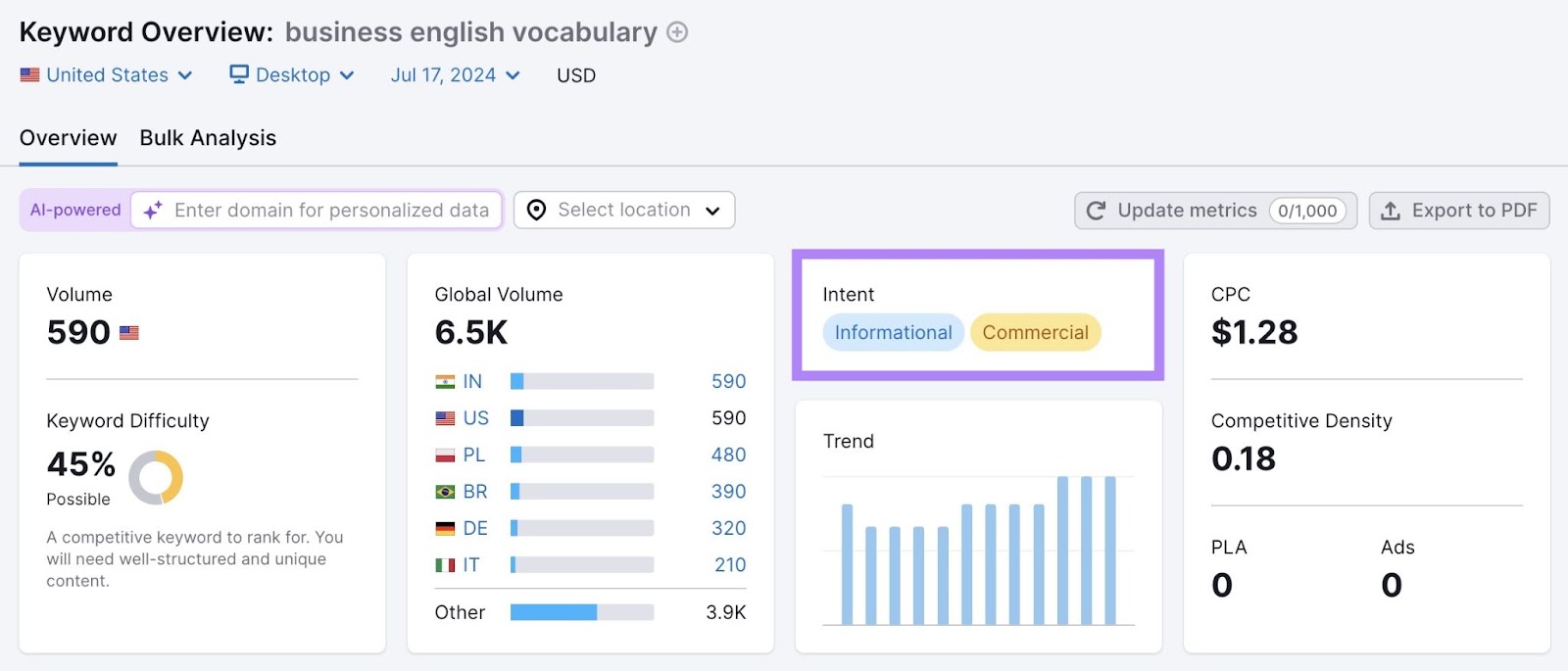
That happens when there are multiple purposes behind the search. This phenomenon is called fractured search intent.
Regardless of whether your term has fractured intent, it’s a good idea to visit the actual search results page. So you can see exactly what’s showing.
Here are the search results for “business english vocabulary”:
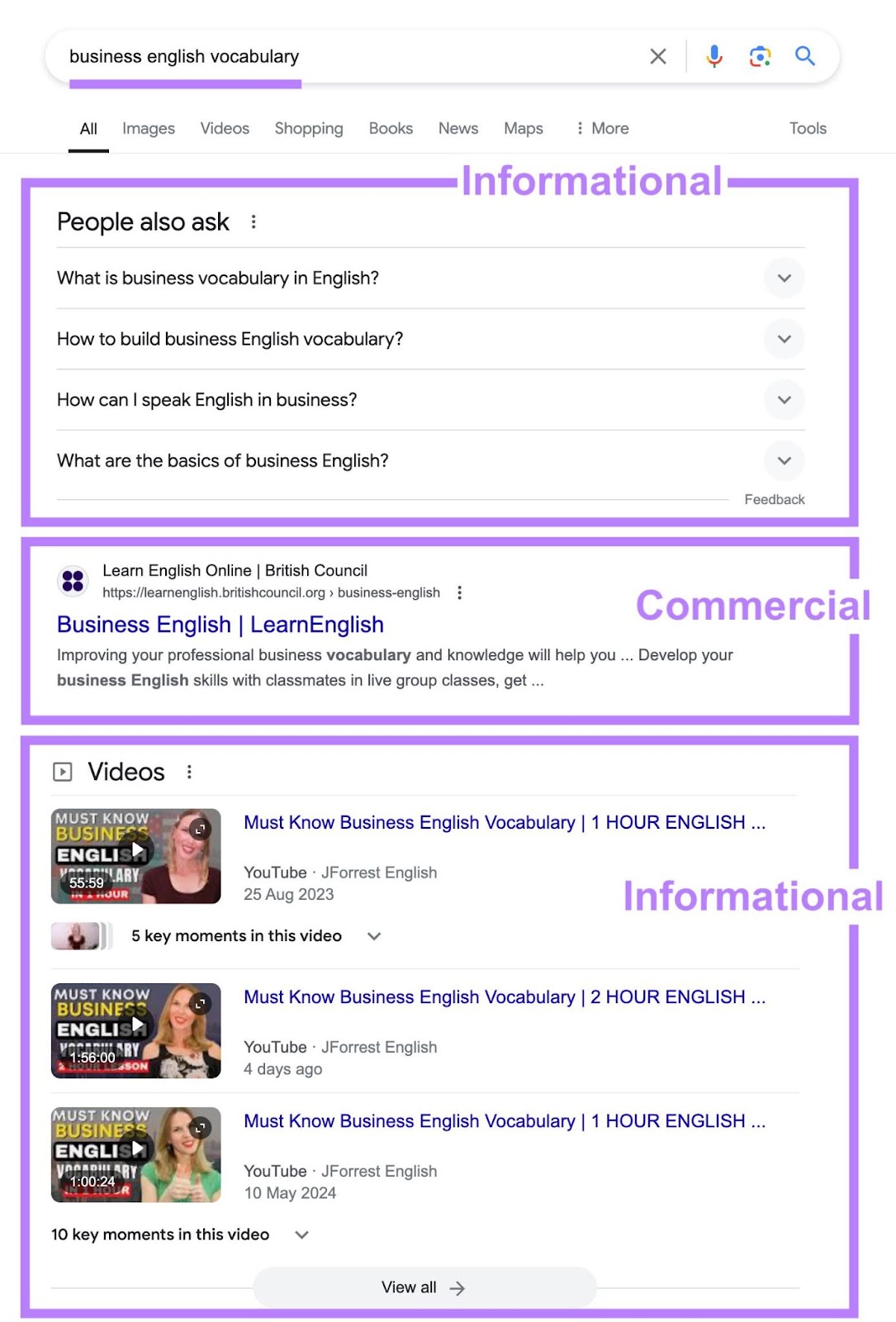
You can see a search result with commercial intent from the British Council. This is a course landing page.
But there are also two SERP features (unique Google search results outside of regular organic rankings) that are typically associated with informational intent—People Also Ask (PAA) and informational videos.
When working with keywords that have fractured search intent, you may need to test out different content formats until you find the one that resonates with the readers the most.
Analyze Competitors
Analyzing which websites rank for your target keywords will help you understand what kind of competition you may be up against. So you know just how much it’ll likely take to be successful.
Back in Keyword Overview, scroll down to the “SERP Analysis” section. And click the “URL” tab.
You’ll see the top 10 ranking results, along with metrics and SERP features (which we’ll cover in the next section).
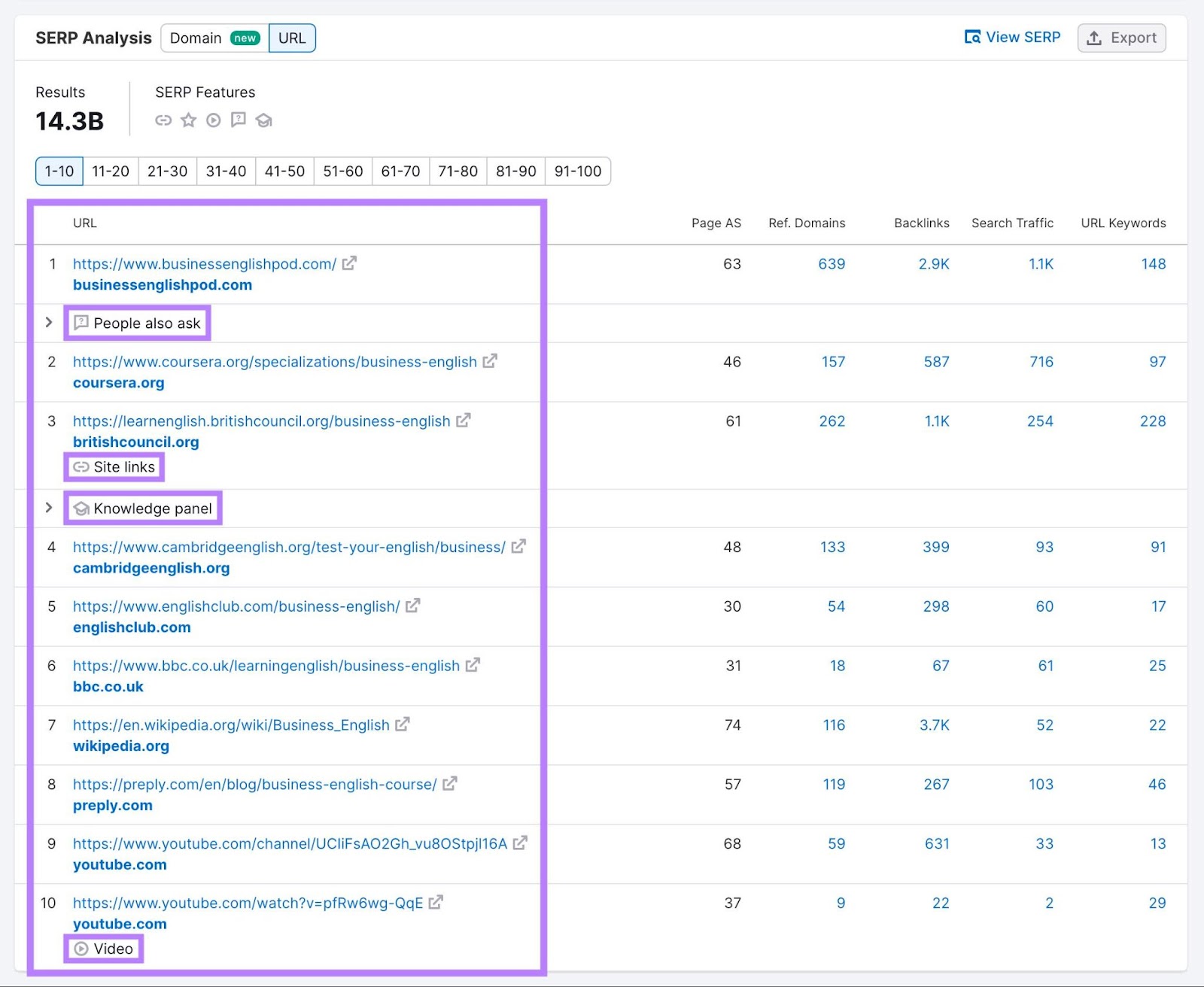
Here’s an overview of the metrics that you’ll see:
- Page AS (Authority Score): Semrush’s proprietary metric that shows page-level reputability based on factors like organic traffic and the number and quality of backlinks
- Ref. (Referring) Domains: The number of unique websites that are linking to this page
- Backlinks: The total number of backlinks to this page (including multiple links from the same domain)
- Search Traffic: A monthly estimate of organic traffic this page may be getting based on the keywords it’s ranking for
- URL Keywords: The number of keywords this page is ranking for
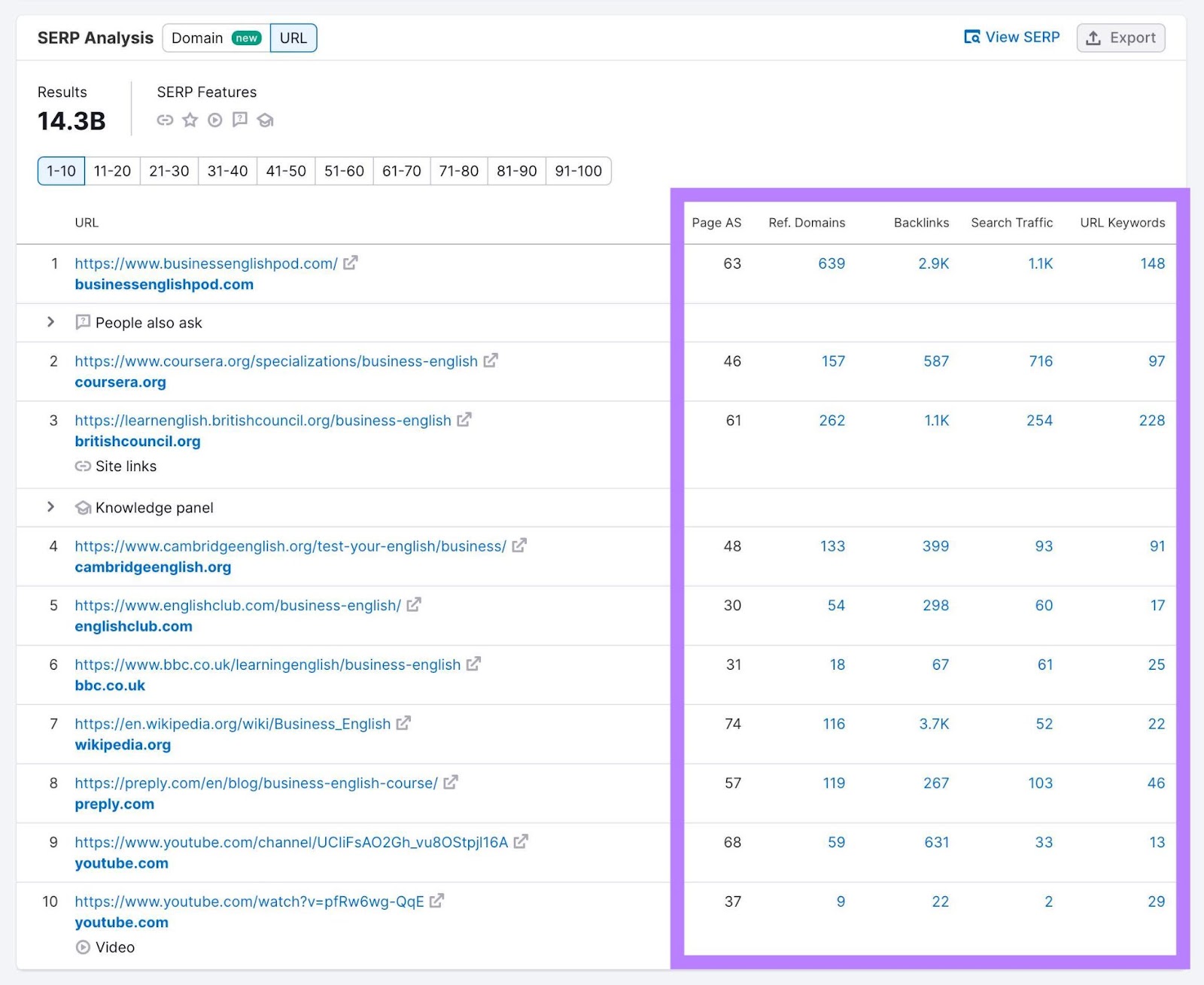
The page-level metrics help you in a few ways. They let you:
- Determine the quality of your competition. On top of keyword difficulty, these metrics help you understand what it might take to rank for this keyword. And understand the traffic potential if you manage to do so.
- Find additional keywords. Clicking any number in the “URL Keywords” column will show additional terms that page is ranking for. To help you find other valuable terms to target.
- Discover link building opportunities. Clicking the numbers in the “Ref. Domains” column revealswebsites linking to your competitors. Who you might want to contact to get backlinks of your own.
Check for SERP Features
In addition to the typical blue link organic search results, Google shows users a variety of other SERP features. And they can provide great opportunities to further increase your visibility.
Here’s an overview of some SERP features:
When you understand what kind of SERP features show up for your target keywords, you can structure your content in a way that boosts your chances of ranking for one.
Let’s explore how to analyze SERP features in the Keyword Overview tool.
In the “SERP Analysis” section, look to see whether there are any icons that represent different SERP features for this keyword.
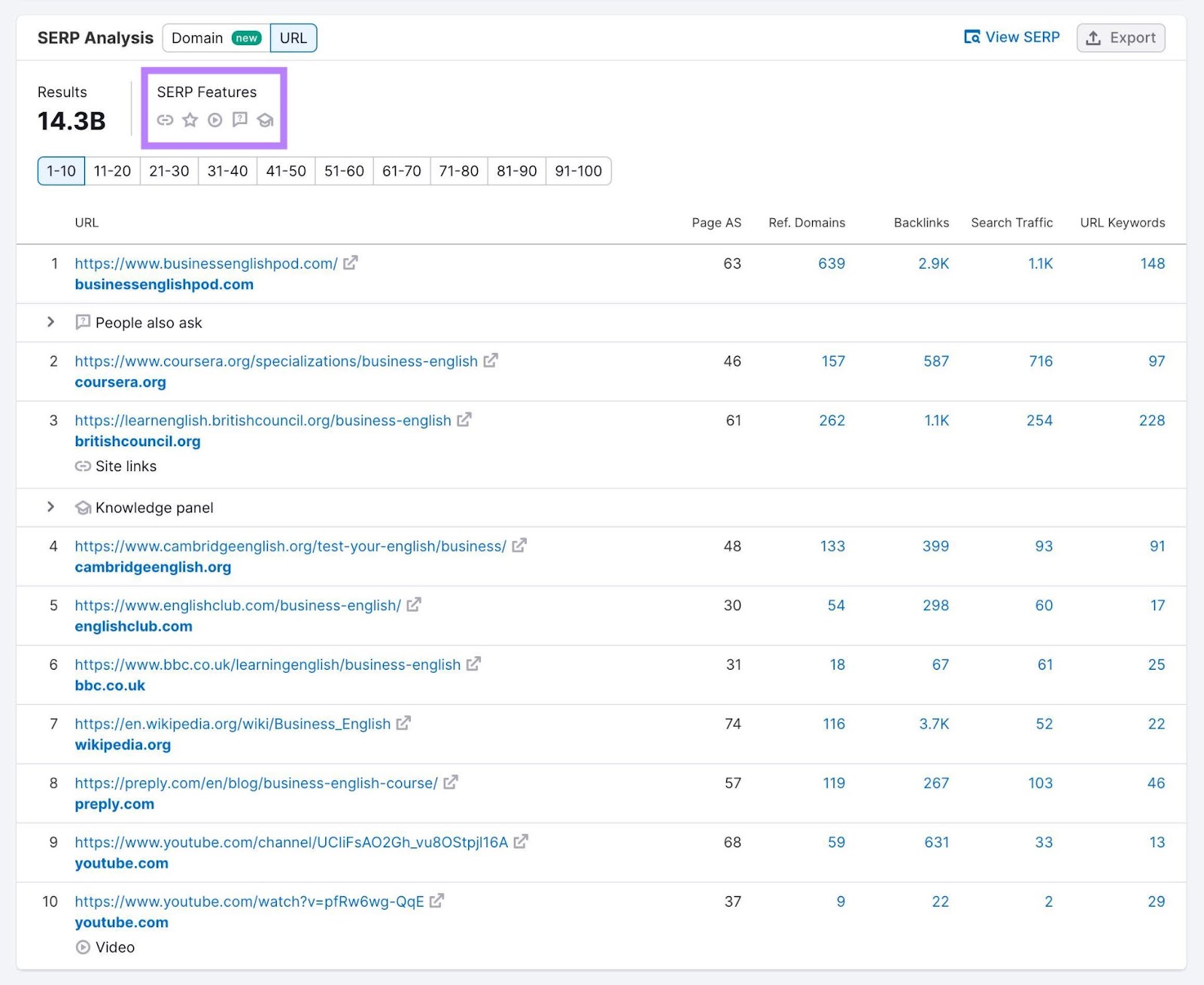
By hovering over each icon, you’ll see an explanation of the SERP feature.
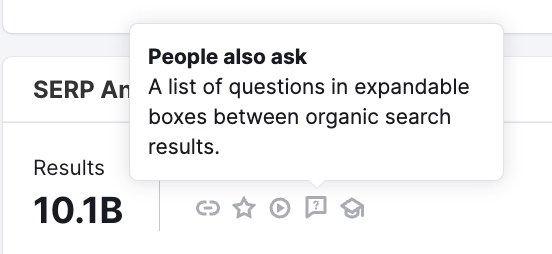
The list of URLs below will show you the exact position of each SERP feature.
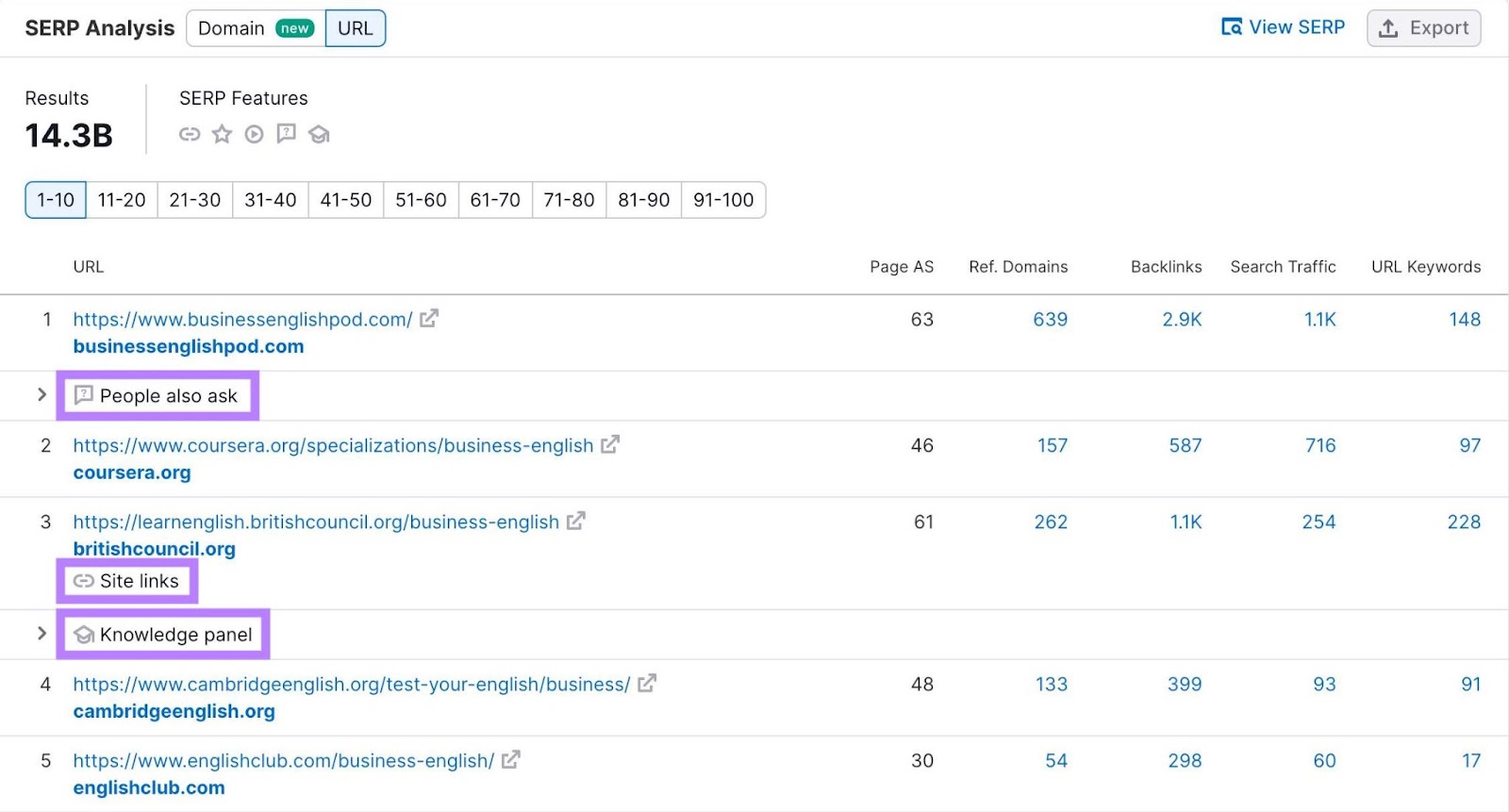
Click “View SERP” in the top right corner to view the search results.
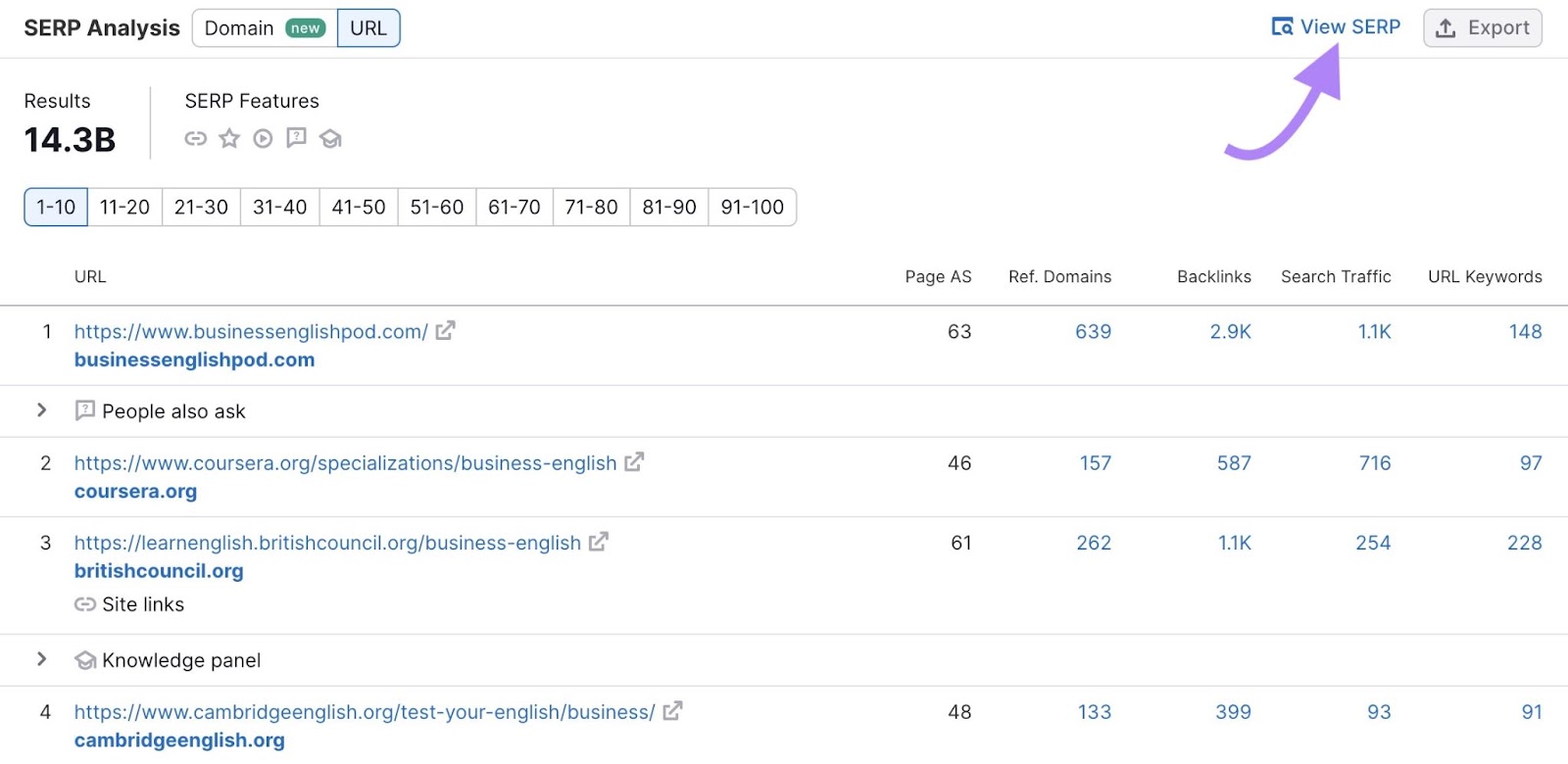
For example, you can see the PAA section and the knowledge panel at the top.
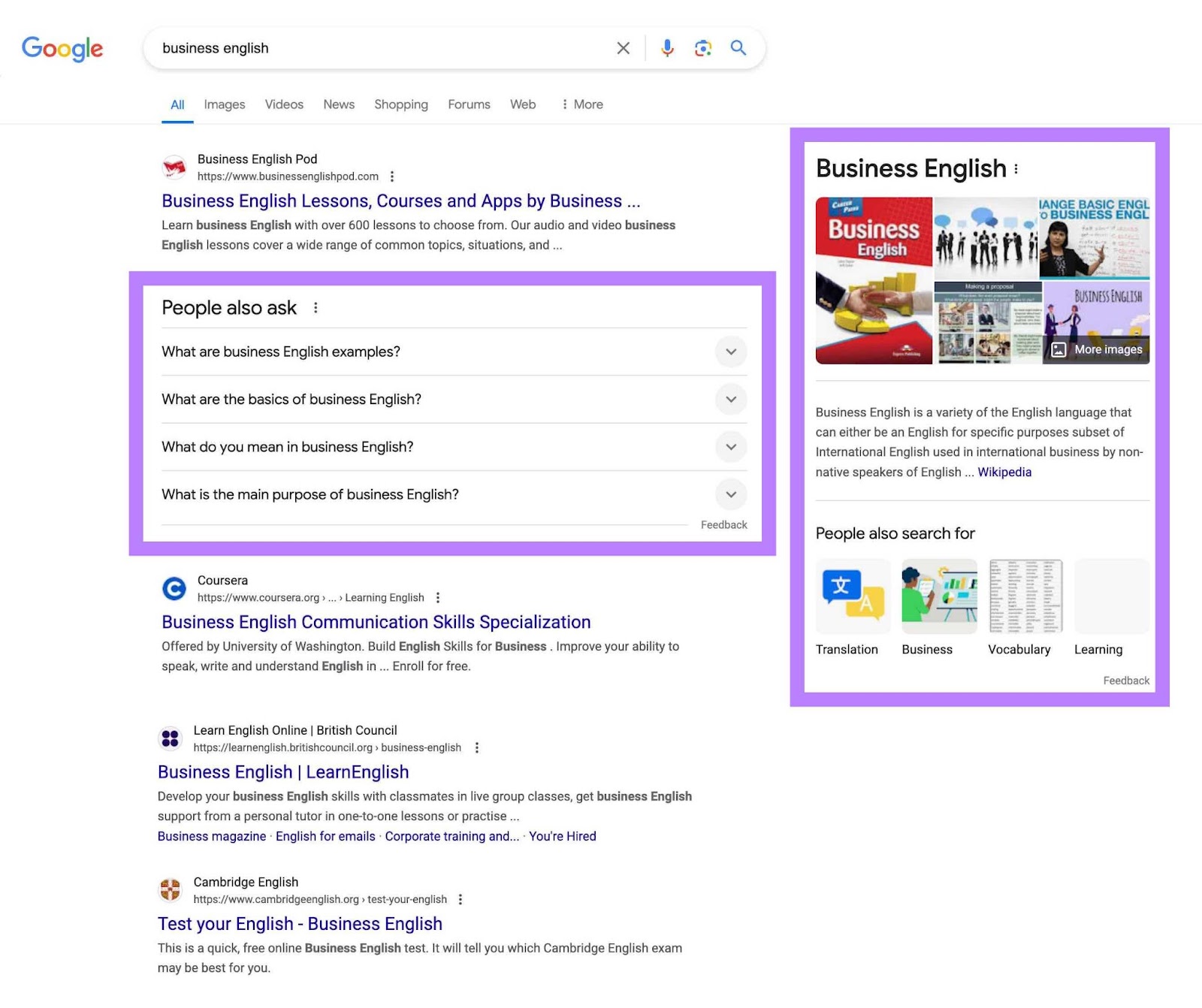
These two features can help find out what questions your audience is asking and brainstorm related topics they may be interested in.
Then, try to rank for these features by:
- Including a FAQ section in your content
- Formatting the most important questions as subheadings and answering the question right away in the first few sentences
Here’s an example from one the articles on our blog:
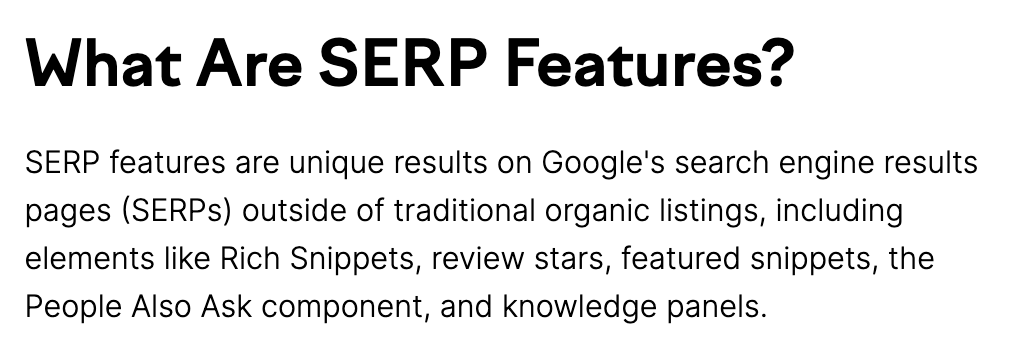
And this page is showing up in the PAA box:
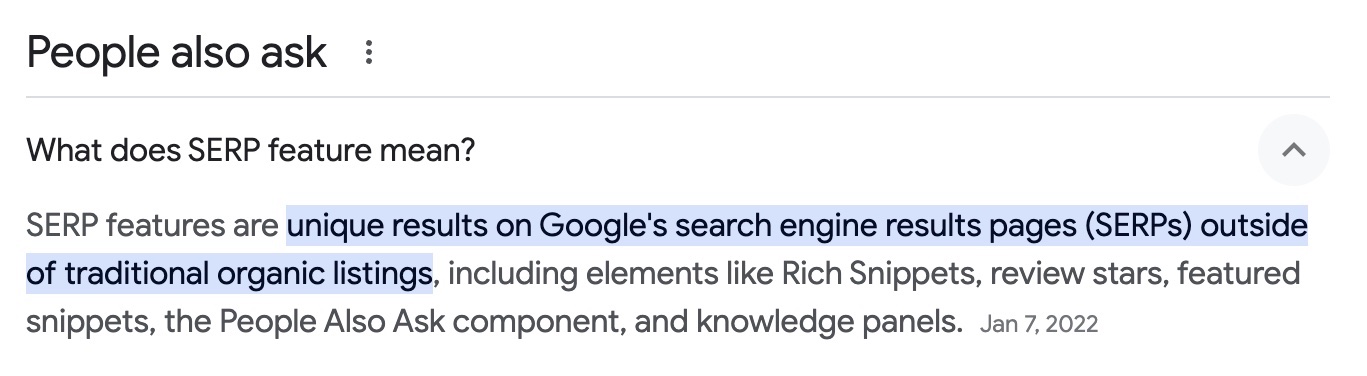
Assess the Ranking Content
Assessing the content that’s ranking in the top 10 results helps you understand what format and quality level you should aim for.
First, pay attention to the content formats in the top 10 results.
To rank for a specific keyword, you’ll need to use a format that aligns with what you’re seeing. It doesn’t need to be exactly the same, but take inspiration from what you see.
Let’s take the keyphrase “how can i test my english level” as an example.
Your first thought may be to write a blog post that informs the reader about different ways they could test their English-speaking skills. But that would be a mistake.
Here’s why.
Nine out of 10 results are tests. And one is a video promoting a test.
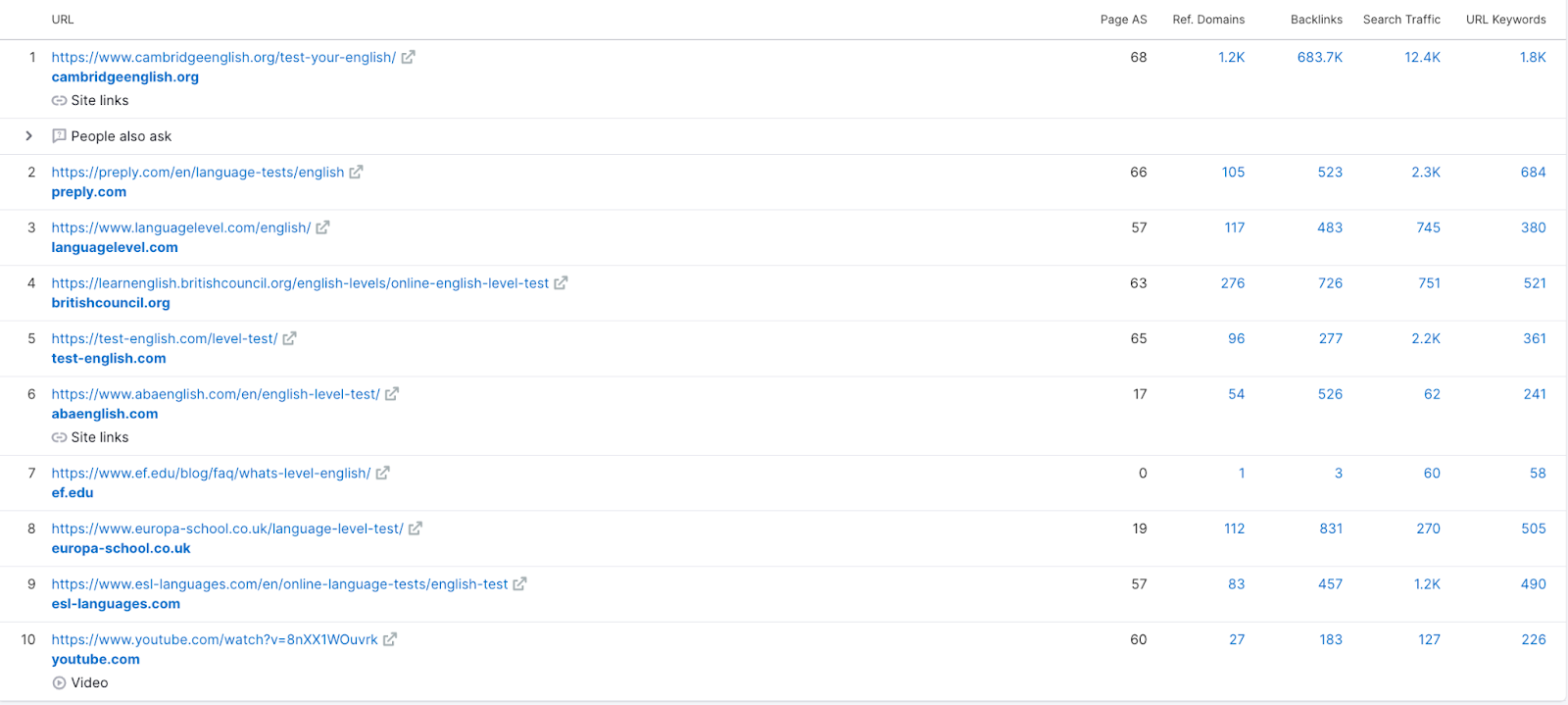
To target this keyword successfully, you would most likely need to create a test.
As you’re assessing the content format, consider:
- What kind of questions the test has
- How many questions are in the test
- How long it takes for the user to go through the test
But make sure to assess the content quality of these results as well. And look for areas that can be improved.
Here are a few tips for assessing content quality:
- Think about what’s missing. As you read through competitors’ content, think about potential subtopics, expert insights, and data you can add to your page that would provide more value to the reader
- Note common inaccuracies and outdated information. Are there common inaccuracies in the top-ranking content? Make sure to address and explain them in greater detail in your content to debunk popular misconceptions.
- Pay attention to examples. What kind of examples do the competitors showcase? Are they all similar? Note your observations and try to find the ones that better paint the picture to readers.
All of these details will take you one step closer to creating an amazing piece of content and potentially outranking your competition.
How to Apply Your SERP Analysis Insights
Analyzing the SERP is an important first step. But to get real value from those insights, you need to implement them and focus on creating high-quality content.
Here’s how:
- Include original data and research: Share original data points your business has to support the claims you make and establish yourself as the expert
- Double-down on subject matter expertise: Showcase your expertise with the topic by writing about something you have extensive experience with. Alternatively, you can interview internal or external experts and add their insights to the content.
- Use real-world examples: Show the reader what the concepts you’re talking about look like. It’ll help them implement the knowledge you’re sharing with them.
- Add plenty of visuals: It makes the content more scannable and easier to read. Plus, it helps you better explain certain concepts.
- Regularly check your content for inaccuracies and outdated information: To avoid misleading readers
- Publish original content: Make sure that all of the content you publish is original to avoid facing issues with copyright, duplicate content, and providing a bad user experience.
As you implement these tips and improve the quality of the content you publish, monitor your rankings. So you can know whether you’re on the right track.
Use Position Tracking to easily follow changes in your rankings.
Open the tool, enter your domain, and click “Create project.”
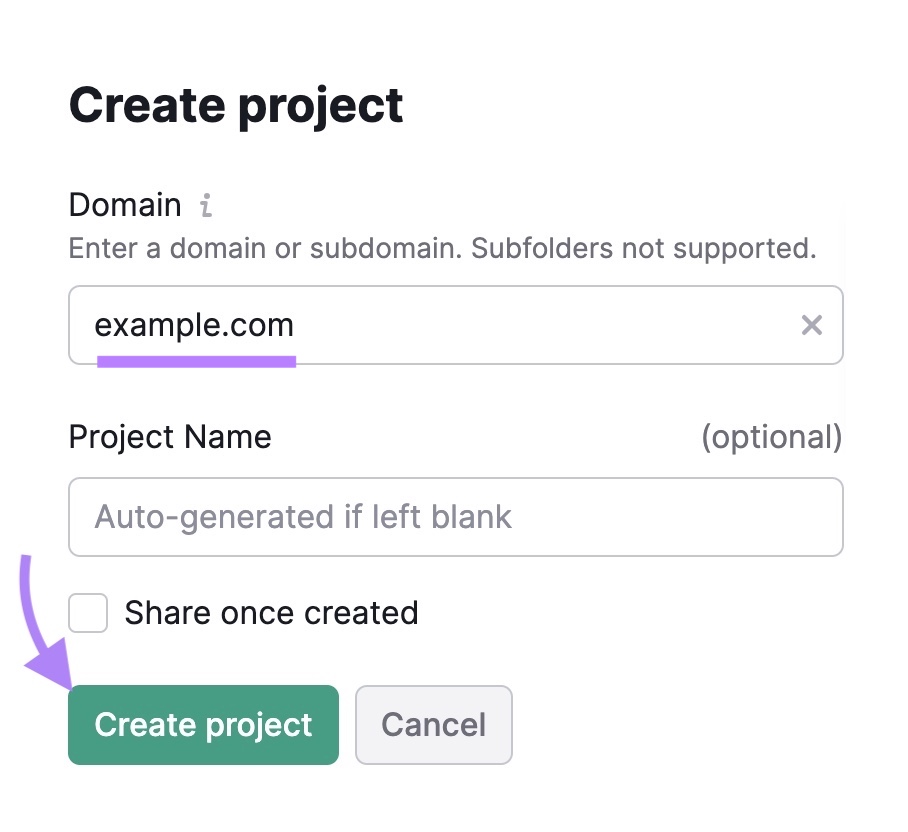
Specify the search engine, device, location, and language you’re tracking rankings for.
If you’re a local business, add the full business name to track rankings in the local map pack.
Click “Continue To Keywords.”
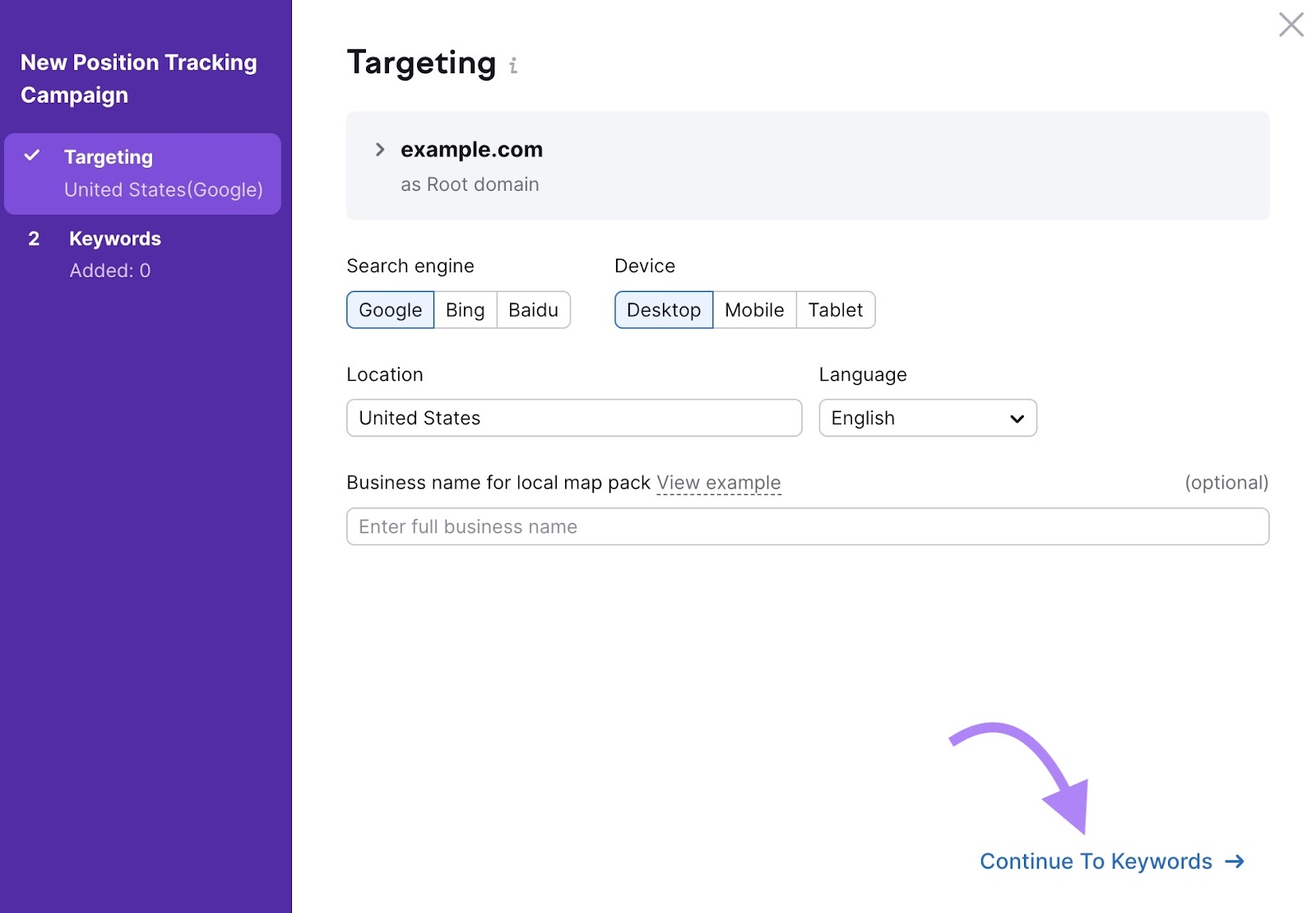
Enter the keywords you want to track and click “Start Tracking.”
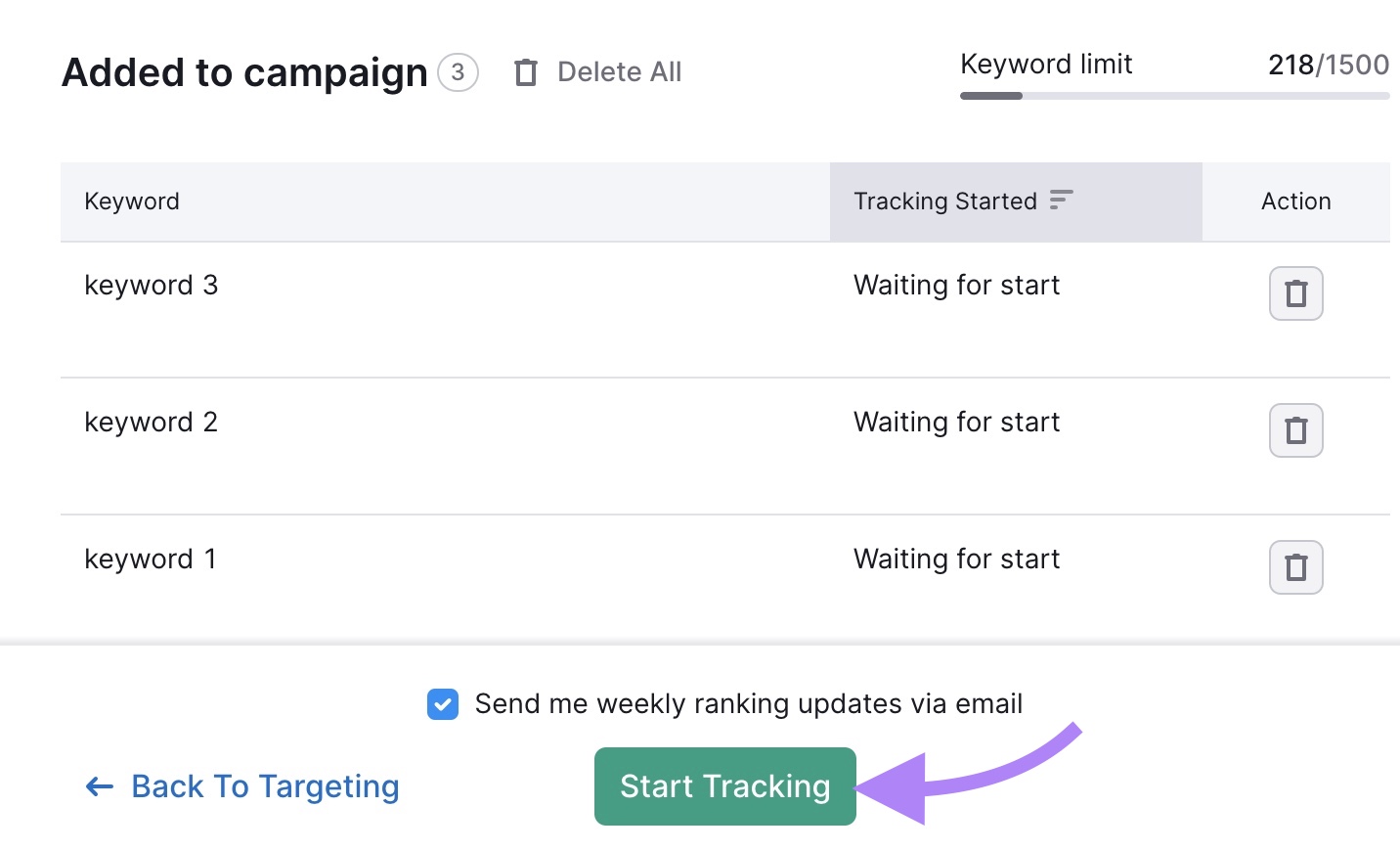
Scroll down to “Rankings Overview” to see specific positions.
In the two tabs marked with “Pos. [DATE],” you’ll see how you’re ranking today compared to your previous ranking. To see how your positions have changed.
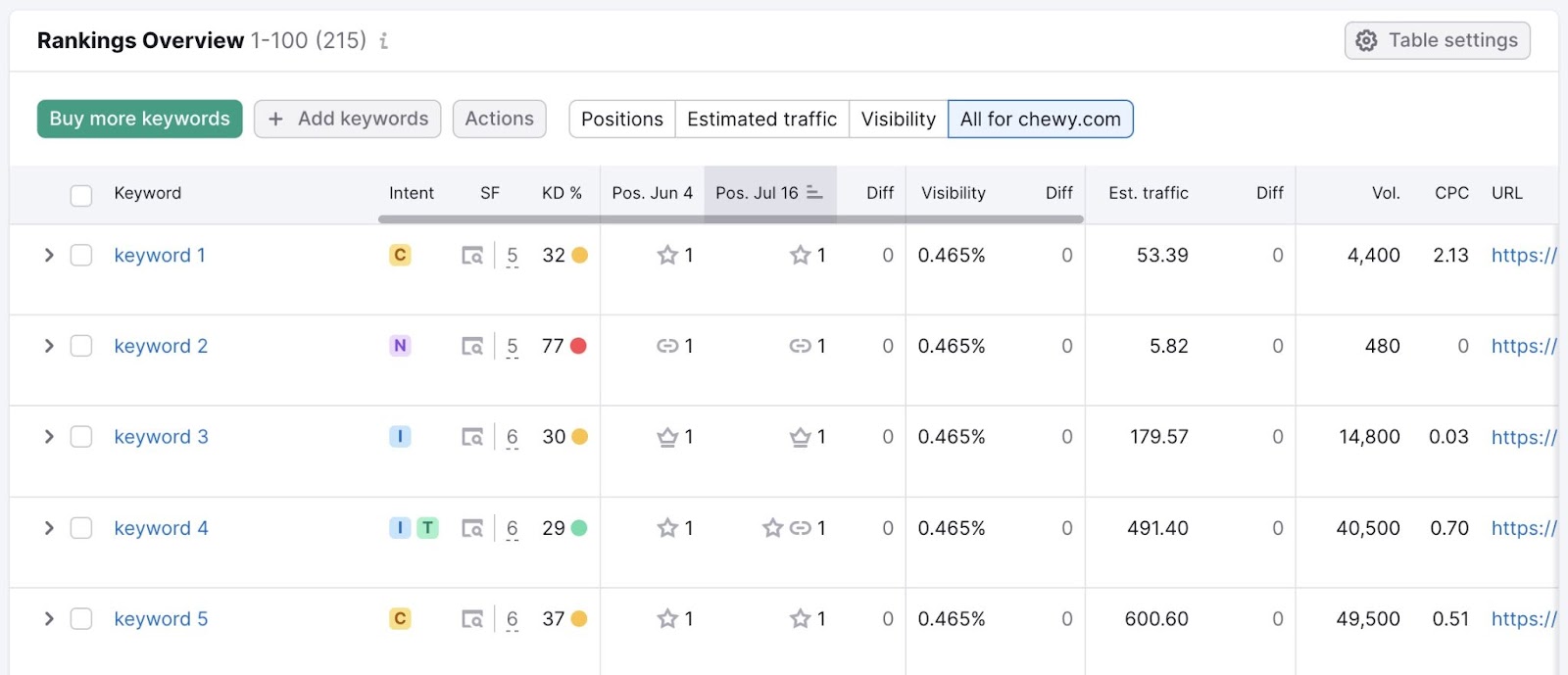
Use SERP Analyses to Your Advantage
It can take some time to get a SERP analysis right. But with the proper tools, the process is much easier.
Ready to start outperforming your competition?
Sign up for a free Semrush trial today to get access to Keyword Overview and Position Tracking.


![HubSpot’s 2025 State of Blogging Report [Data from 500+ Marketers]](https://bloggerseo.com.ng/wp-content/uploads/2025/01/hubspots-2025-state-of-blogging-report-data-from-500-marketers-150x59.png)