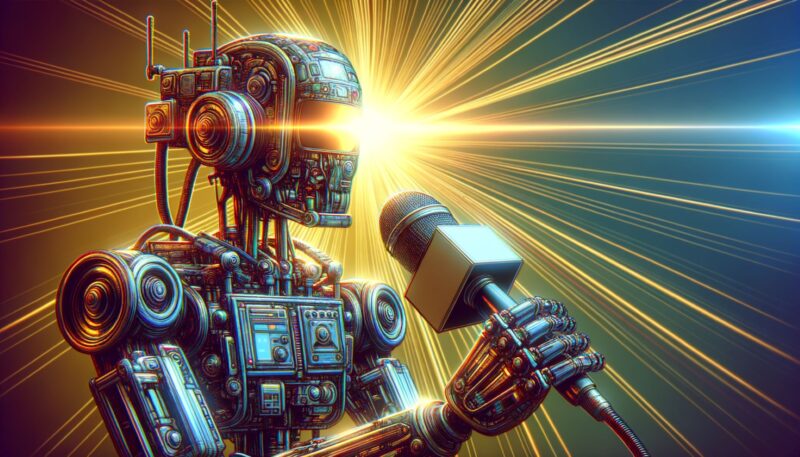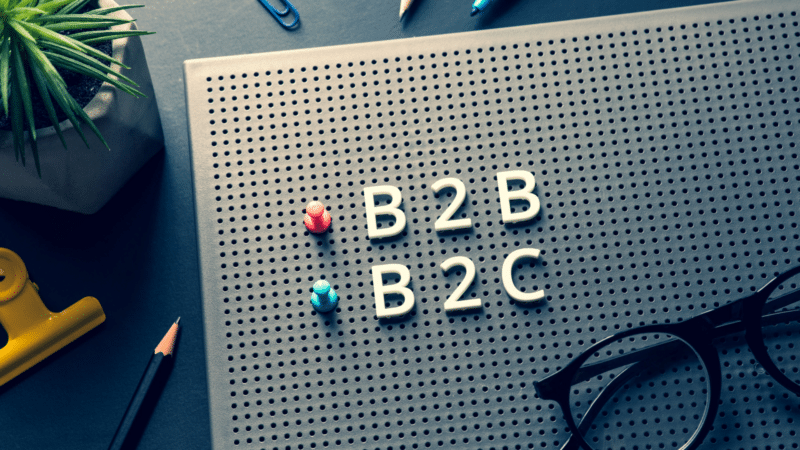HubSpot released another huge wave of updates in September, including a ton of announcements at its annual Inbound conference. While the much-hyped new AI capabilities are going to be huge for most people, another big trend in September focused on bringing key information into a central place, reducing tool-switching, and helping teams make data-driven decisions faster.
Whether you’re looking to simplify reporting, speed up content creation or gain a clearer view of your contacts and their activities, these updates have something for you. Let’s take a look at the most impactful HubSpot updates for September 2024 that managers and admins won’t want to miss:
Updates HubSpot managers will love
- Easily enrich CRM records and spot high-intent leads with Breeze Intelligence
- Boost productivity with Breeze Copilot (Beta)
- Accelerate content creation with Breeze Content Agent
- Easily repurpose video content with video remixing
- Easily create and manage compelling case studies
- Easily view leads and analyze performance with the new Leads Summary
- Get quick, data-driven decisions with AI-assisted insights for reports
- Upload and publish YouTube videos from within HubSpot
- Easily measure marketing impact with campaigns ROI reporting
Updates HubSpot administrators will love
- Unlock advanced data management with expanded datasets access
- Boost productivity with new app cards in HubSpot
- Easily expand your data model with new objects and templates
- Upgrade your qualification tracking with multiple lead pipelines
- Personalize user experiences and improve qualification with conditional redirects in forms
- Get date-related insight at a glance with relative date displays
Updates HubSpot managers shouldn’t miss
Easily enrich CRM records and spot high-intent leads with Breeze Intelligence
What’s new: Breeze Intelligence lets you enrich contact and company records, track buyer intent and automatically shorten forms — all within HubSpot.
How it helps you
This new feature helps you turbocharge your data management by combining more than 40 firmographic, demographic and technographic attributes to keep CRM records accurate and up to date. By integrating with HubSpot’s Smart CRM, Breeze Intelligence simplifies lead targeting, surfaces high-intent companies, and keeps your marketing efforts precise and relevant — all without the complexity and cost of traditional data providers.
Status: Public Beta
Applicable HubSpot Hubs: All Hubs
Applicable HubSpot Tiers: Starter and above, with Breeze Intelligence add-on
Boost productivity with Breeze Copilot (Beta)
What’s new: Breeze Copilot, formerly ChatSpot AI, is an AI assistant built directly into HubSpot to help you gain insights, generate content, and interact with your CRM data.
How it helps you
With Breeze Copilot, managers and their teams can speed up content creation, access key CRM insights and streamline day-to-day tasks across sales, marketing and service. The AI assistant is now integrated throughout HubSpot, ensuring it’s accessible wherever you work to help your team stay efficient and focused.
Status: Beta
Applicable HubSpot Hubs: All Hubs
Applicable HubSpot Tiers: All Tiers
Copilot is available to all HubSpot users at all hubs and tiers.
Learn more about how Breeze Copilot works.
Dig deeper: HubSpot unveils Breeze, its ‘complete AI solution’
Accelerate content creation with Breeze Content Agent
What’s new: Breeze Content Agent leverages AI to produce high-quality landing pages, podcasts, case studies and blog posts.
How it helps you
This tool accelerates the content creation process by generating first drafts for multiple content types in a fraction of the time. Marketers can quickly develop impactful landing pages, podcasts, case studies and blog posts, enabling them to attract more visitors and generate leads — without the usual time and resource burden.
Status: Public Beta
Applicable HubSpot Hubs: Content Hub
Applicable HubSpot Tiers: Pro, Enterprise
Easily repurpose video content with Video Remixing
What’s new: The new Video Remixing feature in Content Remix allows users to convert long-form videos into short, engaging clips using an AI-powered video creator and transcript-based editor.
How it helps you
Video content is powerful but traditionally time consuming to edit and repurpose. With Video Remixing, you can transform product tutorials, webinars and other long videos into shareable shorts for social posts, blogs, emails and ads — all without complex video editing software. If you can edit a text document, you can now repurpose video content, saving your team time and budget.
Status: Live
Applicable HubSpot Hubs: Content Hub
Applicable HubSpot Tiers: Pro, Enterprise
Easily create and manage compelling case studies
What’s new: HubSpot introduces a dedicated case studies content type that allows you to create, manage and publish case studies with a built-in WYSIWYG editor and AI support.
How it helps you
Case studies are powerful tools for showcasing client success and closing deals. This update gives you a brand new asset type in HubSpot that makes it easy to build a case study library that can be filtered by industry or product. Efficiently create professional, visually appealing case studies that highlight business impact and drive lead generation, all while maintaining a unified brand look and feel. And when you leverage the Content Agent mentioned above for case studies, you can have AI help you write your first draft based on your notes and even a customer interview recording!
Status: Public Beta
Applicable HubSpot Hubs: Content Hub
Applicable HubSpot Tiers: Pro, Enterprise
Easily view leads and analyze performance with the new Leads Summary
What’s new: The new Leads Summary feature provides a central space for viewing, managing, and analyzing leads, combining a standard index page with embedded lead funnel reporting.
How it helps you
This update offers managers an efficient way to view all or filtered leads alongside key performance data. With out-of-the-box reports on lead funnels, revenue by source and performance by owner, it’s easier to track lead management and optimize strategies. The Leads Summary simplifies oversight, helping teams make informed decisions and spot areas for improvement faster.
Status: Public Beta
Applicable HubSpot Hubs: Sales Hub
Applicable HubSpot Tiers: Pro, Enterprise
Get quick, data-driven decisions with AI-assisted insights for reports
What’s new: HubSpot’s AI-assisted insights provide concise, data-backed summaries and takeaways for your reports with just one click, helping you interpret data faster.
How it helps you
This update is ideal for busy managers looking to quickly interpret complex data. It reduces the time spent analyzing reports, enabling you to focus more on strategic actions. HubSpot AI delivers key insights with an AI generated report summary, making it easier to identify trends and take action without spending as much time wading through data.
Status: Public Beta
Applicable HubSpot Hubs: All Hubs
Applicable HubSpot Tiers: Starter, Pro, Enterprise
Upload and publish YouTube videos from within HubSpot
What’s new: HubSpot’s social composer now allows you to upload and publish YouTube videos directly from HubSpot, making it easier to share video content with your followers.
How it helps you
This feature centralizes your social media management even further by integrating YouTube video uploads into HubSpot’s social media management tool. With this capability, marketing teams can manage all their video content from a single platform, saving time and ensuring consistent messaging across channels. Just connect your YouTube account to start publishing directly from HubSpot.
Status: Live
Applicable HubSpot Hubs: Marketing Hub
Applicable HubSpot Tiers: Enterprise
Easily measure marketing impact with Campaigns ROI Reporting
What’s new: HubSpot’s Campaigns ROI reporting now allows you to track campaign effectiveness by calculating ROI using campaign spend and revenue from closed-won deals.
How it helps you
This update makes ROI tracking much easier, eliminating manual workarounds. With details on your campaign’s return on investment, you can quickly assess what’s working, pivot strategies for ongoing campaigns, and use data-backed findings to justify future budgets. The updated Performance tab also includes new visualizations, such as influenced contacts and website traffic metrics, giving you a clearer view of campaign impact.
Learn how to analyze campaign ROI in HubSpot.
Status: Public Beta
Applicable HubSpot Hubs: Marketing Hub
Applicable HubSpot Tiers: Pro, Enterprise
Updates HubSpot admins shouldn’t miss
Unlock advanced data management with expanded Datasets access
What’s new: HubSpot’s data prep tool, Datasets, is now available in Operations Hub Professional with custom options and in all Professional and Enterprise Hubs with limited, templated versions.
How it helps you
This update makes it easier for HubSpot admins to prepare data for advanced reporting and create report templates for teams. With Operations Hub Professional, you can now transform data with formulas and calculations, streamlining data management and boosting report accuracy. Even the templated versions in other hubs provide a strong starting point for custom reports, saving time and ensuring data consistency across teams.
Status: Live
Applicable HubSpot Hubs: Operations Hub, All Professional and Enterprise Hubs
Applicable HubSpot Tiers: Pro, Enterprise
Boost productivity with new app cards in HubSpot
What’s new: HubSpot’s new app cards are custom, flexible surfaces that let you display, sync and action data between HubSpot and third-party tools, replacing classic CRM cards with richer app experiences.
How it helps you
App cards simplify the integration of your favorite tools, allowing teams to work more efficiently without leaving HubSpot. By embedding app functionality directly within record pages, you get centralized, actionable info where you need it most. This update saves time, reduces context-switching, and tailors the HubSpot experience to fit your unique business needs.
Status: Live — Rolling out gradually to all users
Applicable HubSpot Hubs: All Hubs
Applicable HubSpot Tiers: All Tiers
Easily expand your data model with new objects and templates
What’s new: HubSpot now offers a library of pre-built objects and data templates for industries like real estate, education, and healthcare, helping your CRM setup with recommended configurations.
How it helps you:
New objects, including Appointments, Services, Courses, and Listings, make it easy to manage more types of data in HubSpot. And with the new data model templates, HubSpot admins can quickly configure their CRM using predefined objects, properties, association labels, and pipeline stages tailored to their industry. This update reduces the need for custom builds, making it easier to set up and manage data for different business models. You can now create an organized CRM faster and with less hassle.
Status: Public Beta
Applicable HubSpot Hubs: All Hubs
Applicable HubSpot Tiers:
- New objects: All Tiers
- Real Estate and Education templates: Pro and Enterprise
- Health Care template: Enterprise
Upgrade your qualification tracking with multiple lead pipelines
What’s new: HubSpot now supports multiple lead pipelines, enabling admins to represent distinct qualification processes within the CRM for more organized lead management.
How it helps you
This update is ideal for organizations with discrete qualification processes. Admins can set up different pipelines for unique qualification paths, such as qualifying new customers versus qualifying existing customers for upsell opportunities. This ensures that every lead is accurately managed according to its specific workflow, without compromising data quality or governance.
Status: Public Beta
Applicable HubSpot Hubs: Sales Hub
Applicable HubSpot Tiers: Pro, Enterprise
Personalize user experiences and improve qualification with conditional redirects in forms
What’s new: HubSpot’s new conditional redirects feature lets you automatically redirect visitors to different HubSpot pages, external sites or scheduling pages based on their form responses.
How it helps you
This update enables HubSpot admins and marketers to seamlessly route prospects based on how they fill out forms, creating a more personalized and efficient lead journey. Marketers can guide visitors to the next logical step, whether it’s accessing more information, making a purchase, or scheduling a meeting with the best rep for them — all while reducing tool complexity and enhancing the user experience.
Status: Public Beta
Applicable HubSpot Tiers (varies by Hub):
- Marketing Hub: Pro & Enterprise
- Sales or Service Hubs: Enterprise
Get date-related insight at a glance with relative date displays
What’s new: HubSpot now offers the ability to show the relative time since or until “today” for date and datetime properties in the Smart CRM, making it easy to track time-sensitive events.
How it helps you
This update makes it simpler to see time-related data at a glance, like how long it’s been since sales last responded to a customer or how many days remain until a contract’s deadline. By displaying the time relative to today, you gain quick context on key activities, helping teams prioritize tasks and manage customer interactions more effectively.
Status: Public Beta
Applicable HubSpot Hubs: All Hubs
Applicable HubSpot Tiers: All Tiers
Overall, September’s updates focus on making it easier to access and analyze your data while keeping everything in one place. With smarter tools and enhanced reporting, HubSpot is empowering teams to work more efficiently and make data-driven decisions faster. Stay tuned for next month’s updates as HubSpot continues to evolve.
The post Top 15 HubSpot updates for September 2024 include an AI overhaul, big productivity gains appeared first on MarTech.
![12 Web Design Best Practices & Guidelines for Usability in 2025 [+ Expert Tips]](https://bloggerseo.com.ng/wp-content/uploads/2024/11/12-web-design-best-practices-guidelines-for-usability-in-2025-expert-tips-150x58.png)

![Best Times to Post on YouTube in 2025 [Research]](https://bloggerseo.com.ng/wp-content/uploads/2024/11/best-times-to-post-on-youtube-in-2025-research-150x58.png)