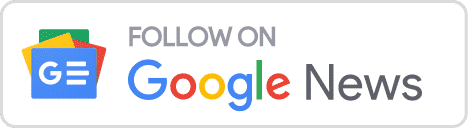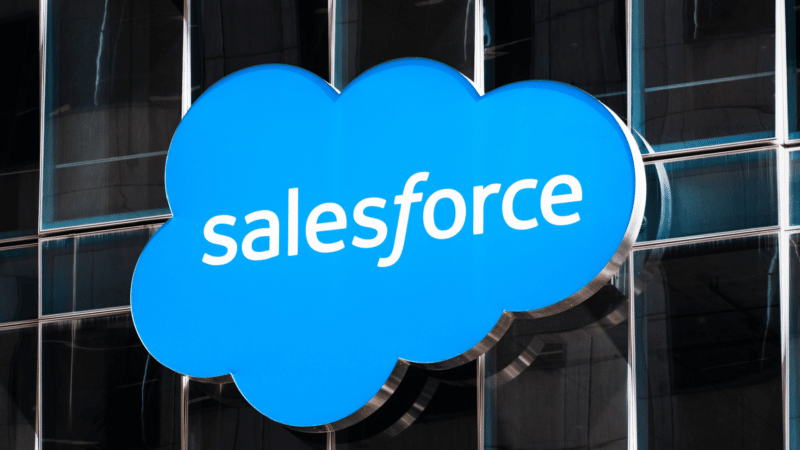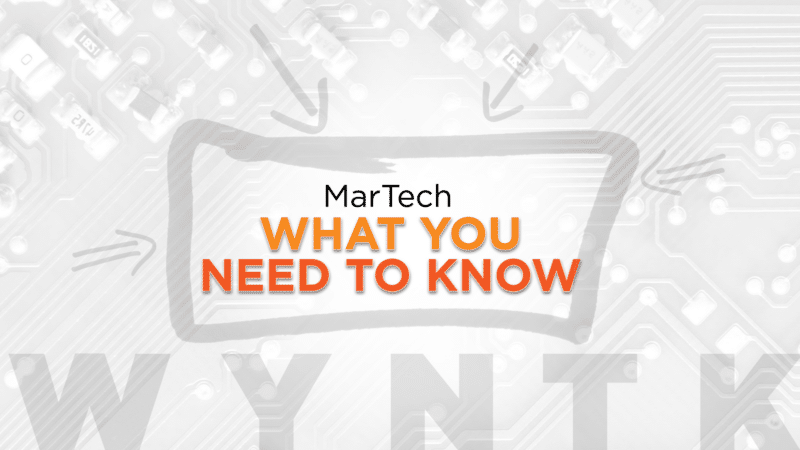for-technical-seo-straight-from-hubspots-tech-seo-team">Salesforce’s Summer 2024 releases will help teams work smarter, with new product innovations built on data, AI, CRM and trust. This edition’s enhancements save time for businesses and improve the end-user experience with better search results, individualized personalization and more.
Here’s a recap of what’s new with Salesforce this season.
Activate and publish a store without a custom domain
B2B Commerce Lightning Web Runtime (LWR) previously required you to purchase and configure a custom content delivery network (CDN) domain to log in to the storefront. Even if you were simply trying to create a demo, you had to buy a custom domain.
Now, you can activate the storefront to see what it looks like before setting up the custom domain. Then, when you’re ready to go live, you configure the CDN and custom domain. This feature reduces cost and saves time.
Include attachments when importing products
Previously, adding attachments to products during the import process was done manually, which was time consuming and introduced more potential for human error. Now, you have the ability to add document URLs in the CSV file import process when importing product data. This enhancement also saves a lot of time and puts more of your vital product information in one place.
Implement Einstein Semantic Search
I included this enhancement in the release-includes-einstein-powered-ai-features/">Spring 2024 release highlights, but it’s so important that I wanted to shine a spotlight on it again this quarter. On-site search is a key component of commerce, and Einstein Semantic Search can help improve relevance, decrease bounce rates and increase conversion rates. This feature recognizes synonyms, alternate spellings, abbreviations, typos and more to help improve your customers’ search results.
Dig deeper: Salesforce Einstein: A deeper dive into data, personalization and Copilots
Integrate Data Cloud with enhanced LWR sites
In the age of walled gardens and cookie deprecation, it’s critical to use your owned data as much as possible to be future ready and create better CX. Connecting Data Cloud to your enhanced LWR site enables you to gather user data from your site, such as profile information and site engagement. That data goes to Data Cloud and is used to build user profiles, create analytics, suggest individualized recommendations, and personalize the enhanced LWR site.
See a summary of a user’s permissions and access
Previously, if you wanted to see a user’s permissions, object permissions or field-level permissions, you had to perform multiple clicks and access several different locations to get the full picture. Now, with the User Access Summary, you can see this information directly from the user’s detail page when troubleshooting or managing access. Having all of this information in one place will be a significant time saver.
For more information, check out the full Salesforce Summer 2024 release notes.
Contributing authors are invited to create content for MarTech and are chosen for their expertise and contribution to the martech community. Our contributors work under the oversight of the editorial staff and contributions are checked for quality and relevance to our readers. The opinions they express are their own.
Related stories
New on MarTech
@media screen and (min-width: 800px) { #div-gpt-ad-6013980-7 { display: flex !important; justify-content: center !important; align-items: center !important; min-width:770px; min-height:260px; }
}
@media screen and (min-width: 1279px) { #div-gpt-ad-6013980-7 { display: flex !important; justify-content: center !important; align-items: center !important; min-width:800px!important; min-height:440px!important; }
}
.avatar-border { border: 3px solid #f15a23; } .badge-color { border: 1px solid #f15a23 !important; background-color: #f15a23 !important; }