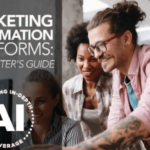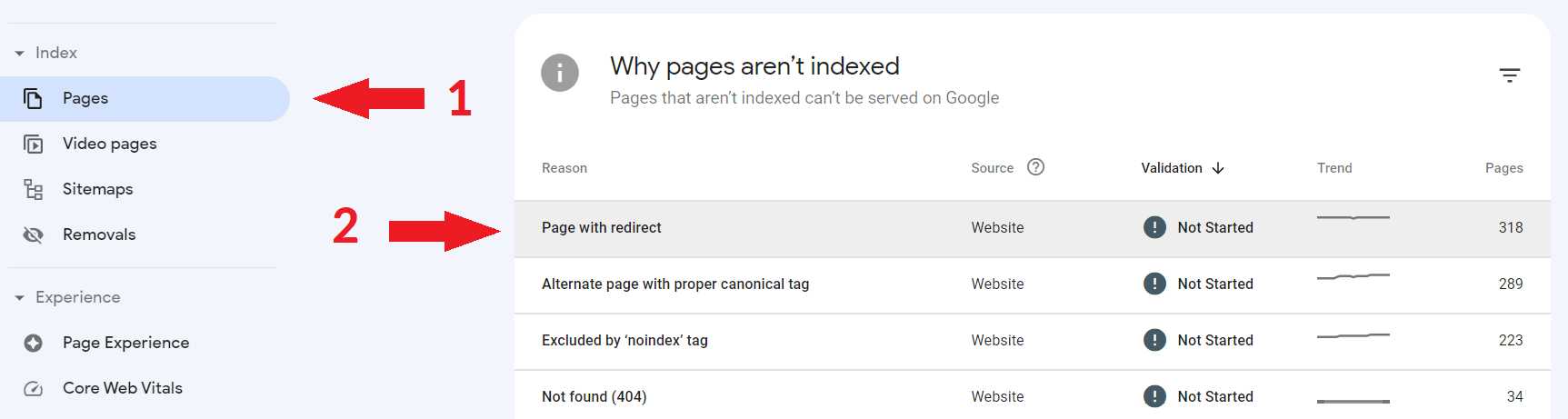Summary in a nutshell
What is ‘Page with Redirect’ in Google Search Console?
“Page with redirect” is a Google Search Console status. It means that some of your pages aren’t indexed because users and crawlers entering them are redirected to other URLs. Google will index the target URL instead.
In most cases, having redirected pages is normal and poses no danger to the visibility of your website. However, if you see an important, canonical page reported as “Page with redirect,” you need to address it.
Why does this message occur?
It appears when Googlebot is redirected to another page while trying to crawl a specific page. This status can risk losing visibility for keywords, especially if the redirected URL is intended to be indexed and present in your sitemap
To fix it, you can try the following:
- Identify Redirected URLs: In GSC, navigate to Index -> Pages to find pages with redirects.
- Inspect URLs: You can use the URL Inspection Tool
- Check Redirect Type: Determine if you’re dealing with a 301 or 302 redirect using tools like Redirect Checker or HTTP status.
- Remove Faulty Redirects: If needed, remove or adjust the redirects to ensure they are set up correctly.
Preventing future redirect issues:
Ensure only necessary redirects are set up. Regularly monitor your redirect setup and the indexing status of important pages in GSC.
Redirect as a cause for the “Page with redirect” status
Redirects forward a given URL’s visitors to a different URL. You can observe how they work in your browser. When the starting page loads, its URL automatically changes, and the browser displays the content of the final page instead.
When your browser sends a request to the site’s server, the server responds with a 3xx status code, meaning you need to go to a different URL to see the desired content. Your browser follows that instruction immediately, often without you even noticing.
The same thing happens to Googlebot once it tries to visit a page with a redirect. It gets forwarded to redirect target and can’t crawl the original page’s content.
Therefore Googlebot doesn’t send that page to Google’s indexing pipeline. It crawls the target page instead and decides whether it should be stored in the index.
Psst. In the paragraph above, I described server-side redirects, which are much more popular and faster than their alternatives, client-side redirects. There’s a good chance you’re using server-side redirects on your site.
However, if you’re unsure about this or want to learn more about the second type of redirects, read our guide to redirects in SEO.
When is the “Page with redirect” status normal?
What’s important to understand is that you don’t always need to fix pages with the “Page with redirect” status. Their presence means there are pages on your website that you no longer want to show users and Googlebot because other pages are better suited to display their content.
Let me give you some examples of redirects that are good for your SEO:
Redirects made during website migration
A good example of website migration is moving your URLs from unsecured HTTP protocol to HTTPS, which both users and Googlebot appreciate more.
You want your visitors to always end up on the modern HTTPS version, and you want Google to focus on it when it comes to ranking. Redirects are necessary means to achieve this goal.
Redirects as a way to optimize duplicate content
You can’t avoid content duplication on your site. For example, your home page may have more than one URL and be available on homepage.com and www.homepage.com.
As Google aims at indexing only one version of the same content, you need to optimize your duplicated pages to get some control over what ends up in the Google Index.
One way to deal with duplicate content is to redirect duplicate URLs to the canonical version of the content. It’s also a good idea to use redirects when you merge the content of several pages into one.
Google will still be able to discover those additional URLs and request access to them from your server. But thanks to the redirects, it will only crawl and index the pages you care about.
When is the “Page with redirect” status a problem?
Two types of redirects can cause indexing issues on your website. First, there are messy redirects created by mistake. In the next section, I’ll explain how you can find them in Google Search Console.
Second, there are temporary redirects that Google considers to be permanent. To understand this issue, you need to know the difference between 301 and 302 redirects.
| Status code | Meaning | Usage case |
|---|---|---|
| 301 | Permanent redirect
The starting page is no longer important to you. You don’t need it indexed, and you want your visitors to be always redirected to the final page. |
You’re proceeding with the website migration. |
| 302 | Temporary redirect
The starting page is still important to you and should stay indexed. For the time being, you want your visitors to be redirected to a different page. |
You have temporarily withdrawn from offering a certain product and are replacing it with a seasonal equivalent. |
Typically, Google doesn’t see the temporary redirect as an indication that the starting page should be removed from the index. After a while (we don’t exactly know when), however, it starts to treat 302 redirects the same as 301 permanent redirects. As a result, you may have some important pages dropped from the index.
How to fix the “Page with redirect” status?
Do you suspect that some of your pages with the “Page with redirect” status need fixing? Let me show you how to find them.
You can find the list of redirected URLs in your Google Search Console.
First, choose Index and then Pages in the left navigation bar to see your website’s indexing report.

You can expand the status to see the list of your pages with discovered redirects and a chart showing how their number changed over time.

You can filter the URLs to a specific folder or directory by clicking on the pyramid symbol. You can also export the list and download it as a spreadsheet in the upper right corner.
You can take a closer look at each URL by pointing your cursor at it and selecting the magnifying glass icon that launches the URL Inspection Tool.

Since Googlebot can’t crawl the page, and whenever it tries, it’s sent to another page, the Live Test option will show you the data on the final target URL.
However, the URL Inspection Tool won’t show the URL of the final and tested page.

How to find redirect mistakes in Google Search Console?
Now, let’s answer the question of how to spot URLs that shouldn’t redirect users to another place and get deindexed. The easiest way to do that is to filter affected pages to only those that were submitted in your sitemap.
You can do it in the upper left corner of the report.

If a URL is in your sitemap, you surely want it to be indexed and generate traffic. The “Page with redirect” status for such a page indicates a risk of losing visibility for strategic keywords.
However, when you actually wanted to forward users to another page, but you can’t find this page within the “Page with redirect status”, it probably means that your redirect didn’t work. In this case, Google Search Console should report it as the “Redirect error” status in the Page indexing report.
Tools to examine your redirects
Once you’ve found any faulty redirects, you can check where they forward your visitors. All you have to do is copy the URL to your browser, and you’ll see how it automatically changes to another one.
To determine whether you’re dealing with a 301 or 302 redirect, use one of the following tools:
Short-term and long-term solutions
If you want pages with “Page with redirect” status to be included in the Google index, you need to remove the faulty redirects.
However, that’s a temporary solution that won’t answer the question of their origin. Without investigating it further during a technical SEO audit, you risk that the problem will come back in the future.
NEXT STEPS
Here’s what you can do now:
- Contact us.
- Receive a personalized plan from us to deal with your faulty redirects.
- Overcome problems that keep your website from growing.
Still unsure of dropping us a line? Read how technical SEO services can help you improve your website.
Key takeaways
- Google doesn’t index pages that redirect to other URLs.
- Having the “Page with redirect” status in your Google Search Console is, in most cases, a natural thing that doesn’t harm your website visibility.
- The “Page with redirect” status poses a problem when:
- It applies to pages that should be accessible to your visitors,
- Google treats your temporary 302 redirects as permanent 301 redirects.
- Removing faulty redirects is not enough to achieve the perfect index coverage your website deserves. Contact Onely and take advantage of our thorough technical SEO audit.