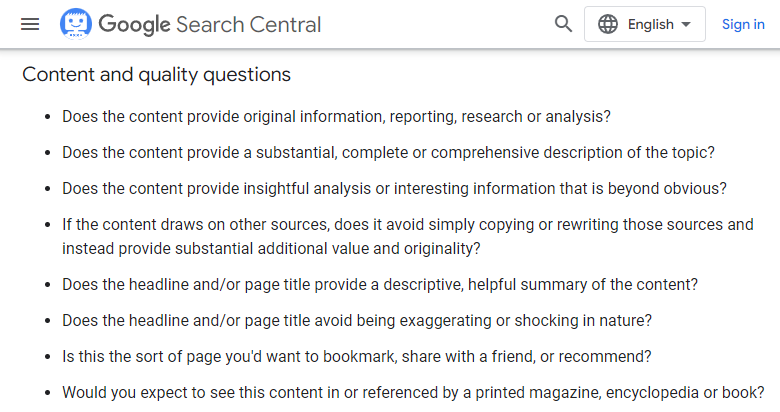TL;DR
To address the issue of a page being “crawled but currently not indexed” in Google Search Console, you can follow these steps:
- Improve Content Quality:
- Ensure your content is high-quality, unique, and provides value to users. It should satisfy user intent and be relevant to your audience.
- Perform Manual Indexing Review:
- Perhaps your page has been indexed in the past, but Google has removed it now. If that’s the case, review the affected pages individually, and you’ll likely find the cause.
- Optimize Website Architecture and Use Internal Links:
- Ensure your website has a clear structure with proper navigation, as poor architecture can affect indexing. Link to the content from important pages on your site to signal to Google that the content is valuable.
- Get Rid of Duplicates:
- Google hates duplicate content. If your website suffers from it, make sure you remove or optimize it.
- Request Re-indexing:
- Use the URL Inspection Tool in Google Search Console to request a re-crawl of the page.
- Use a Temporary Sitemap or Validate URLs:
- Consider creating a temporary sitemap with the URLs that are not indexed and submit it to Google Search Console. You can also request validation of “Crawled – currently not indexed” report.
How to fix “Crawled – Currently Not Indexed” – 6 simple steps!
Google doesn’t give a clear answer as to why a given page was crawled but not indexed, but there are a few possible reasons why the status might appear.
Use the following steps to learn how to fix this issue.
STEP 1: Provide high-quality content
Content problems are the main cause behind the “Crawled – currently not indexed” report.
As a website owner, you should ensure your pages provide high-quality content. Check if it will satisfy your users’ intent and add good quality content if needed. Google Search Central offers a list of questions to help you determine the value of your content:

Additionally, you can use tips on quality content from Google’s Quality Raters Guidelines. Even though the document is meant mainly for Search Quality Raters, webmasters can use it to get insights on improving their sites. To learn more, check out our article on the Quality Rater Guidelines.
Another aspect to focus on is optimizing the user-generated content on your website.
Let’s assume you have a forum, and someone asks a question. Even though there might be many valuable replies in the future, there were none at the time of crawling, so Google may classify the page as low-quality content.
What should you do to protect yourself from this situation? Read my article to find out what Quora’s strategy was to solve this problem.
Remember that Google can’t index all the pages on the Internet. Its storage space is limited, so it needs to filter out the low-quality content.
STEP 2: Perform a manual review of the affected pages
A URL can suffer from the “Crawled ‐ currently not indexed” status because it was indexed in the past, but Google decided to deindex it over time.
If you wonder why, it likely is:

Don’t assume that once a page is indexed, you don’t need to do anything with it again.
Google can change how it evaluates your content over time.
Perhaps your content was partially removed due to an error. Or the product description changed, and the new one isn’t up to Google’s standards.
It’s more common than you think.
Check your content and compare recent versions – if something changed, you must know. It might be the cause behind deindexing. Keep monitoring your pages and implement improvements if necessary.
To monitor your index coverage easily, use ZipTie ‒ the technical SEO and indexing intelligence platform. ZipTie lets you monitor indexing delays and updates you weekly on the amount of content that got deindexed. Then, you’ll know if something needs a manual review.
After fixing the issues, you can submit the analyzed URLs to Google Search Console to help Google notice the changes quicker.
STEP 3: Work on your website structure and improve internal linking
Another reason why your pages might be stuck in the “crawled – currently not indexed” report is poor site structure.
Good website architecture is key to maximizing your chances of getting indexed. It allows search engine bots to discover your content and better understand the relationship between pages.
That’s why it’s crucial to provide a good website architecture and ensure there are internal links to every page you want to be indexed.
Let’s imagine a situation where you have a high-quality page, but Google can only find it through the sitemap.
Google might look at the page and crawl it, but since there are no internal links, it would assume the page has less value than other pages. There’s no semantic or structural information to help evaluate the page. That might be one of the reasons why Google decided to focus on other pages and leave this one out of the index after crawling it.
To learn more about website structure, check out our article on How To Build A Website That Ranks And Converts.
STEP 4: Limit your duplicate content
Duplicate content is yet another problem that makes Google stop indexing your pages.
You should ensure you create original pages.
Google wants to present unique and valuable content. That’s why, when some pages are identical or nearly identical, it might index only one.
Unfortunately, duplicate content might be unavoidable (e.g., you have a mobile and desktop version). You don’t have much control over what appears in search results, but you can give Google hints about the original version.
If you notice a lot of duplicate content indexed, evaluate the following elements:
- Canonical tags: these HTML tags tell search engines which versions are the original ones.
- Internal links: ensure internal links are pointing to your original content. Google might use it as an indicator of which page is more important.
- XML Sitemaps: ensure only the canonical version is in your sitemap.
But remember that these are only hints, and Google is not obligated to follow them.
If Google ignores your canonical tag, you can spot it thanks to the “Duplicate, Google chose different canonical than user” status in GSC.
For example, Adam Gent, an SEO freelancer, shared an interesting case with the SEO community. His page was reported as “Crawled ‐ currently not indexed” because Google thought it was a duplicate page.
It’s unclear why Google might choose “Crawled – Currently Not Indexed” over a dedicated status for duplicate content. One possible explanation is that the status will change later after Google decides if there’s a more suitable one for the page.
Another option might be a reporting bug. Google might simply make a mistake while assigning the statuses. Unfortunately, the situation is more challenging because “Crawled – Currently Not Indexed” doesn’t give you as much information as a dedicated status for duplicate content.
How to check if a duplicate page is showing in the search results? Head to our article on How To Optimize Duplicate Content for SEO.
STEP 5: Manually submit a request to Google to re-crawl your specific URLs.
If you dealt with all these problems, you can resubmit your pages for indexing.
To do so, go to URL inspection, enter the URL address, and hit Request Indexing.

You can also try a second, more automatic way. Go to Indexing → Pages → “Crawled – Currently Not Indexed”. Choose All known pages, and hit Validate Fix.
Once Google accepts your request, you’ll see when validation has started.

STEP 6: Use temporary sitemap.xml
Sometimes, pages like the destination URLs of redirects appear in the “Crawled – Currently Not Indexed” report. This isn’t due to incorrect redirects but rather relates to how frequently Google crawls your website. It’s possible to notice that Google crawls these destination URLs but doesn’t add them to its index.
A potential solution involves creating a temporary sitemap.xml file. Begin by extracting all URLs from the “Crawled – Currently Not Indexed” report and align them with established redirects using Excel or Google Sheets.

Then, generate a sitemap, which can be done with tools like XML Sitemaps, and upload it to your Google Search Console dashboard.

“Crawled – Currently not indexed” vs. “Discovered – currently not indexed”
The “Crawled – Currently Not Indexed” status is commonly confused with another indexing issue in the Index Coverage (Page indexing) report: “Discovered – currently not indexed.”
Both of the statuses indicate that the page is not indexed. However, in the case of “Crawled …” Google has already visited the page. Meanwhile, in “Discovered…” the URL is known to Google, but it wasn’t crawled yet for some reason.

Some reasons for these statuses might be similar, including poor-quality pages and internal linking structure problems. However, when you see a “Discovered…” status, you must also investigate why Google couldn’t or didn’t want to access the page. For example, it might indicate problems with the overall quality of the whole website, crawl budget issues, or server overload.
Check this article to learn more: How To Fix “Discovered ‐ Currently Not Indexed” in Google Search Console
Wrapping up
“Crawled – Currently Not Indexed” is mainly associated with page quality, but in reality, it can indicate many more problems, like confusing website architecture or duplicate content.
Here are the key takeaways that can help you deal with the “Crawled – Currently Not Indexed” status:
- Add unique and valuable content to your pages. Once you have done it, submit those URLs to the Google Search Console. This way, Google may notice changes quickly;
- Review your website architecture and ensure there are internal links to your valuable pages;
- Decide which pages should and shouldn’t be indexed to help Google prioritize the most valuable URLs;
- Implement temporary sitemap.xml (is useful in solving the problem of target URLs from 301 redirects that have been indexed by Google but aren’t yet in the index).
If you need help addressing the “Crawled – currently not indexed” status on your website, our technical SEO services are what you’re looking for.