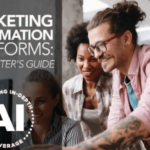Call forwarding is a handy but confusing feature. It helps with things like work-life balance, being unreachable, and managing multiple phone lines. However, setting it up can be a nightmare! There are different instructions for every phone model, operating system, country, and even phone carrier. It’s a mess!
But don’t worry! This article delves to help you navigate this complicated world. We’ll show you how to set up call forwarding on any device and explore advanced features for business use.
What Is Call Forwarding
Call forwarding is a telephony feature that allows you to redirect incoming calls to a different phone number. When you enable call forwarding, any calls made to your primary number will be automatically forwarded to the designated forwarding number. The caller may hear a message like “your call has been forwarded” before the call is connected to the new number.
Key Differences: Call Forwarding vs. No Answer Transfer
- Call Forwarding: This is a pre-programmed setting where calls are automatically redirected to another number, even before the call is answered.
- No Answer Transfer: This occurs after the call has been connected to the initial number. If the call is not answered, it is then manually transferred to another extension or department.
The main distinction is that call forwarding happens proactively, before the call is answered, whereas no answer transfer is a reactive measure taken during an active call.
Can the Caller Tell if the Call is Forwarded?
In most cases, the caller may not be able to tell if their call has been forwarded to another number. The call will typically connect as normal, without the caller being aware of the forwarding. However, some phone systems may provide an audible indication to the caller that the call is being forwarded.
What Are Advanced Call Forwarding Rules?
Advanced call forwarding allows you to redirect incoming calls using detailed rules and conditions, such as:
- Call Forward Fixed
- Selective Call Forwarding
- Call Forward Busy
- Call Forward Unanswered/No Answer
- Call Forwarding Variables
1. Call Forward Fixed
Call Forward Fixed, also known as Remote Call Forwarding or Permanently Parked, allows you to automatically redirect all incoming calls to your answering services continuously, 24/7/365. Typically activated by your service provider, you’ll need to contact them to deactivate this feature.
This feature is beneficial during disruptions in your phone service, internet outages, or internal network issues. It ensures you can redirect all calls to a functional number, preventing you from missing important calls or potential leads.
2. Selective Call Forwarding
Selective Call Forwarding lets you redirect calls from specific numbers to another phone. When enabled, calls from these numbers won’t reach your phone.
This feature is useful for directing specific calls to designated departments or employees.
3. Call Forward Busy
Call Forward Busy enables you to redirect calls to another number when your line is engaged.
For instance, if an important call comes in while you’re already on a call, activating Call Forward Busy ensures someone else can assist the caller promptly, avoiding delays in resolving urgent matters.
4. Call Forward Unanswered/No Answer:
This feature lets you redirect incoming calls when you’re unable to answer your phone. You can customize how many times the phone rings before it forwards to another number. It’s handy when you’re away from your desk or busy, ensuring you don’t miss important calls.
5. Call Forwarding Variable:
Also known as Traditional Call Forwarding, this feature automatically sends all your calls to another number. You can activate or deactivate it as needed, and change the forwarding number anytime.
Imagine you need to catch a flight while a colleague is in a crucial meeting. You’re expecting a call from them during your flight and can’t take quick calls. In such situations, Call Forwarding Variable is incredibly useful. A colleague can answer the call and take a message on your behalf.
What Does It Mean When It Says Your Call Has Been Forwarded?
When you call a number and hear a message indicating the call has been forwarded, it means the person you’re trying to reach has chosen to redirect your call to a different phone number. This is a common feature that allows people to manage their incoming calls more effectively.
Reasons for Call Forwarding
There are a few common reasons why a call may be forwarded:
- The recipient is currently busy and unable to answer your call directly.
- The recipient is not available to take your call, perhaps because they are away from their phone.
- The recipient has set up call forwarding as a way to ensure important calls are still answered, even when they can’t pick up themselves.
What Happens When a Call is Forwarded
When a call is forwarded, it means the original number you dialed is automatically redirected to a different phone number. This allows the recipient to still receive and respond to your call, even if they can’t answer it directly.
If you’re calling a business, the forwarded call will typically be answered by another employee who can assist you with your request or inquiry. They will be able to help you just as if you had called the original number directly.
Setting up Call Forwarding
Setting up call forwarding allows you to redirect incoming calls to another number, which can be useful if you can’t answer your phone or need to be reached elsewhere. Here’s how to set it up on different types of phones:
For Landline Phones:
- Lift the receiver and listen for the dial tone.
- Dial *72 and wait for the dial tone to return.
- Enter the phone number, including the area code, where you want calls forwarded.
- Wait for the confirmation tone or message.
- To turn off call forwarding, dial *73 and wait for confirmation.
For Mobile Phones:
- Open your phone’s settings and find “Call Forwarding” or a similar option.
- Select “Call Forwarding” and choose “Forward When Busy” or “Forward When Unanswered.”
- Enter the phone number, including the area code, to forward calls to.
- Save your changes.
- To disable call forwarding, return to the “Call Forwarding” settings and turn it off.
For VoIP Services:
- Open your VoIP app or service and locate “Settings” or “Preferences.”
- Select “Call Forwarding” and then “Forward Calls to Another Number.”
- Enter the phone number, including the area code, to forward calls to.
- Save your changes.
- To stop call forwarding, return to the “Call Forwarding” settings and disable the feature.
Benefits of Call Forwarding
Call forwarding is a feature that allows you to redirect incoming calls to another phone number, offering numerous advantages for both individuals and businesses.
For Businesses
Call forwarding is highly beneficial for businesses, ensuring that calls are always answered, even if the primary line is busy or unattended. This feature enhances flexibility and enables efficient call management. Here are some specific benefits for businesses:
- Enhanced customer service: Call forwarding guarantees that customers can reach your business at any time, enhancing satisfaction and loyalty.
- Increased productivity: By allowing employees to answer calls remotely, call forwarding promotes flexibility and boosts productivity.
- Cost-effectiveness: Businesses can reduce expenses by eliminating the need for multiple phone lines, enhancing efficiency and cost savings.
For Individuals
Call forwarding also offers significant benefits for individuals, ensuring calls are never missed, even when they can’t answer directly. Here are the specific advantages for individuals:
- Flexibility: Call forwarding lets you receive calls on various devices like your home, mobile, or work phones, ensuring you never miss an important call.
- Privacy: It allows you to share a phone number without disclosing your personal one, maintaining your privacy effectively.
- Convenience: Call forwarding ensures you stay connected on the move, providing continuous accessibility wherever you are.
Conclusion
In summary, call forwarding is a highly beneficial feature that can save you time and boost your productivity. By setting it up, you can make sure you never miss an important call, even when you’re away from your desk or out of the office. When selecting a call forwarding service, it’s essential to consider your specific needs and budget.
Some services offer advanced features like voicemail transcription and call screening, while others may be more cost-effective but with fewer features. No matter which service you choose, it’s crucial to ensure your calls are forwarded to the correct number and that you fully understand the service’s pricing and terms.
Overall, call forwarding is a valuable tool for staying connected and accessible, whether for personal or professional reasons. With the right service and setup, you can ensure you never miss an important call again.
Frequently Asked Questions (FAQs)
1. How do I set up call forwarding on my iPhone?
The guide will provide specific instructions for setting up call forwarding on iPhone through the Settings app.
2. How do I set up call forwarding on my Android phone?
The guide will offer instructions for setting up call forwarding on Android devices, though the exact steps may vary slightly depending on the manufacturer.
3. Can I set up call forwarding using a code on my phone?
Yes, some carriers allow you to set up call forwarding using a code you dial on your phone keypad. The guide will include information on these codes (if applicable to your carrier).