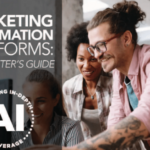The recent surge in the cryptocurrency market has attracted traders and investors at all experience levels. While newcomers explore the cryptocurrency landscape, seasoned investors increase their Bitcoin portfolios.
Acquiring Bitcoin is straightforward, with numerous providers and exchanges available. eToro coin exchange is a reliable platform for achieving financial goals across various markets. This article will guide you on how to purchase Bitcoin using eToro and outline the associated costs.
Procedure for Purchasing Bitcoin on eToro
Acquiring Bitcoin via eToro is an uncomplicated procedure that may be similar to the experience of other financial service platforms. However, it is essential for beginners to grasp the details and required documentation. Let’s discuss the steps to set up an eToro account.
Register a New Account
Visit the eToro website and click “Sign up” or “Join eToro.” Enter your email address, username, and password, ensuring you accept the disclaimers.
Once you have validated your account through the email link, complete the setup by providing additional personal information, including your address, social security number, date of birth, and phone number. You may also need to submit documentation for identity verification.
Make Your Initial Deposit
Once registered, click the “Deposit Funds” button to initiate a deposit. You can choose from various options, including bank transfer, digital wallets such as PayPal, Neteller, and Skrill, or credit/debit cards like Visa, Mastercard, and Diners Club. Be sure to check the minimum deposit requirements that apply to your currency and location.
Search for Bitcoin
To find BTC, utilise the search bar. Enter “Bitcoin” or “BTC,” or select it from the list of top cryptocurrencies.
Make a Purchase Order
Access the Bitcoin chart to examine the historical price data and insights. Once you click on “Trade,” enter the amount you wish to invest and review your transaction details. Establish stop-loss and take-profit thresholds to initiate your position and finalise your order.
Keep an Eye on Your Position
Keep track of your Bitcoin investments and stay informed about market fluctuations to determine if there have been any price changes. Stay alert for industry news impacting your investment and adjust your orders accordingly.
Creating an eToro Bitcoin Wallet
You can establish a new wallet or retain digital assets within your eToro account wallet. The eToro investment application operates like its website, offering features such as charts, a trading room, asset management, and the capability to facilitate deposits and withdrawals. You can transfer Bitcoin to an offline, personal wallet to enhance security.
Bitcoin Transfer Using eToro Wallet
To manage and transfer Bitcoin via your wallet address, utilise the eToro application. The platform allows you to conduct transactions and create a free wallet. Access your portfolio, select the Bitcoin chart, and click “Sell” to initiate a trade order for selling Bitcoin.
Fees for eToro Cryptocurrencies
Staying informed about eToro’s fees is crucial to avoid unexpected costs. The platform provides a comprehensive list of all fees and commissions on its website.
Opening a wallet and trading cryptocurrency incurs no charges. While USD deposits are free, fees may apply to other currencies. A $5 service fee is applicable for withdrawals. Additionally, eToro imposes a 1% fee on buying or selling Bitcoin alongside the market spread. Transferring cryptocurrency between your wallet and eToro account incurs a 2% fee.
Verdict
eToro is a reliable platform for trading Bitcoin and various other financial instruments. To purchase Bitcoin on eToro, you need to create an account, fund it, and place a buy order. The platform offers a comprehensive trading environment with order restrictions, analytical tools, and charts.