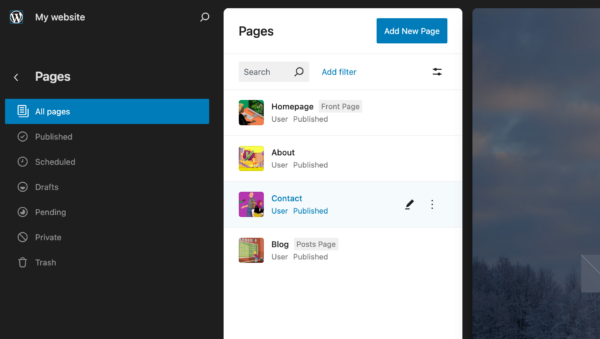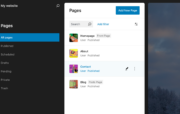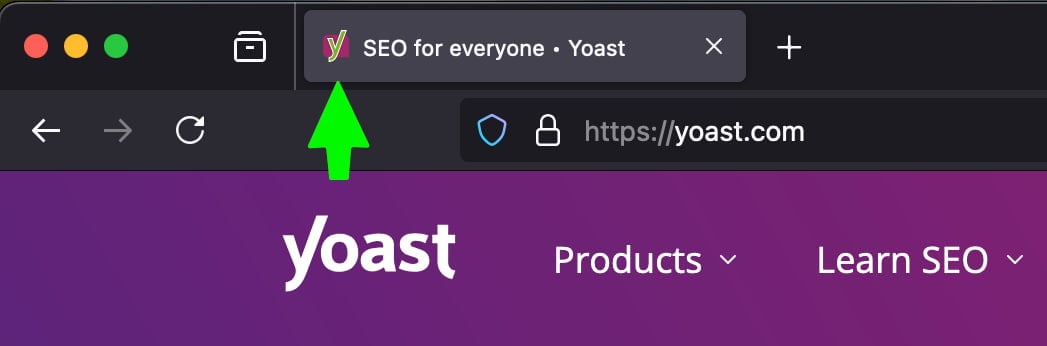WordPress 6.6 is here and it comes with a suite of new features and improvements. Features that will give you more control over the look of your website, peace of mind when auto-updating plugins, and introduce you to some improved workflows. Here’s a sneak peek into the key highlights of this release.
in-the-site-editor">Page previews in the site editor
The site editor now comes with a visual overview of your pages, also allowing you to preview a page before clicking edit. It creates a very natural workflow and makes working from the site editor easier. Make sure to check it out. You can find the editor under Appearance in the side menu of your WordPress dashboard.
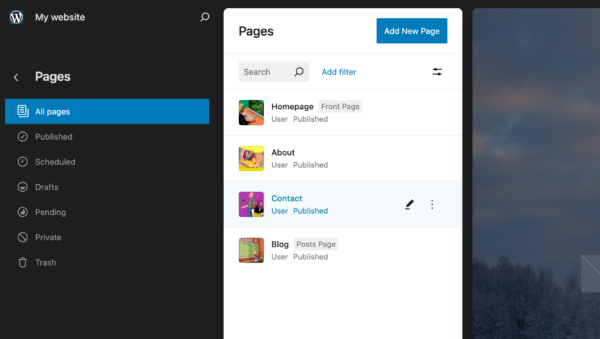
More control over design
As they’ve done for the past couple of releases, the WordPress team has once again added loads of features that allow WordPress users more freedom in web design. WordPress 6.6 allows for more color palettes and font sets within one theme, making it easier for users to customize their website without compromising overall design and consistency. This feature, although aimed at theme developers, benefits everyone using a block theme.
But this release also comes with the ability to easily set negative margins for blocks, add background images to be used site-wide, section-specific styling, box shadows for our featured images and more.
Override your synced patterns
Are you familiar with synced patterns in WordPress? A synced pattern can be described as a few blocks, grouped together, to be used in different places on a website. To give an example, the image below shows a standard synced pattern that comes with a WordPress theme and it consists of a heading, paragraph, button and image.
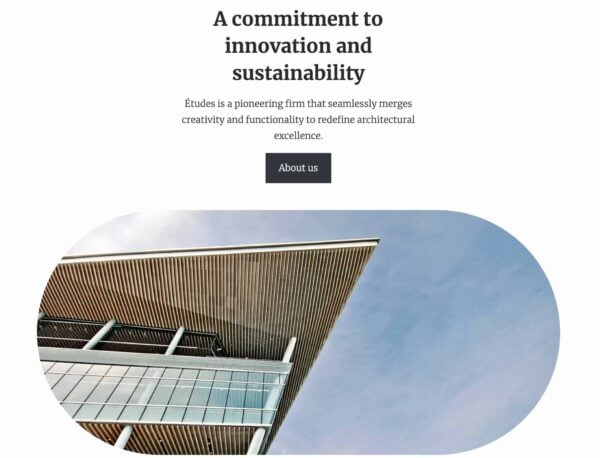
You can add this pattern to different pages for consistency (and it can save you loads of time). The new feature in WordPress 6.6 now adds the ability to do an ‘override’ of this pattern that allows you to tweak the pattern where needed. You can edit headings, paragraphs, buttons and images blocks to customize the pattern per instance while continuing to use the overall pattern for consistency. Simply go to your synced pattern, click edit, select the block you want to change and go to Advanced in settings to find the override feature.
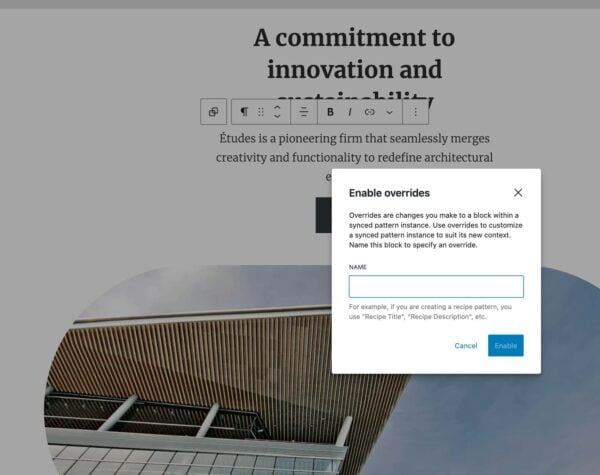
Keep your plugins up to date
A really cool feature in WordPress 6.6 is the optional rollback for your automatically updated plugins. The idea is that you can set your plugins to auto-update without having to worry about any unexpected negative impact. This new feature makes it possible to restore your plugin to the previous version if anything goes wrong. This allows you to keep your plugins updated and improve your security. While also making sure your website keeps working and behaving as it should.
What’s new in the block editor?
This latest release comes with a new publish flow in the sidebar of your post or page. It shows the featured image at the top and shows all the other page settings in a list. You can simply click the setting you want to edit and it will give you a pop-up as shown in the screenshot below. It might take you a few seconds (or clicks) to figure out where everything has moved. But it looks very clean and makes everything feel very unified.
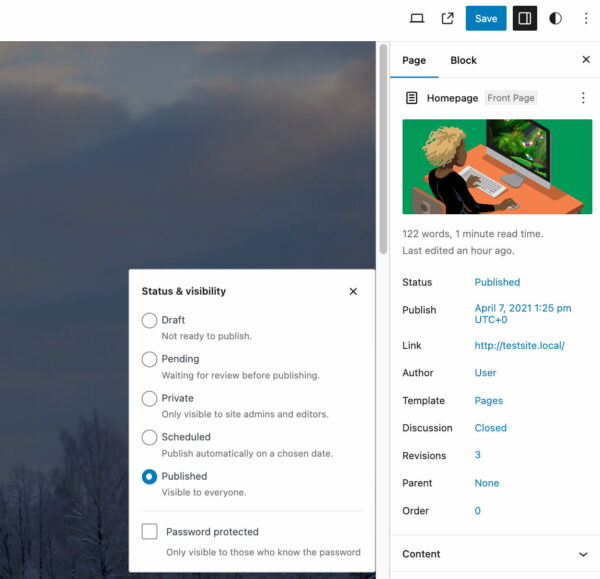
Another small and nifty feature I’d like to highlight is the shortcut that you can now use to group blocks together. Select the blocks of your choice and use Ctrl + G on Windows or ⌘ + G on MacOS.
Performance and accessibility
What’s a WordPress release without any performance and accessibility enhancements? Of course, WordPress 6.6 comes with a bunch of them. Performance updates such as a 40% reduction in template loading time in the editor, removing unnecessary WP_Theme_JSON calls and getting rid of lazy loading post embeds. The accessibility improvements have been mainly focused on interaction with blocks and patterns and the data views component that powers the new site editing. Read all about this and more in the WordPress 6.6 release notes.
Read more: WordPress 6.5: The features you want to know about »