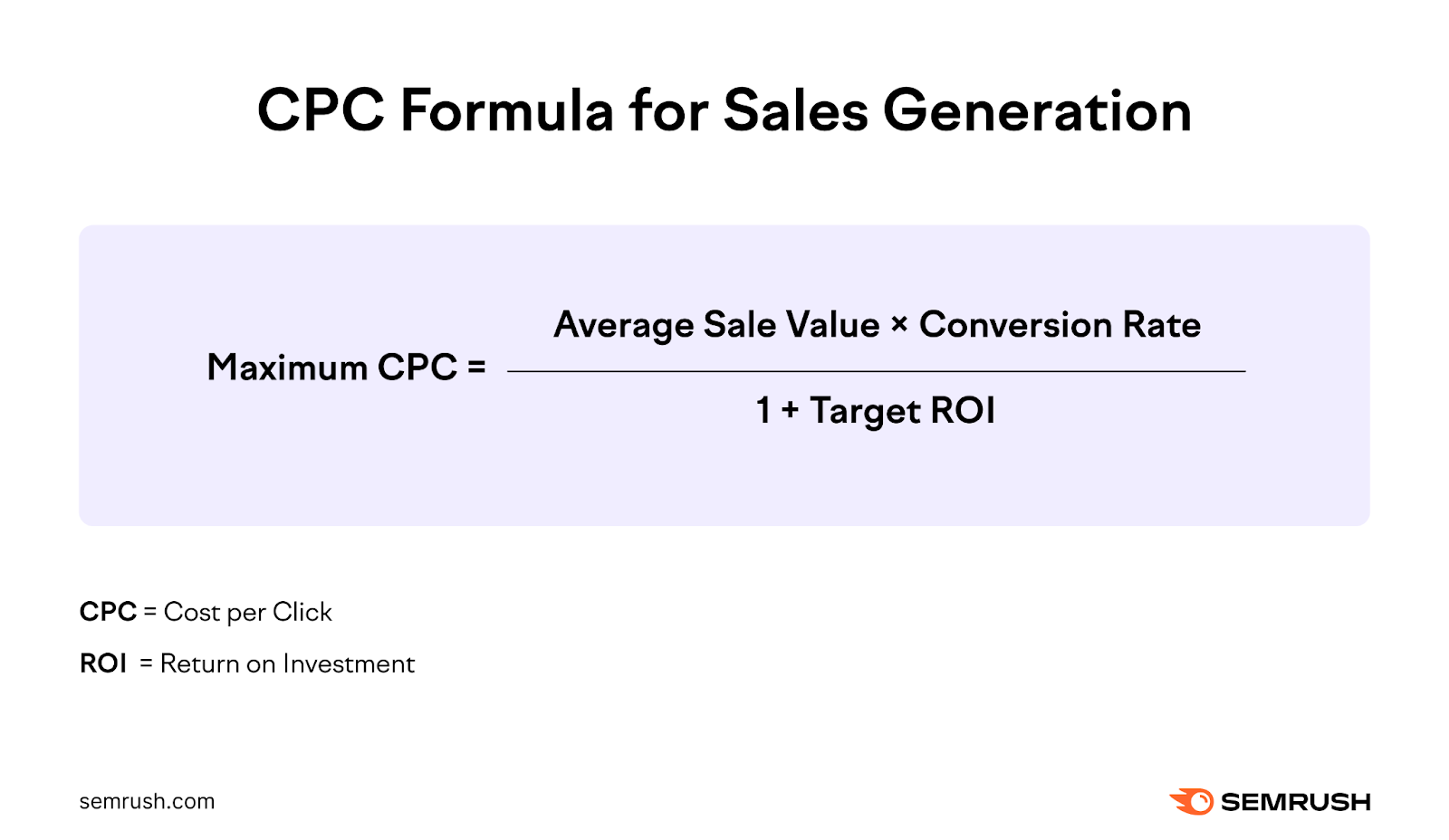A good cost per click (CPC) is one that allows you to achieve your target goal for a given ad campaign.
If you want to generate sales, your ideal cost per click largely depends on the return on investment (ROI) you’re aiming for.
And you can determine what a good CPC is (meaning the maximum it should be) for that scenario with this formula:
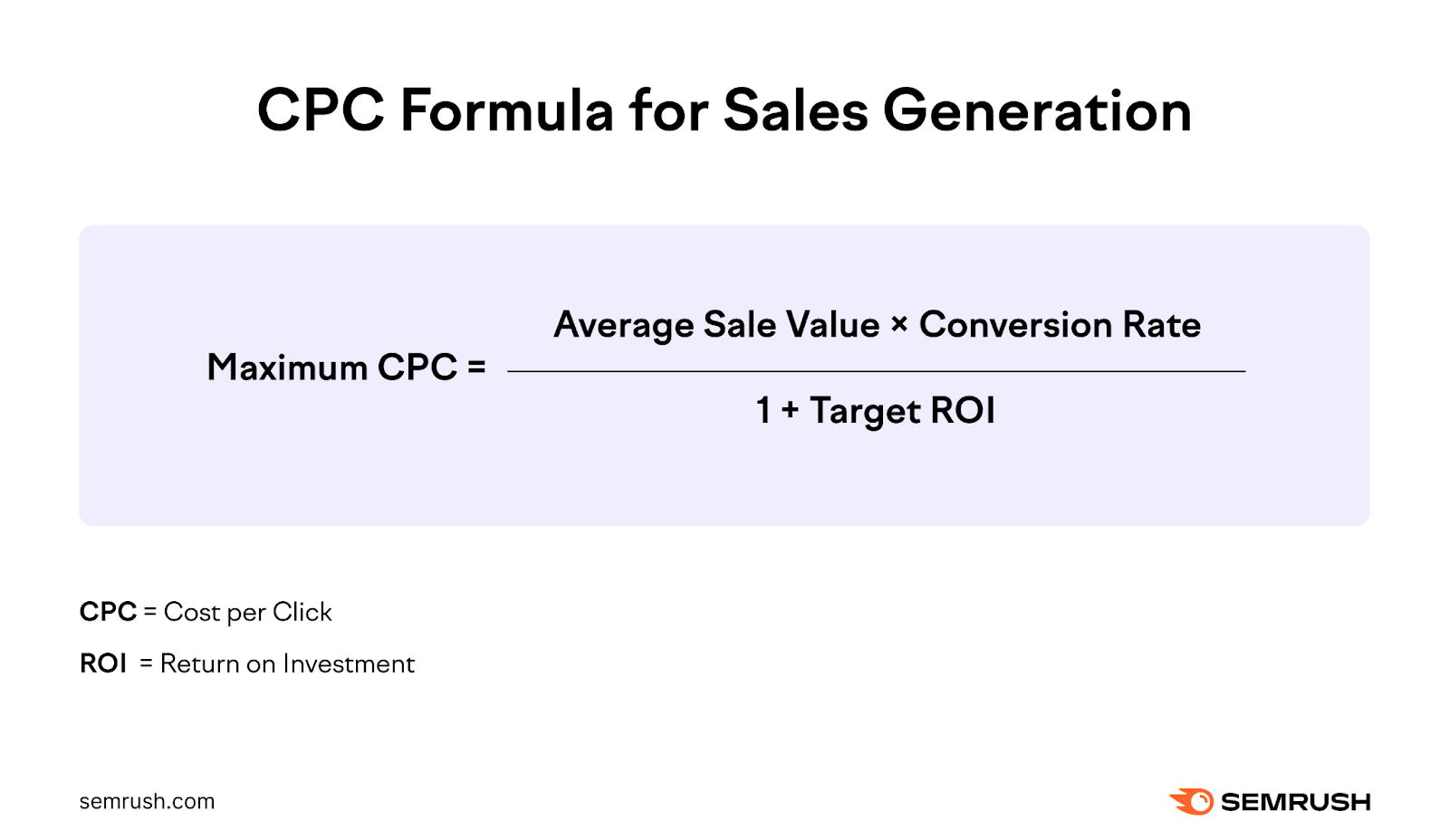
- Average sale value: The average amount that a customer spends
- Conversion rate: The portion of clicks expected to generate sales, expressed as a decimal
- Target ROI: The return on investment you want to generate, expressed as a decimal
Let’s say your average sale value is $25, your historical conversion rate is 3%, and your target ROI is 400%.
That means a good CPC is ((25 x 0.03) / (1 + 4) =) $0.15. So, every 100 clicks should cost $15 and generate $75 in revenue.
What’s a good CPC if you want to generate leads?
Use this formula:
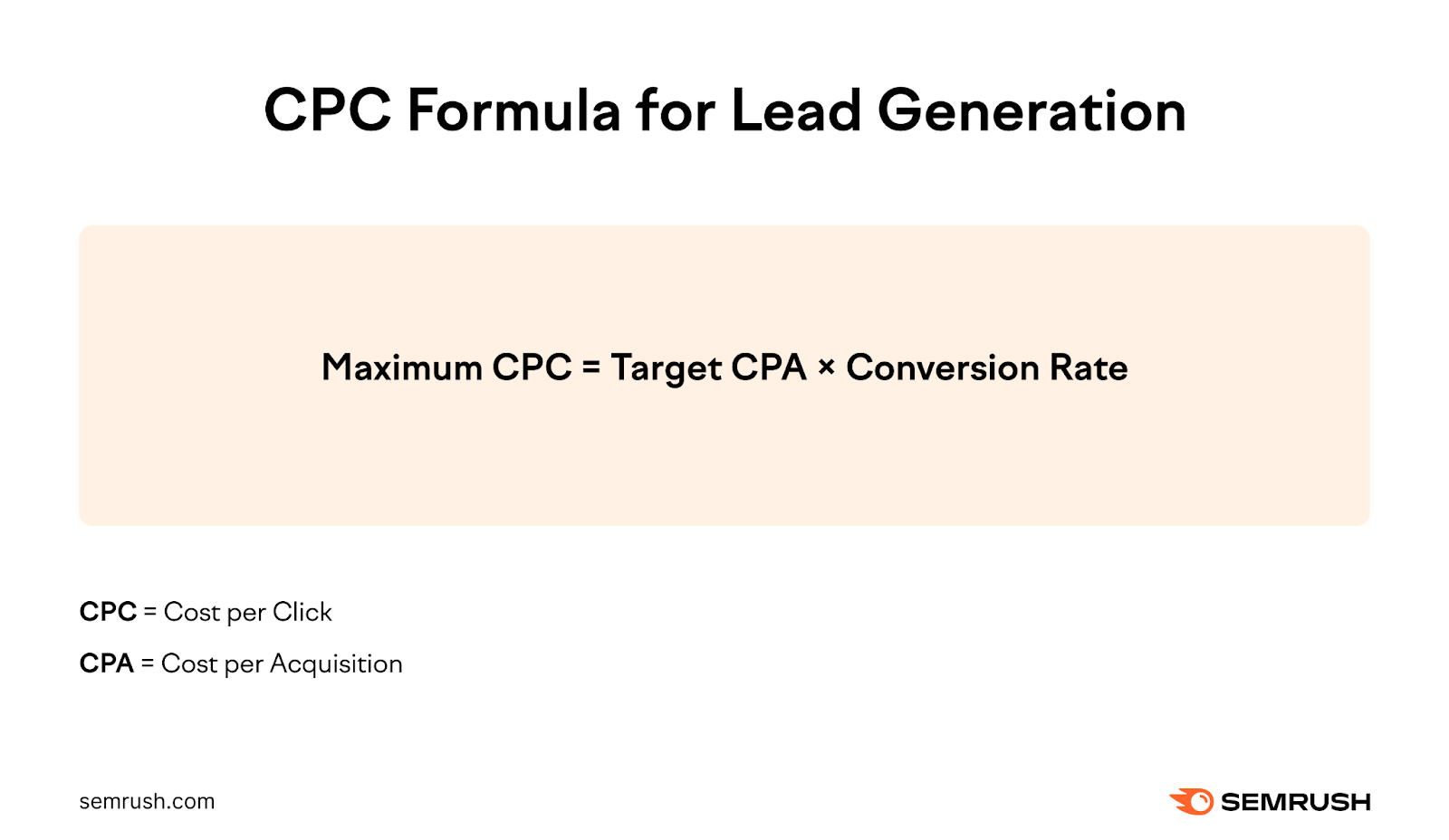
- Target CPA: The amount you’re willing to pay for each lead generated
- Conversion rate: The portion of clicks expected to generate leads, expressed as a decimal
If you’re willing to pay $60 per lead and your historical conversion rate is 2%, that means a good CPC is (60 x 0.02 =) $1.20. So, every 100 clicks should cost $120 and generate two leads.
What Affects Your CPC?
With Google Ads, your actual CPC depends on a few factors. It mostly comes down to a score that Google assigns to your ads and how you stack up against the competition.
More specifically, it depends on:
- How your Ad Rank compares: Ad Rank is a score assigned to your ads to determine whether they’ll show and where. It’s based on things like the amount you bid, the quality of your ads and landing page, etc. And allows for a clear comparison against your competitors.
- What’s needed to meet the Ad Rank thresholds: An Ad Rank threshold is the minimum Ad Rank you need to meet for your ads to show. It’s meant to ensure certain quality standards.
Basically, Google charges the minimum CPC required to meet the Ad Rank threshold and beat the next best competitor’s Ad Rank.
Let’s say these are the only two advertisers that meet the Ad Rank threshold of 30:
|
Advertiser |
Ad Rank |
|
A |
48 |
|
B |
35 |
Advertiser A will pay an actual CPC that’s just enough to beat Advertiser B. And Advertiser B will pay an actual CPC that’s just enough to beat the Ad Rank threshold.
And it’s worth knowing that the following types of keywords have higher CPCs. Because they tend to attract more advertisers and/or higher bids:
- Buyer keywords: Terms searchers use when they’re ready to convert
- High-volume keywords: Popular terms that get lots of searches
- High-value keywords: Terms that have the potential to generate lots of revenue (e.g., those relating to expensive products or services with a high customer lifetime value)
- Broad keywords: Terms that are relevant to lots of businesses
You can find keywords that are both relevant and affordable with Semrush’s Keyword Magic Tool.
Enter a term related to the campaign you’re planning, choose your target country, then click “Search.”
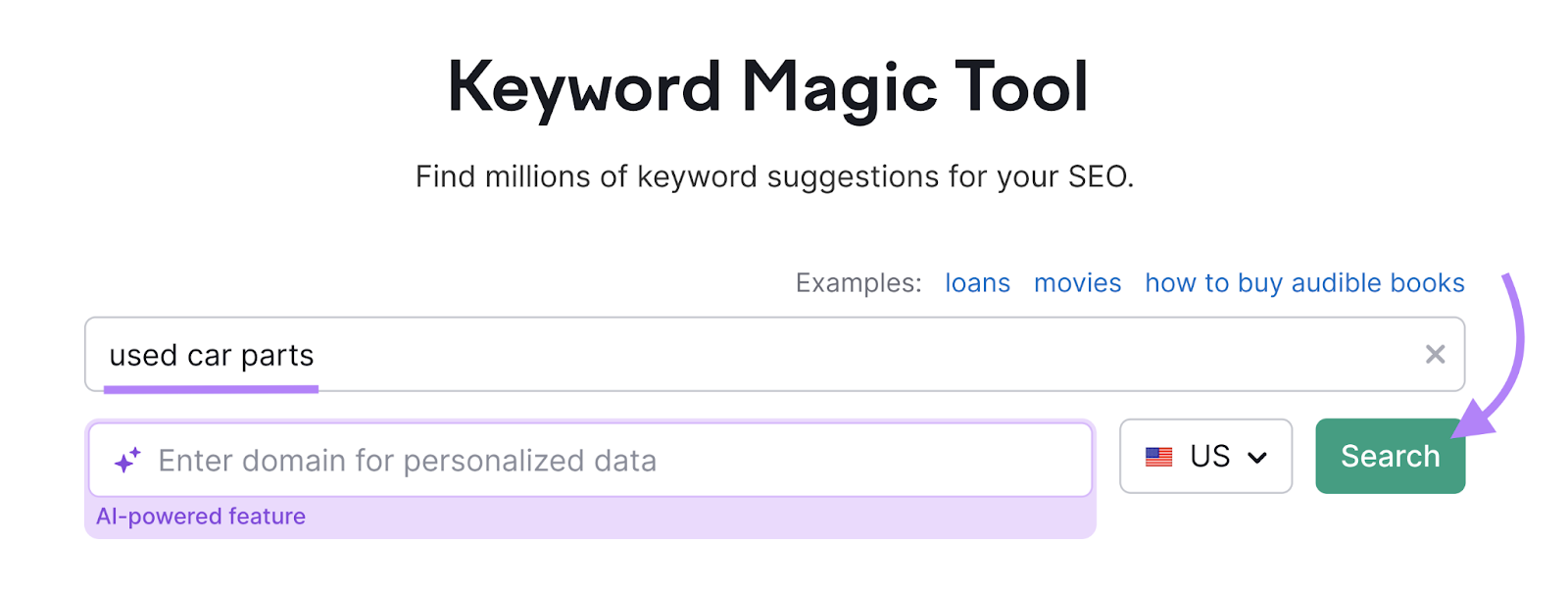
The tool will present keywords that contain your starting term or a close variation. And the average CPC for each (in the currency selected at the top).
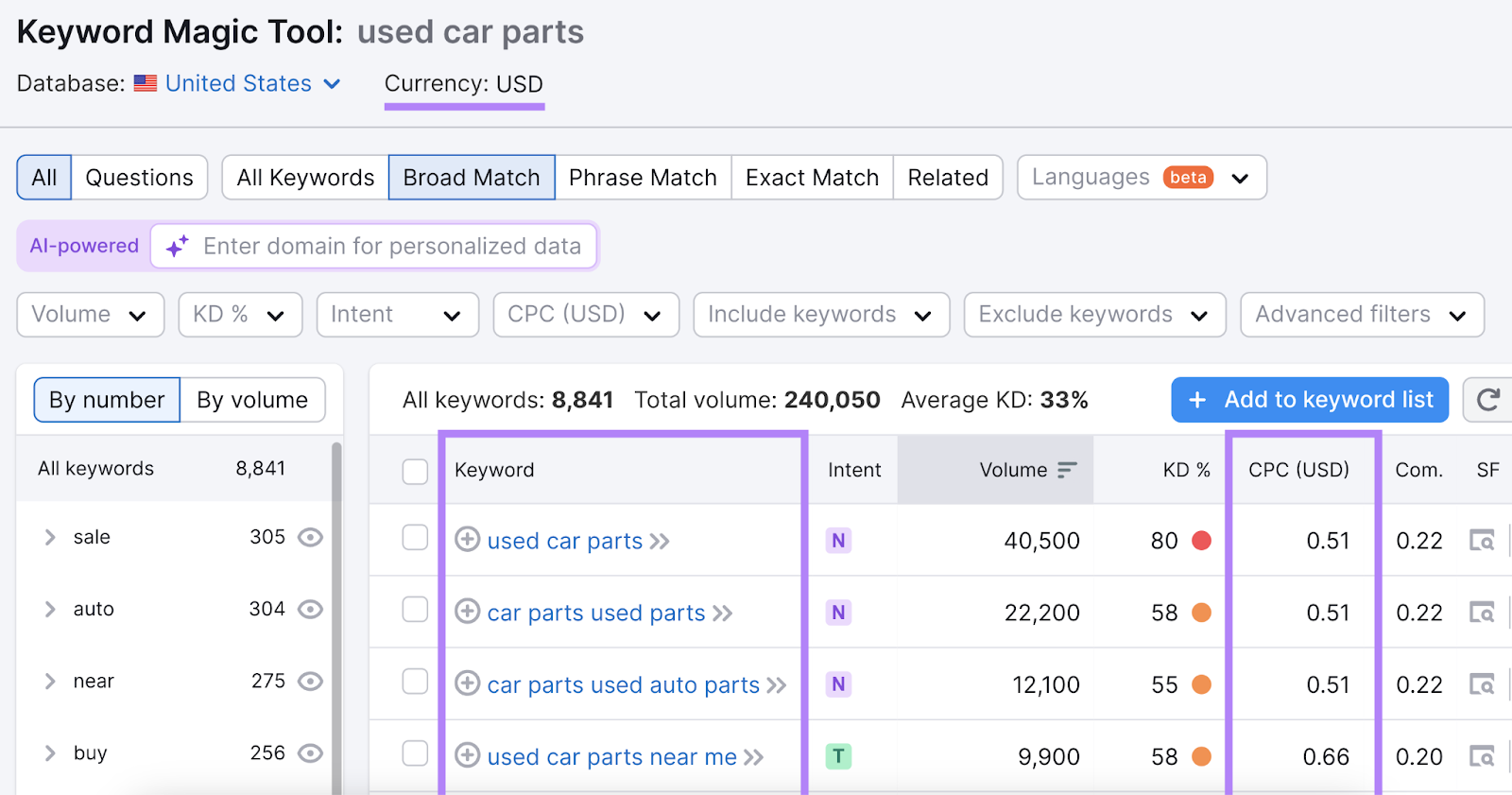
To focus on keywords that trigger ad results:
- Go to “Advanced filters” > “SERP Features”
- Check the boxes alongside “Shopping ads,” “Ads top” and/or “Ads bottom” (depending on your goals)
- Click “Apply”
And consider using other filters and sorting options to find the best PPC keywords. Like evaluating only terms with commercial search intent (terms that indicate the user is researching options before buying) or with transactional intent (terms that indicate the user is interested in making a purchase.)
How to Achieve a Good CPC
These tips can help you achieve a good CPC on future ad campaigns. And spend your advertising budget more effectively.
1. Know What Number Can Protect Your Profit Margins
If you allocate a specific portion of your profit margin toward advertising, you can understand what it takes to achieve growth without overspending.
What’s a good cost per click with this method?
Use this formula to find out:
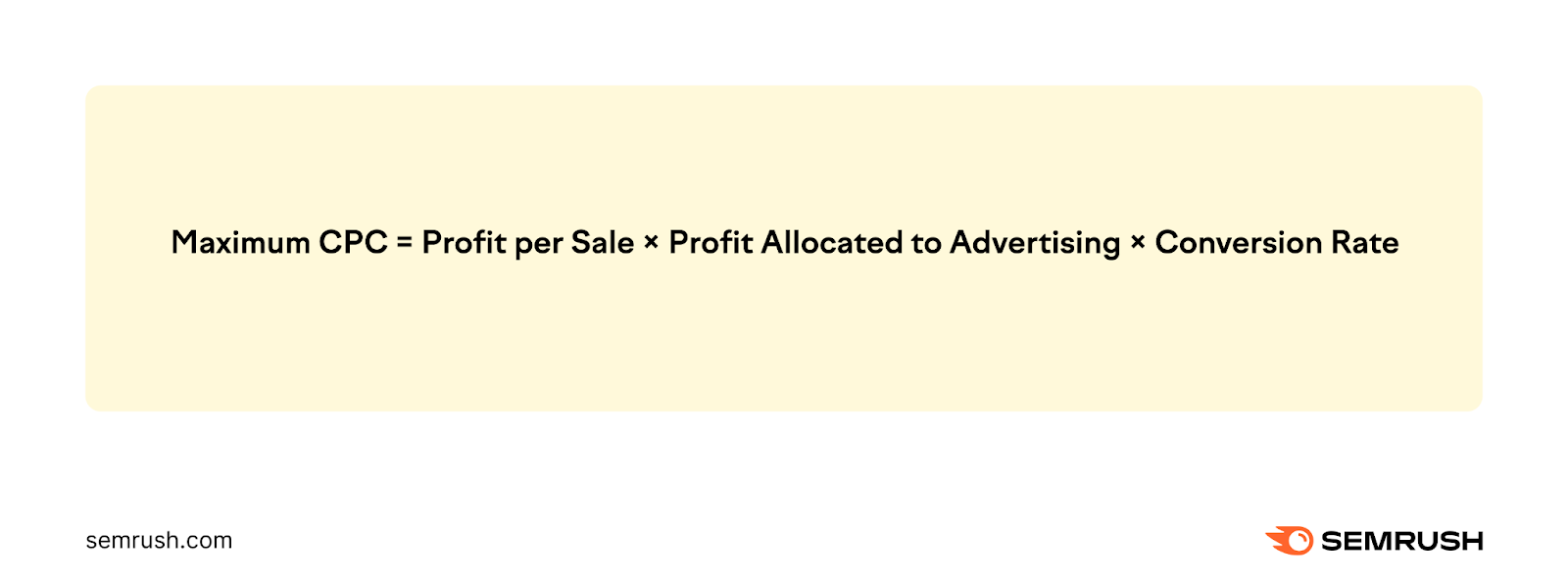
- Profit per conversion: The amount you typically make from a sale
- Profit allocated to advertising: The portion of profits you’re willing to spend on ads
- Conversion rate: The portion of clicks expected to generate sales
Let’s say you’re willing to allocate 20% of your profit to advertising and that you make $90 in profit per sale. Given a conversion rate of 1%, you can afford to spend up to ($90 x 0.2 x 0.01 =) $0.18 per click.
If your CPC is any higher, it’ll likely eat into your profits more.
2. Research Your Competitors
Research your competitors to see what keywords they bid on and how much they pay per click. So you can gather insights for your own advertising strategy.
To get started, enter a competitor’s domain in the Advertising Research tool.
Then, choose your country and click “Search”
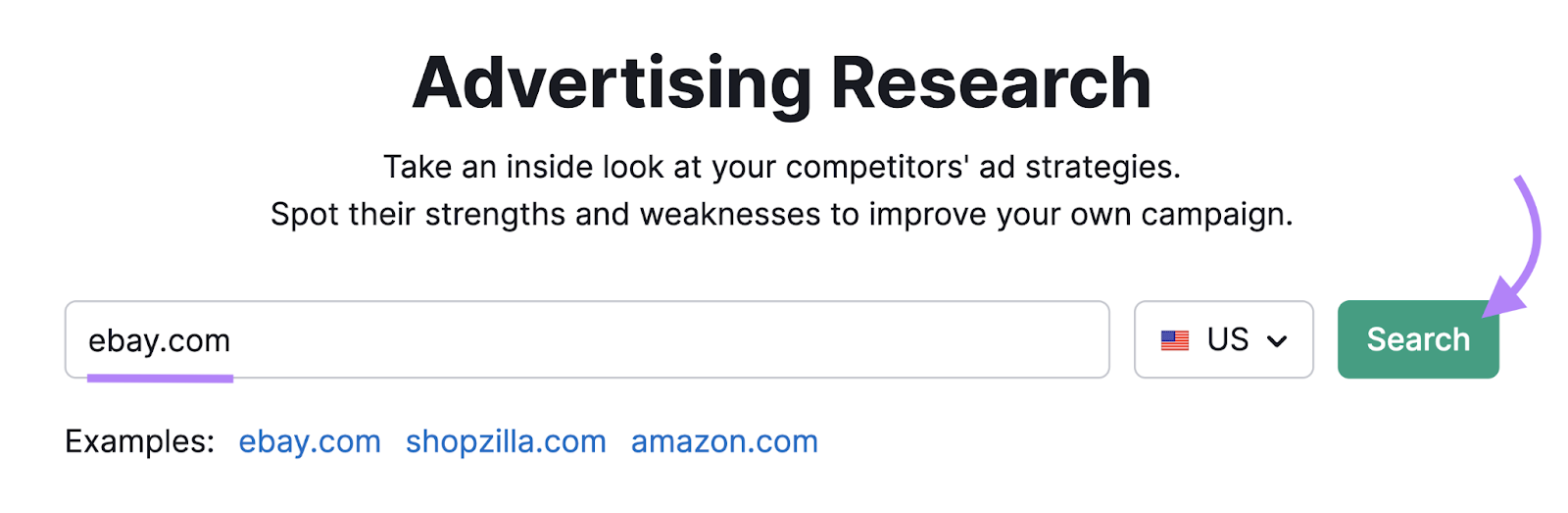
Scroll down to the “Paid Search Positions” table to see keywords that triggered your competitor’s ads. Alongside their average CPC (in the currency selected at the top) for each term.
Here, we can see that eBay paid approximately $0.46 per click on their “ebay motors” ad:
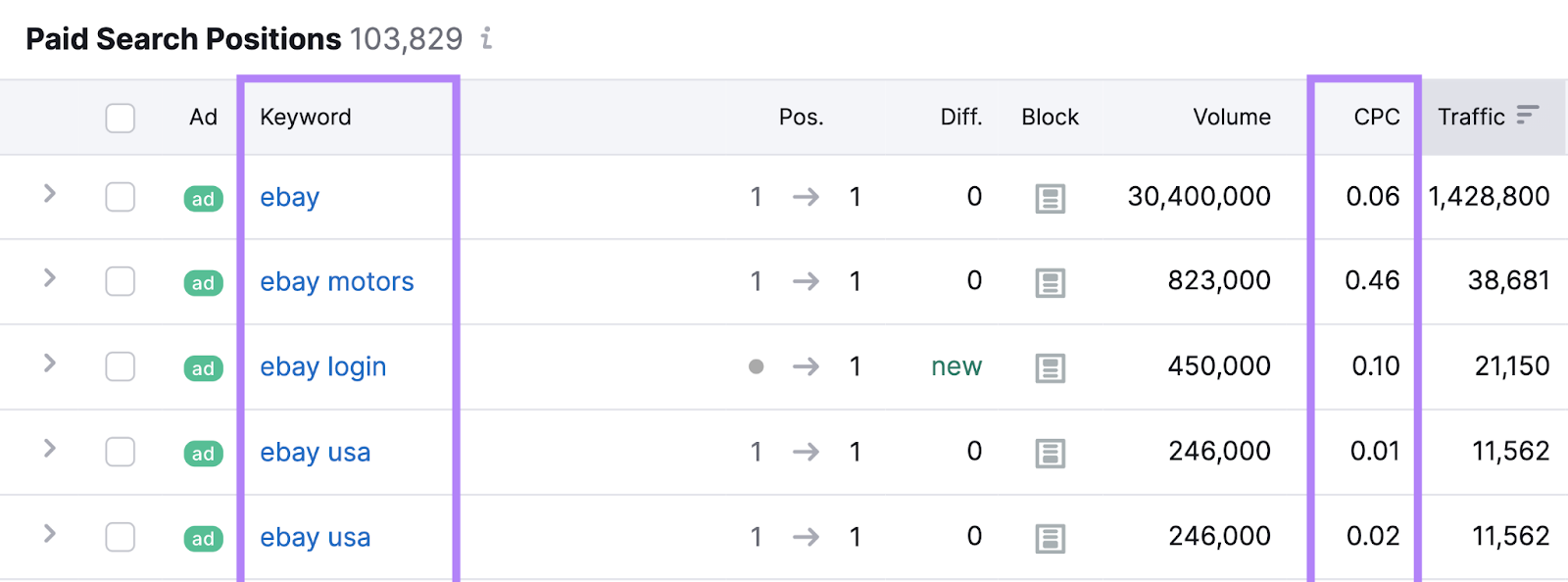
Use the “Advanced filters” menu to focus on keywords in a particular CPC range. Ideally, one that aligns with the cost you determined in the last step.
And click the CPC column header to sort results from low to high or high to low.
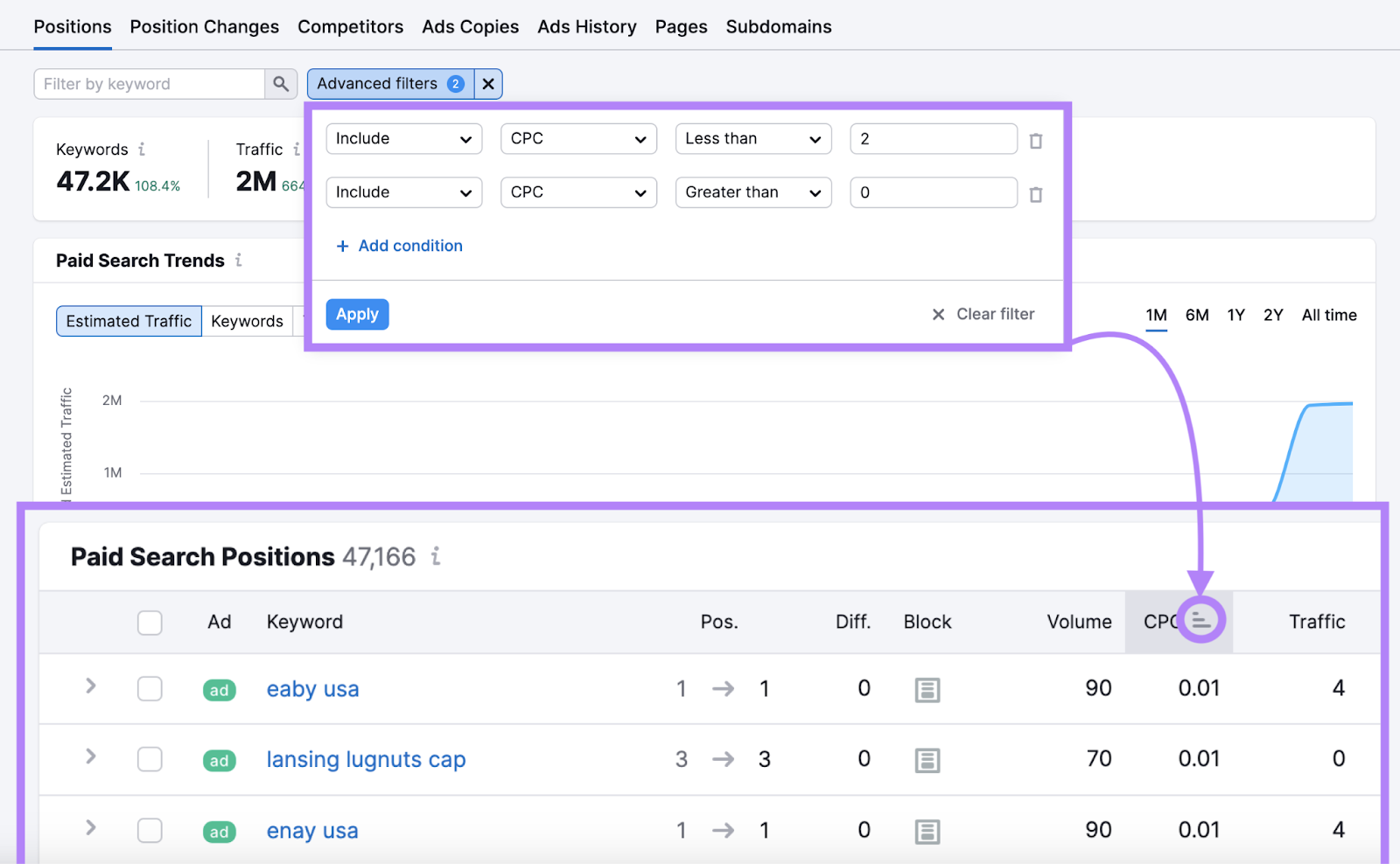
3. Improve Your Quality Scores
A higher Quality Score (a metric Google assigns to your ads to help you assess their quality) is a good indication you’ll be able to rank in higher positions and pay a lower CPC.
Here are some quick tips for improving your Quality Score:
You can get inspiration from your competitors with the Advertising Research tool.
Go to the “Ads Copies” report to:
- See the text your chosen rival used in their ads
- Discover keywords that triggered each ad
- Click through to their campaign landing pages
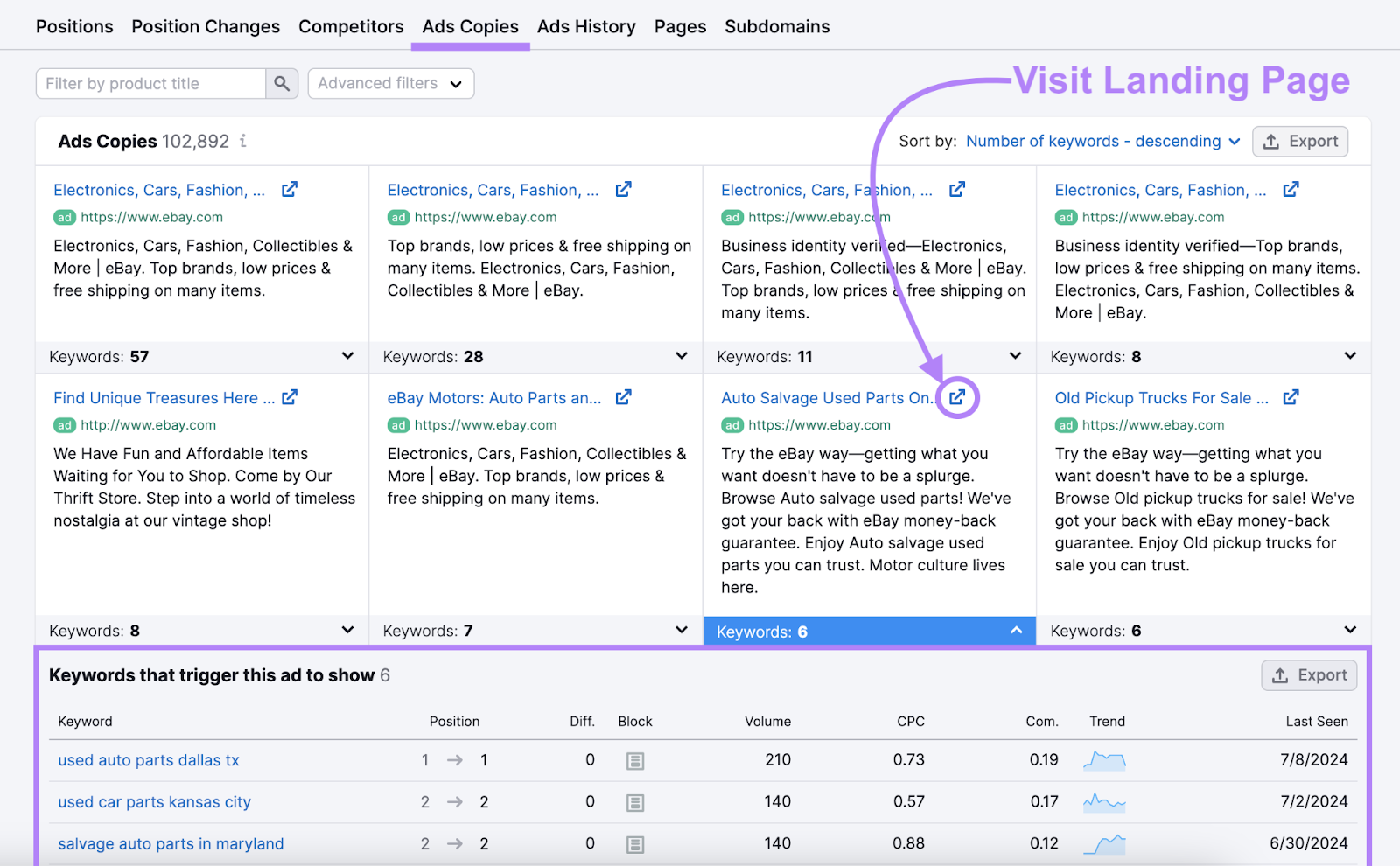
4. Track Your Ad Performance
Once your campaign is running, track your ad performance to ensure you really are achieving a good CPC.
In other words, find out:
- How much you’re spending on ads
- How many clicks you’re getting
- How many clicks generate conversions
- How much revenue these conversions generate
- How much profit these conversions generate
Then, compare these numbers against your baselines and goals. To see if your calculations need to be adjusted.
For example, if it turns out that your conversion rate is 2% rather than 1%, you can probably afford to increase your maximum CPC.
Also, use Semrush’s Position Tracking tool to track your ad rankings.
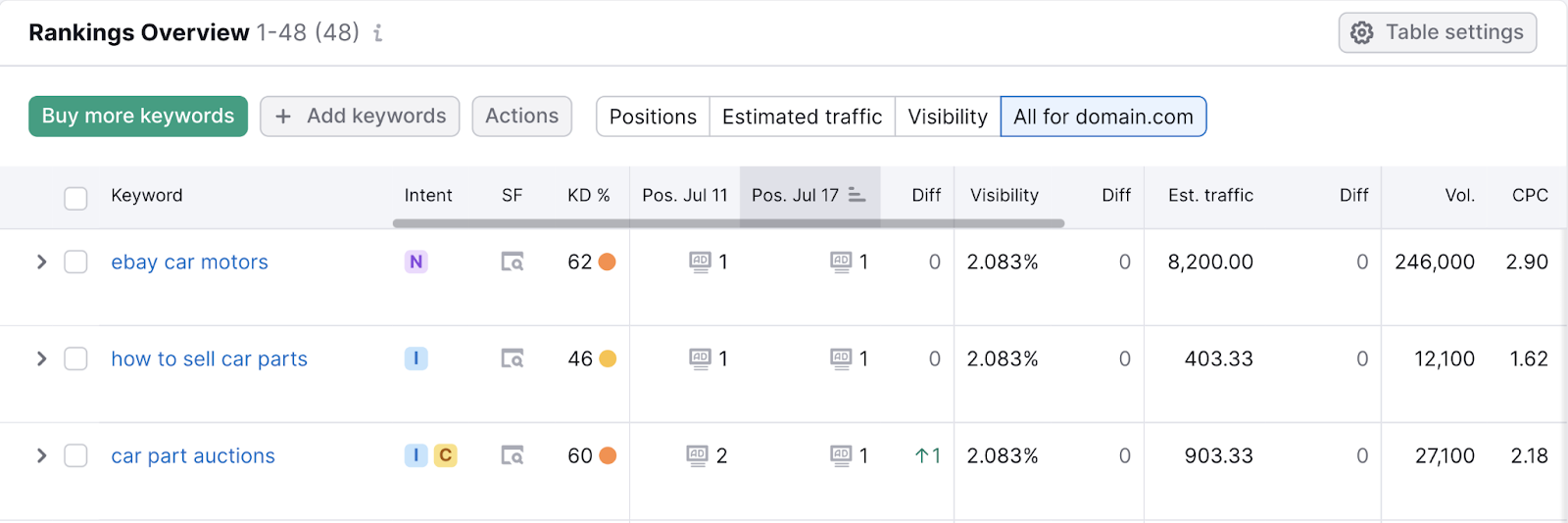
If your ads don’t rank as high as you’d like—or drop to lower positions—you might want to increase your maximum CPC. Or find different keywords to target.
Maximize Your PPC ROI
With Semrush tools, it’s easier to achieve a good CPC. And maximize your ROI.
Sign up free to try tools like: