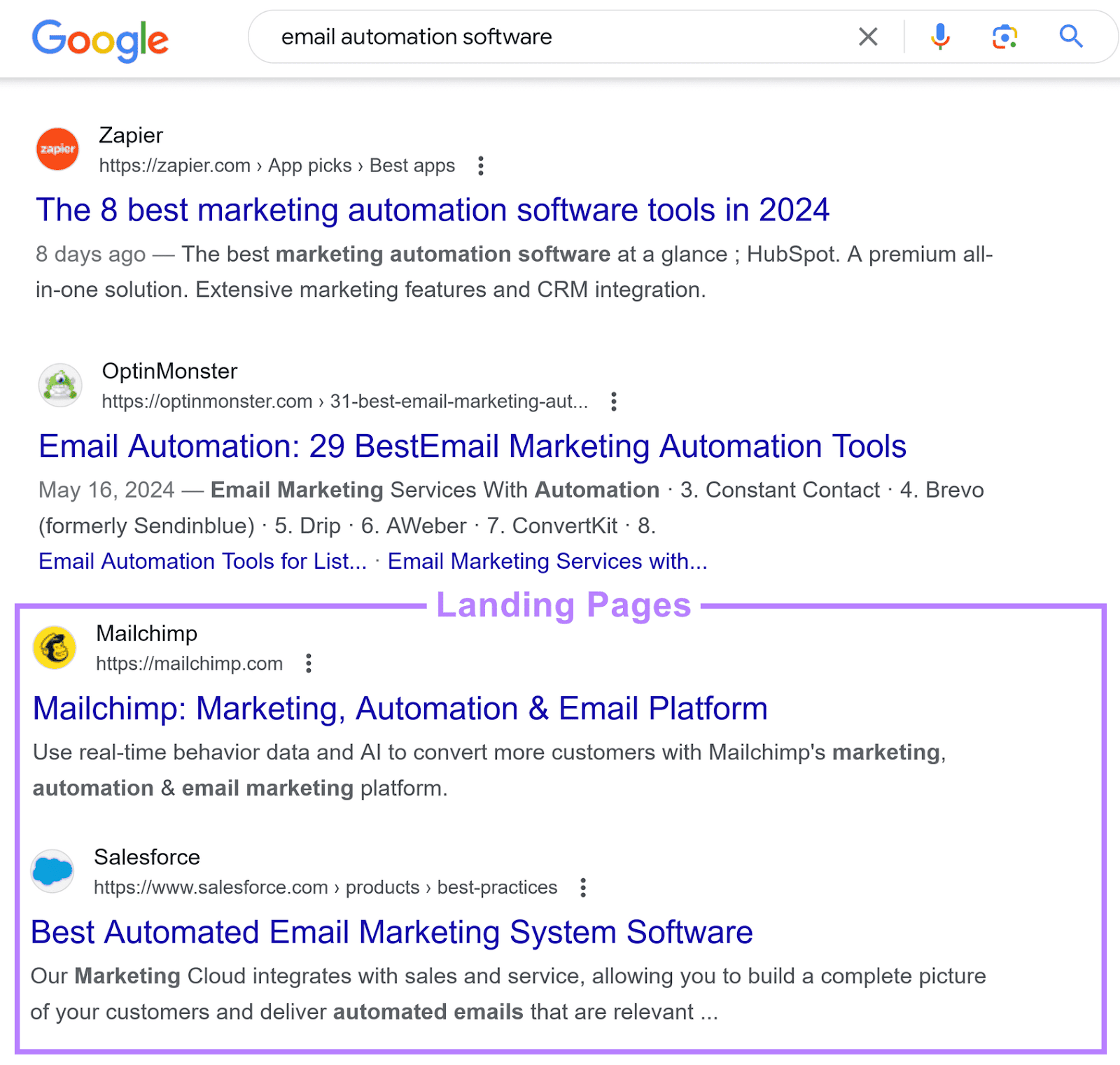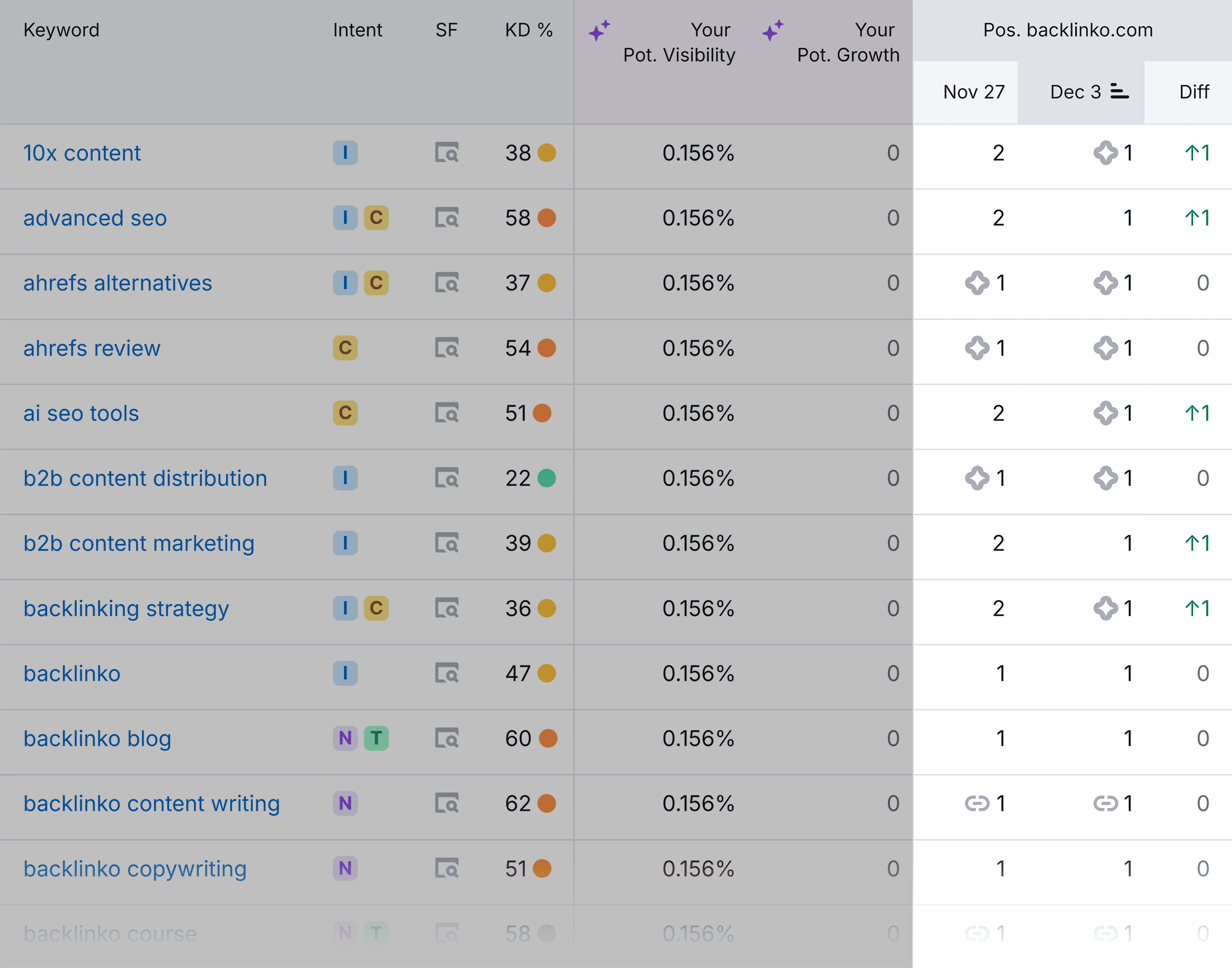You can drive sales without paying for ads if your landing pages rank well in search engines like Google.
In this guide, you’ll learn what an SEO landing page is and the best practices for creating one that ranks.
What Is an SEO Landing Page?
A landing page is a webpage designed to convince users to take a specific action. Such as signing up for a free trial, subscribing to a newsletter, or purchasing a product.
And search engine optimization (SEO) is the process of optimizing your site to rank higher in search engine results. For keywords (search queries) relevant to your business or product.
So, SEO landing pages are webpages that are created and optimized to rank well in search results to generate leads or sales.
For instance, both Mailchimp and Salesforce have landing pages that rank for “email automation software.”
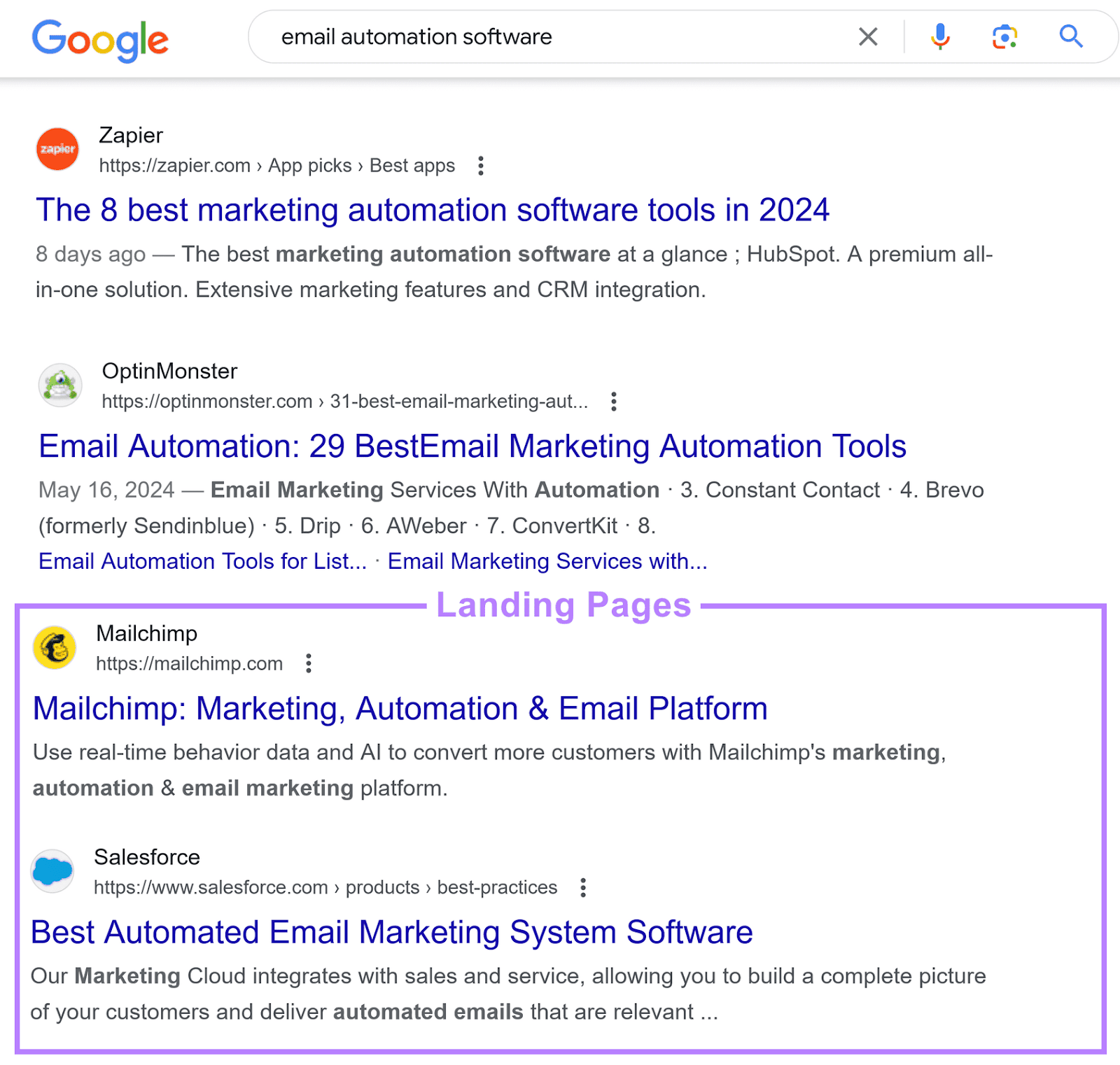
SEO landing pages are typically part of a larger inbound marketing approach. With the goal of attracting more people to your business.
Why Is SEO Important for Landing Pages?
Using SEO techniques increases your landing pages’ potential to appear in search engine results pages (SERPs). To help you reach your target customers when they search for queries related to your business.
Let’s say you have a courier company based in New York City.
You want to target people who search for queries like “courier services in new york city.” And drive them to a particular landing page.
There are two ways your landing page can show up for this query:
- Optimize it to rank in organic (unpaid) search results
- Use paid advertising to rank in paid search results
Like this:
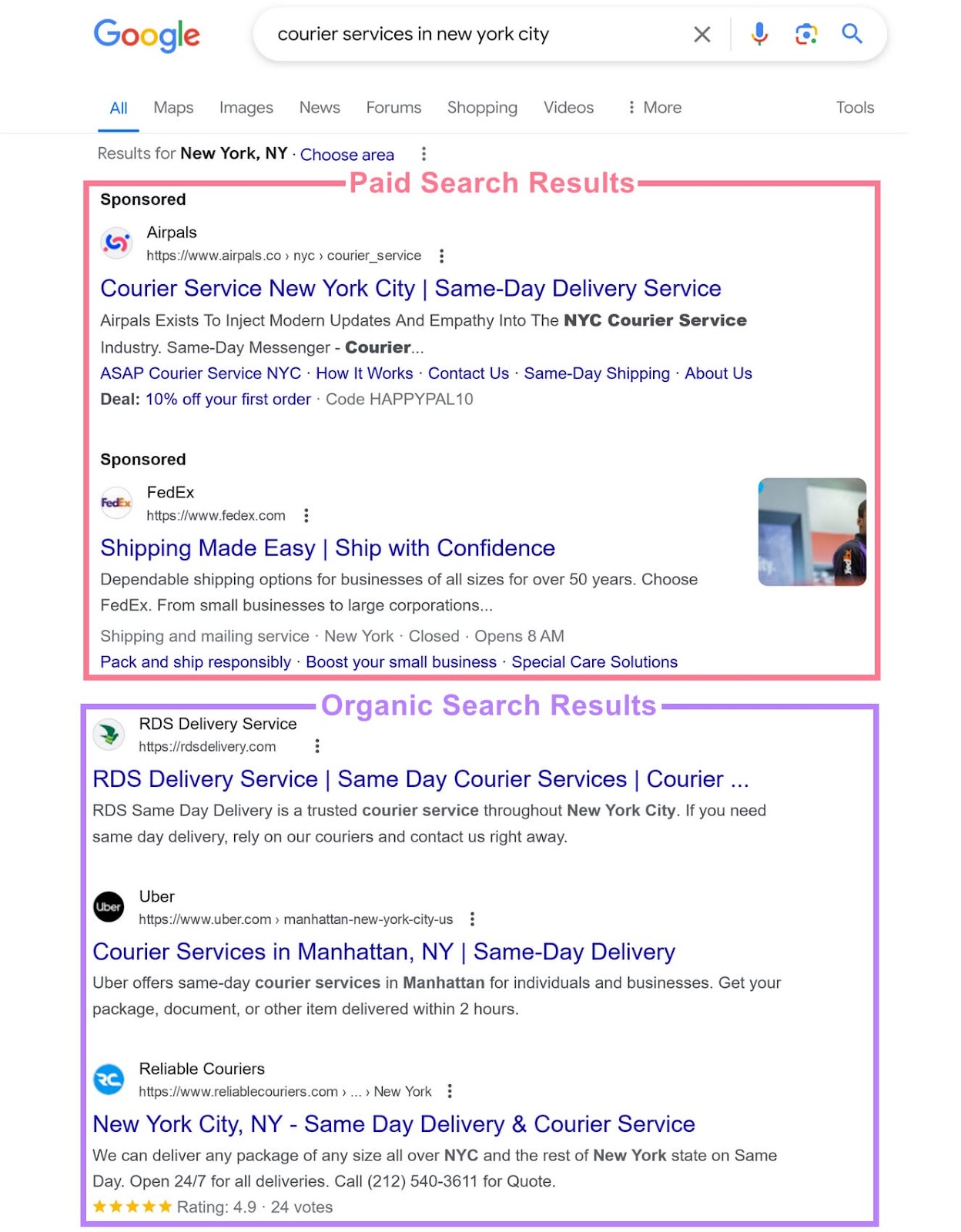
You have to use pay-per-click (PPC) advertising—paying each time a user clicks your ad—to appear in the paid results.
But if your landing pages rank in the organic search results, they drive free traffic to your site. So it’s a much more cost-effective way to generate leads and acquire customers.
Also, note that SEO delivers long-term, sustainable results. Because your landing pages can continue driving traffic and sales as long as they maintain their organic positions.
But with PPC ads, results dry up once you stop paying for ads.
7 Landing Page SEO Best Practices
Follow these SEO best practices when creating landing pages:
1. Focus on Keyword Research
Keyword research is the foundation of a successful SEO landing page. And it’s a good idea to choose transactional, bottom-of-funnel keywords to generate leads and customers.
These terms are usually long-tail keywords (highly specific search terms).
Semrush’s Keyword Magic Tool can help you find these types of queries.
Open the tool and enter a keyword that describes the product(s) or service(s) you’re making a landing page for.
Then, enter your domain name and hit the “Search” button.
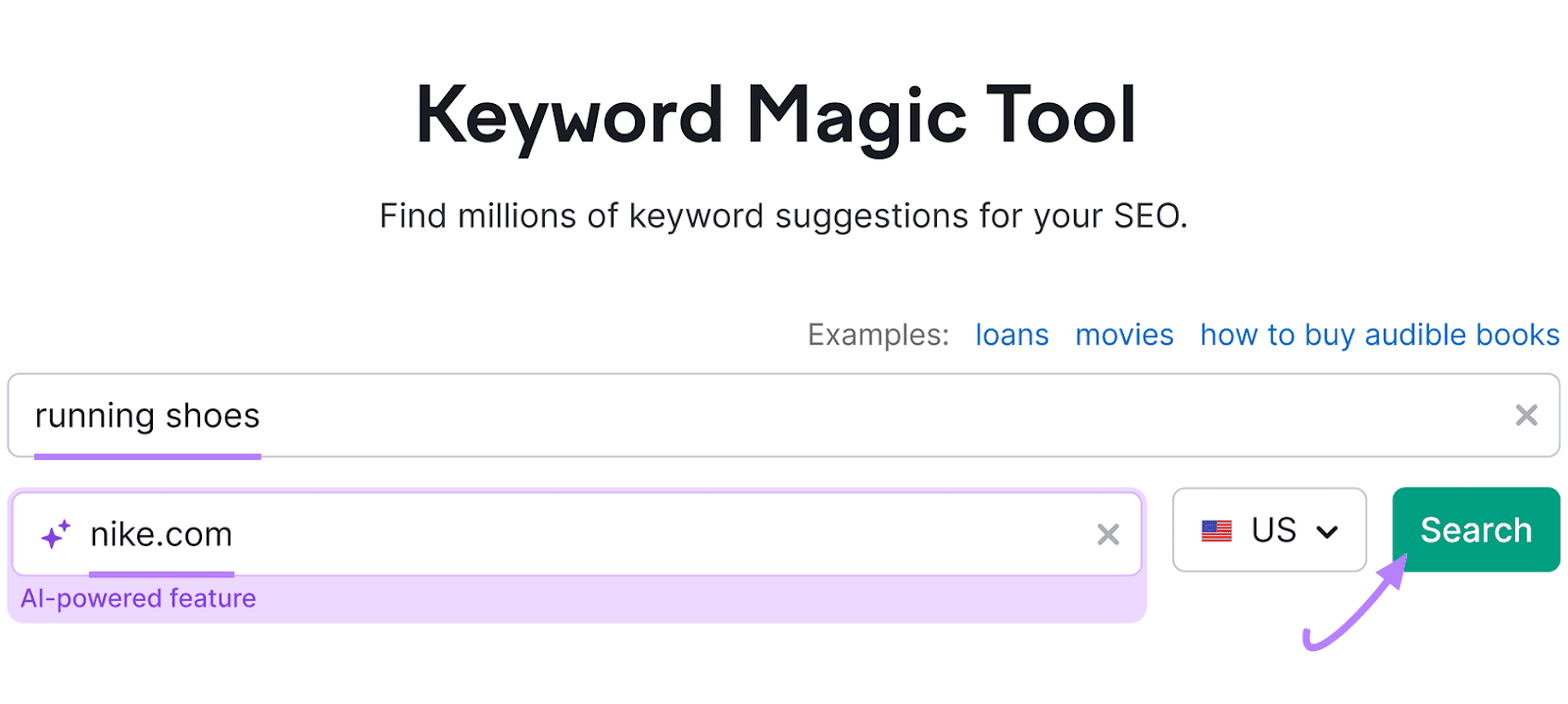
You’ll see the list of related keywords.
Now, click “Intent,” check the box next to “Transactional,” and select “Apply.”
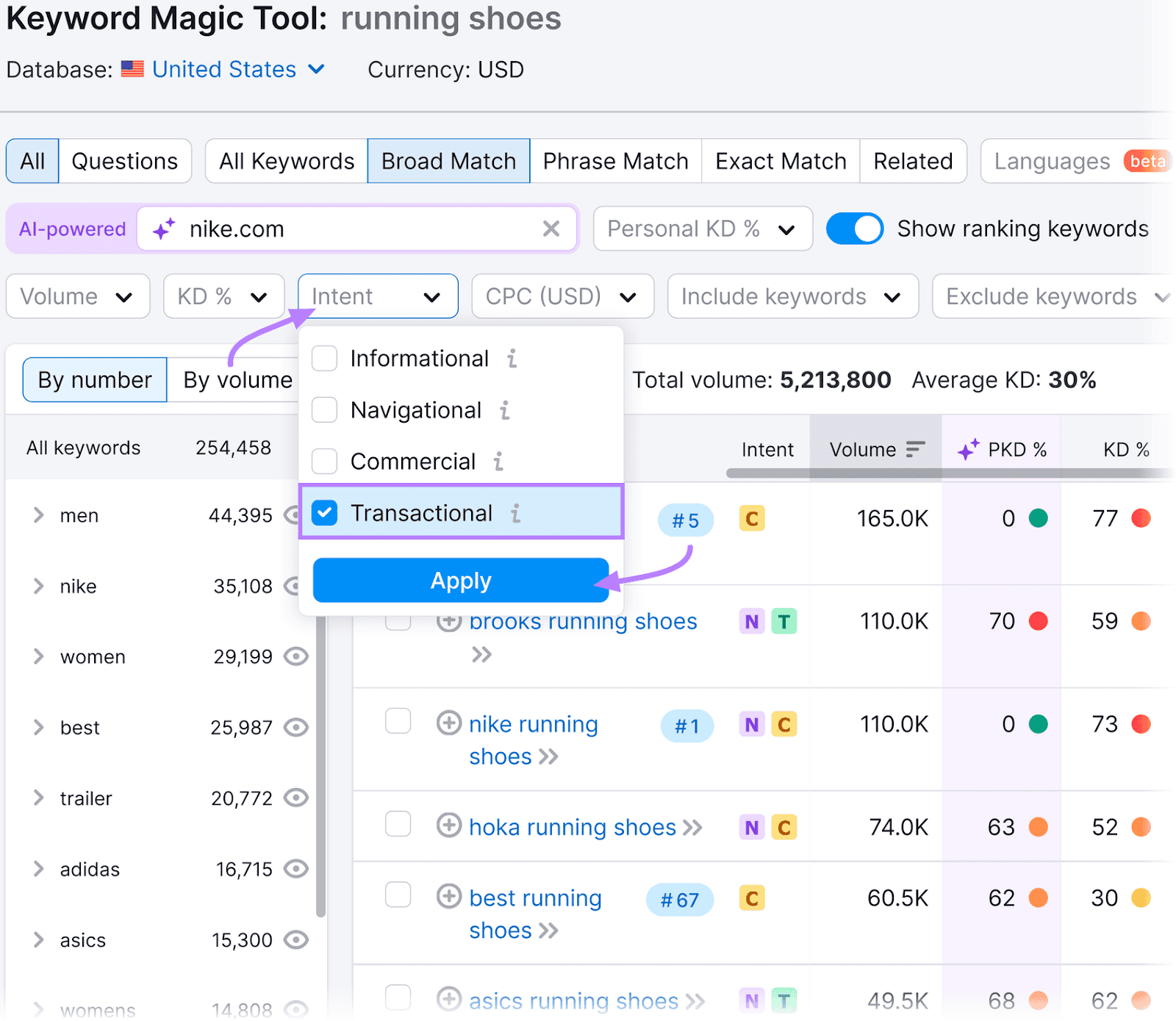
This will display only keywords that have transactional intent.
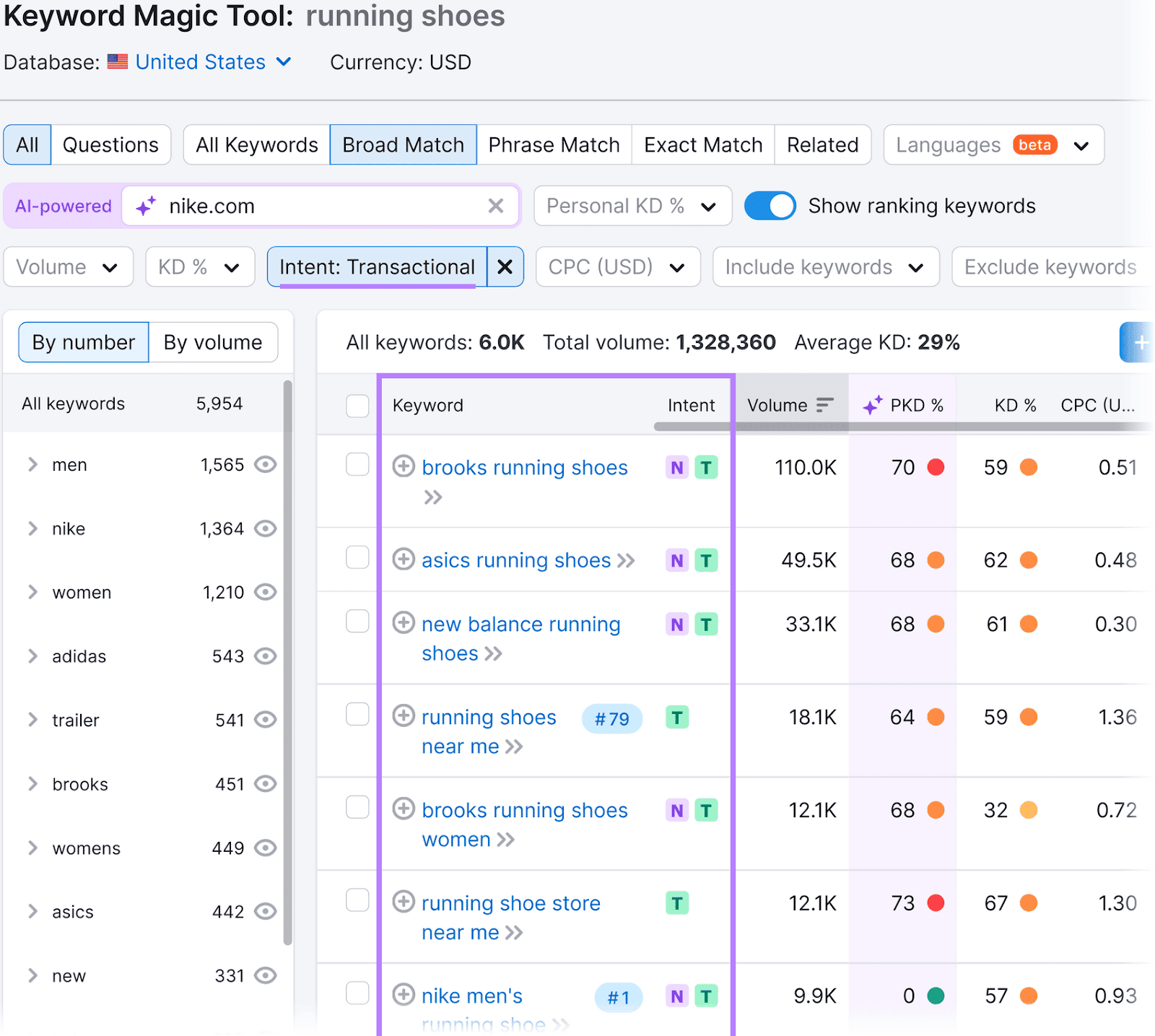
You can use additional filters to include or exclude specific words and phrases.
Or narrow your results by keyword difficulty (a measure of how difficult it will be to rank highly for a given term), search volume, or the presence of certain SERP features (special results that stand out from traditional organic listings).
Go a step further by using the Organic Research tool to identify the transactional keywords your competitors already rank for. And target them.
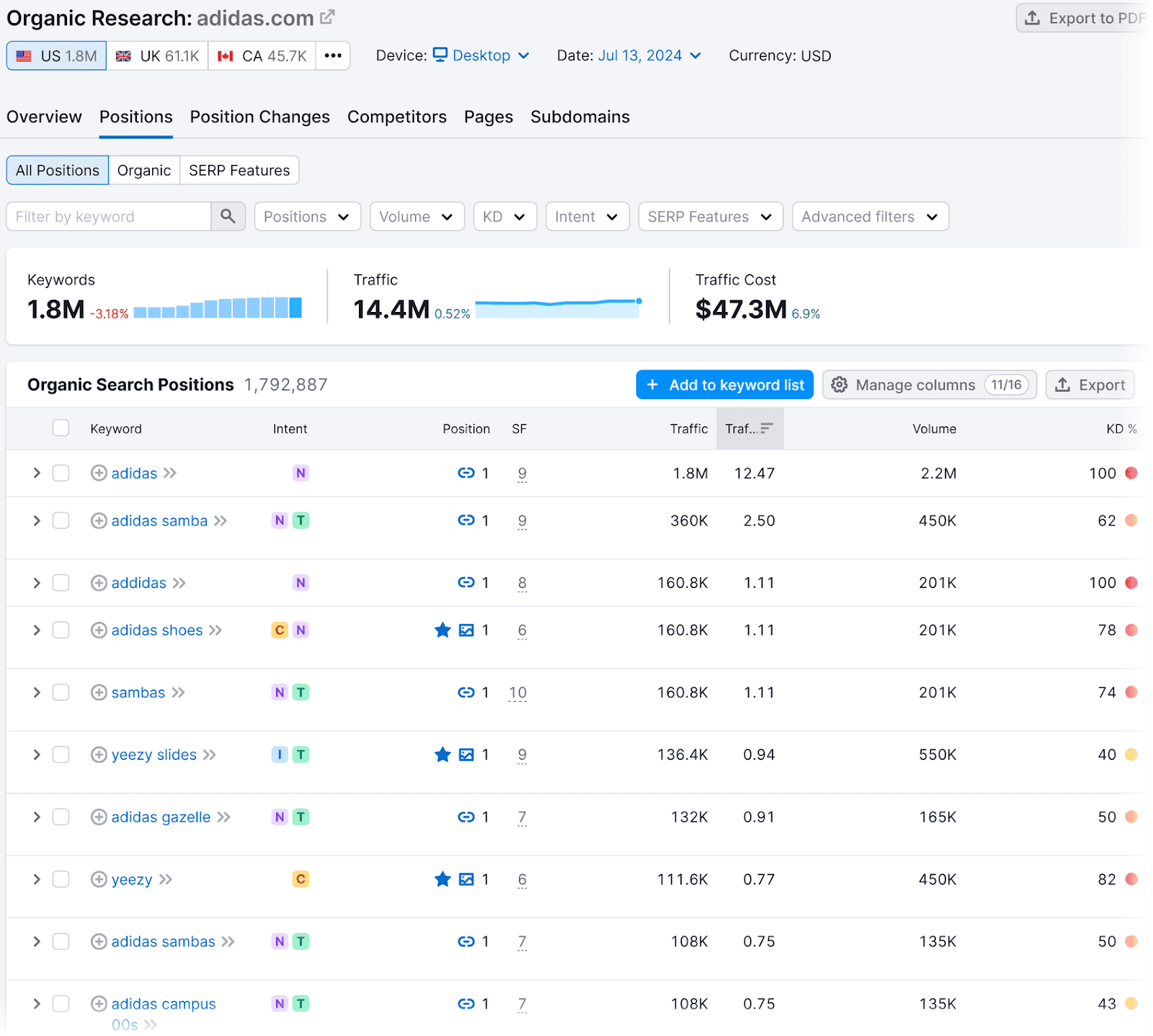
Once you’ve chosen suitable keywords, use them in the content naturally and logically.
And write for human readers—not bots. Because overusing search terms (called keyword stuffing) won’t help you climb the SERPs.
Good SEO copywriting also incorporates secondary keywords to contextualize what your landing page is about. And semantic keywords—phrases you don’t want to rank for but that clarify the search intent you’re trying to meet.
Here’s an example of how this might look:
- Primary keyword = “seo landing page”
- Secondary keyword = “landing pages,” “best seo landing pages,” and “seo tips for landing pages”
- Semantic keywords = “search engine,” “page ranking,” and “blog posts”
2. Design the Page Based on Search Intent
Search intent (or user intent) refers to the purpose behind a user’s search query. It’s what the user expects to find when they type a query into a search engine.
User intent typically falls into one of these four buckets:
- Informational: Looking to learn something (e.g., “what is amazon kindle”)
- Navigational: Finding a specific website (e.g., “amazon kindle login”)
- Commercial: Comparing options or reading reviews (e.g., “amazon kindle paperwhite review”)
- Transactional: Buying something (e.g., “amazon kindle paperwhite cover”)
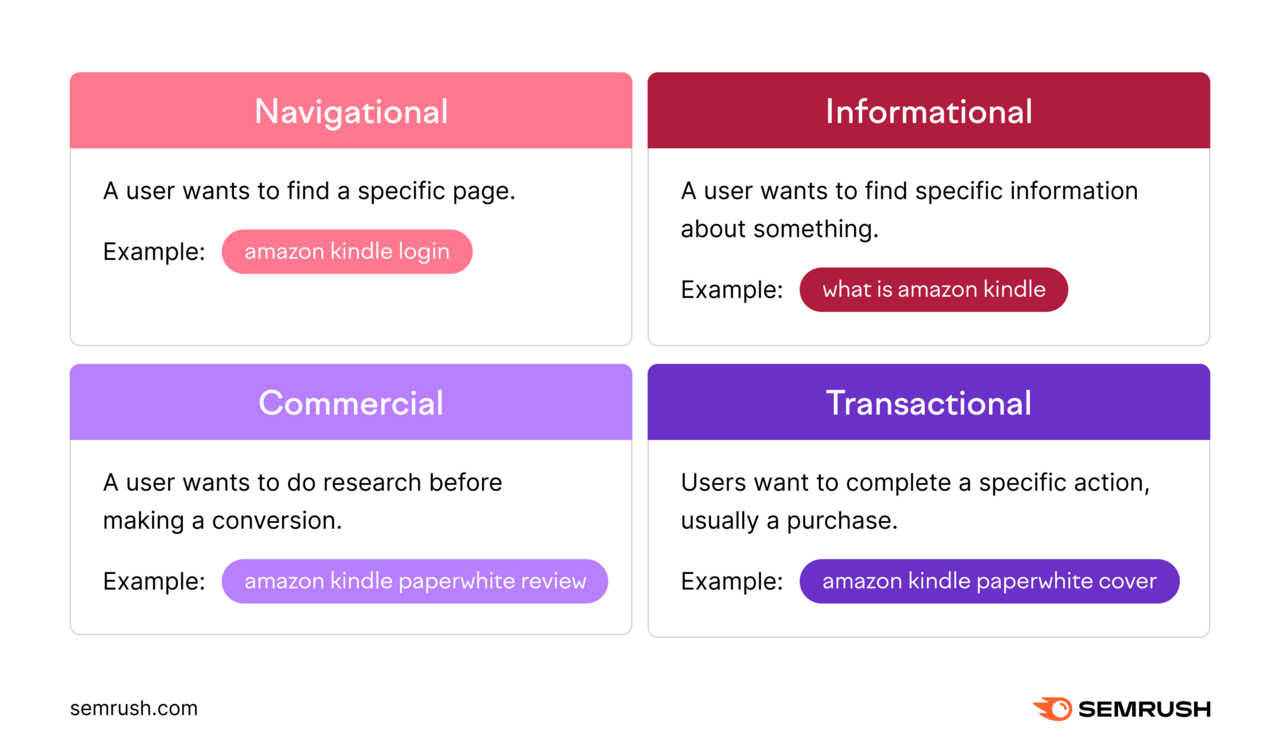
If you want your landing pages to rank in Google, you must get the search intent right. Which means serving up exactly what the user wants and expects to see.
Otherwise, they might get confused and leave.
So, put yourself in the user’s shoes. And ask yourself what the page needs to discuss and what it should look like.
Then, perform your own Google searches to see what turns up for the keywords you intend to target.
Don’t copy your competitors. But use what they’re doing as a guide for understanding the keyword’s search intent.
That should influence your page design, content, imagery, and even the headers.
For example, the landing page below aligns perfectly with users’ intent for a query like “buy gaming chairs.”
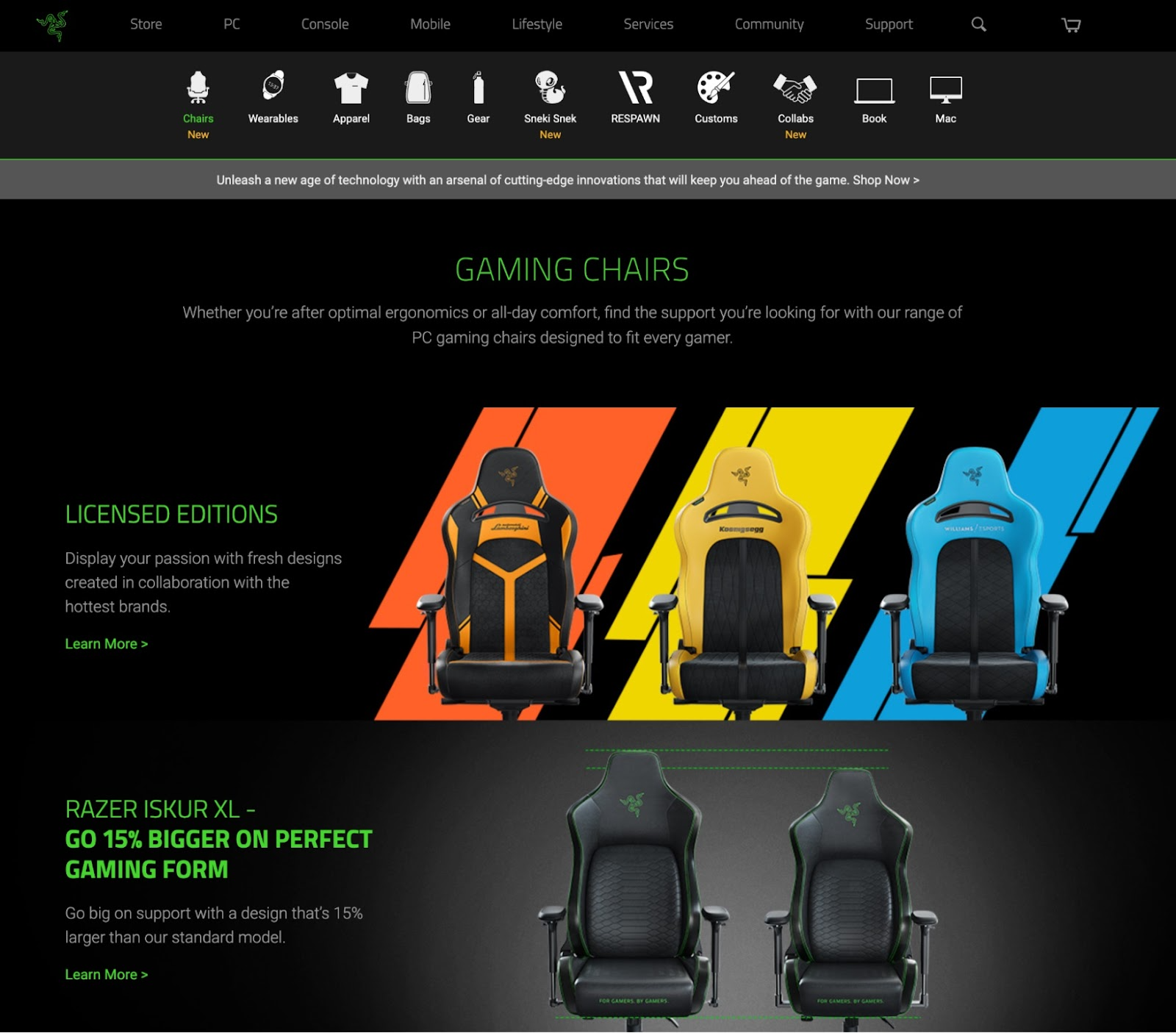
Its dark theme, dynamic imagery, and interactive elements would instantly appeal to many gamers.
But would the same colors, design, and style be suitable for a landing page that sells baby clothes? Probably not.
3. Leverage On-Page SEO
Structure your content such that search engine bots can easily read and analyze it. So they know what your landing page is about and can index it correctly.
This is called on-page SEO—and it’s one of the most important aspects of landing page SEO.
Use Semrush’s On Page SEO Checker to find issues with your on-page elements. And get actionable suggestions to get the most SEO potential out of your landing page.
After configuring your project, you’ll see a dashboard with different ideas for how to boost organic traffic to your pages.
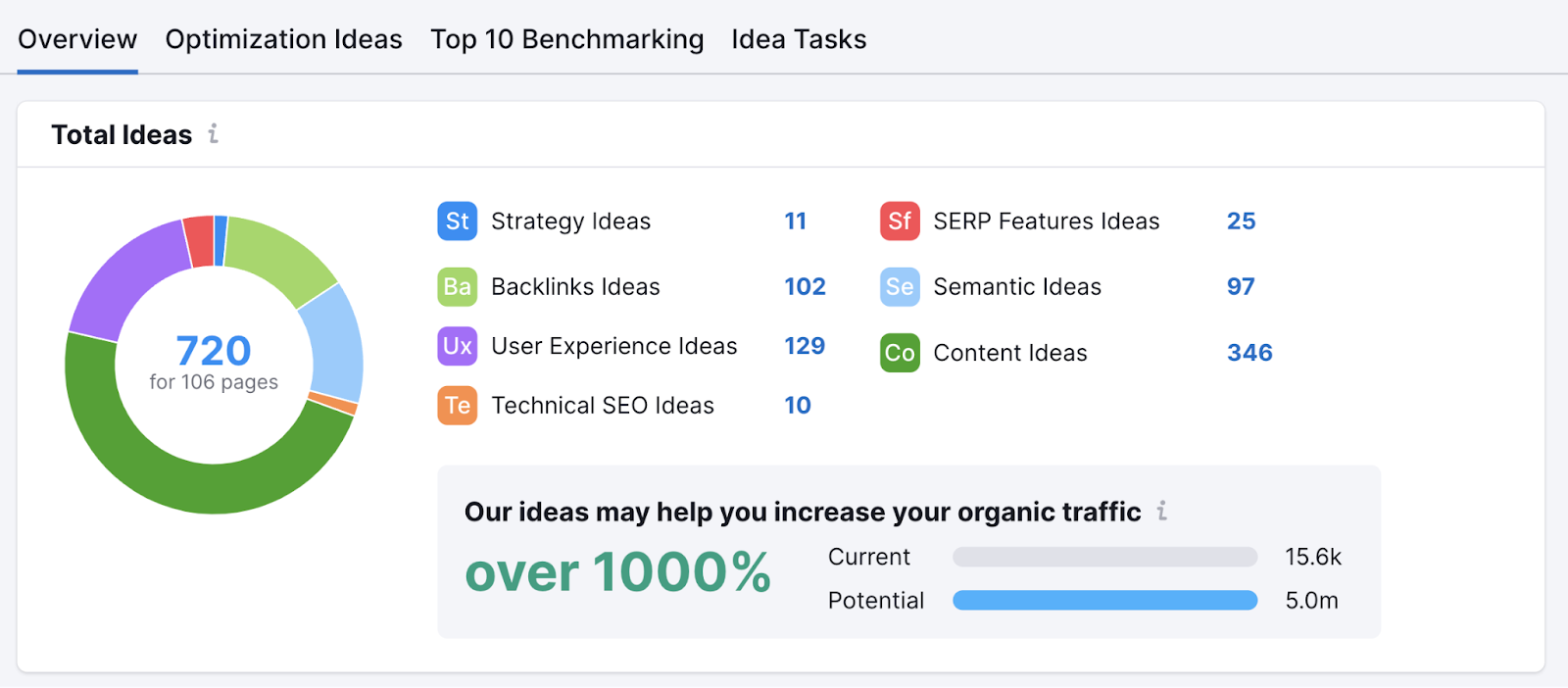
Click on the “# ideas” button next to a landing page to see lists of recommendations for how to improve its SEO potential based on your target keywords.
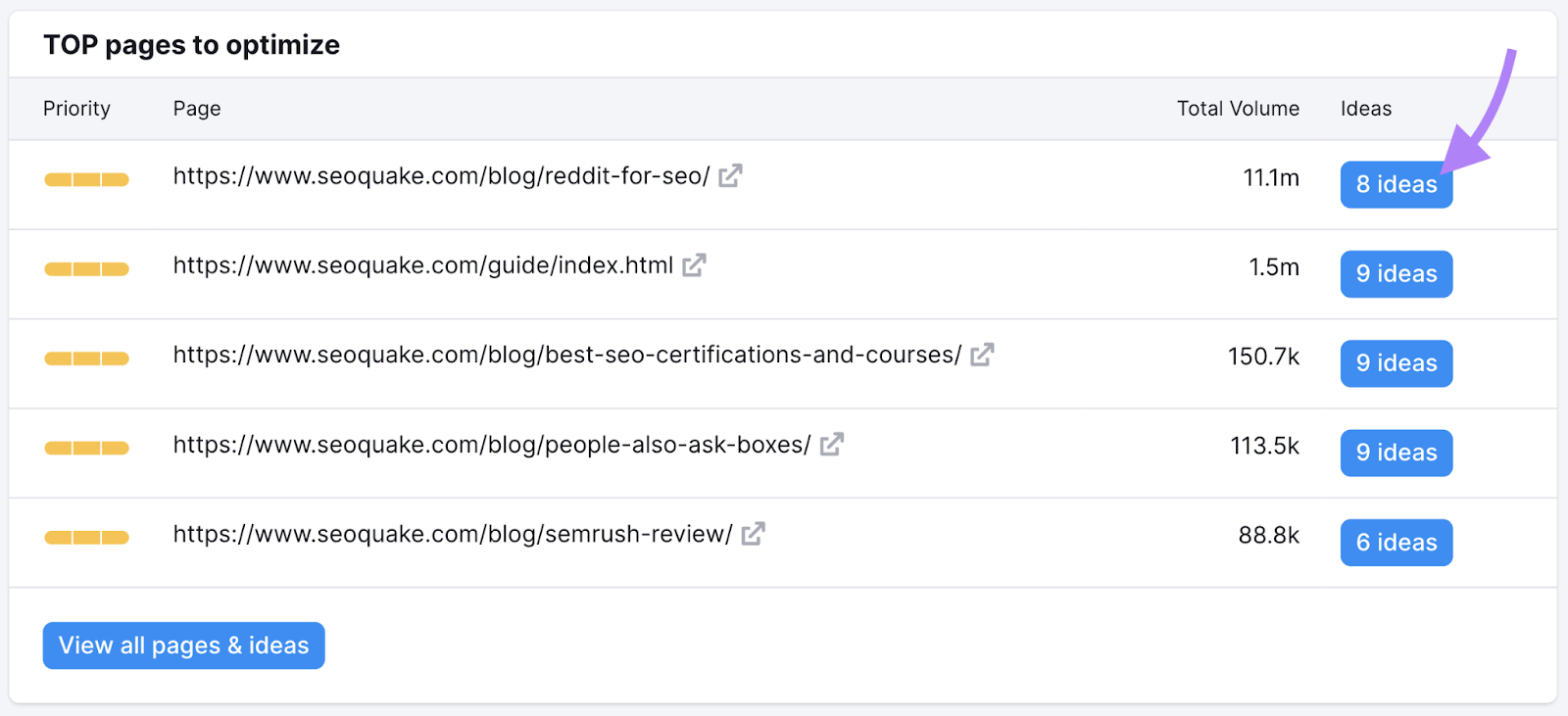
Recommendations may touch on SEO considerations like keyword cannibalization (when multiple pages target the same keyword), schema markup (code that helps search engines better understand your content), technical SEO, and more.
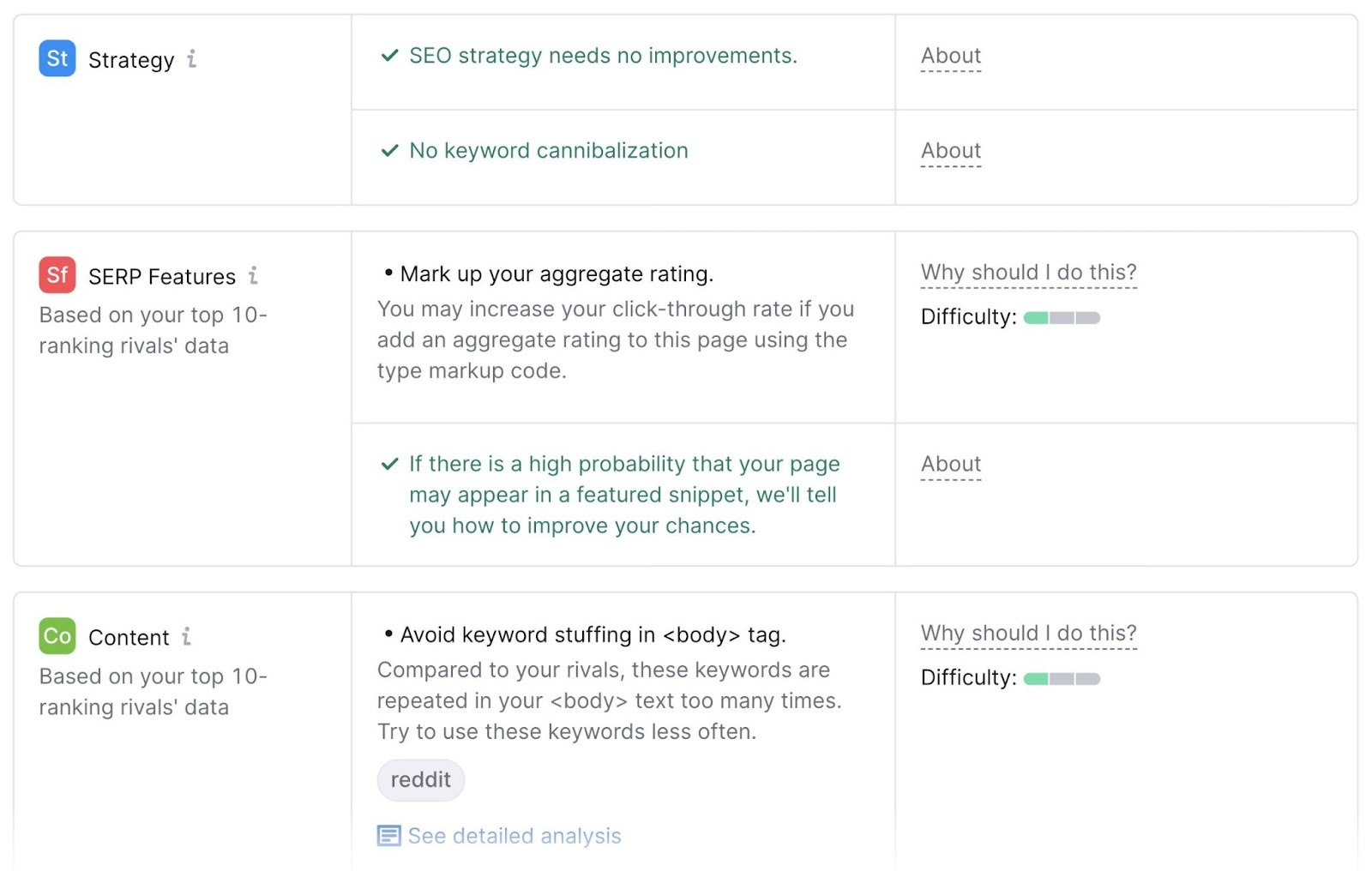
Now, let’s go over the key on-page elements you should optimize.
Title Tag
A title tag is HTML that indicates the page’s title. And if it shows in search results, it’s one of the first things users will see.
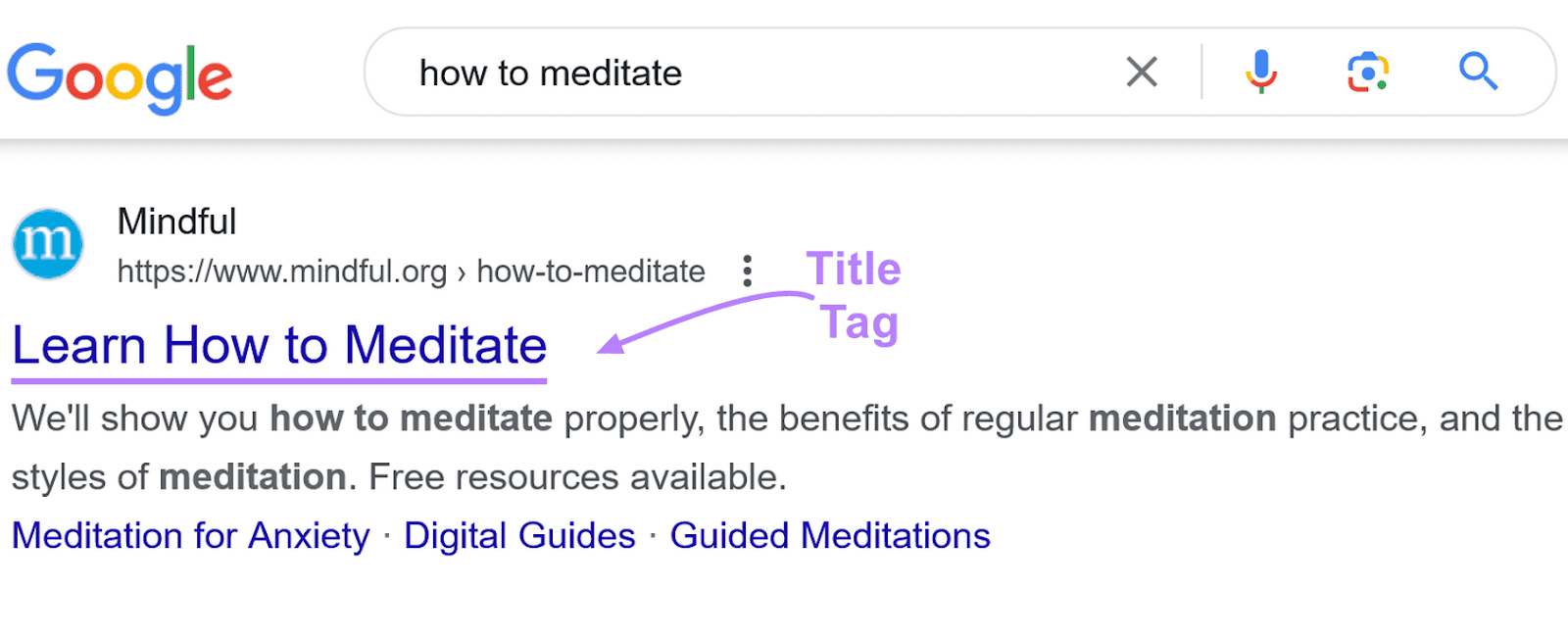
So, it should be short, compelling, and include your target keyword.
Ideally, place the keyword at the start of the page title. And put less important words last.
Meta Description
A meta description is HTML that briefly summarizes what a page is about. And can appear below the title in search results.
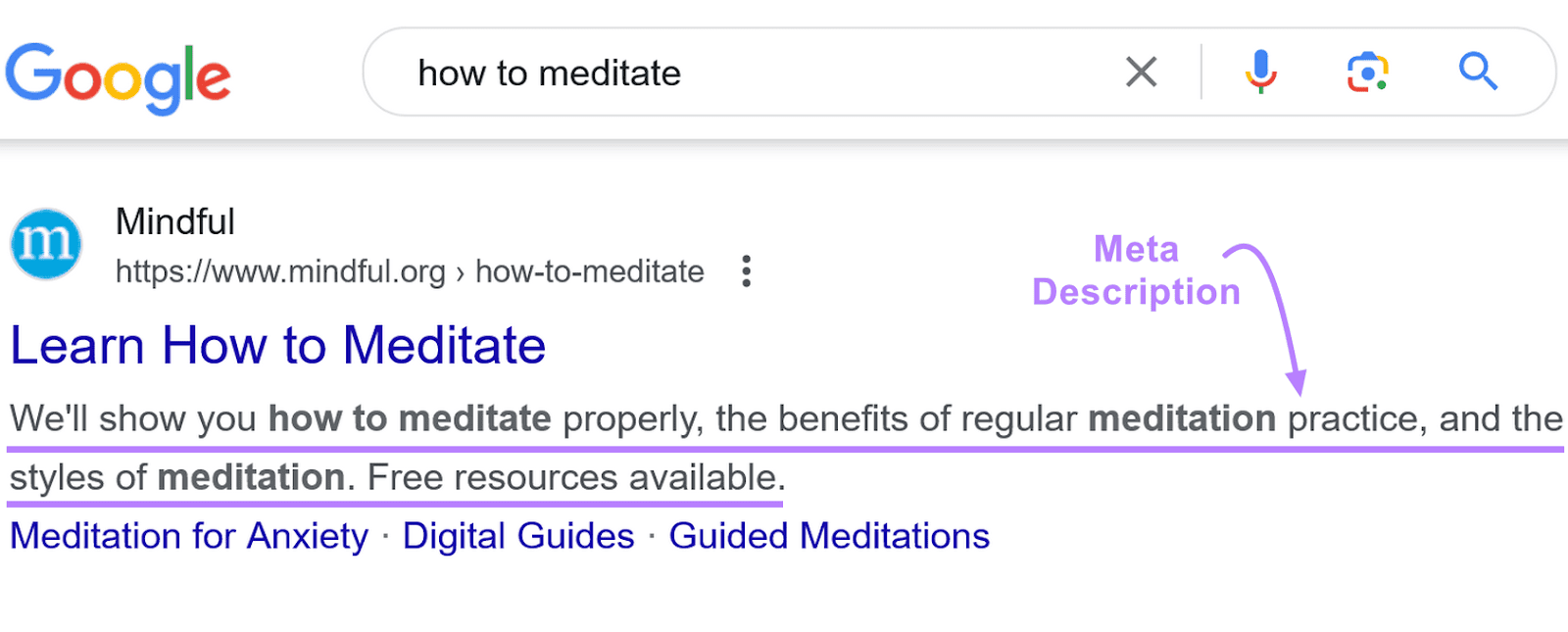
A good meta description can convince a user to click on a search engine result.
So, write a succinct and to-the-point meta description that tells users what they’ll find on the landing page. And include your target keyword.
Google typically styles search terms in bold when used in meta descriptions.
This could increase your CTR given it shows searchers your content is relevant. Which can mean more traffic to your landing page.
Headings
Headings break up your content into sections. Which helps users and search engines better understand and navigate the page.
Use an H1 heading tag for the main page title. And make sure it matches (or nearly matches) your title tag.

Break up other content on the page using H2, H3, and H4 headers.
And include secondary keywords in these headers naturally and as appropriate.
Alt Text
Alt text describes your images. Making it easier for search engines and people who use screen readers to understand them.
And when images don’t load properly, the alt text will appear instead.
Like this:
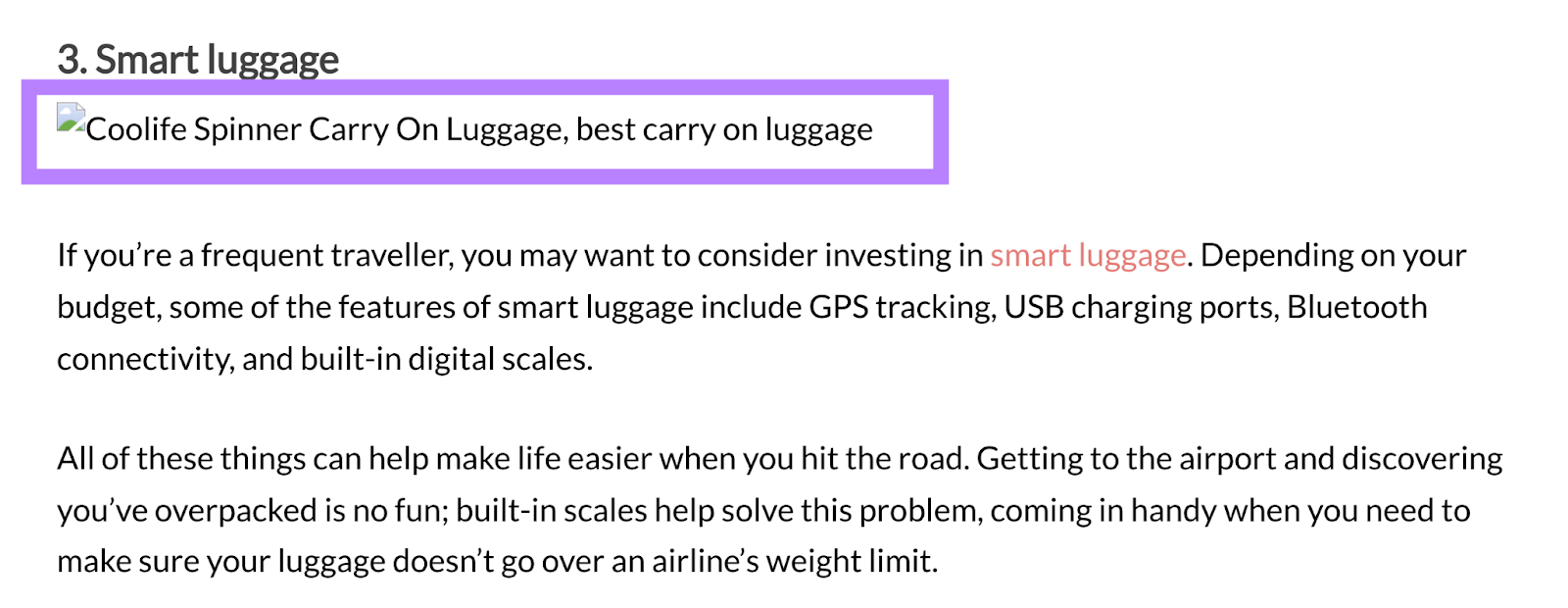
High-quality alt text will offer a brief description of the image and its context.
Here’s an example for a photo of a girl driving a car: <img src=“girl-driving-car.png” alt=“Girl driving a car on an empty highway in the day.”/>
Internal Links
Internal links are links to other pages on your site. They can distribute ranking authority and help users and search engines navigate your site.
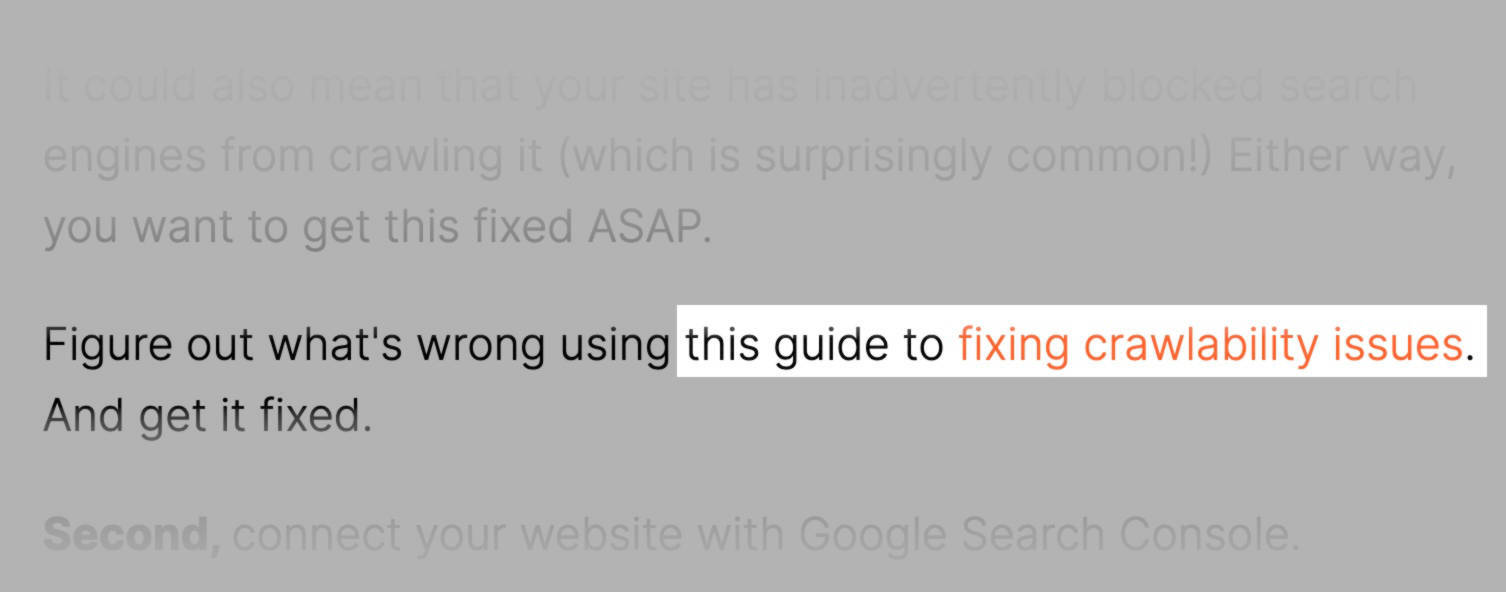
Add them using appropriate anchor text (the clickable, linked text). If possible, use the linked page’s primary keyword as the anchor text.
Just make sure you don’t overdo it with internal links.
Your goal with the landing page is to convert visitors into leads or customers. Not to send them elsewhere on your site.
URLs
A URL is the page’s address. And it helps communicate information about the content that people can find on the page.
For example, this post’s URL is “https://www.semrush.com/blog/seo-landing-page/.”
A URL also reflects the site structure, revealing how a piece of content fits into your overall website. Which helps search engines better understand what your content is about.
Follow these tips to make your landing page URLs SEO-friendly:
- Keep them somewhere between 50 and 60 characters
- Include your target keyword
- Use hyphens to separate words
- Use lowercase letters
- Use forward slashes to separate concepts
Images and Videos
Adding images and videos makes your content more engaging. To keep users on the page longer.
These visual elements also provide more ranking opportunities. Because they can appear in video and image search results.
Label these files appropriately, with the primary keyword in the file name, title, and alt text.
4. Create High-Quality Content
Focusing on content quality is essential. Because Google prioritizes content that provides high-quality, accurate, and useful information to users.
If your landing pages don’t meet these standards, they most likely won’t rank in Google. And ultimately won’t reach your audience—at least not without paid tactics.
Even if a poor-quality page ranks by chance, it’s unlikely to retain and convert visitors.
So, follow these tips to improve the your SEO landing pages’ quality:
- Write for your target audience—not search engines. And use clear, concise language that’s free of jargon.
- Ensure the content on your landing page is relevant to users’ search queries
- Highlight how your product or service benefits users. Instead of just listing features. This better impacts their decision-making.
- Use customer stories and reviews if possible. Because they provide social proof that builds trust.
- Cite reputable sources when necessary (e.g., for an industry statistic) to ensure credibility
5. Improve Mobile-Friendliness
Make sure your landing page looks as good on mobile as it does on other devices. Because Google uses mobile-first indexing—which prioritizes indexing a site’s mobile version over the desktop version.
Plus, our data on the top 100 websites in the U.S. (which draws from our Traffic Analytics tool), shows that 68.8% of the searches on Google happens on mobile devices.
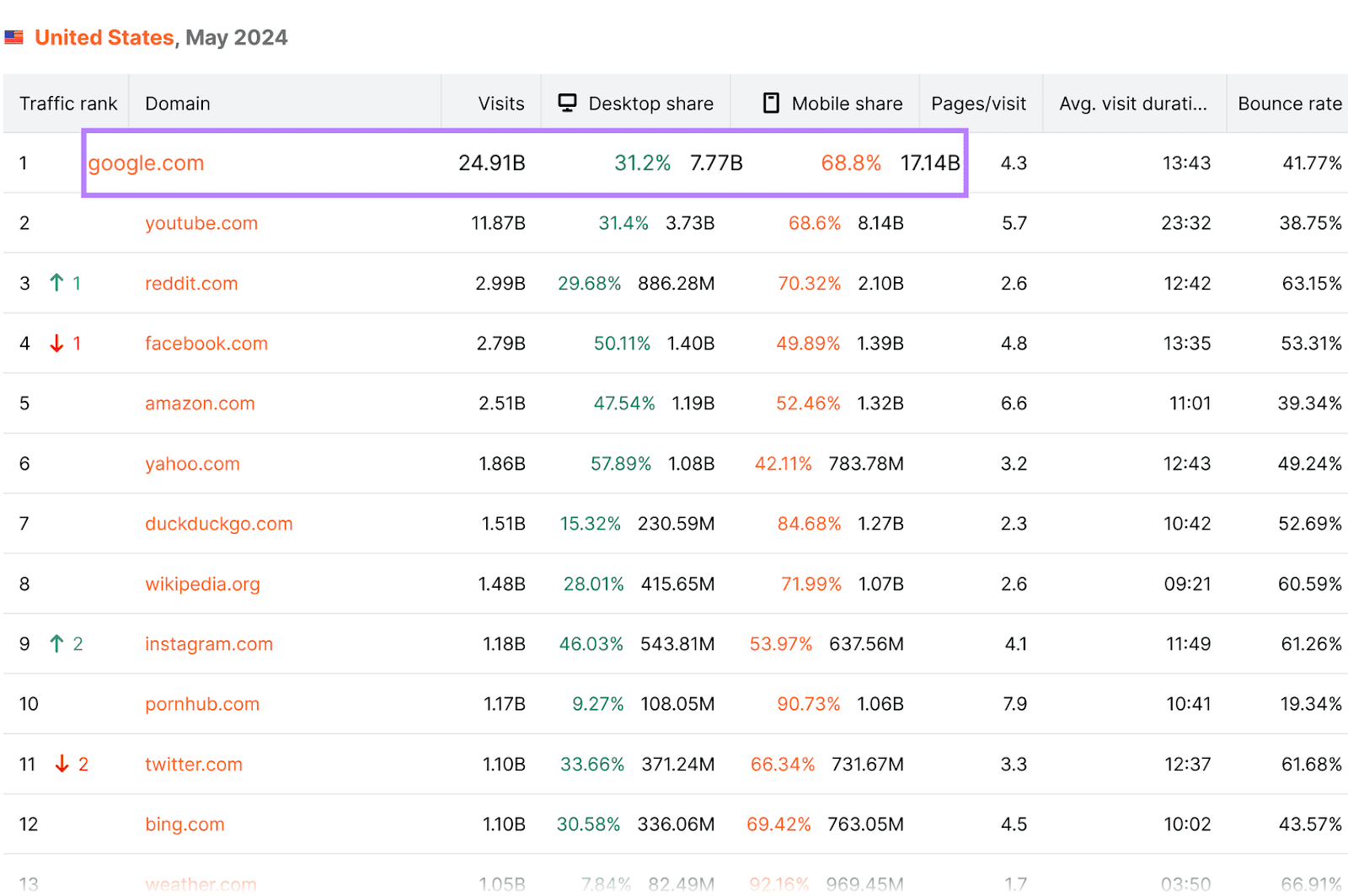
So, make sure your landing pages are mobile-friendly. To increase their odds of performing well in search.
Here are some tips to optimize your site for mobile users:
- Use a responsive website design that automatically adapts to different devices and screen sizes
- Keep sentences and paragraphs short
- Optimize images and other media for mobile and desktop. You can do this by compressing files, creating video and image sitemaps, implementing structured data, etc.
- Check your site’s mobile-friendliness using tools like Google’s PageSpeed Insights or Semrush’s Site Audit
Further reading: The Complete Guide to Mobile SEO—8 Tips & Best Practices
6. Monitor Page Performance
It’s a good idea to see how your landing pages perform using the Core Web Vitals (metrics that evaluate load time, visual stability, and interactivity). Because those user experience factors affect search engine rankings.
Use Semrush’s Site Audit tool to analyze your Core Web Vitals performance. And identify where you can improve.
When setting up your Site Audit project, either set your page limit to be greater than your total number of website pages and/or use the “Allow/disallow URLs” tab to only crawl folders that contain your landing pages. To ensure the pages you want to analyze are included in the audit.
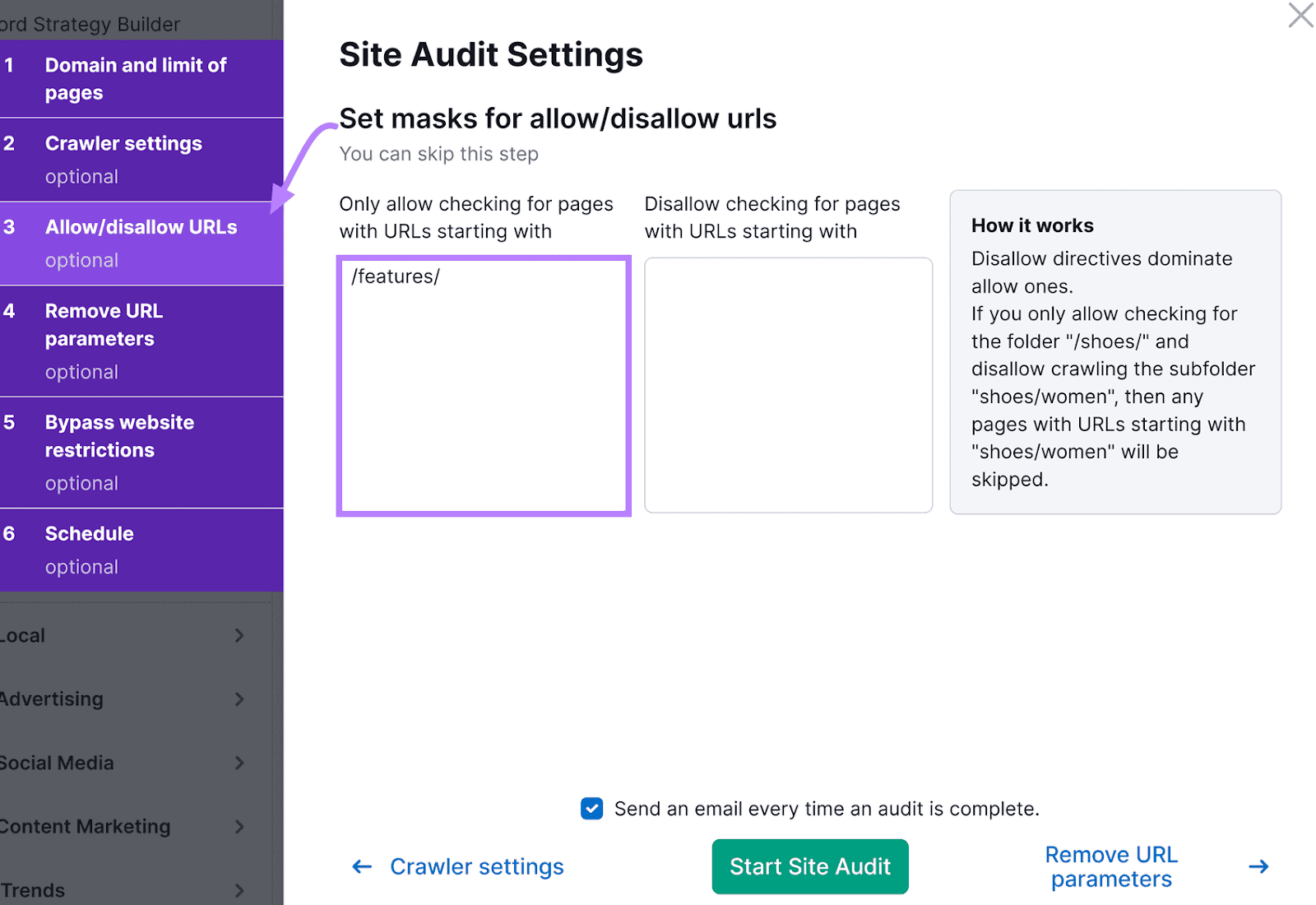
Then, click “View details” under “Core Web Vitals.”
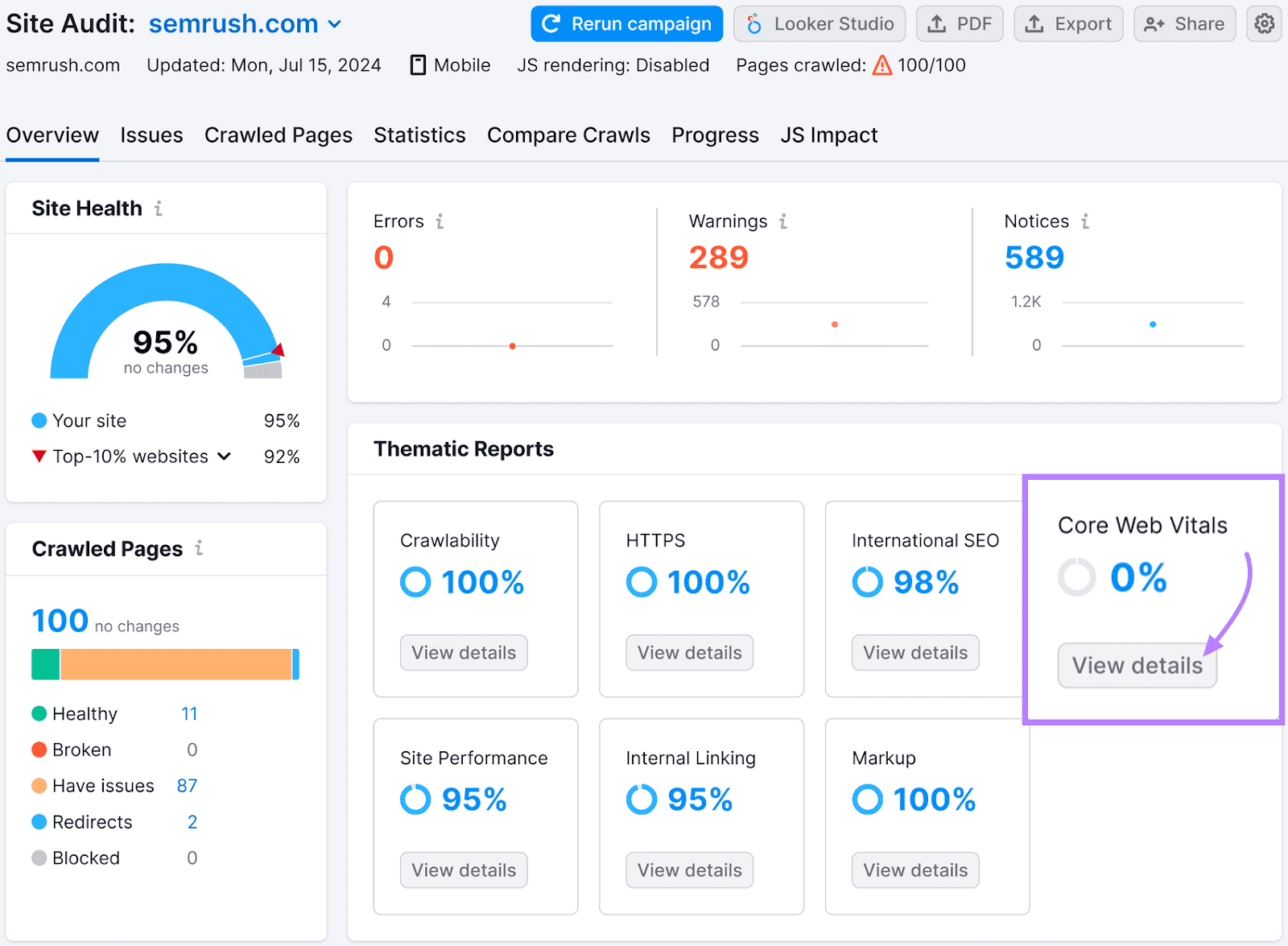
You’ll then see a breakdown of how the crawled pages are performing across these metrics.
Look for one of your landing pages in the “Analyzed Pages” section to see how it’s faring.
Click the arrow next to the URL for more details about that page. And to find out what you can do to improve its performance.
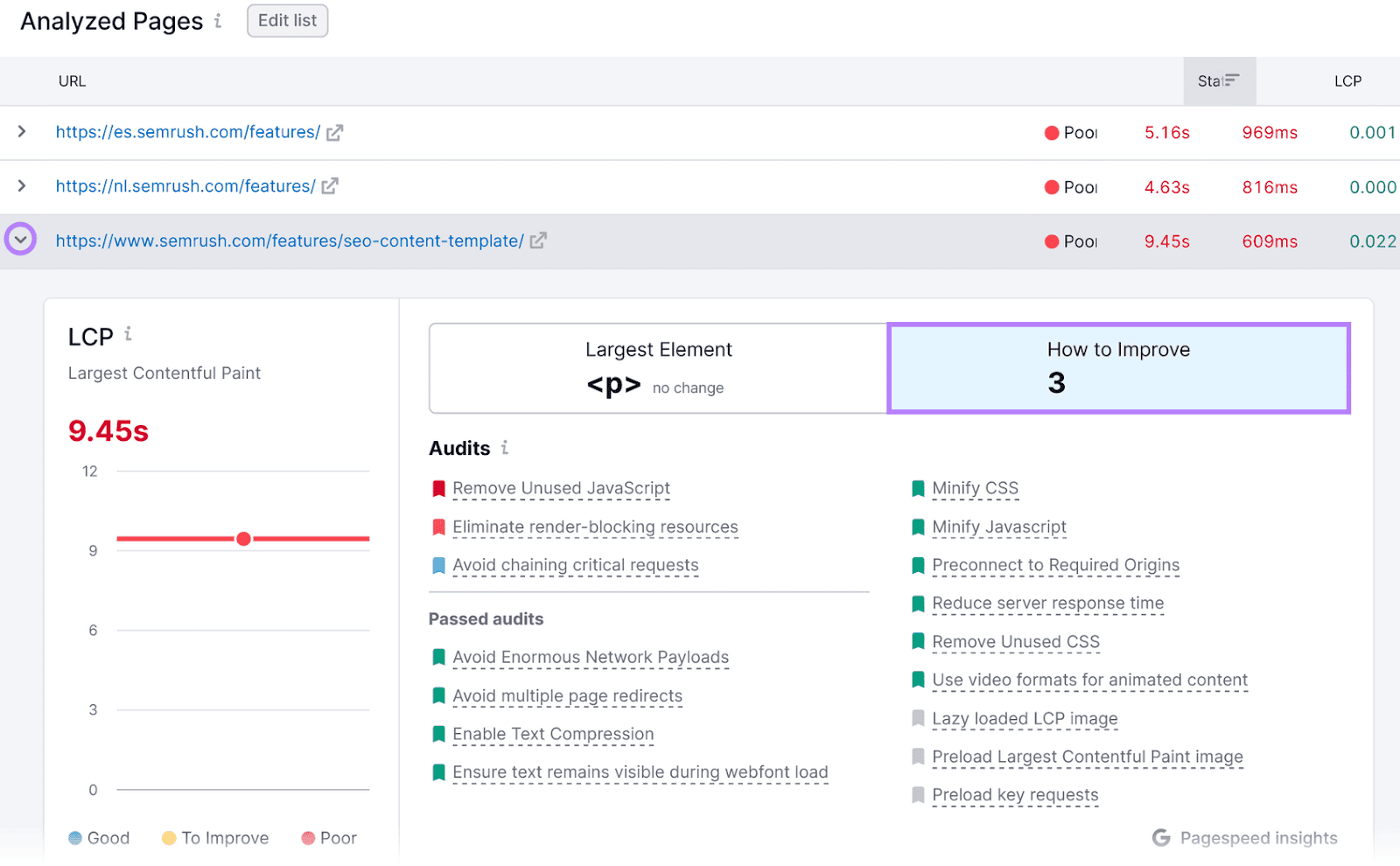
Using smaller images, reducing the number of requests your page makes, and removing redirects are all possible improvement opportunities for your site.
Learn more about how to use Site Audit.
7. Build Backlinks
Backlinks are links on other sites that point to yours. And getting them from respected, authoritative websites in your niche can boost your SEO performance.
Even if you aren’t able to gain backlinks to your landing pages, getting links that point to your other pages can help your entire site rank better.
So, consider creating and distributing shareable content that others are likely to link to. Like infographics and noteworthy reports.
If you’re wondering which sites to focus your link building efforts on, use our Backlink Gap Tool.
You can compare your site’s backlinks with up to four competing domains.
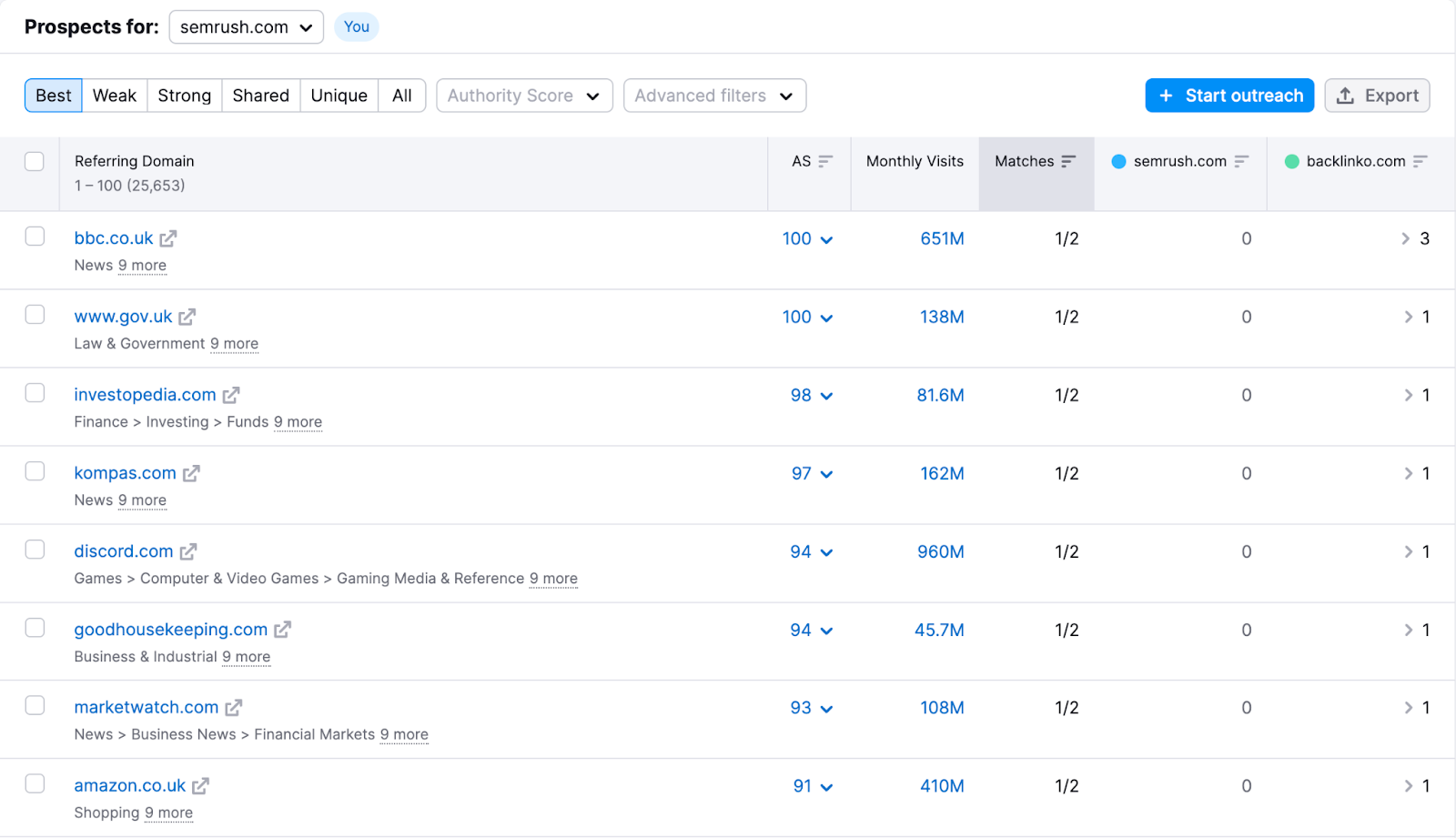
This is a great way to uncover domains you can contact asking for a link. Which they may be happy to provide—especially if you share a piece of content their audience is likely to find useful.
Create SEO-Friendly Landing Pages
Landing page SEO helps get the right eyes on your landing pages. To increase conversion and drive sales.
The above SEO tips provide a basic starter guide to effective SEO for landing pages.
But Semrush’s Site Audit Tool can help you identify which of your landing pages need improvement. And what you can do to make sure they succeed.