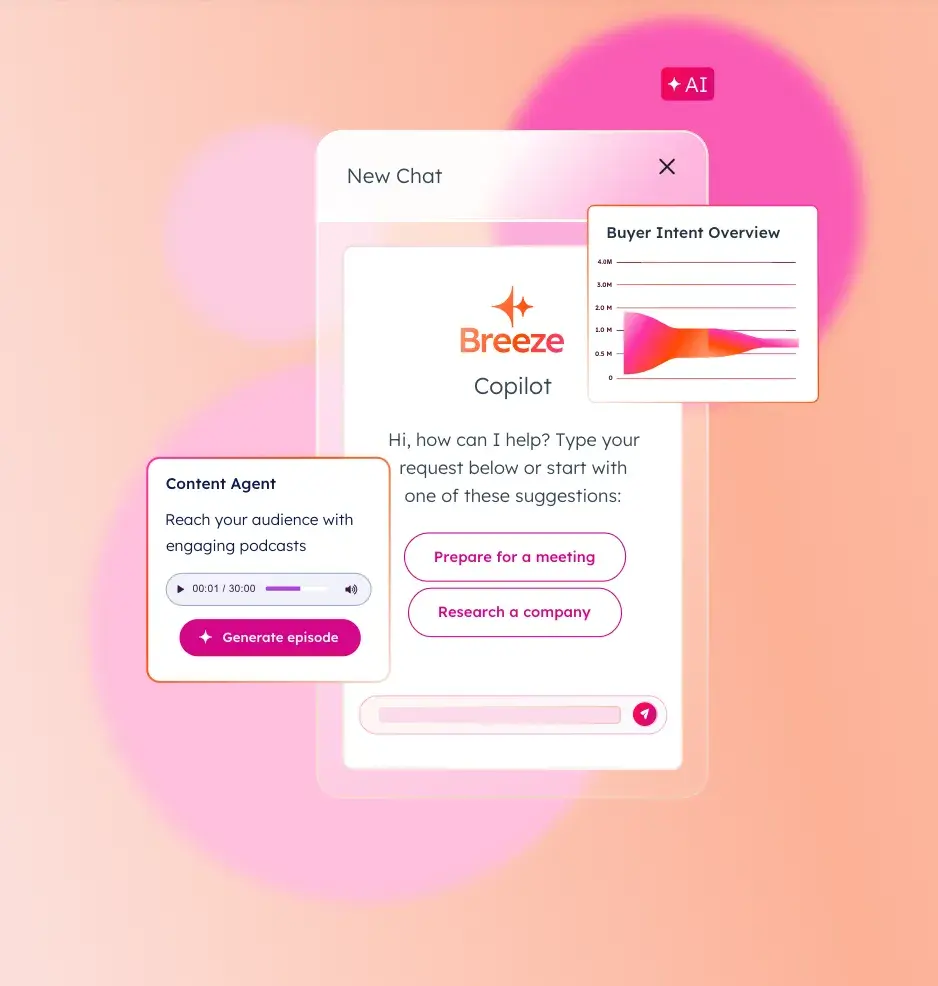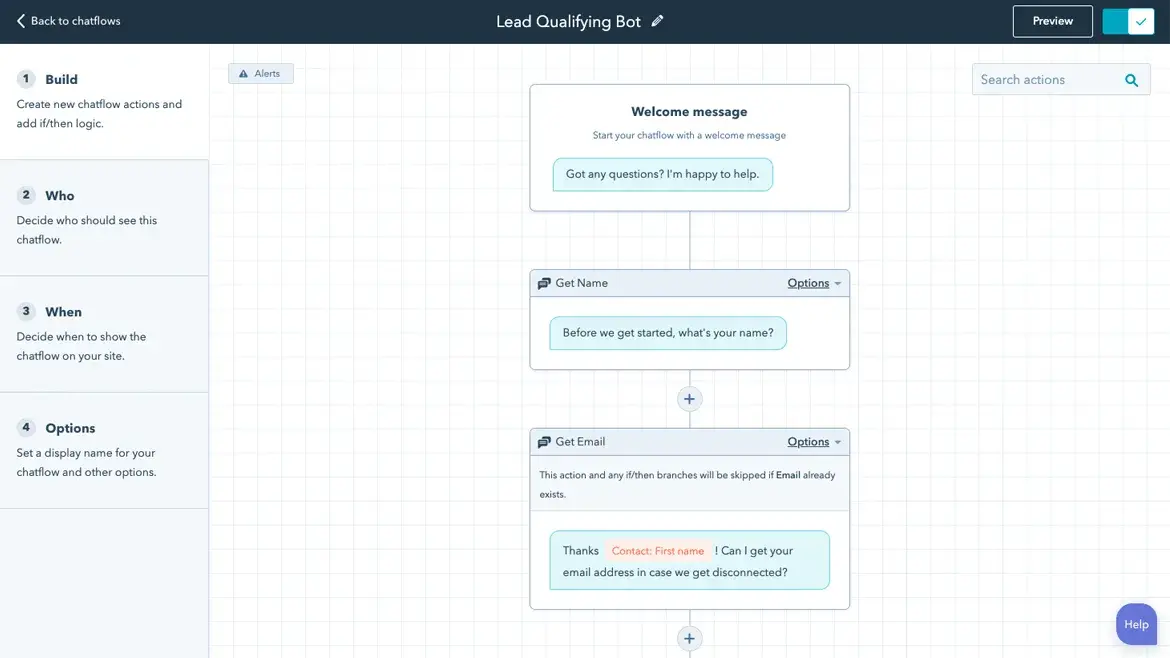My skepticism wasn’t unfounded — earlier chatbots I’d interacted with felt clunky, unable to handle anything beyond basic inquiries. But as AI technology has rapidly evolved, so have the capabilities of these chatbots.
Today, machine learning (ML) and natural language processing (NLP) tools can interpret complex requests, adapt to unique situations, and even analyze emotions.
This transformation piqued my interest, so I decided to dive in and test some of the leading options myself. In this post, I’ll share what I’ve learned about AI chatbots — what they are, how they work, and the top tools you can explore for personal and professional use.
Table of Contents
- What is an AI Chatbot?
- Best AI Chatbots
- Use Cases for AI Chatbots
- Benefits of AI Chatbots
- Features to Look for in an AI Chatbot
- How I Tested the Best AI-Powered Chatbots
- What I Learned About AI Chatbots
Recent advancements in generative AI and language models like GPT and LaMDA (the podcast below discusses how they work) have further enhanced AI chatbots.
These technologies enable conversational AI chatbots to mimic human conversation styles, find information online, and even produce unique content.
As a result, businesses now have powerful tools to streamline operations, improve customer experiences, and boost productivity.
Click here to listen to the full episode.
The most important thing to know about an AI chatbot is that it combines ML and natural language understanding (NLU) to understand what people need and bring the best solutions.
Some AI chatbots are better for personal use — like conducting research — and others are best for business use, like website customer support.
Conversational AI vs Chatbots
Conversational AI and chatbots are closely related but differ in scope and capabilities.
Conversational AI is a broader term encompassing chatbots, virtual assistants, and other AI-generated applications.
It refers to an advanced technology that allows computer programs to understand, interpret, and respond to natural language inputs.
AI chatbots are a subset of conversational AI, but not all chatbots use conversational AI. For instance, rule-based chatbots rely on simple rules and decision trees to understand and respond to user inputs.
These are more limited in functionality, as they depend on specific keywords or phrases to trigger pre-programmed responses.
In contrast, AI chatbots use advanced ML and NLP, allowing them to provide more dynamic and accurate responses.
When I first started researching chatbots, I didn’t realize how distinct conversational AI and rule-based bots were.
Conversational AI’s ability to adapt to complex inquiries feels like a leap forward compared to the rigid logic of traditional bots.
That said, both technologies have their strengths. Understanding these differences isn’t just helpful for picking the right tool — it highlights why AI chatbots remain so effective in real-world scenarios.
From customer support to sales, their use cases are as varied as they are impactful, with conversational AI adding an extra layer of sophistication to the mix.
Use Cases for AI Chatbots
AI chatbots are incredibly versatile, and I’ve seen firsthand how they can streamline operations and enhance customer experiences across various industries.
They’ve become indispensable tools for businesses looking to improve productivity, provide better support, and engage users more effectively.
Here are some ways you can use AI chatbots to enhance processes within your organization.
Customer Support
- Provide 24/7 support to your customers.
- Address frequently asked questions quickly and accurately.
- Solve simple issues through a chat interface, reducing wait times and improving satisfaction.
Sales and Marketing
- Answer initial inquiries about products and services.
- Provide personalized recommendations based on user input.
- Help customers make purchase decisions by offering timely, relevant information.
Writing and Editing
- Generate content ideas for blogs, emails, and social media posts.
- Create structured article outlines.
- Draft polished emails, social copy, or even whole paragraphs.
Recruitment and HR
- Engage with potential job candidates .
- Answer common questions about open positions or company policies.
- Schedule interviews and meetings without endless back-and-forth emails.
Whenever I work with AI chatbots, I’m amazed at how seamlessly they integrate into workflows to solve real problems. Their ability to adapt and scale makes them valuable for small and large enterprises.
These use cases are just the beginning — you can customize AI chatbots to fit almost any organizational need.
Benefits of AI Chatbots
Adding an AI chatbot to your company’s website can transform how you interact with customers and streamline your business operations.
As I’ve explored different chatbots, I’ve seen how they can save time, enhance customer experiences, and uncover valuable insights.
Here are some of the key benefits.
Improved Customer Experience
AI chatbots provide instant responses, personalized recommendations, and quick access to information. They’re available 24/7, meaning your website can engage with customers anytime, even outside regular business hours.
This round-the-clock availability is invaluable for businesses serving global audiences or dealing with high traffic during off-hours.
Efficiency
As your business grows, handling customer queries and requests can become more challenging. AI chatbots can handle multiple conversations simultaneously, reducing the burden on human teams.
They ensure faster response times and maintain service quality, even during peak times. I’ve seen how this scalability can support businesses experiencing rapid growth, where maintaining service quality is critical.
Data Gathering and Analysis
AI chatbots can collect valuable customer data, such as preferences, frequently asked questions, and recurring pain points.
This information helps businesses improve their marketing strategies, enhance products or services, and make more informed decisions. For instance, identifying patterns in chatbot interactions can reveal friction points in the customer journey.
Lead Generation and Support
AI chatbots can qualify leads, provide personalized experiences, and assist customers through every stage of their buyer journey.
They help businesses create meaningful customer experiences and boost conversion rates by delivering relevant information at the right time.
With this in mind, I’ve compiled a list of the best AI chatbots for 2025. Read on to find the right one for you.
Features to Look for in an AI Chatbot
AI chatbots often operate roughly the same way since many are powered by Open AI’s GPT models. However, some chatbots still outperform others thanks to key features.
Here are some features to look for when experimenting with AI chatbots.
Content Accuracy
Customers need to trust the information provided by your chatbot, so accuracy is critical. Studies suggest the standard for chatbot accuracy is at least 70%, but striving for higher precision ensures better user satisfaction.
I’ve found that chatbots with robust training data tend to provide the most reliable results. The more accurate, the better.
Ability to Recognize Typos
It’s not uncommon for customers to make mistakes when typing — especially when they’re in a rush. A chatbot’s ability to recognize and interpret inputs despite typos or grammatical inconsistencies can make or break the user experience.
This feature ensures smoother interactions and reduces frustration.
Sentiment Analysis
Chatbots must be able to assess the tone and overall feeling of the customer’s inquiry. Is the customer:
- Angry? (“Why is my monthly payment increasing?! 😡”)
- Sad? (“Please don’t discontinue your lavender chai latte chocolate! It’s my favorite flavor. I used to drink it with my dad before he passed.”)
- Happy? (“I love, love, LOVE the new sneaker designs! Please tell me they come in pink!”)
Chatbots with sentiment analysis can adapt to a customer’s mood and align their responses so their input is appropriate and tailored to the customer’s experience.
For example, an overly positive response to a customer’s disappointment could come off as dismissive and too robotic.
Sentimental analysis can also prompt a chatbot to reroute angry customers to a human agent who can provide a speedy solution.
Robust Marketing Capabilities
Beyond answering questions, a good AI chatbot should also support your marketing efforts.
Features like promoting deals, suggesting products, and delivering personalized recommendations help strengthen your brand’s presence and drive engagement.
How I Tested the Best AI-Powered Chatbots
Testing AI-powered chatbots can reveal a lot about their strengths and limitations.
For this post, I evaluated several chatbots based on their ability to handle tasks like image generation, information gathering, and providing detailed explanations.
By comparing their outputs, I assessed their responsiveness, creativity, and accuracy. Most chatbots excelled at straightforward tasks, such as retrieving information or drafting basic content.
However, performance varied when handling my more complex or nuanced requests, highlighting the strengths and limitations of each tool.
With so many AI chatbots on the market, deciding which one is right for your needs can be challenging.
To help you make an informed decision, I’ve compiled a list of the best AI chatbots based on their features, usability, and performance in testing.
Whether you’re looking for a chatbot to support your business operations or enhance personal productivity, there’s an option here for everyone.
Note: The six chatbots below are conversational and generative bots best suited for internal business use for things like ideating, producing content, and getting answers to your queries.
Later, we’ll go over customer-facing AI chatbots.
1. Breeze
Price: Free
Get Started with Breeze for Free
Breeze is HubSpot’s conversational CRM bot that uses GPT-powered technology to simplify workflows and enhance productivity.
Designed with HubSpot users in mind, it connects seamlessly to your CRM data, automating repetitive tasks like email drafting, analytics reporting, and prospecting.
Its intuitive interface and chat-based commands make it accessible for all experience levels.
Testing Breeze
When I tested Breeze, I focused on tasks that typically take up a lot of time, like generating follow-up emails and compiling reports. In seconds, Breeze delivered a polished email draft tailored to the lead’s activity history.
I also asked it to analyze webinar engagement metrics, and the results were accurate and accompanied by actionable insights — something that stood out as a major advantage.
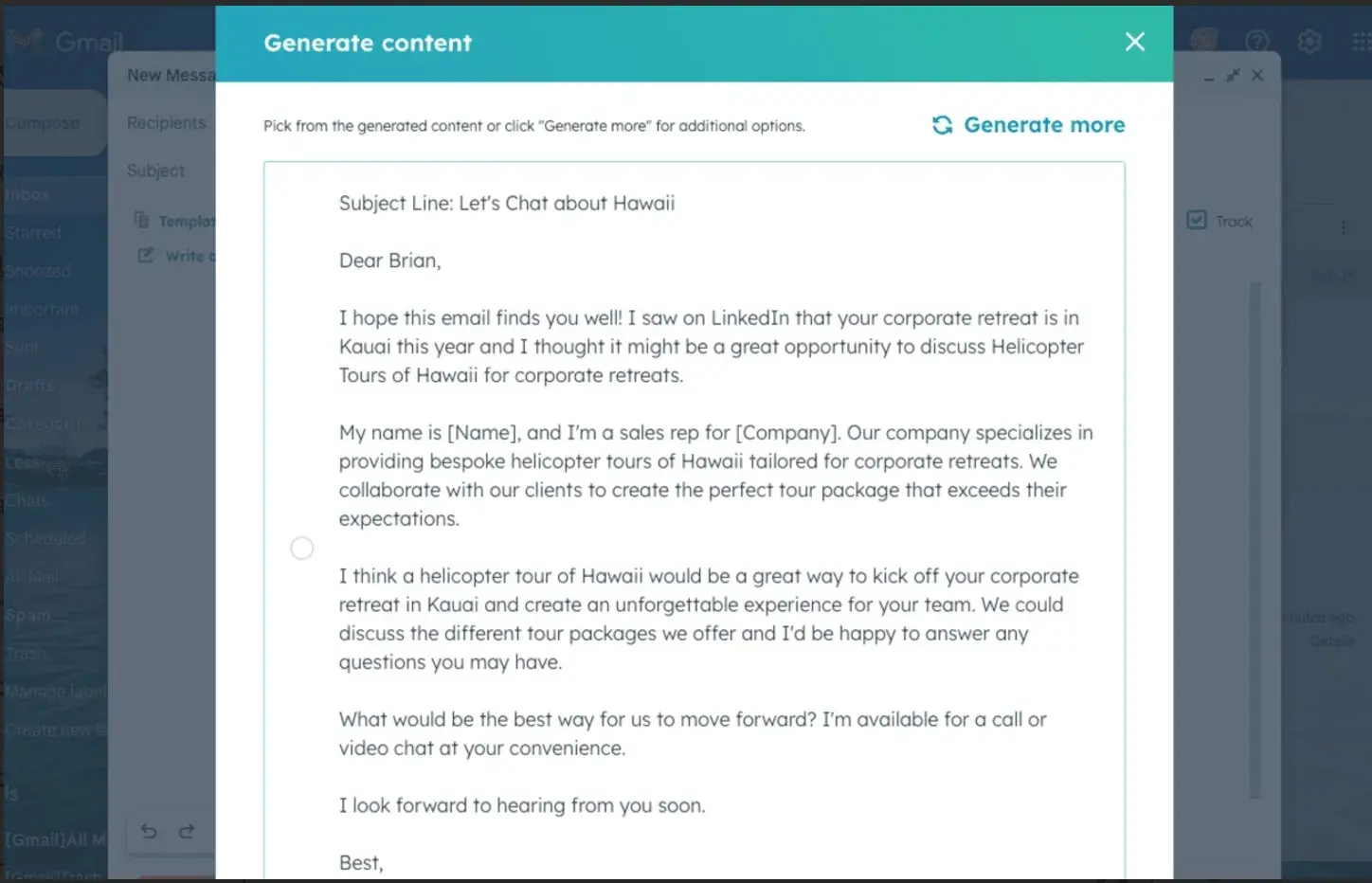
While Breeze excelled at these tasks, it sometimes needed additional clarification for more complex or multi-step queries. However, with refined inputs, it proved to be a reliable tool for streamlining everyday processes.
While Breeze is free for everyone, you experience its full potential when using it with HubSpot. It can help you automate tasks such as saving contacts, notes, and tasks.
It can also guide you through the HubSpot app and give you tips on how to use its tools best. Breeze is an invaluable resource for automating day-to-day tasks.
Key Features
- HubSpot Integration. Automates tasks and enhances productivity by leveraging CRM data.
- Effortless Commands. Draft emails, create reports, and access analytics through simple prompts.
- Intuitive Design. User-friendly interface ensures smooth adoption for teams.
Why I Recommend Breeze
Breeze is a natural fit for HubSpot users, offering tools that integrate seamlessly into existing workflows. It’s ideal for teams looking to boost efficiency with minimal learning curves.
While not perfect for handling highly nuanced requests, it’s an invaluable resource for automating day-to-day tasks.
2. ChatGPT
Price: Free; ChatGPT Plus: $20/month.
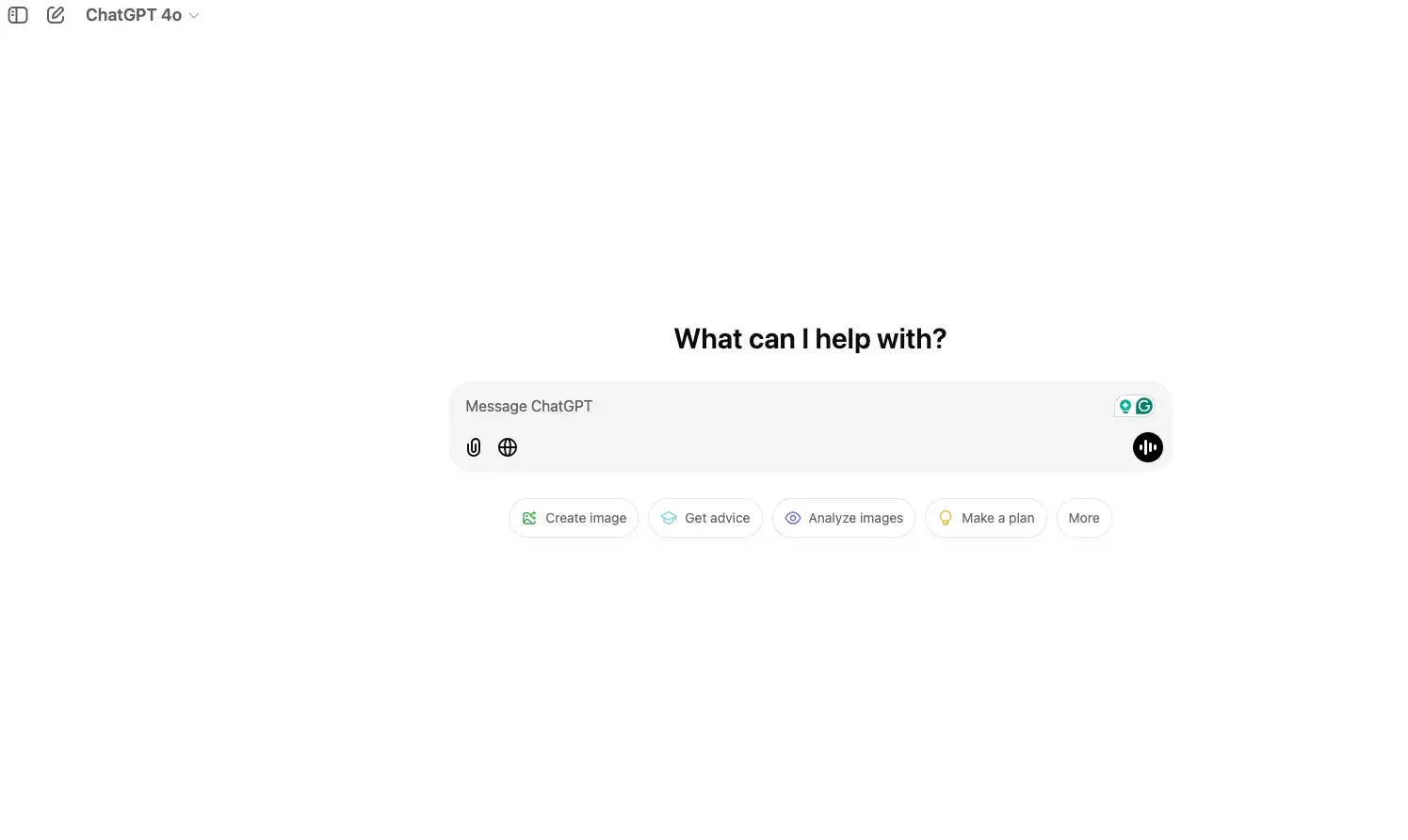
ChatGPT is OpenAI’s conversational chatbot, built on GPT-3.5 and GPT-4. It’s widely used for various tasks, from answering questions and solving problems to helping with creative work like writing or coding.
Thanks to its training on a massive dataset, ChatGPT can generate coherent, relevant responses across many domains, including finance, healthcare, customer service, and more.
Free users get access to GPT-3.5 with unlimited usage, but ChatGPT Plus subscribers enjoy a few perks: exclusive access to GPT-4, faster response speeds, and priority availability during peak times.
Recent updates include ChatGPT Search, allowing users to search the web directly for up-to-date information with source citations, and GPT-4o with Canvas, offering a collaborative workspace for writing and coding projects.
For users who prefer conversational interactions, Voice Mode adds real-time video chat capabilities, making ChatGPT even more versatile.
Testing ChatGPT
I took a cue from my colleague who tested ChatGPT for blog writing. I did the same to see how ChatGPT handled the different stages of blog creation, from ideation to a finished draft.
I started by asking it to generate ideas for a blog post about pygmy hippos. Within seconds, it provided several creative suggestions, ranging from “A Day in the Life of a Pygmy Hippo” to “What Pygmy Hippos Teach Us About Resilience.”
I picked one idea and asked ChatGPT to outline it, and it quickly produced a structured plan that was easy to follow.
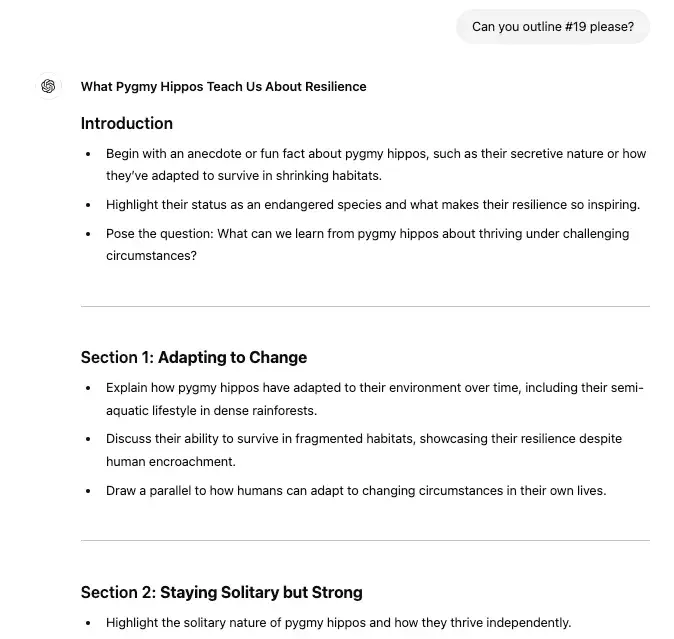
Next, I tested its ability to write an entire blog draft. While it delivered content quickly, I noticed that some of the statistics needed to be updated or verified, which reminded me of the importance of fact-checking.
The draft was a great starting point, but it needed additional editing to meet higher quality standards (and to include a mention of the world’s favorite pygmy hippo).
I also found some of ChatGPT’s newer features, like Search and GPT-4o with Canvas, surprisingly handy.
Search made grabbing up-to-date information a breeze, while Canvas offered a more interactive space for collaborative editing and refining.
Voice Mode was a nice touch, too — it felt natural and easy to use, even though it’s still being fine-tuned.
I found ChatGPT a solid tool for brainstorming ideas, organizing thoughts, and drafting content. It works best when paired with a human touch to fine-tune the details and make everything shine.
Key Features
- Natural Language Processing. ChatGPT uses NLP to understand the context of conversations and generate responses that feel natural and human-like.
- Versatility. It’s great for answering simple questions, brainstorming ideas, and creating original content like emails or blog drafts.
- Learning Capability. ChatGPT improves and provides more context-aware responses as it has more interactions.
- ChatGPT Search. Offers real-time web searches directly in ChatGPT with source citations.
- Advanced Features for Plus Users. Subscribers gain exclusive access to GPT-4, GPT-4o with Canvas, and Voice Mode for enhanced conversational and collaborative experiences.
3. Copilot (formerly Bing Chat)
Price: Free
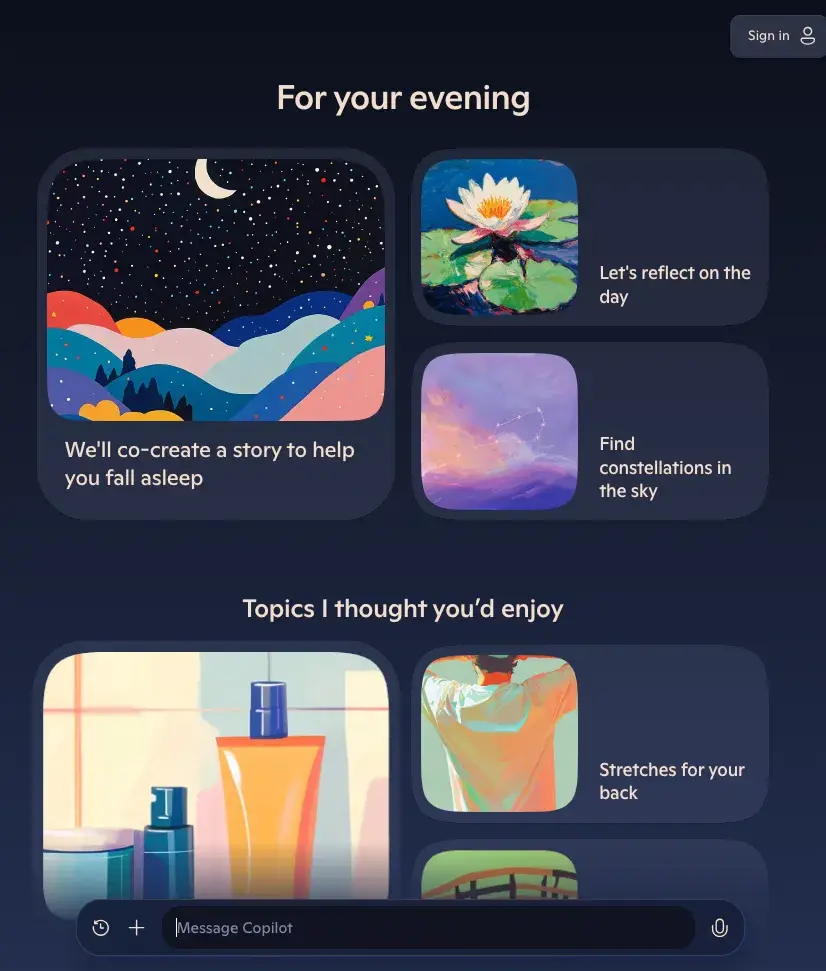
Copilot is Microsoft’s AI-powered “research assistant, personal planner, and creative partner” designed to enhance your web search experience. It expands traditional search capabilities by combining the top results into a single, detailed response while citing its sources.
One standout feature is its ability to generate images based on detailed prompts.
Want an illustration of a sleepy koala sipping tea? Copilot will give it a try. You can customize the prompts with adjectives, styles, or locations to make the result match your vision.
While Copilot doesn’t require Microsoft Edge, the experience is definitely more polished in that browser. When I used it in Edge, workflows felt smoother, and the response times were faster. In other browsers, it worked fine but lacked that extra layer of integration and responsiveness that made it feel seamless.
Some newer features, especially Voice Mode and the enhanced Vision Tools, stood out. I could interact conversationally with Voice Mode, even pausing or clarifying mid-conversation — it felt surprisingly natural.
The Vision Tools added another layer, letting me analyze content like web pages and images directly, which was a game-changer for quick research and troubleshooting.
Pro tip: To get the most out of Copilot, be specific, ask for clarification when needed, and tell it how it can improve. You can also ask Copilot questions on how to use it so you know exactly how it can help you with something and its limitations.
Testing Copilot
Testing Copilot was pretty simple. Starting with its image generation tool, I asked it to generate an image of a cat wearing a hat to see how it would interpret the request. One look at the picture below, and you’ll see it passed with flying colors. The image popped up within seconds of my prompt.
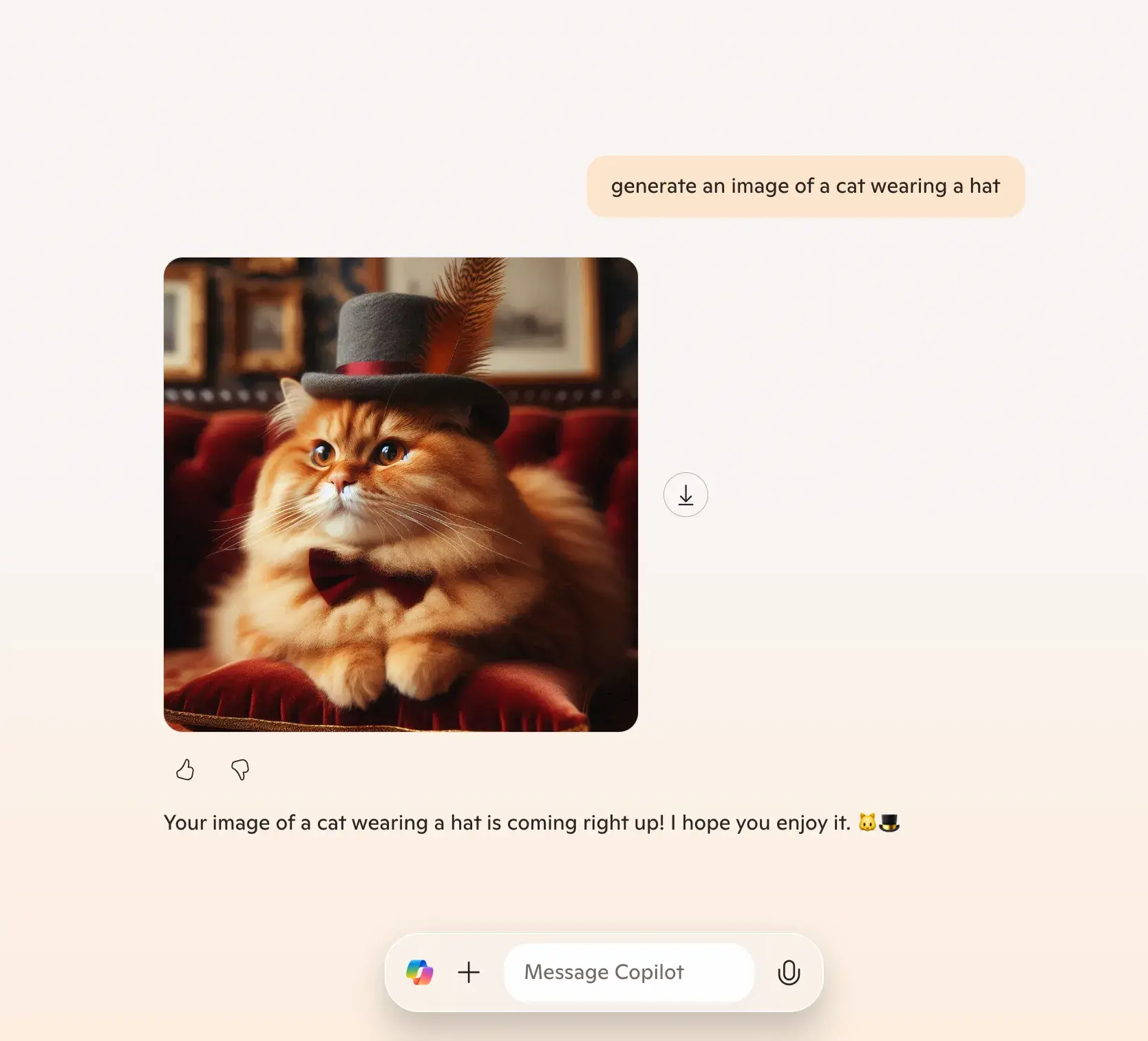
Next, I decided to see how Copilot handles questions that require quick, accurate responses. Curious about what lies ahead in marketing, I asked it to share the most significant trends for 2025.
In seconds, it delivered a detailed list of trends with links to credible sources so I could double-check the information. This made it easy to get a sense of what’s ahead and verify the accuracy of its insights.
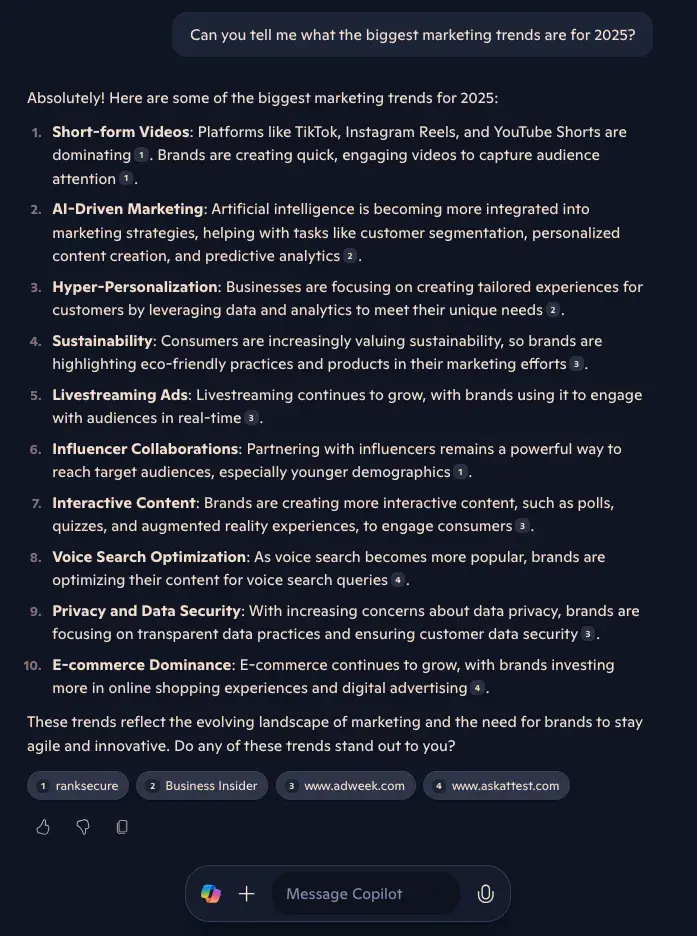
I also explored its Voice Mode, which felt surprisingly conversational and allowed for pauses and mid-conversation clarifications.
The Vision Tools impressed me, too — analyzing web pages and images for extra context made quick research feel seamless.
Key Features
- Natural Language Processing. Uses NLP to understand prompts and deliver accurate, context-aware responses.
- Image Generation. Allows you to create images with customizable prompts.
- Integrated Search Results. Combines top web results into a single, cohesive response with source citations.
- Voice Interaction. Lets you speak naturally and interrupt conversations, making it feel like a live assistant.
- Vision Tools. Analyzes web content, images, and more to answer questions about what you’re viewing
4. Gemini
Price: Free; Gemini Advanced $20/month (Google One AI Premium plan).
Google’s Gemini (formerly called Bard) is a multi-use AI chatbot — it can generate text and spoken responses in over 40 languages, create images, code, answer math problems, and more.
One of Gemini’s strengths is that it is great with text. You can use it to write and edit things, such as emails, resumes, and cover letters. Because it was created by Google, it also features a “Google it” button to help you learn more about a given topic and exports to other Google products, like Google Docs and Gmail.
Testing Gemini
When I tested Gemini, I tried out two different experiments: generating images and finding hotels. The first task was to generate images of a cat wearing a hat.
Despite asking for multiple images initially, Gemini only gave me one. I followed up by explicitly asking for four images, but it only provided one.
This suggests that while Gemini’s image generation feature is creative, it might struggle with multi-image requests.
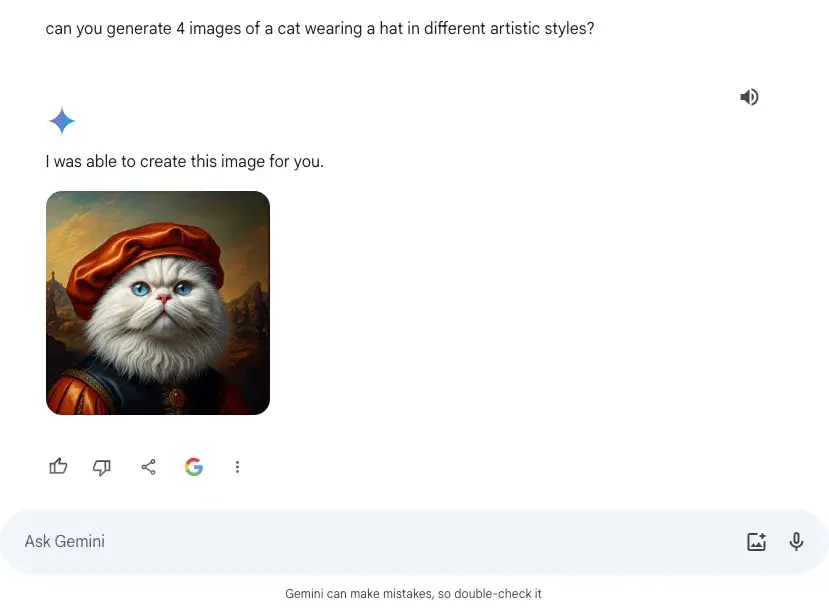
Next, I asked Gemini to help me find inexpensive, highly-rated hotels in Miami. The first attempt was underwhelming — Gemini pulled in results from Google Hotels, and while the ratings were high, many options were budget accommodations, including a hostel and 2-star hotels.
I tried again without using the Google Hotels extension, and the results were more refined, with nicer hotel options and even tips for finding affordable accommodations, like booking in advance or staying in nearby cities.
It was a clear improvement but demonstrated that Gemini benefits from more specific prompts and configurations.
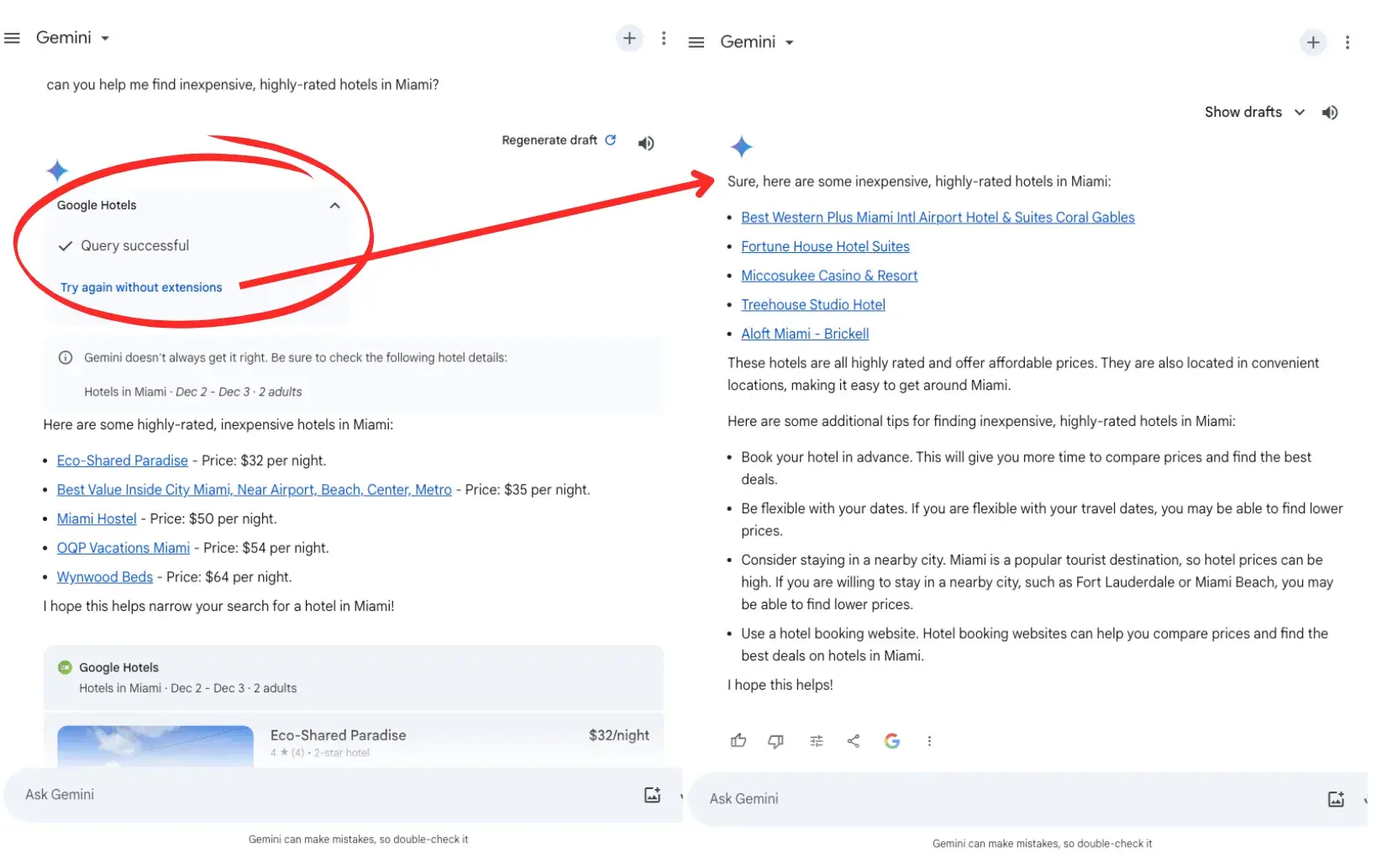
Key Features
- Powered by PaLM 2. Built on Google’s advanced AI architecture, which excels in NLP, coding, and creative tasks.
- Multimodal Capabilities. Generates text, spoken responses, and visuals, making it suitable for various use cases.
- Google Ecosystem Integration. Export responses to tools like Google Docs or Gmail for seamless workflows.
- Extensions Compatibility. Automatically uses extensions like Google Hotels but allows users to disable them for different results.
- User-Friendly AI. Supports over 40 languages and offers tools for coding, image creation, and detailed research tasks.
5. Jasper Chat
Price: Starts at $39/month; 7-day free trial.
Jasper Chat is built with businesses in mind, allowing users to apply AI to their content creation processes. It can help you brainstorm content ideas, write photo captions, generate ad copy, create blog titles, edit text, and more.
Unlike ChatGPT, Jasper pulls knowledge straight from Google to ensure that it provides you with the most accurate information.
It also learns your brand’s voice and style, so the content it generates for you sounds less robotic and more like you.
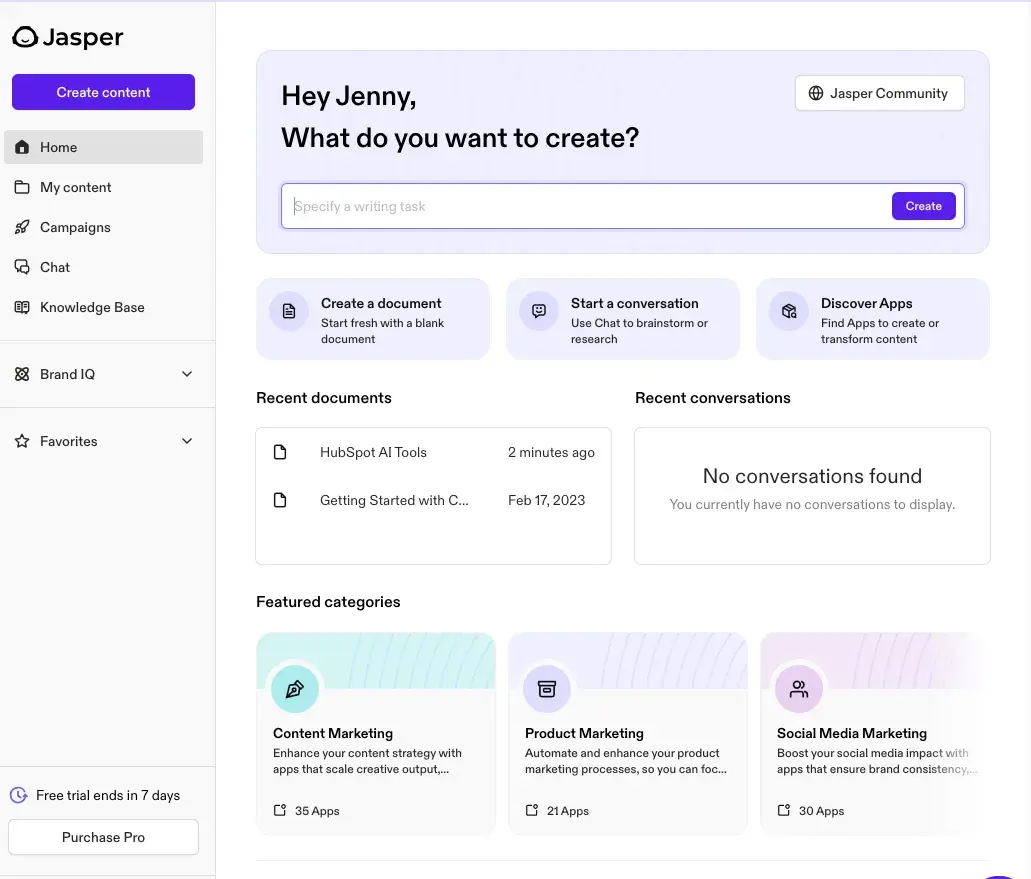
Testing Jasper
When I tested Jasper Chat, I focused on how well it could handle common content creation tasks for marketing.
I asked it to draft a humorous LinkedIn post promoting HubSpot’s AI tools. Jasper quickly delivered an engaging and informative polished draft, though the humor felt a bit forced.
I tweaked it slightly, and it was ready to go with minimal effort. This showed me how useful Jasper can be for generating quick, on-brand social copy.
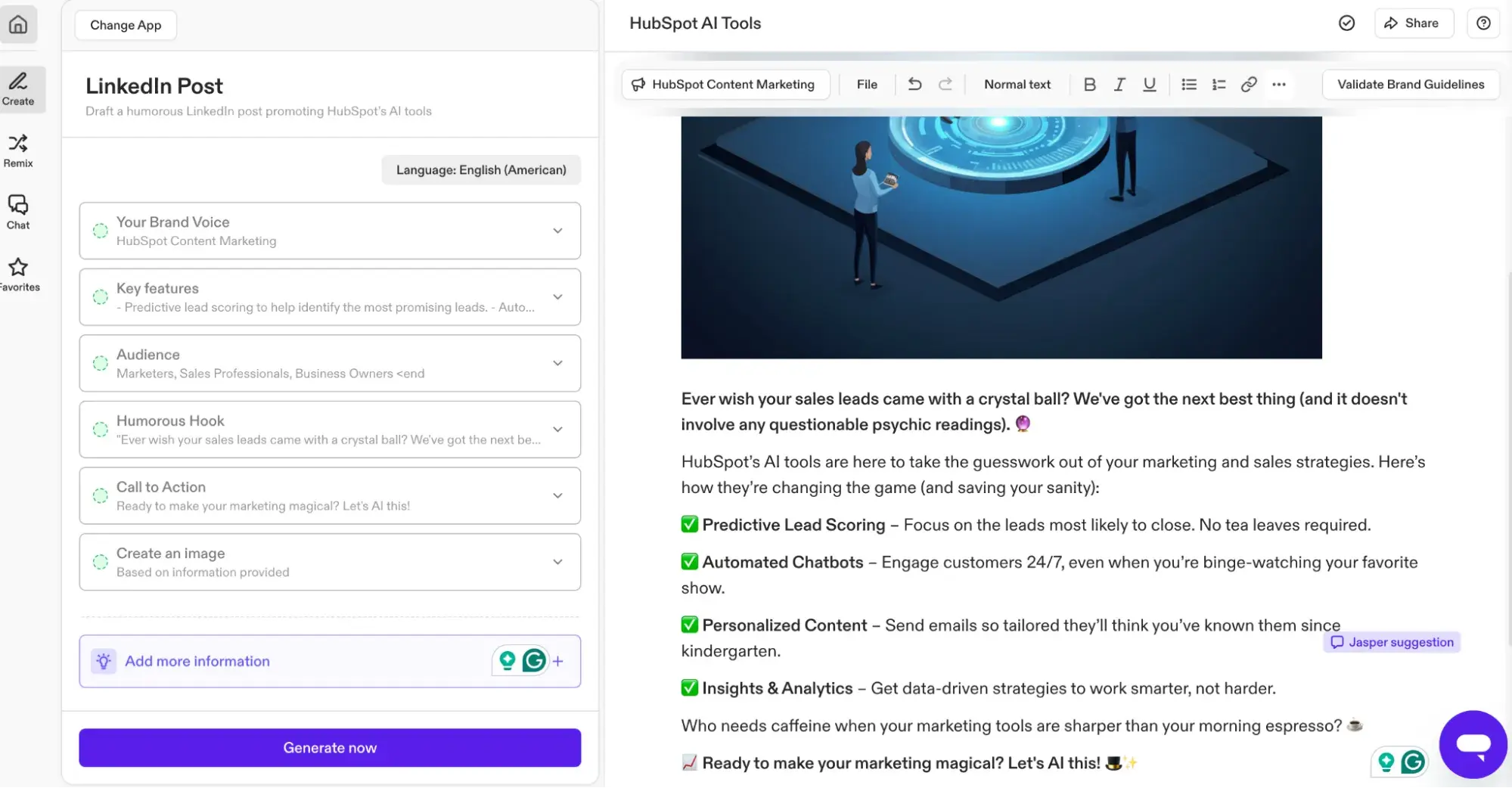
Next, I asked Jasper to create a blog outline for a post about small business marketing trends. The outline it provided was clear and well-structured, but what really stood out was Jasper’s ability to suggest additional content ideas I hadn’t considered, like creating a sidebar on AI’s role in local marketing.
This feature made it feel more collaborative compared to other tools I’ve used.
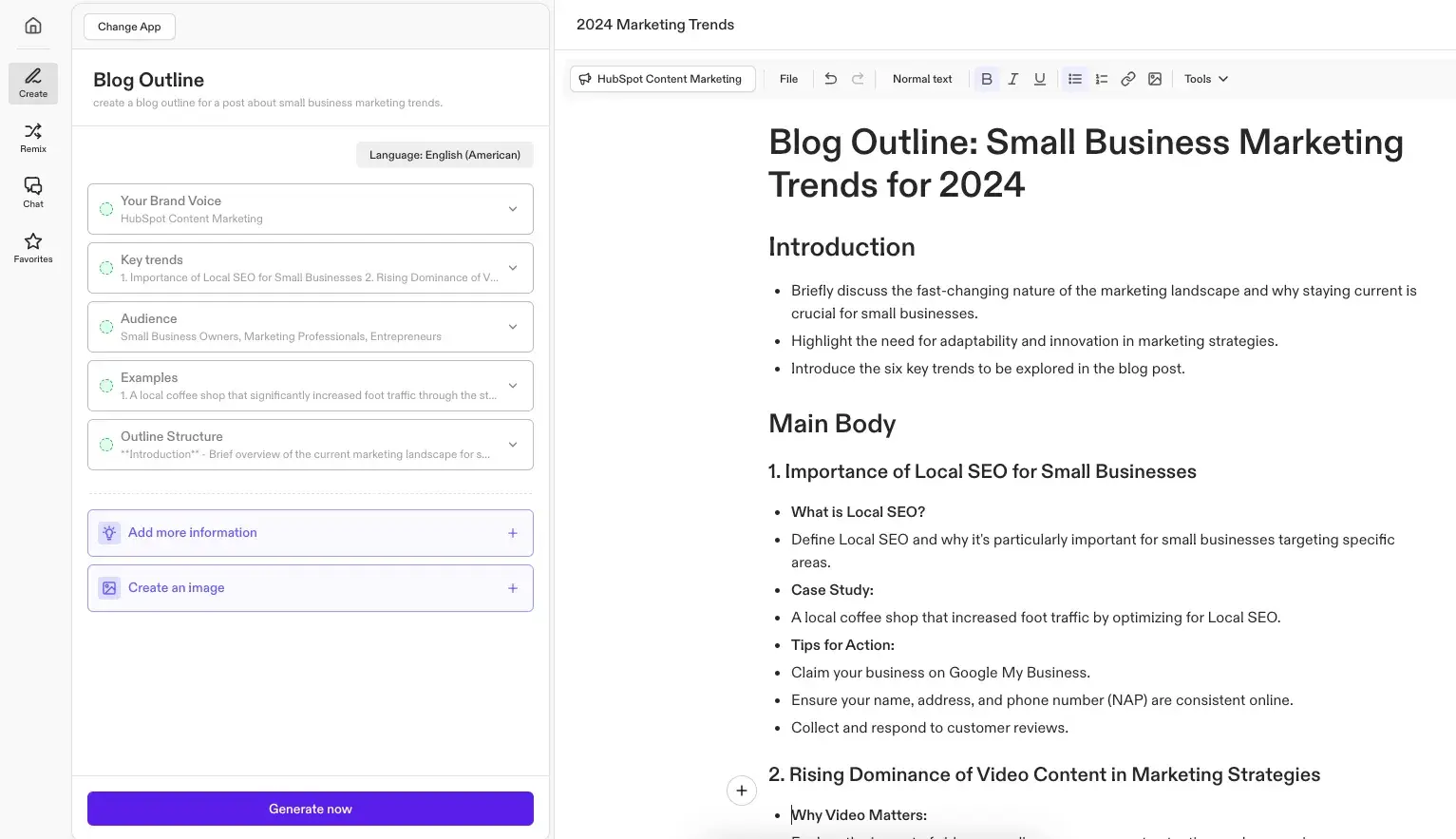
One thing to note is that Jasper Chat works best when you clearly define your goals upfront. Vague prompts tend to result in generic responses, so the more detail you provide, the better the output.
Key Features
- Proprietary AI Engine. Powered by OpenAI and other models, Jasper Chat combines the best of multiple technologies to deliver accurate and insightful results.
- Knowledge Breadth. Excels at generating content on niche and elaborate topics, making it versatile for various industries.
- Conversational Learning. Remembers previous conversations to maintain context and provide more tailored responses over time.
- Marketing-Focused Templates. Offers ready-to-use templates for ads, product descriptions, and other types of content.
- Integration with Jasper AI Suite. Easily switch between chat-based creation and other tools like workflows and brand voice customization.
6. Perplexity
Price: Free; Pro: $20/month.
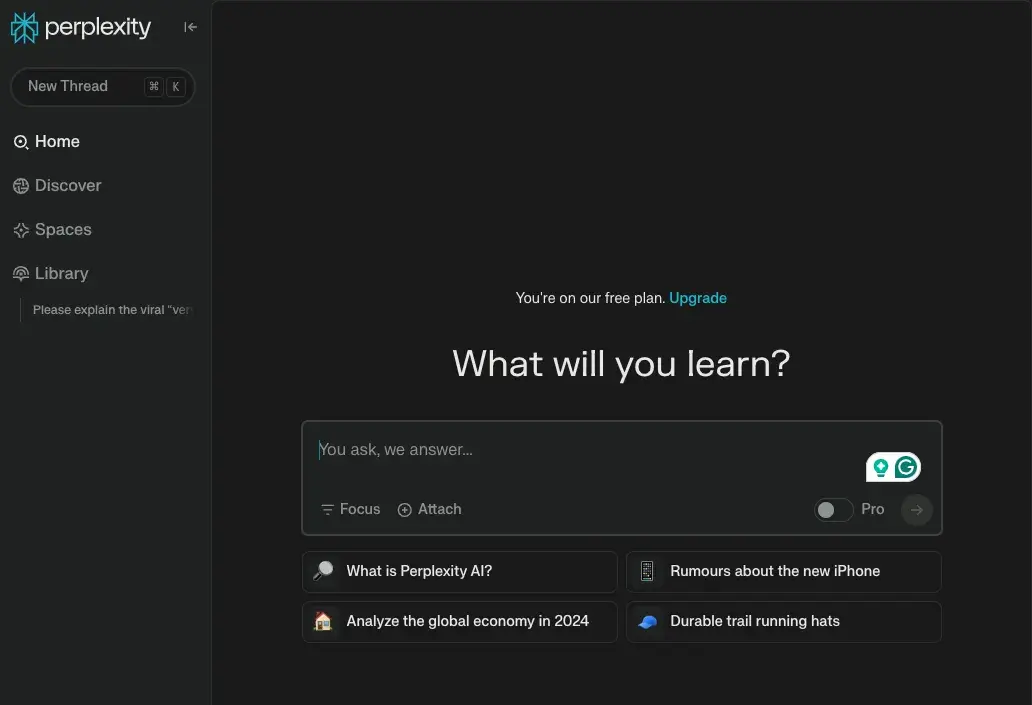
Perplexity is an AI chatbot designed to act as a conversational search engine.
It uses a combination of AI models, including GPT-3.5, but it isn’t exclusively powered by it. For Pro users, Perplexity provides access to advanced models like GPT-4 Omni, Claude 3.5 Sonnet, Claude 3 Opus, and Sonar Large (LLaMA 3.1 70B).
This mix of custom-built and external models allows Perplexity to deliver swift and precise answers tailored to your queries, whether you’re browsing or diving into detailed research.
With no setup required, Perplexity is pretty easy to access and use. Go to the website or mobile app, type your query into the search bar, and click the blue button. From there, Perplexity will generate an answer and a short list of related topics to read about.
Testing Perplexity
When I tested Perplexity, I wanted to see how well it handled both straightforward and more niche queries. First, I asked it to predict Spring 2025 fashion trends for women. It delivered a concise but detailed breakdown, complete with citations to reliable sources, which gave me confidence in its accuracy.
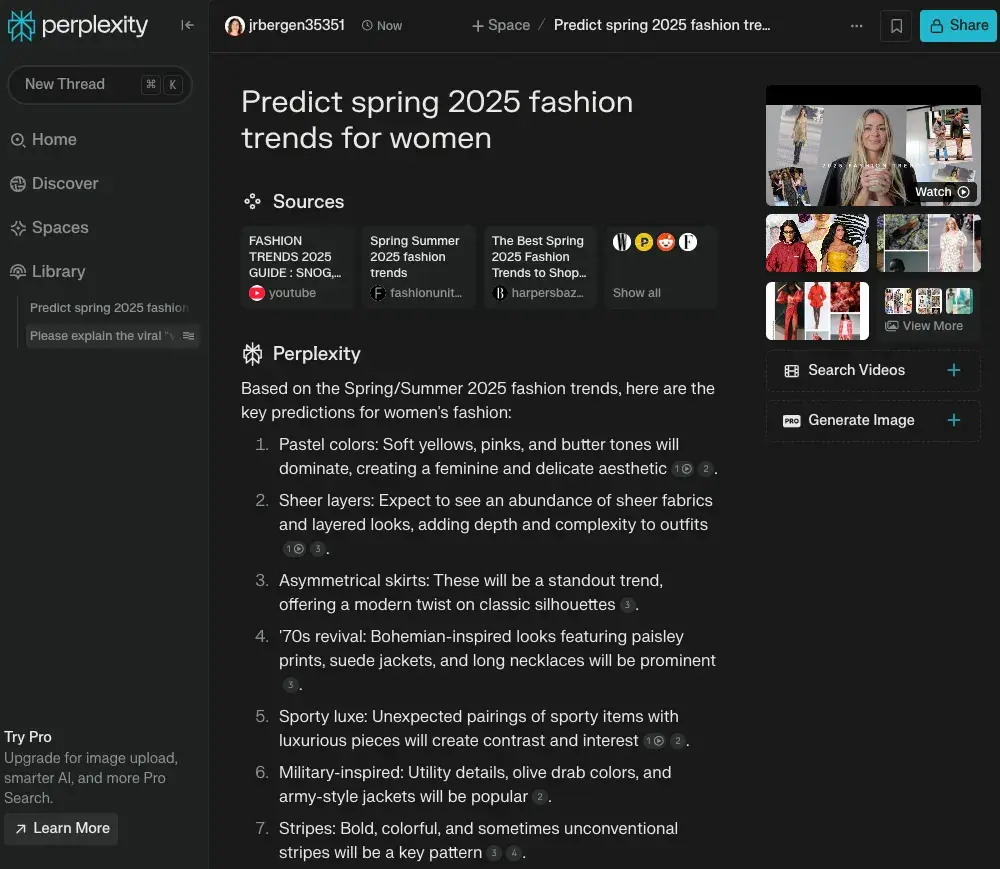
Then, I tried a more obscure question: explaining the viral “very demure, very mindful” meme. Perplexity didn’t miss a beat — it provided a detailed explanation, cited its sources, and even suggested related topics to explore.
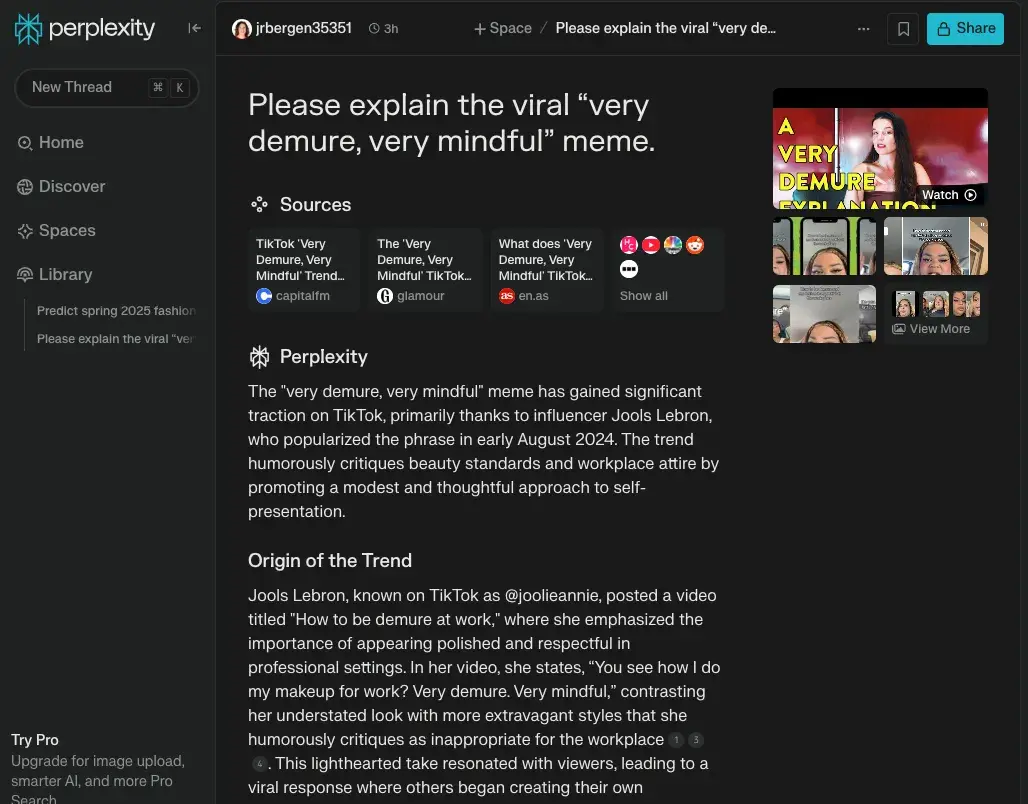
What I appreciated most about Perplexity is how it combines quick, accurate answers with credible sources, making it feel more like a research tool than just a chatbot. However, its simplicity means it’s best for finding information rather than generating creative content.
Key Features
- Diverse AI Models. Leverages a combination of GPT-3.5, custom-built models, and advanced Pro models like GPT-4 Omni and Claude 3.
- Citations and Source Links. Provides clear references for its responses, making it ideal for research tasks.
- Related Topic Suggestions. Generates links to additional queries for deeper exploration.
- Focus Setting. Allows you to filter results from specific sources, like WolframAlpha for computations or Reddit for discussions.
- Save and Share Threads. Lets you save conversations and share them with others for collaborative research.
7. Tidio Lyro
Price: Starts at $29/month.
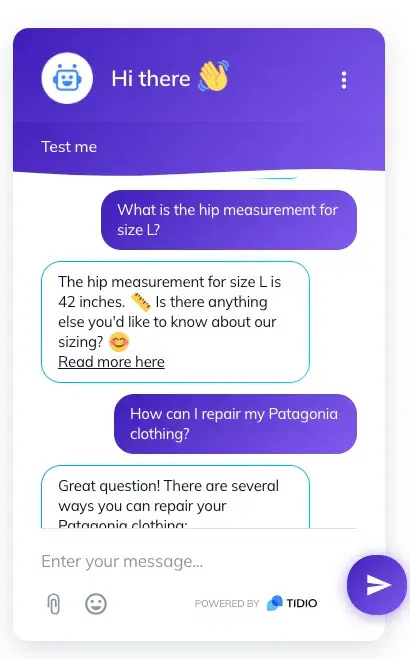
Tidio Lyro is a conversational AI chatbot created with small and medium businesses in mind. It helps free up the time of customer service reps by engaging in personalized conversations with customers.
Lyro instantly learns your company’s knowledge base so it can start resolving customer issues immediately, staying within the limits of your provided data set to minimize errors. It seamlessly directs the conversation to a human representative if it can’t answer a query.
When I looked into Lyro, I found its ability to instantly learn and use a company’s knowledge base particularly impressive. For small and medium businesses, this feature can make a huge difference in providing quick, accurate support without overburdening human teams.
Testing Tidio Lyro
When I tested Lyro, I focused on its ability to handle customer support tasks. I asked it common customer queries like, “How do I reset my account password?” and “What are your return policies?”
Lyro handled both questions effortlessly, providing accurate and well-structured responses. I also noticed that it asks follow-up questions to ensure customer satisfaction, which adds a nice human touch to the experience.
One standout feature was Lyro’s ability to escalate conversations when it couldn’t answer a query. For example, when I asked a question outside of its knowledge base, it flagged the issue and routed the conversation to a live customer service agent.
This ensures customers don’t hit a dead end, even if the bot doesn’t have all the answers.
Key Features
- Instant Knowledge Base Integration. Quickly learns from your company’s data to resolve customer inquiries right away.
- Personalized Customer Interactions. Provides human-like answers to FAQs and ensures customer satisfaction with follow-up questions.
- Escalation to Human Agents. Seamlessly transfers conversations to live agents when encountering questions outside its scope.
- Efficiency for SMBs. Helps small and medium businesses improve customer service while saving time and resources.
8. Kommunicate
Price: Lite: $10/month; Advanced: $200/month; Enterprise: Custom Pricing.
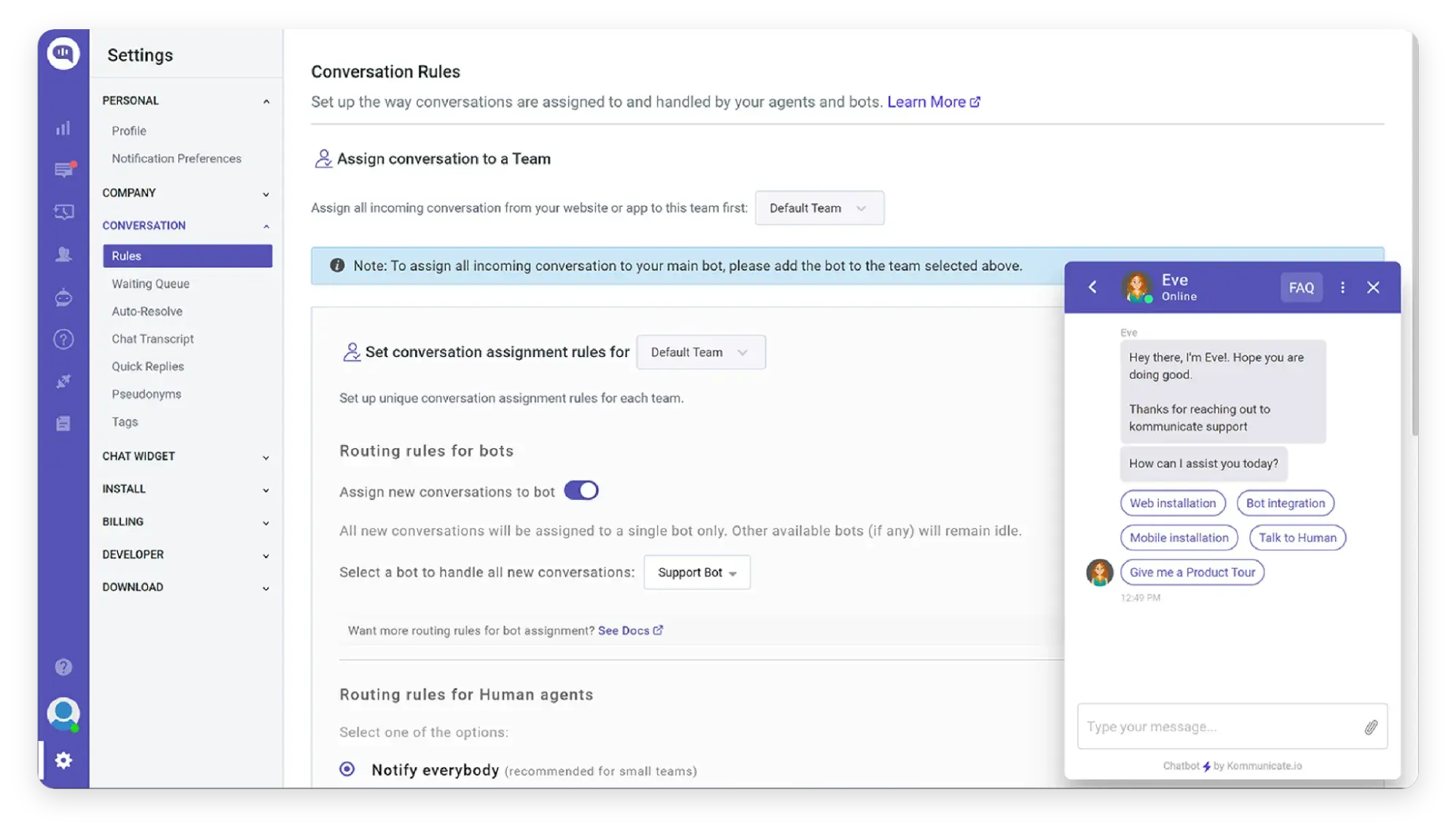
Kommunicate is a human + chatbot hybrid platform designed to help businesses improve customer engagement and support.
The platform helps businesses build chatbots and manage customer interactions across multiple channels, including website chat, messenger apps, and email.
Although you can train your Kommunicate chatbot on various intents, it is designed to automatically route the conversation to a customer service rep whenever it can’t answer a query.
Testing Kommunicate
When I explored Kommunicate, I focused on its ease of setup and ability to manage FAQs.
The drag-and-drop builder made it simple to create a basic chatbot, and I quickly trained it with intents like “shipping policies” and “return processes.” Testing these intents showed that the bot could handle straightforward queries effectively.
I also looked into the live agent escalation feature, which seems like a game-changer for businesses managing high volumes of inquiries.
While I didn’t personally test the integration with a live agent, it’s clear from the interface how the transition would work — ensuring customers don’t experience dead ends.
This balance between automation and human support stood out as one of Kommunicate’s biggest strengths.
Key Features
- Hybrid Chat Platform. Combines AI-powered automation with human customer support for seamless service.
- Drag-and-Drop Builder. Allows businesses to create and customize chatbots without coding.
- Channel Integration. Works across websites, messenger apps, and email to centralize customer interactions.
- Live Agent Escalation. Automatically transfers unresolved queries to human agents while preserving conversation history.
9. HubSpot Chatbot Builder
Price: Free
HubSpot has a powerful and easy-to-use chatbot builder that allows you to automate and scale live chat conversations.
Keep in mind that HubSpot’s chat builder software doesn’t quite fall under the “AI chatbot” category of “AI chatbot” because it uses a rule-based system. However, HubSpot does have code snippets, allowing you to use the powerful AI of third-party NLP-driven bots such as Dialogflow.
Testing HubSpot Chatbot Builder
When I tried out the HubSpot Chatbot Builder, I focused on how easy it was to set up a simple bot.
The interface is intuitive — I used the drag-and-drop builder to create a chatbot that could answer FAQs and direct visitors to specific pages on a website.
Testing these flows showed how well it integrates with HubSpot’s CRM to store customer data and automate follow-ups.
One feature I appreciated was the ability to trigger automation flows based on customer responses. For instance, when I set up a chatbot to qualify leads, it automatically created a new contact record in the CRM for potential follow-ups.
While this tool isn’t powered by AI, its ability to work seamlessly with other HubSpot features makes it a solid option for businesses looking to enhance their live chat capabilities.
Key Features:
- Rule-Based System. Simple chatbot builder that automates customer interactions without requiring AI.
- CRM Integration. Connects with HubSpot’s CRM to store customer data and trigger follow-ups.
- Drag-and-Drop Builder. An intuitive interface for creating chatbots quickly, so no coding is needed.
- Lead Qualification. Helps qualify leads and direct them to the right resources or teams.
10. Intercom Fin 2
Price: Requires Intercom subscription, which starts at $29/month.
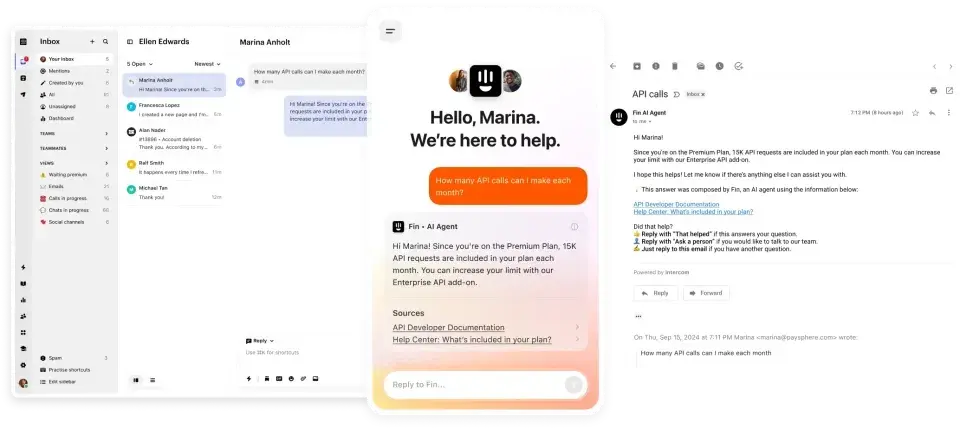
Intercom’s Fin has evolved into a robust AI-powered conversational agent, setting a new benchmark in customer service. Powered by Anthropic’s Claude, Fin 2 delivers human-like responses with an average resolution rate of 51% out of the box and an impressive 99.9% accuracy.
It integrates seamlessly across chat, email, and other channels, offering advanced features like tone customization, action automation, and omnichannel support to elevate customer interactions.
What sets Fin 2 apart is its Knowledge Hub, which centralizes internal and external content sources for real-time updates, ensuring accurate responses. Its Controlled Rollout feature adds flexibility, allowing businesses to deploy Fin strategically during high-volume periods or for specific customer segments.
Testing Fin 2
While I wasn’t able to fully test Fin 2 due to its enterprise-focused setup, its feature set demonstrates why it’s a leader in the customer service space.
The ability to customize tone, handle complex tasks, and deploy strategically makes Fin an indispensable asset for modern support teams.
Key Features
- Powered by Claude. Runs on Anthropic’s advanced AI model, optimized for high accuracy and resolution rates.
- Action Automation. Handles tasks like updating customer records, managing refunds, and adjusting subscriptions to reduce agent workload.
- Omnichannel Support. Operates across chat, email, WhatsApp, and other channels for consistent service experiences.
- AI-Driven Insights. Provides tools like AI-generated CSAT and Conversation Quality Reports to identify and address performance gaps.
- Knowledge Hub. Centralizes all content sources for easy management and real-time updates, ensuring Fin has the most accurate information.
11. DevRev
Price: Some plans are free to start, and others start at $19.99.
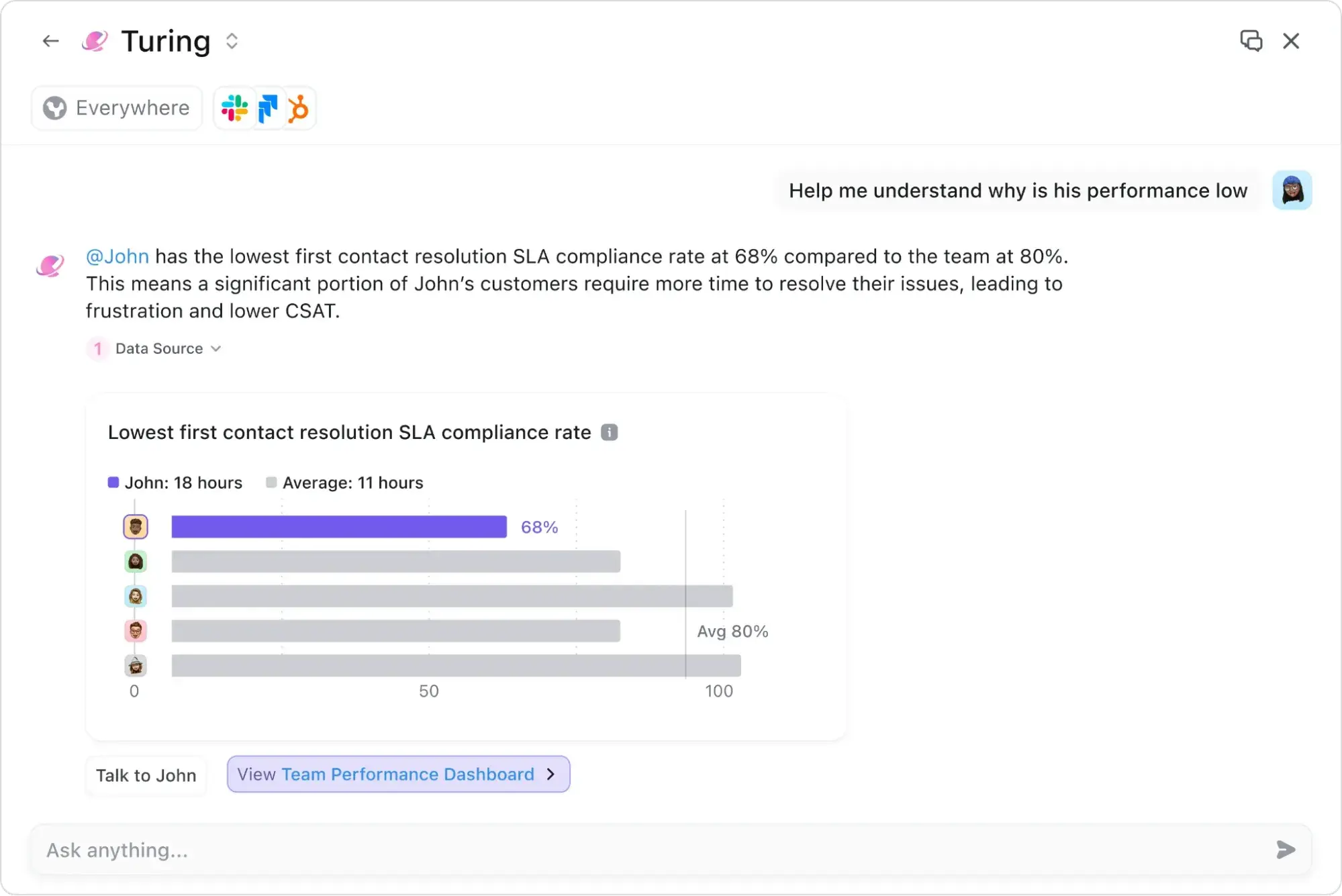
DevRev’s modern support platform empowers customers and customer-facing teams to access relevant information, enabling more effective communication.
Tailored to user preferences, adjusted easily, and backed by valuable data about products and users, DevRev helps businesses enhance their customer experience.
Testing DevRev
Through my research, it’s clear that DevRev excels at fostering collaboration between support and product teams. It’s built to handle simpler queries with AI-powered deflection while enabling smooth escalation for complex issues.
This makes it a strong contender for businesses aiming to integrate customer support with product workflows and reduce ticket volume effectively.
Key Features
- Insightful empowerment. Enables non-data team members to access and act on valuable insights, removing bottlenecks.
- Unified collaboration. Connects support staff, PMs, and developers on an AI-native platform to automate L1, assist L2, and enhance L3 tasks.
- Efficient resolution. Resolves most support queries through AI-powered deflection, reducing ticket volume significantly.
- Customizable experience. Tailored to user preferences with tools designed to improve customer engagement.
12. SmythOS
Price: Free; Premium starts at $30/month.
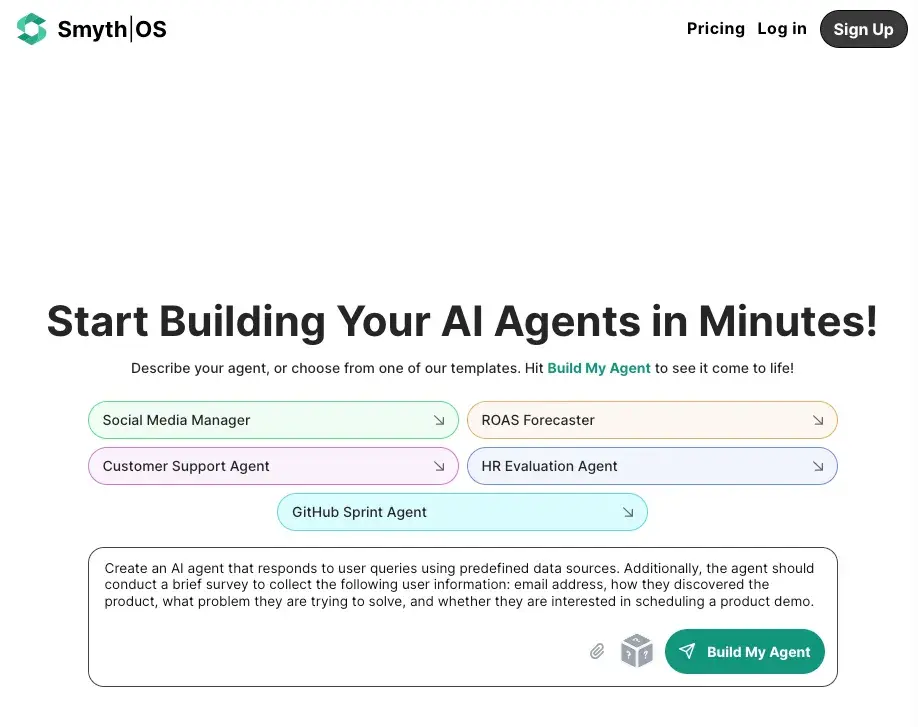
SmythOS is a multi-agent operating system that harnesses the power of AI to streamline complex business workflows. Their platform features a visual no-code builder, allowing you to customize agents for your needs.
From Fortune 100 companies to startups, SmythOS is setting the stage to transform every company into an AI-powered entity with efficiency, security, and scalability. With SmythOS, you can automate workflows to save your team time.
Testing SmythOS
I explored SmythOS through detailed research, digging into its unique features and how it integrates with various team workflows. From what I uncovered, this tool seems built for operational efficiency and real-time collaboration. Its ability to sync team communication with task management seamlessly impressed me.
Key Features
- Tailored AI agent development. Enables easy visual creation of specialized AI agents fine-tuned for specific functions.
- Unified response coordination. Seamlessly integrates all AI agents to deliver consistent responses and workflows.
- Drag-and-drop workflow automation. Simplifies complex automation by connecting data, models, and skills visually — no coding required.
13. ChatBot
Price: Starting at $52/month for Starter, $142/month for Team, and $424/month for Business; Enterprise pricing available; Free 14-day trial.
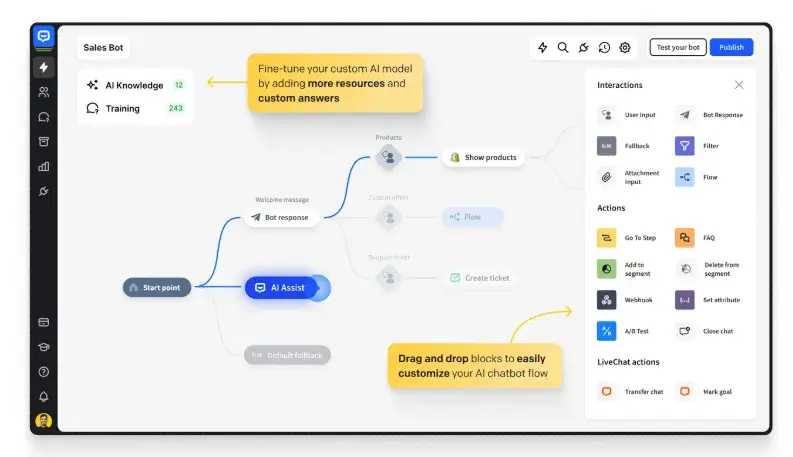
ChatBot is an AI-driven chatbot platform that blends simplicity and sophistication. It allows users to create chatbots that can seamlessly handle customer interactions across various channels like websites, social media, and messaging apps.
The platform uses ML, NLP, and generative AI to efficiently handle complex customer queries. With powerful analytics, businesses can continuously improve bot performance.
ChatBot is suitable for businesses of all sizes, providing flexible pricing plans and integrations with popular tools for a streamlined customer experience.
Testing ChatBot
I researched ChatBot’s functionality, diving into its versatile features that cater to businesses of various sizes. The pre-built templates stood out to me as a timesaving solution, especially for those who want to get started quickly.
The no-code builder is particularly user-friendly, enabling seamless workflow creation without technical hurdles.
Based on what I’ve learned, ChatBot’s ability to provide consistent customer experiences across multiple channels makes it a reliable choice for scaling customer interactions efficiently.
Key Features
- AI Data Sources. Pulls data from your website, help center articles, text snippets, and more to enhance chatbot responses.
- Integrations. Seamlessly connects with multiple systems, including LiveChat, HelpDesk, Knowledge Base, and more.
- Analytics & Insights. Offers tools to monitor user interactions, nurture customers, and qualify leads effectively.
14. Watsonx Assistant
Price: Free for Lite; $140/month for Plus; Enterprise pricing available.
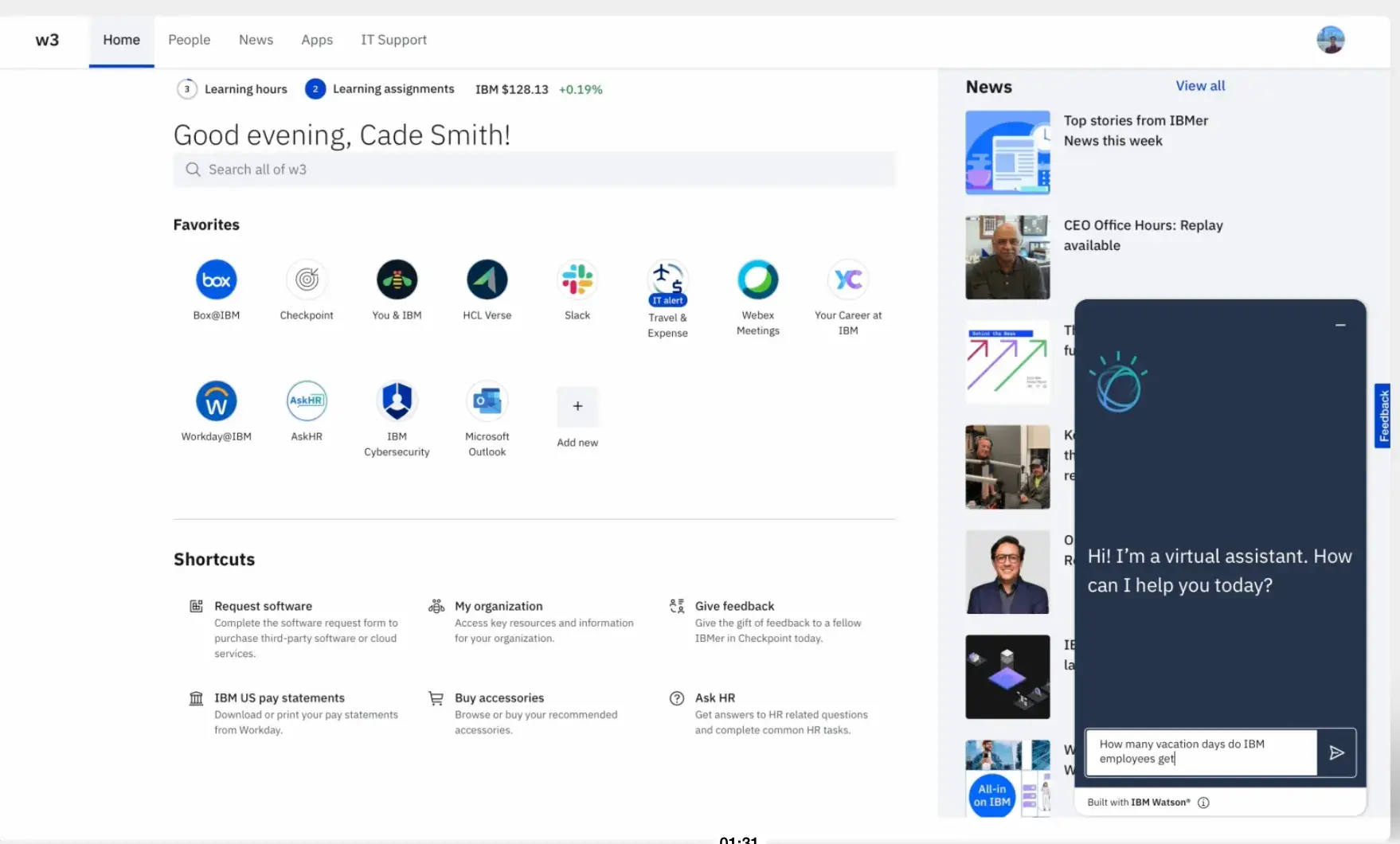
IBM watsonx Assistant is an AI-powered conversational bot that gives you impressive recommendations for further training so it gets better at its job.
Its intent recommendations flag topic clusters that should be added to the database, while its entity recommendations identify existing topics that need more depth.
Watsonx Assistant is trained with data unique to your industry and business, providing users with relevant information.
It can run on your website, messaging channels, customer service tools, and mobile app. The low-code chat builder also makes it quick to get started.
Testing watsonx Assistant
While exploring watsonx Assistant, I was impressed by its ability to handle complex customer queries precisely. Its intuitive interface allows businesses to set up workflows quickly, while the pre-built templates save significant time during deployment.
With its robust omnichannel support, watsonx Assistant is particularly well-suited for organizations looking to provide seamless customer interactions across multiple platforms.
Key Features
- Contextual Understanding. Leverages advanced NLP and machine learning to gather context and provide accurate, human-like responses.
- Seamless Integrations. Connects with multiple systems and databases to access and use information effectively during interactions.
- Actionable Insights. Provides robust analytics and reporting tools to monitor user interactions, understand behavior, and enhance performance over time.
15. Juro’s AI Assistant
Price: Contact for pricing.
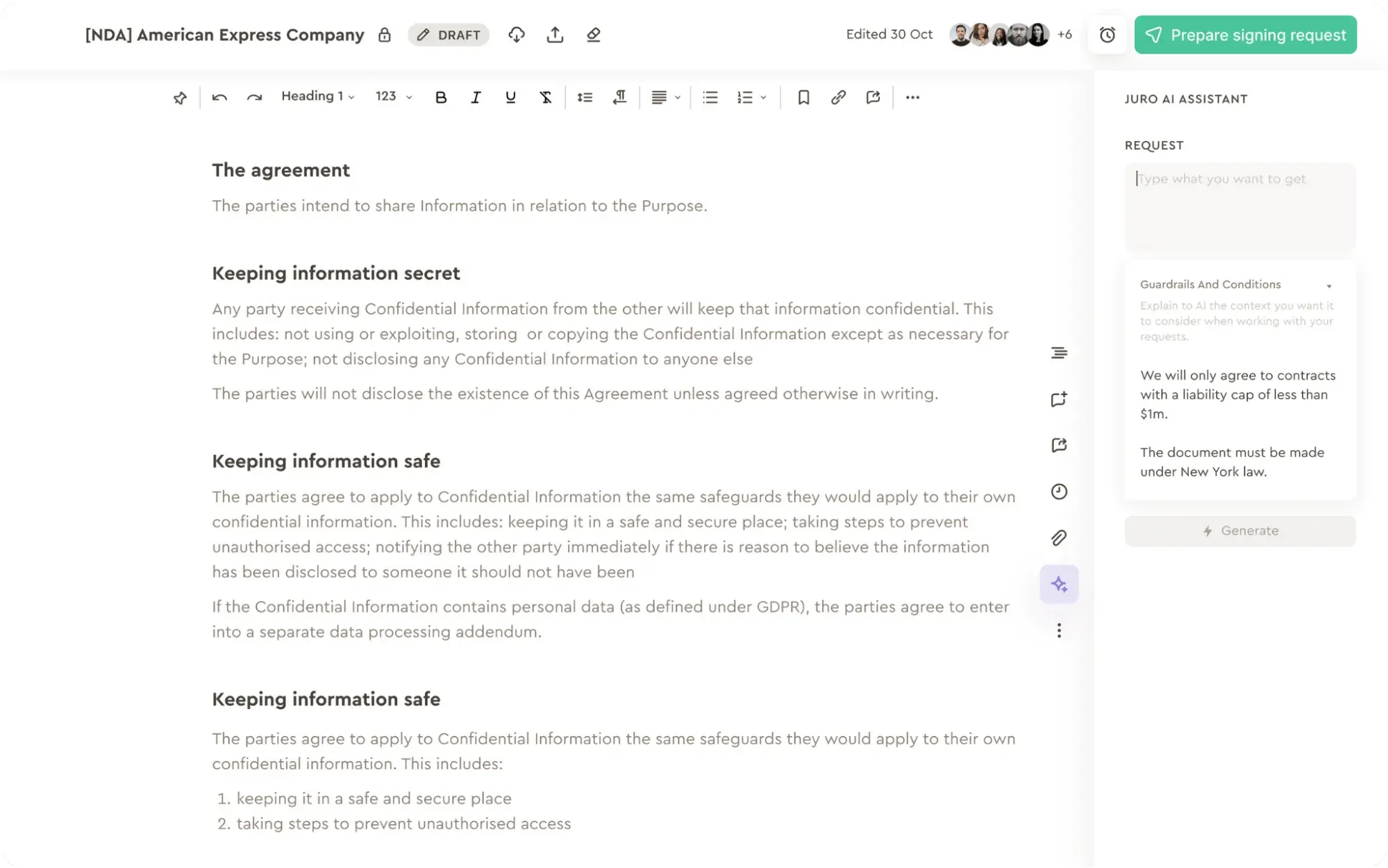
Juro’s AI Assistant is embedded within its contract management platform, designed to help legal and business teams handle contracts seamlessly from start to finish — all without leaving their browser.
By consolidating tools like eSigning platforms, Word files, and shared drives into one system, Juro simplifies contract management and integrates effortlessly into existing workflows. This enables quick adoption and increased efficiency.
Testing Juro’s AI Assistant
While researching Juro’s AI Assistant, I explored its interactive demo, which offers a hands-on experience of the platform’s capabilities.
The demo made it clear how intuitive the AI Assistant is for drafting and editing contracts. I could see how easily users can prompt it to amend terms or generate summaries, streamlining processes that typically take much longer.
The interface was sleek and user-friendly, with workflows that felt natural for legal teams and other stakeholders.
The demo also showcased how the AI Assistant identifies key contract risks, helping users quickly spot deviations without manually combing every clause. This feature alone could save hours for legal teams working under tight deadlines.
Key Features
- Efficient Drafting and Editing. Prompt Juro’s AI Assistant to draft and amend contract terms, allowing for instant revisions and refinements.
- Risk Identification. Accelerates contract review by scanning documents for key risks and deviations.
- Quick Summaries. Summarize entire contracts or individual clauses, making critical information accessible to stakeholders in seconds.
16. Checkbox
Price: Contact for pricing.
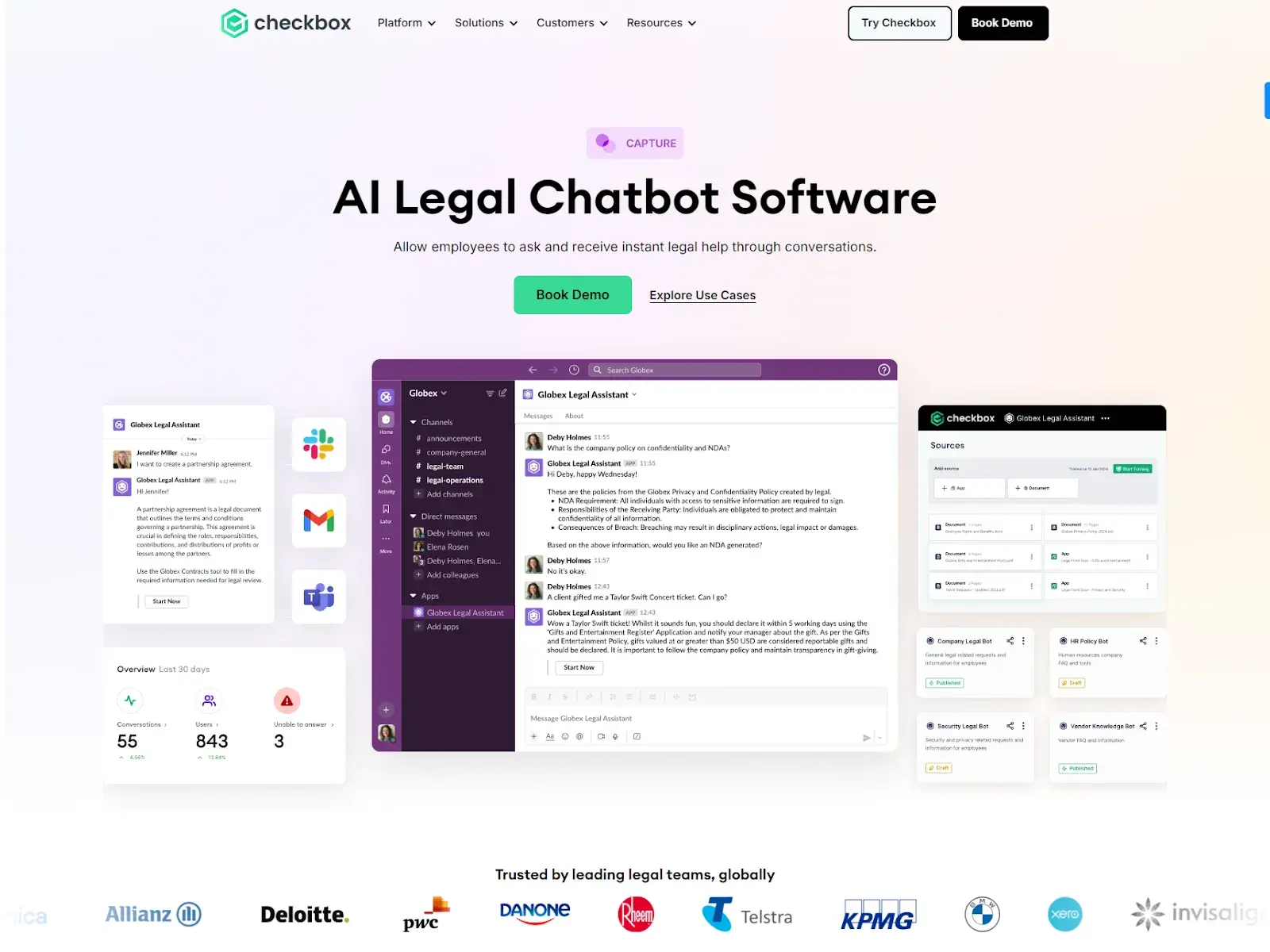
Checkbox’s AI Legal Chatbot is designed to make legal operations more efficient by automating routine tasks and providing instant, accurate legal advice.
Whether you’re drafting contracts or answering legal queries, this chatbot uses AI to minimize manual work and reduce errors. Its seamless integration with your existing tools ensures that legal teams can focus on complex, high-value tasks, enhancing overall productivity and compliance.
Testing Checkbox
While researching Checkbox, I explored its capabilities through available demos and documentation. Its standout feature is the ability to deliver immediate and tailored legal assistance while seamlessly integrating into common workplace platforms like Slack and Teams.
The customizable workflows appeared especially powerful for streamlining repetitive tasks and maintaining compliance across legal processes.
Key Features
- Real-Time Legal Support. Provides instant assistance for legal queries.
- Customizable Responses. Adapts to your organization’s specific legal frameworks.
- Automated Workflows. Routes inquiries through proper legal procedures efficiently.
- Multi-Platform Integration. Works across platforms like Slack, Teams, and email.
17. Drift
Price: Contact for pricing.
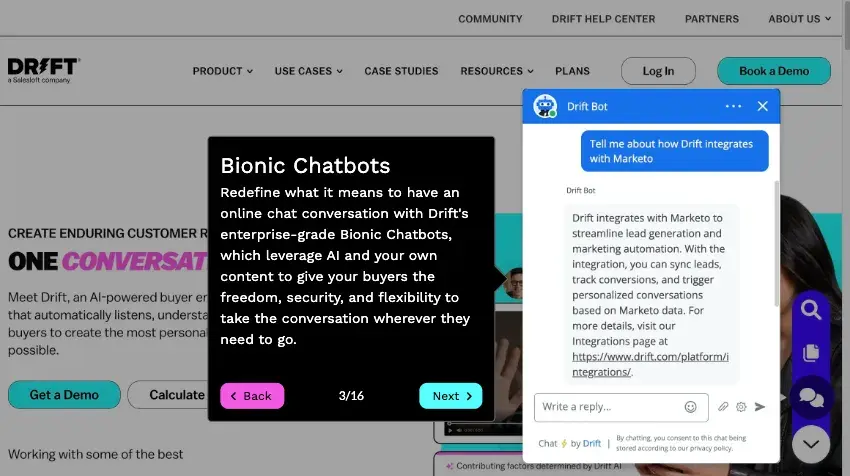
Drift has been making waves since its February 2024 acquisition by Salesloft. With its AI smarts now woven into Salesloft’s Revenue Orchestration Platform, it’s taken conversational AI to the next level. Consider it the ultimate one-two punch for managing the buyer journey — from the first interaction to closing the deal.
Drift still shines at what it does best: engaging site visitors based on their behavior, answering questions, booking meetings, and qualifying leads. But now, with new features like Drift Engage, Site Concierge, and Bionic Chatbots, it’s even better at delivering fast, personalized customer experiences.
What really stands out is how Drift’s intent detection reads between the lines of user questions to deliver meaningful answers — or hands things off to the right team when needed. And with integrations galore (Salesforce, Marketo, and more), it’s easy to slot Drift into your existing workflow.
Testing Drift
I explored how businesses are using Drift in action. For example, the Site Concierge feature acts like a digital host, greeting visitors, answering their questions, and pointing them in the right direction, all in real time.
One thing that caught my attention was how Drift Engage helps sales teams tailor conversations based on visitors’ browsing behavior and previous chats. It’s like having an AI-powered assistant on your website, ready to qualify leads or book meetings on the spot.
The feedback on Drift’s integrations with tools like Salesforce and Marketo also seems pretty glowing. Businesses love how easy it is to plug Drift into their workflows without missing a beat.
Key Features
- Integrated with Salesloft. Drift’s AI tools now work hand-in-hand with Salesloft’s platform to guide the buyer’s journey seamlessly.
- Smart Intent Detection. Reads user questions to give relevant answers or route them to the right person.
- New Tools. Drift Engage, Site Concierge, and Bionic Chatbots are new features designed to supercharge customer interactions.
- Customizable Chat Widget. Built for both mobile and desktop, complete with integrations like Salesforce and Marketo for effortless setup.
18. Infobip Answers
Price: Contact for pricing.
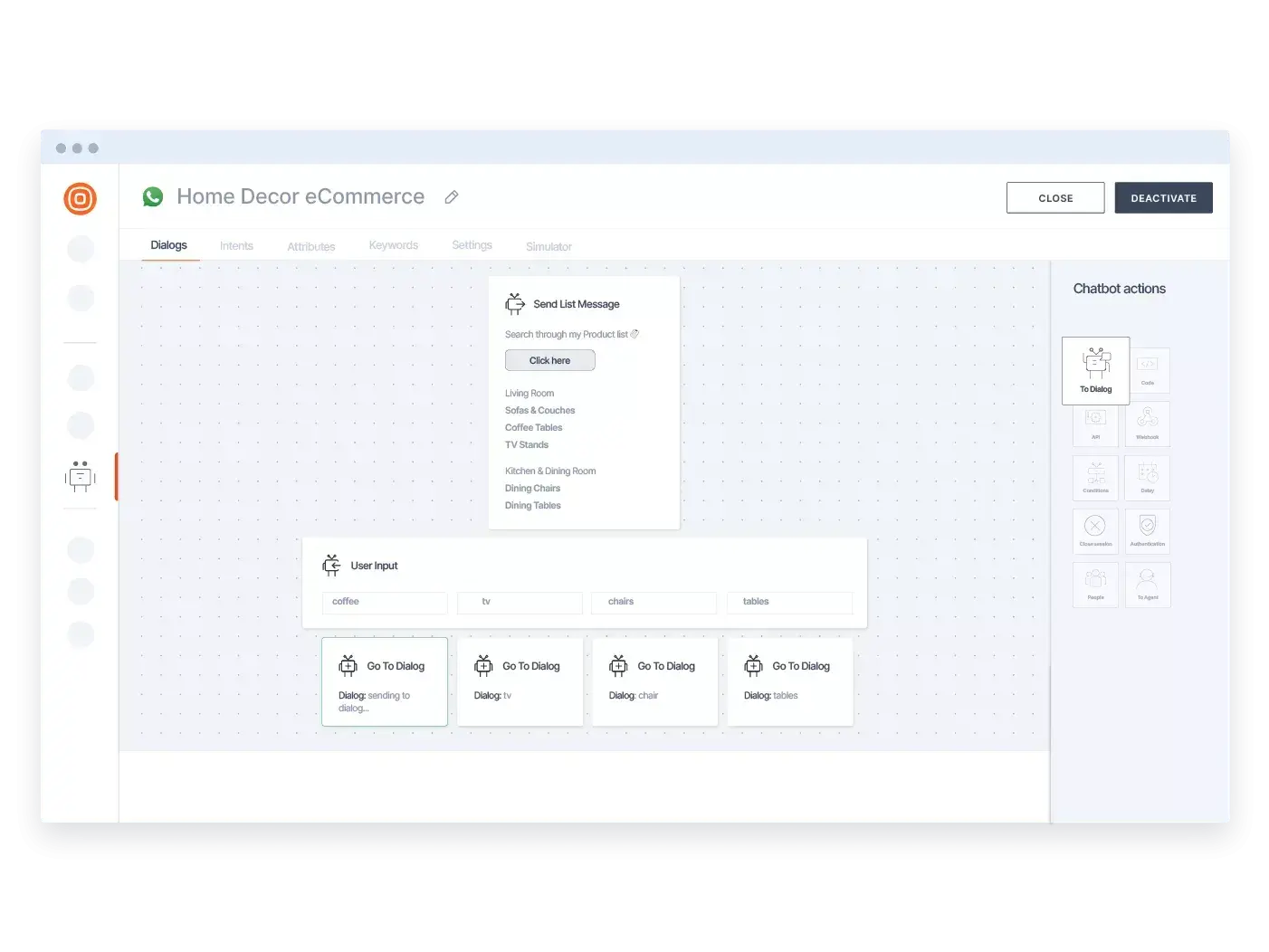
Infobip’s chatbot-building platform, Answers, makes creating effective chatbots simple and intuitive with its drag-and-drop interface.
It allows you to create both rules-based and intent-based chatbots, with the latter using AI and NLP to recognize user intent, process information, and provide a human-like conversational experience.
Plus, Infobip’s Experiences, a generative AI-powered conversation cloud, takes customer interaction to the next level with pre-built journey templates, deep integrations, and actionable analytics.
Testing Infobip Answers
I took a closer look at Infobip’s demo capabilities and features to understand how the platform works. The drag-and-drop builder stood out for its ease of use, letting you visually map conversation flows and logic. I also explored Experiences, which felt promising with its customer journey templates and AI-driven analytics.
While I couldn’t dive into a live project, Infobip’s omnichannel usability and integration capabilities seemed like excellent tools for businesses managing diverse customer touchpoints.
Key Features
- AI Training. Train chatbots using advanced AI and machine learning for smarter responses.
- Rule- & Intent-Based Bots. Create bots that can follow rules or understand user intent to deliver more meaningful interactions.
- Omnichannel Support. Deploy your chatbots seamlessly across WhatsApp, Facebook Messenger, and other channels.
19. Appy Pie Chatbot Builder
Price: Starts at $11 per bot/month; Free 7-day trial.
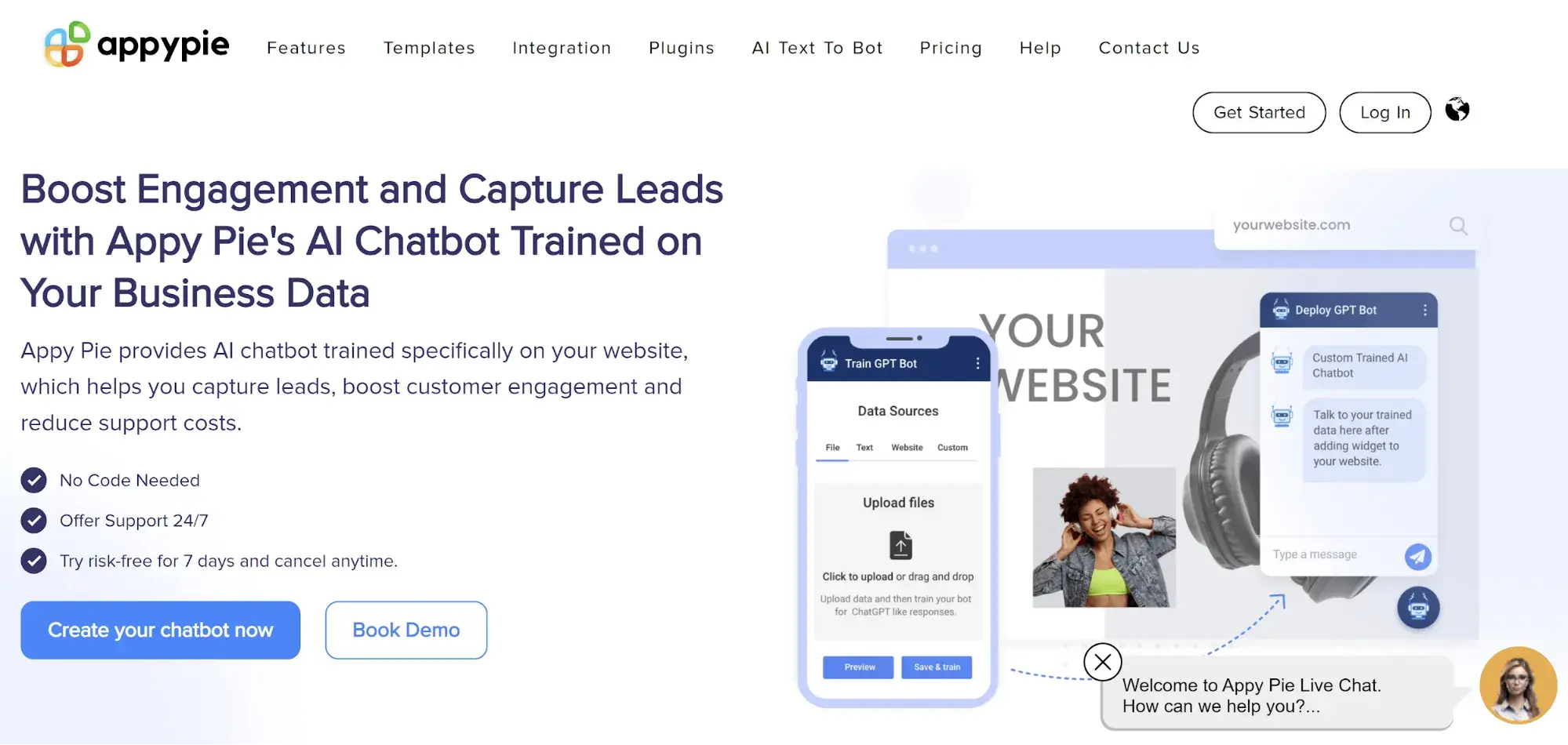
Appy Pie’s Chatbot Builder makes designing and deploying conversational AI solutions with a no-code platform easy.
With support for AI models like Claude, GPT-3.5 Turbo, and Meta Llama 2, Appy Pie empowers businesses to build tailored chatbots for customer engagement, lead generation, and workflow automation.
Its drag-and-drop interface, NLP capabilities, and customizable templates make it an accessible option for businesses of all sizes.
Appy Pie also features a GPT-4 powered AI Virtual Assistant Builder, designed to intelligently handle customer queries, reducing response times and improving efficiency.
Testing Appy Pie Chatbot Builder
While exploring Appy Pie’s Chatbot Builder, I found the platform’s simplicity and flexibility impressive. Its drag-and-drop builder made designing chatbot workflows seamless, even for someone with little coding experience.
I also appreciated the ability to switch between AI models, such as Claude and GPT-3.5 Turbo, depending on the complexity of the task.
For example, Claude was particularly useful for generating detailed, human-like responses, while GPT-3.5 Turbo excelled in delivering quick, context-aware replies.
The platform’s wide range of integrations and pre-built templates also stood out, offering an easy way to get started without building everything from scratch.
Overall, Appy Pie’s Chatbot Builder offers an intuitive experience, especially for businesses looking to quickly implement AI-driven conversational tools.
Key Features
- Multi-AI Model Support. Build chatbots with Claude, GPT-3.5 Turbo, or Meta Llama 2 for nuanced, human-like interactions and precise answers to complex queries.
- Customizable Templates. Choose from a wide range of pre-built templates and tailor them to your business needs.
- Omnichannel Deployment. Easily deploy chatbots on websites, mobile apps, and popular messaging platforms like WhatsApp, Facebook Messenger, and more.
20. Zendesk AI Agents
Price: Starting at $19/month on up to Enterprise pricing.
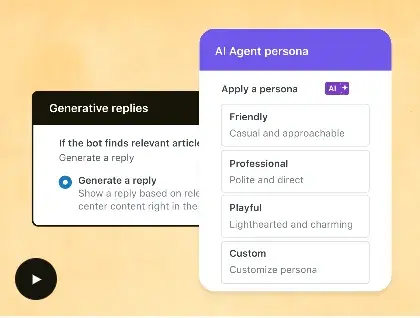
Zendesk’s newly introduced AI Agents are the evolution of their chatbot technology, designed to autonomously handle a range of customer service requests — from basic FAQs to complex queries.
Powered by advanced AI, these agents aim to resolve customer issues end-to-end without human intervention, ensuring faster and more efficient support.
Available as part of all Zendesk Suite and Support plans, AI Agents replace previous bot models, introducing outcome-based pricing, where you only pay for successfully resolved issues.
For even more functionality, Zendesk offers an Advanced AI add-on ($50 per agent/month), which includes enhanced tools like intent suggestions and AI-generated responses.
Testing Zendesk AI Agents
While I didn’t test Zendesk AI Agents firsthand, I explored their capabilities through detailed research and user feedback.
The AI Agents integrate seamlessly into the Zendesk Suite, leveraging generative AI for advanced functions like intent detection, smart replies, and automated resolutions.
The introduction of outcome-based pricing ensures businesses only pay for successful interactions — a practical and cost-efficient model for scaling support.
Zendesk’s dashboard tools, like the Automated Resolutions Dashboard, also allow businesses to monitor performance and refine their customer support processes.
For companies already using Zendesk, these AI Agents represent a robust upgrade to their automation capabilities.
Key Features
- End-to-End Resolutions. Resolves simple to complex customer issues autonomously, reducing the workload on human agents.
- Customizable AI Workflows. Design personalized conversational flows with Zendesk’s no-code Flow Builder.
- AI-Enhanced Insights. Provides agents with contextual suggestions and actionable insights for faster, more accurate support.
21. Salesforce Einstein
Price: Available through Cloud products.
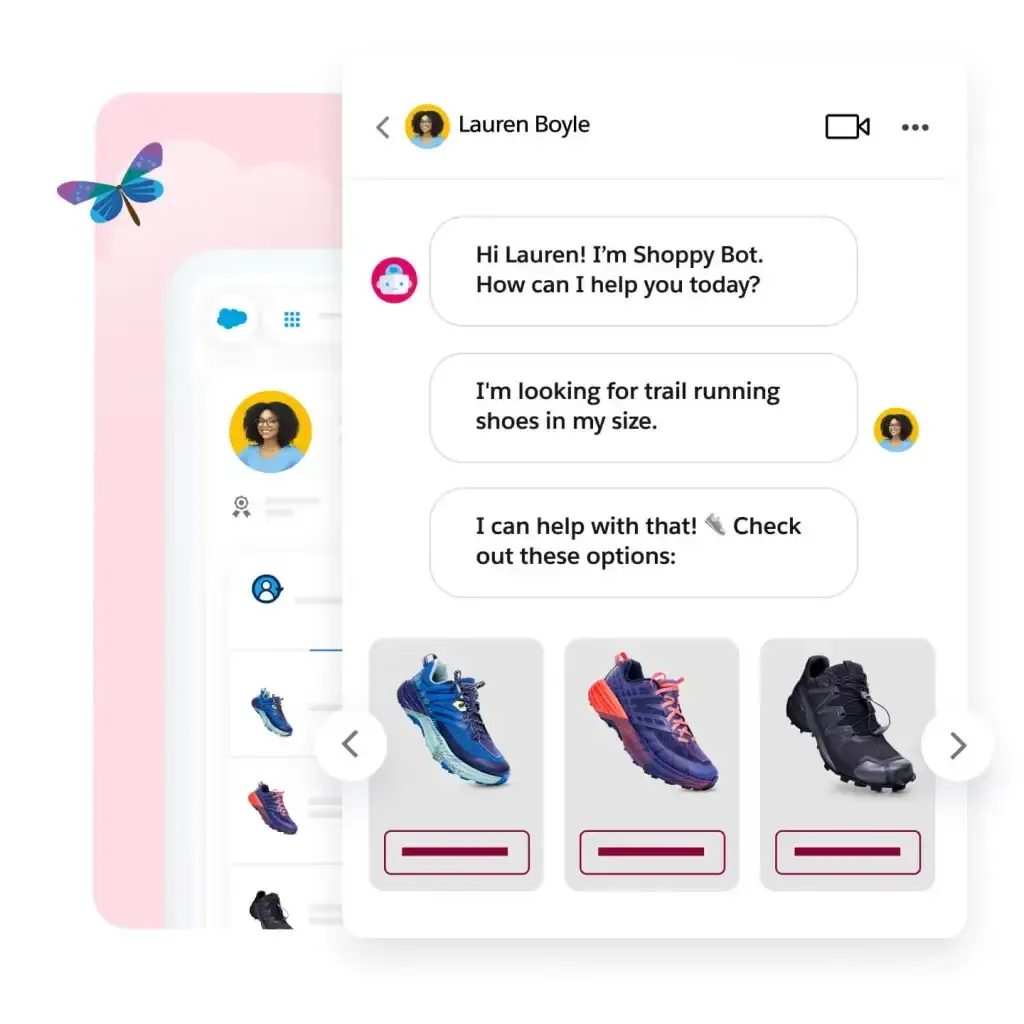
Salesforce Einstein is a conversational AI assistant that natively integrates with Salesforce products, making it easy to handle customer inquiries, provide support, and even complete transactions.
Its multilingual capabilities make scaling customer service across the globe effortless. With seamless integration into Salesforce Service Cloud, Einstein Bots can access customer data, update records, and trigger workflows, providing a unified view of interactions.
Since introducing Einstein Copilot in 2024, Salesforce has significantly enhanced its AI capabilities. Users can now enjoy a generative AI assistant that automates tasks and directly answers questions within Salesforce applications.
Combined with Einstein Copilot Studio and the Einstein Trust Layer, Einstein empowers businesses to customize AI workflows while maintaining the highest security standards.
Testing Salesforce Einstein
Through research, I found that Einstein’s integration with Salesforce products gives it an edge in streamlining customer interactions.
The addition of Einstein Copilot and Copilot Studio means users can tailor AI workflows to meet specific needs, while the Einstein Trust Layer ensures data protection remains a top priority.
These updates make Salesforce Einstein a robust, secure choice for businesses already using Salesforce tools.
Key Features
- Predictive Intelligence. Uses machine learning and Salesforce data for personalized, contextually relevant responses.
- Einstein Copilot. A generative AI assistant that automates tasks and enhances productivity across Salesforce applications.
- Customizable Workflows. Use Flow Builder and Einstein Copilot Studio to create tailored conversation flows and AI-powered applications.
- Secure by Design. The Einstein Trust Layer ensures sensitive customer and company data stays protected while AI improves responses.
- Human-Agent Collaboration. Routes more complex conversations to live agents, who receive AI-powered insights for faster resolutions.
22. LivePerson
Price: Contact for pricing.
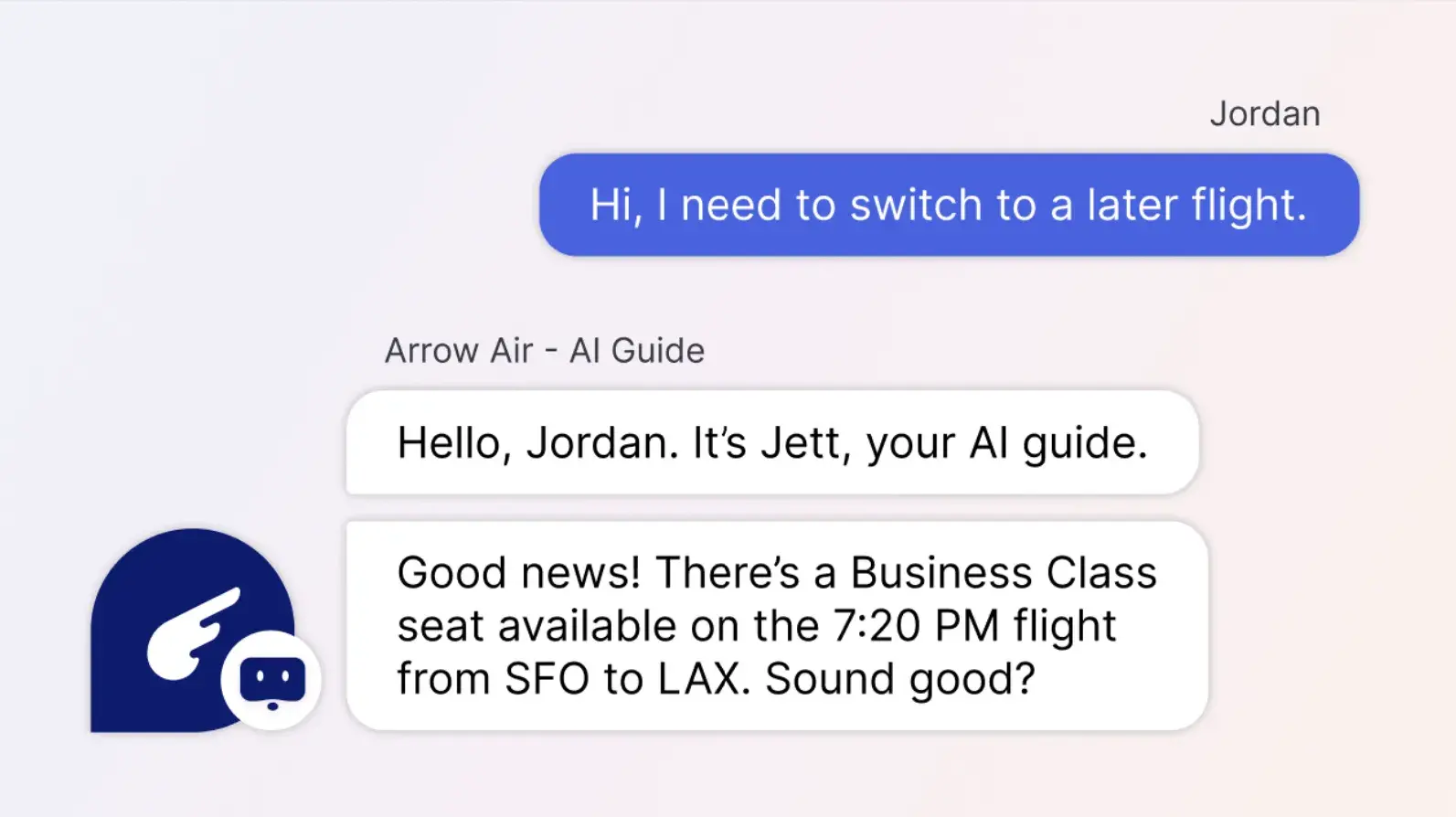
LivePerson’s AI chatbot is built on over 20 years of messaging transcripts, enabling it to handle customer inquiries, schedule appointments, offer product recommendations, suggest upgrades, provide employee support, and manage incidents.
Plus, it can keep the conversation going over time without losing context, which is a lifesaver when customers need to pause and return later. And when the chatbot can’t handle something, it knows when to call in backup — seamlessly passing the conversation (and all the gathered info) to a human agent.
The latest updates are where things get really interesting. LivePerson has brought Generative AI into the mix, turning things like web pages, PDFs, and FAQs into dynamic, interactive chatbot conversations.
Combine that with tools like Proactive Messaging — which helps businesses start conversations via SMS, WhatsApp, and other channels — and it’s easy to see why LivePerson is a go-to for companies that want to boost efficiency and make things more personal.
Testing LivePerson
I found the point-and-click builder to be super intuitive for creating and customizing a bot. I also really liked the Conversation Orchestrator, which scans chats in real time and recommends the best AI response or content for agents.
It’s like having a work bestie that ensures nothing falls through the cracks. The Generative AI tools also caught my eye — they make it easy to turn static info into actionable, engaging chatbot experiences.
Key Features
- Intent Manager. Uses real-time data to figure out what customers need and make better decisions on the fly.
- Generative AI Enhancements. Turns static resources (like FAQs and PDFs) into engaging, interactive chatbot responses.
- Proactive Messaging. Lets businesses kick off customer chats across channels like SMS, WhatsApp, and in-app messaging.
- Automated Conversation Flows. Easily create workflows that guide customers through common tasks — no coding required.
- Extended Messaging Sessions. Keeps context for chats that span days (or even weeks).
23. Ada
Price: Contact for pricing.
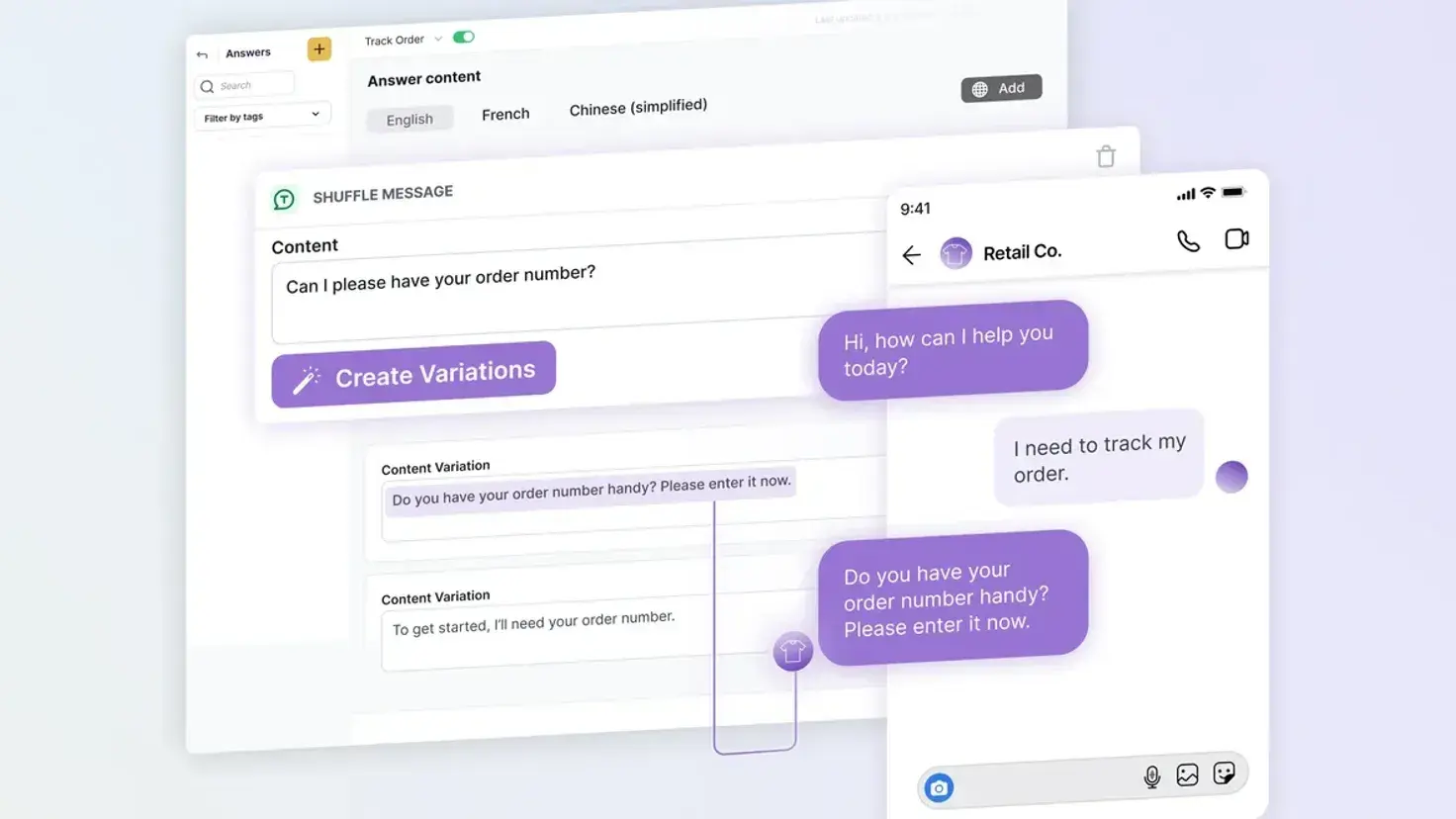
Ada is an automated AI chatbot with support for 50+ languages on key channels like Facebook, WhatsApp, and WeChat. It’s built on large language models (LLMs) that allow it to recognize and generate text in a human-like manner.
The drag-and-drop chat builder requires zero coding and offers smart suggestions to help quickly train your chatbot. That way, you can spend less time on fine-tuning your chatbot and more time on deep work.
Testing Ada
What stood out the most is how Ada integrates with your business data to provide spot-on responses — whether that’s pulling up order details or guiding customers through complex workflows.
The intent detection is particularly impressive, making conversations feel natural and on-point. And with its wide language support, Ada is ideal for businesses looking to scale their customer service globally without missing a beat.
Key Features
- Generative AI Capabilities. Converts web pages, PDFs, and FAQs into engaging and dynamic AI-driven conversations.
- Ada Reasoning Engine. Combines advanced knowledge retrieval, safety checks, and action capabilities with your business systems to power Ada’s AI Agent.
- Intent Detection. Recognizes customer context and personalizes responses using metadata and profiles.
- Cross-Channel Coverage. Supports AI-powered conversations across all customer communication channels, including in-app, chat, ticketing, email, phone, and SMS.
- Enhanced Skills Development. Connects to the same resources human agents use, like web pages and help centers, for rapid learning and onboarding.
What I Learned About AI Chatbots
When I started exploring these AI chatbots, I thought I had a solid understanding of what they could do. But diving deeper into their features and recent updates gave me a fresh perspective on just how fast this technology is evolving.
I was particularly struck by how each platform brings something unique to the table — whether it’s Zendesk’s AI Agents transforming customer service or Ada’s generative AI enhancements making chatbots even smarter.
What stood out most to me was the sheer versatility of these tools. It’s not just about automating customer support anymore — it’s about creating personalized, dynamic experiences that genuinely solve problems.
Seeing how AI chatbots integrate with platforms like Salesforce or use advanced analytics like LivePerson made me realize how deeply they’re becoming embedded in business operations.
That said, the best way to figure out which chatbot is right for you is to give them a try. Each business has unique needs, and while I’ve tested many of these myself, I’m still figuring out which ones I like best.
Some excel at simplicity, others at power, and a few at seamlessly fitting into workflows. Exploring them firsthand helps you discover what will work best for your goals.
Want to learn more about artificial intelligence? Check out this learning path.
Editor’s note: This post was originally published in March 2019 and has been updated for comprehensiveness.
![]()